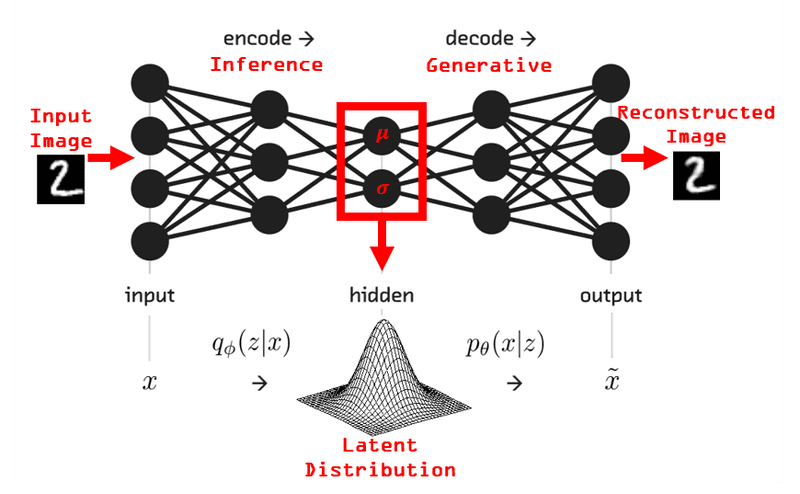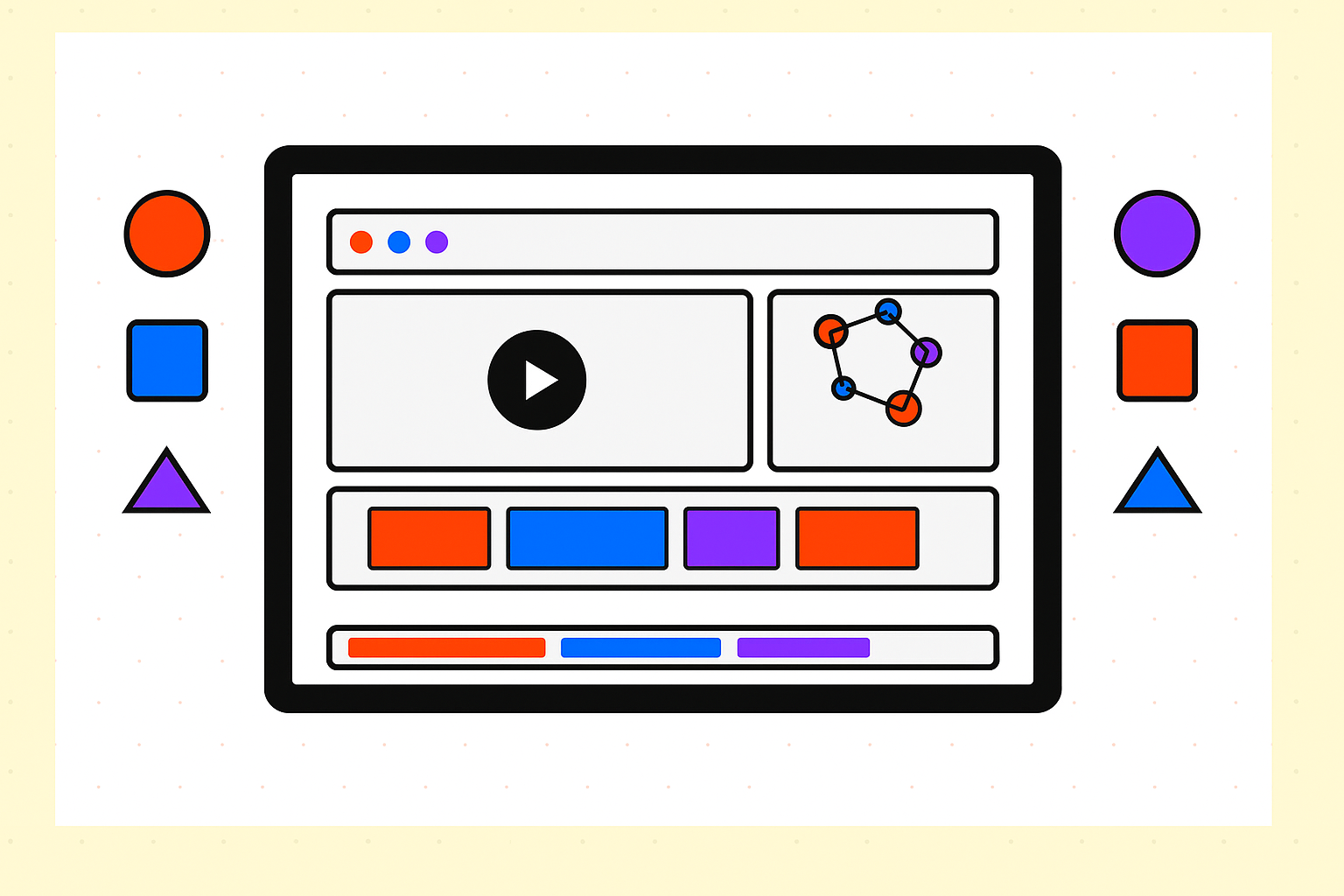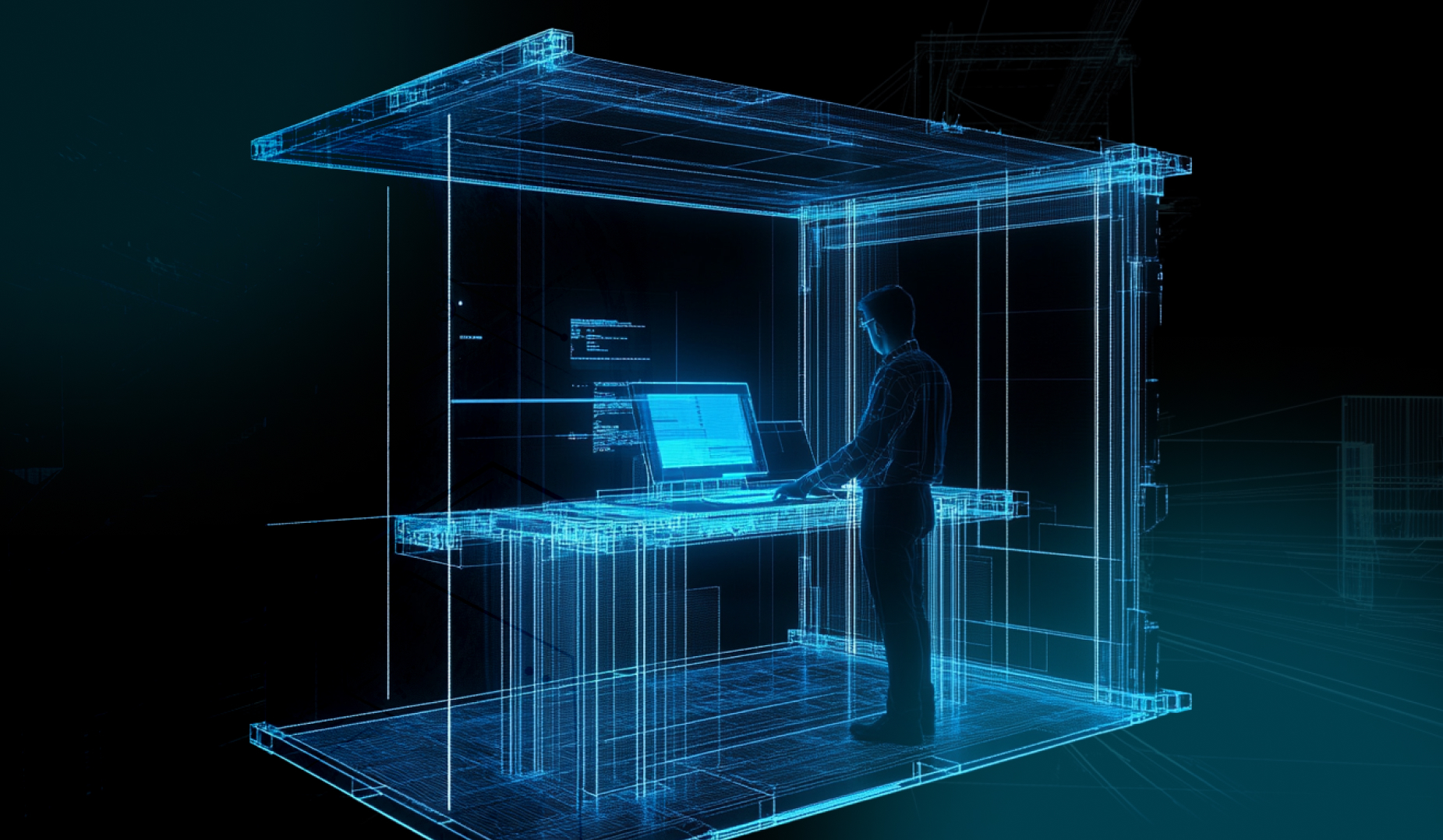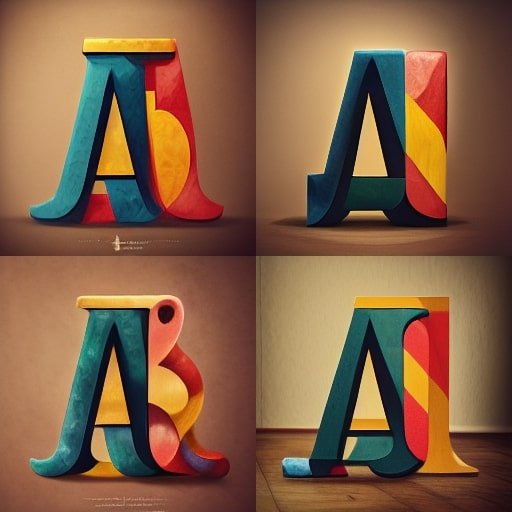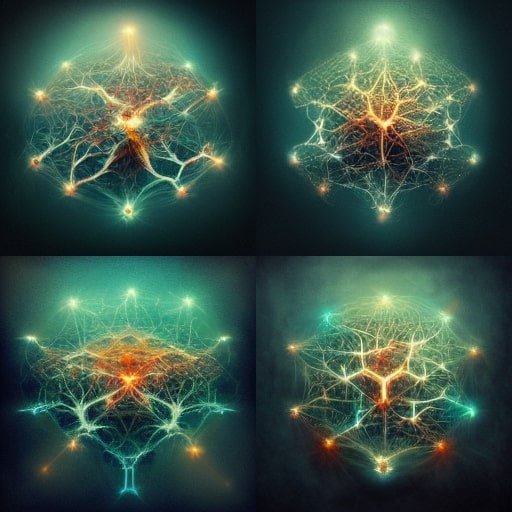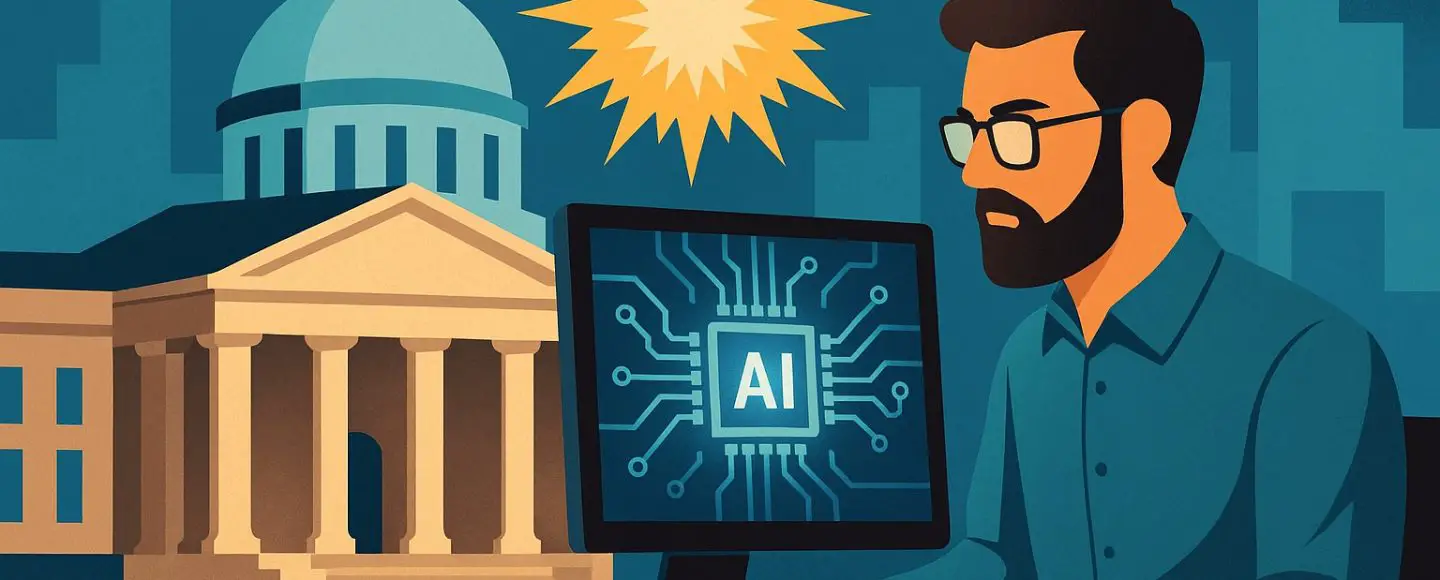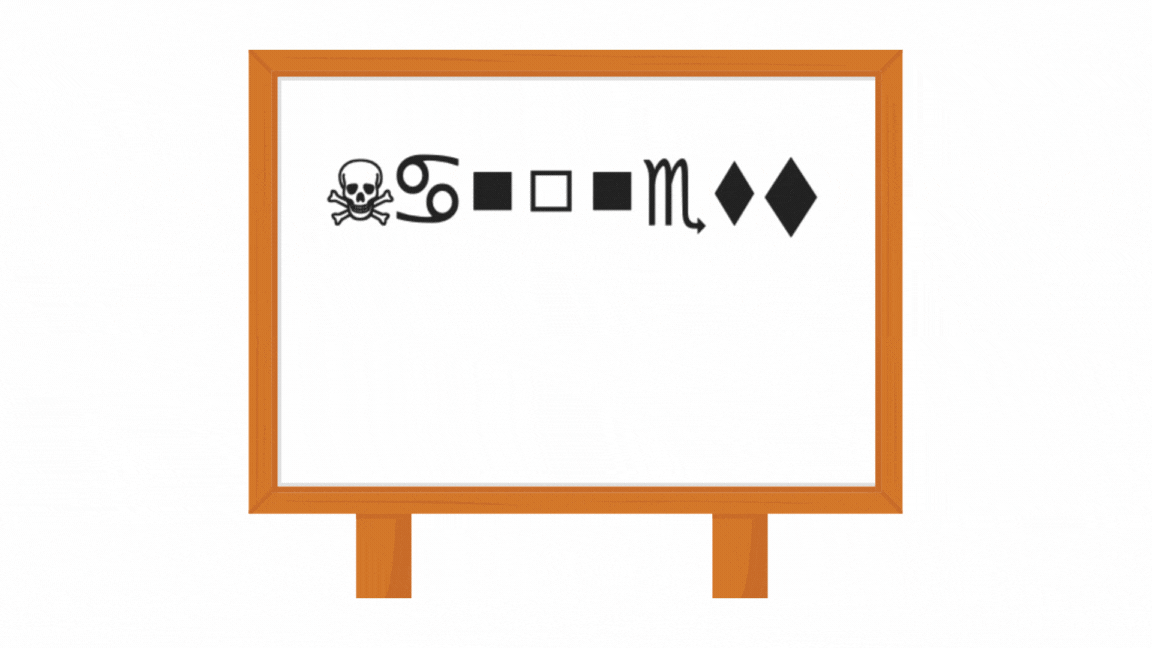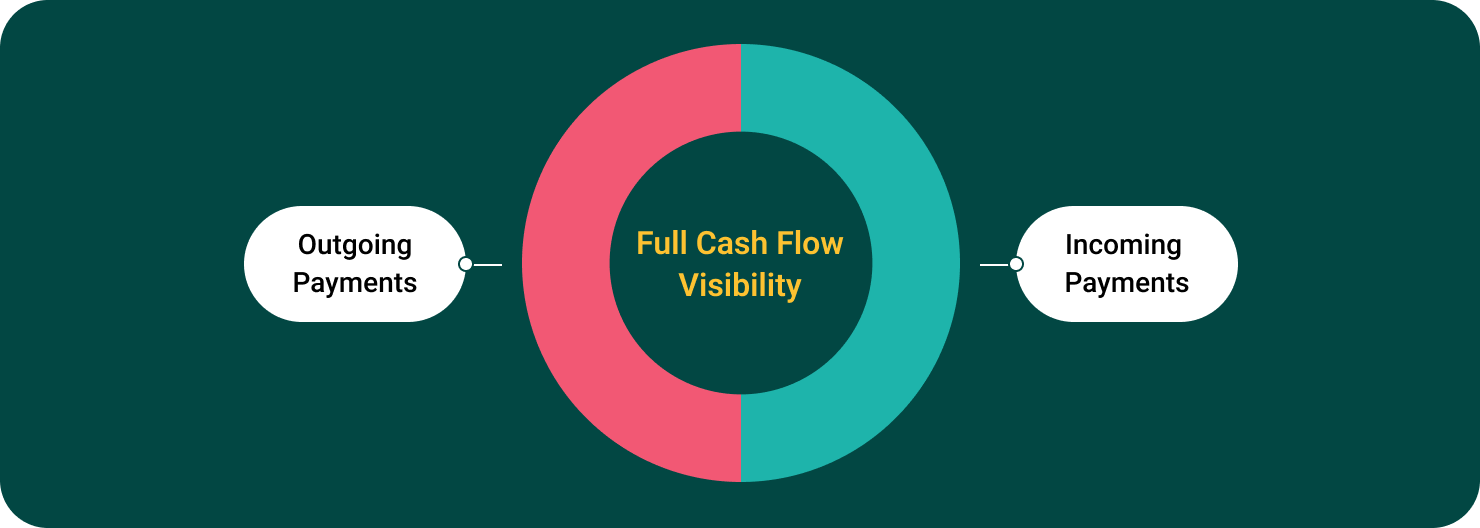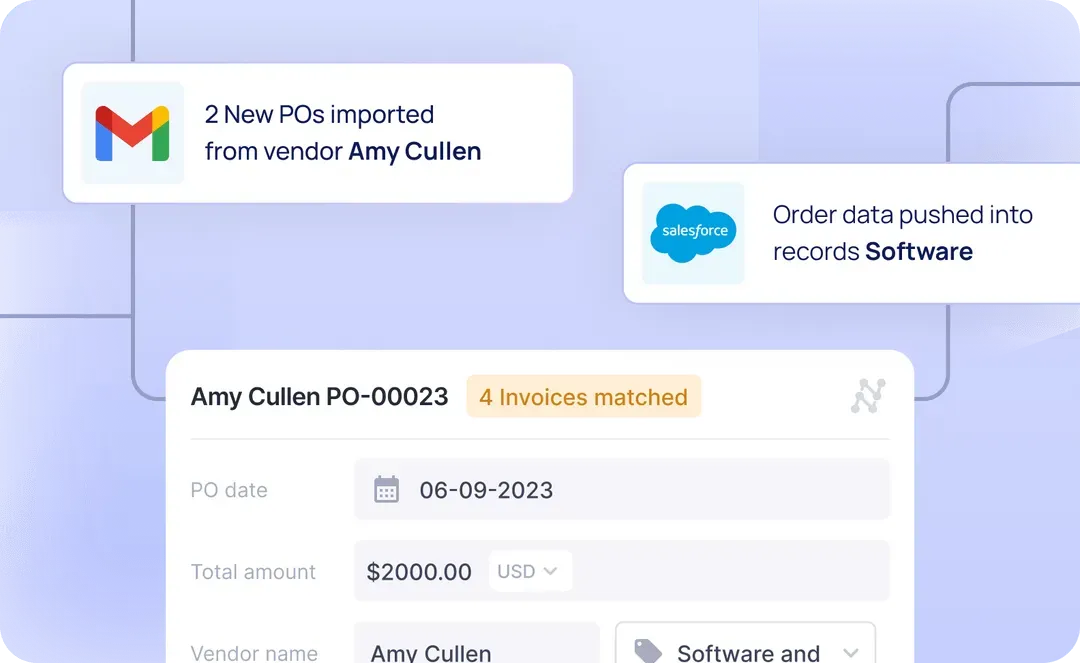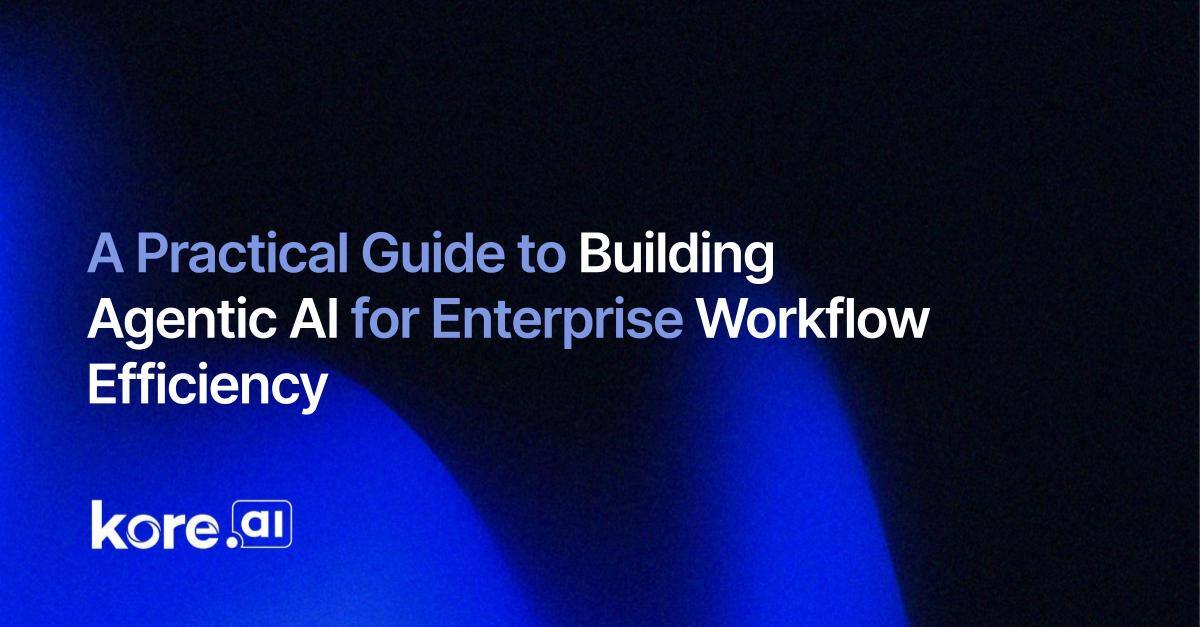Build a Low-Footprint AI Coding Assistant with Mistral Devstral
In this Ultra-Light Mistral Devstral tutorial, a Colab-friendly guide is provided that is designed specifically for users facing disk space constraints. Running large language models like Mistral can be a challenge in environments with limited storage and memory, but this tutorial shows how to deploy the powerful devstral-small model. With aggressive quantization using BitsAndBytes, cache […] The post Build a Low-Footprint AI Coding Assistant with Mistral Devstral appeared first on MarkTechPost.

In this Ultra-Light Mistral Devstral tutorial, a Colab-friendly guide is provided that is designed specifically for users facing disk space constraints. Running large language models like Mistral can be a challenge in environments with limited storage and memory, but this tutorial shows how to deploy the powerful devstral-small model. With aggressive quantization using BitsAndBytes, cache management, and efficient token generation, this tutorial walks you through building a lightweight assistant that’s fast, interactive, and disk-conscious. Whether you’re debugging code, writing small tools, or prototyping on the go, this setup ensures that you get maximum performance with minimal footprint.
!pip install -q kagglehub mistral-common bitsandbytes transformers --no-cache-dir
!pip install -q accelerate torch --no-cache-dir
import shutil
import os
import gcThe tutorial begins by installing essential lightweight packages such as kagglehub, mistral-common, bitsandbytes, and transformers, ensuring no cache is stored to minimize disk usage. It also includes accelerate and torch for efficient model loading and inference. To further optimize space, any pre-existing cache or temporary directories are cleared using Python’s shutil, os, and gc modules.
def cleanup_cache():
"""Clean up unnecessary files to save disk space"""
cache_dirs = ['/root/.cache', '/tmp/kagglehub']
for cache_dir in cache_dirs:
if os.path.exists(cache_dir):
shutil.rmtree(cache_dir, ignore_errors=True)
gc.collect()
cleanup_cache()
print(" Read More
Read More





































![[The AI Show Episode 155]: The New Jobs AI Will Create, Amazon CEO: AI Will Cut Jobs, Your Brain on ChatGPT, Possible OpenAI-Microsoft Breakup & Veo 3 IP Issues](https://www.marketingaiinstitute.com/hubfs/ep%20155%20cover.png)