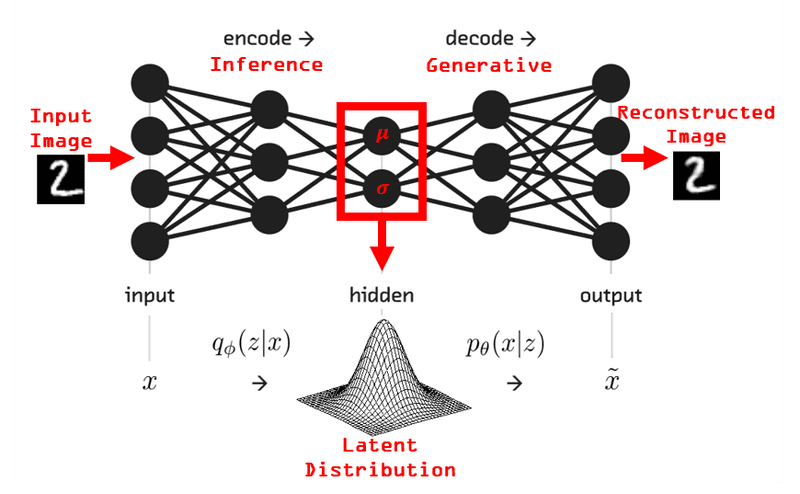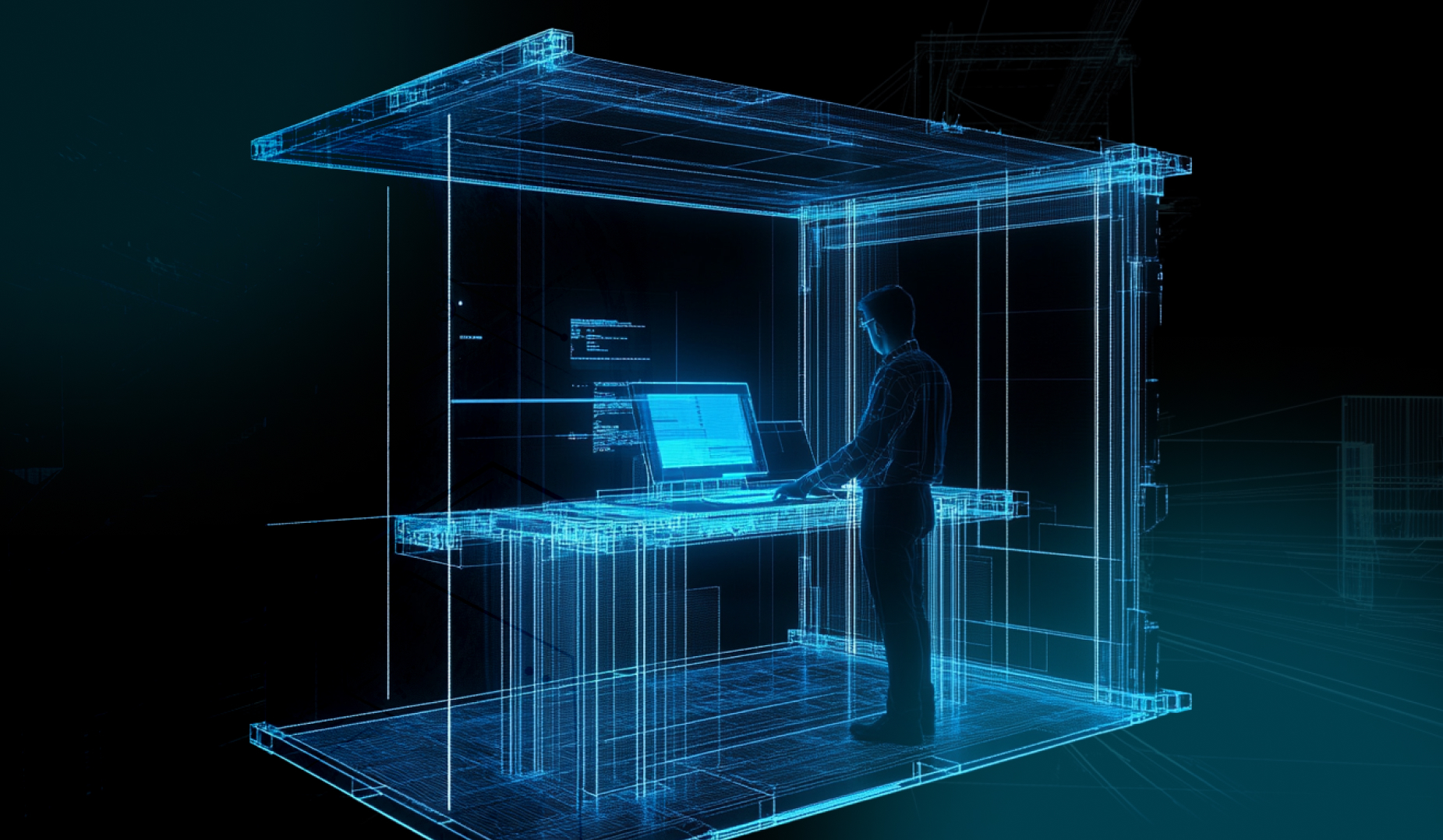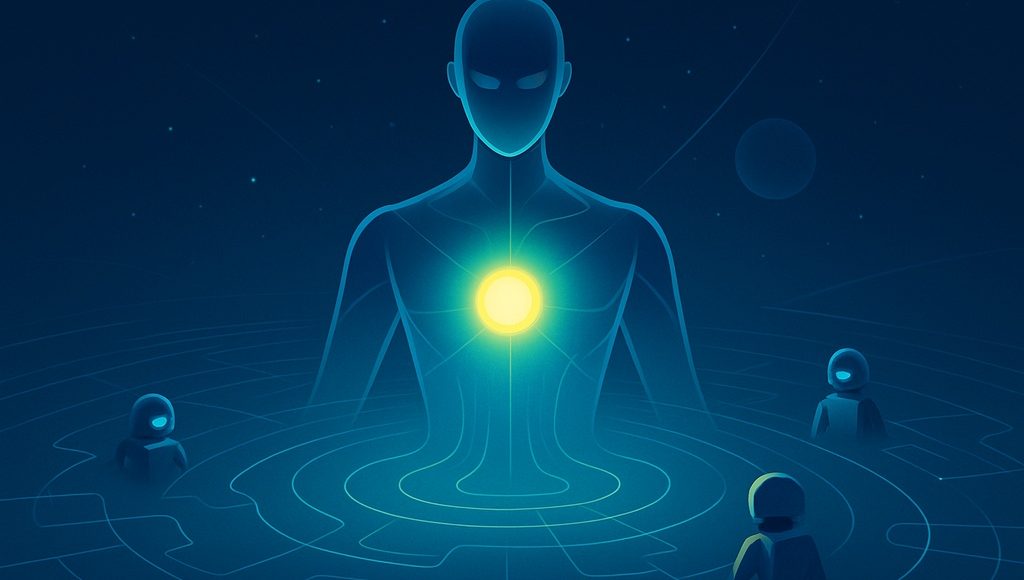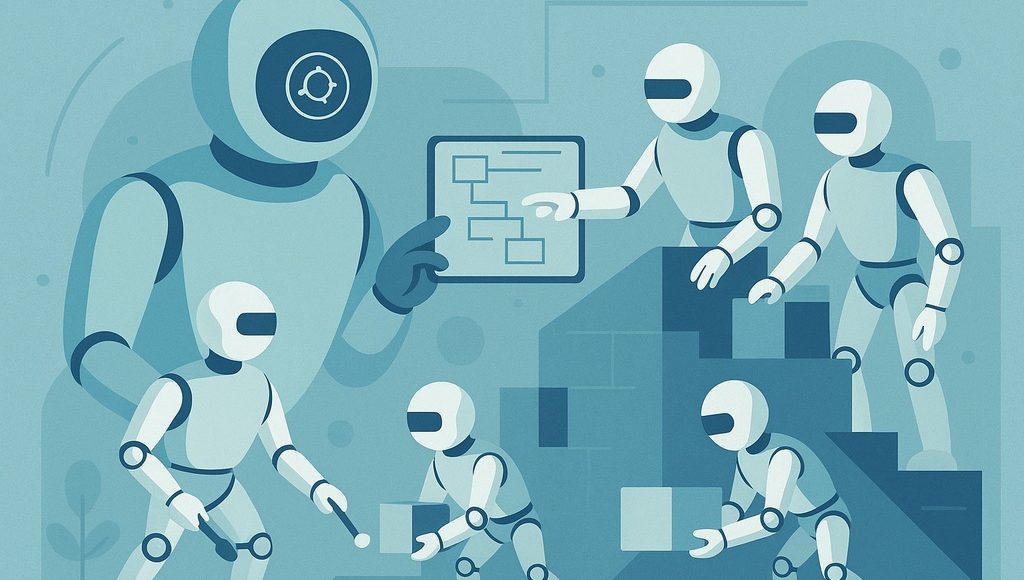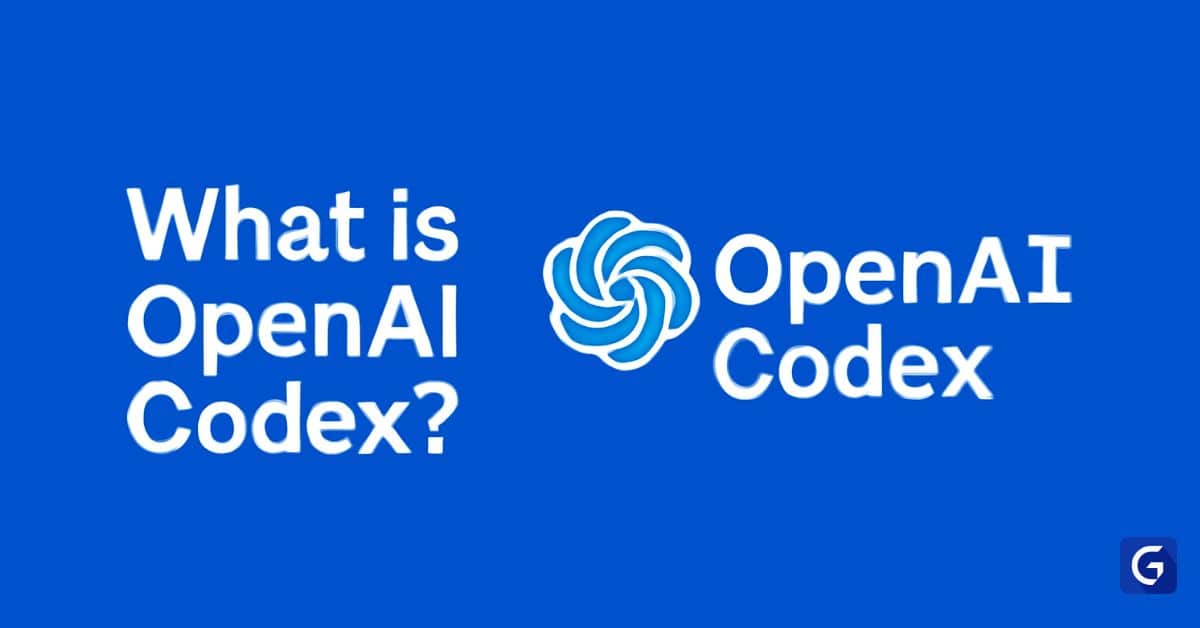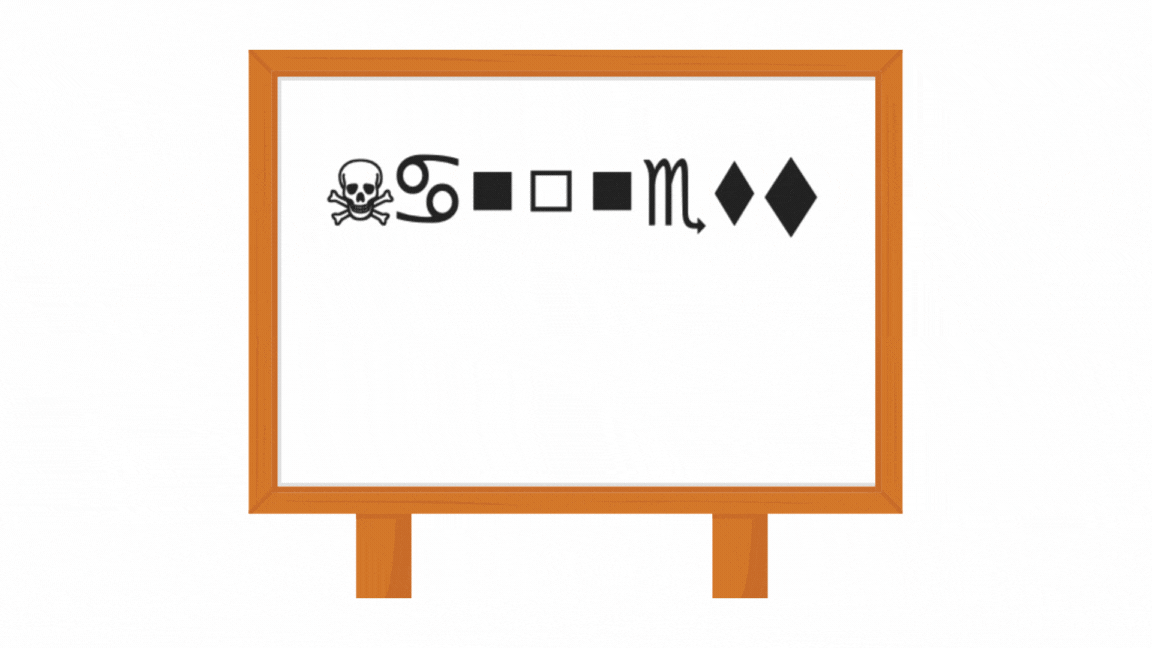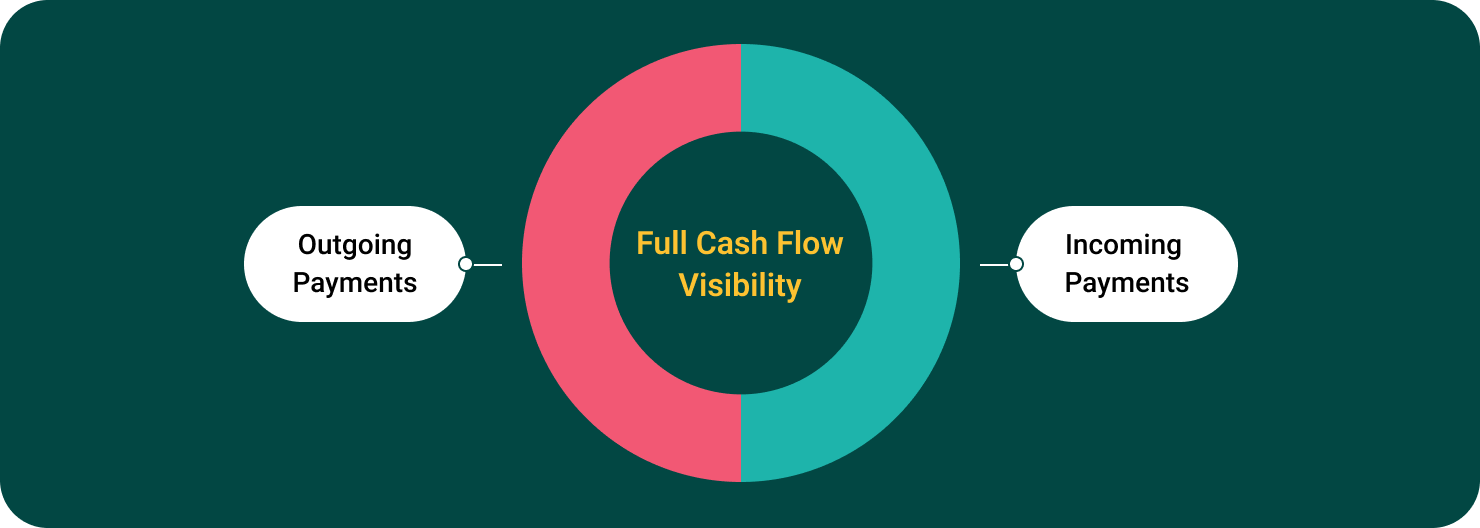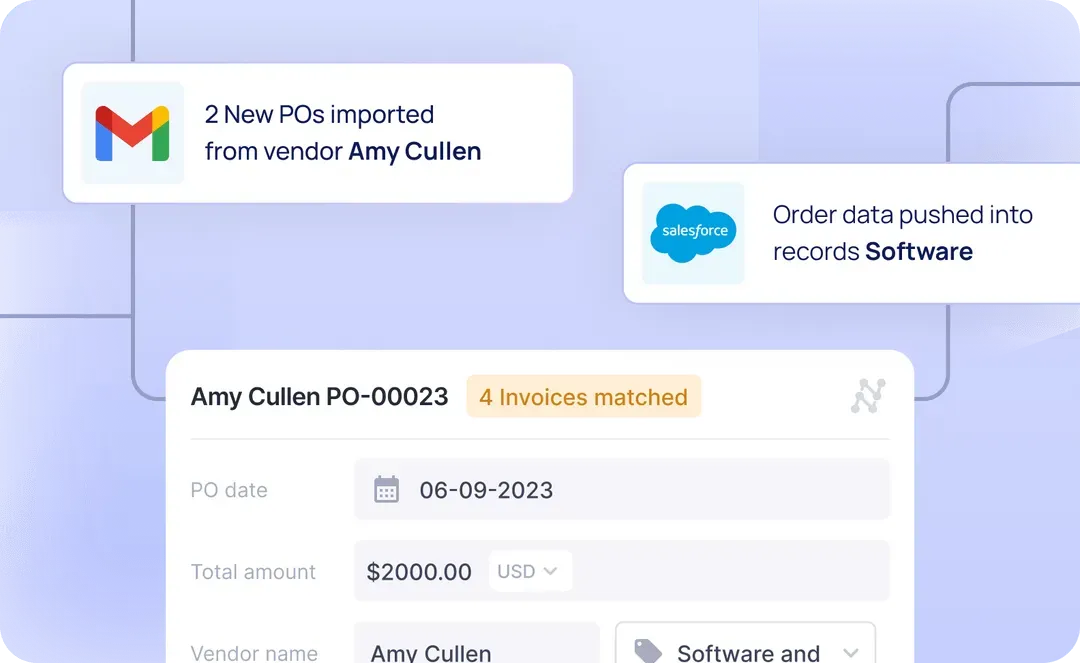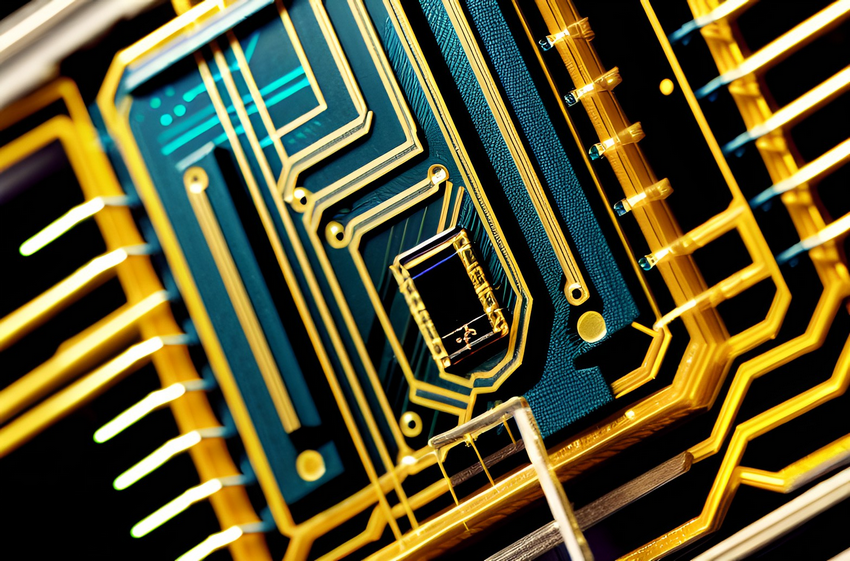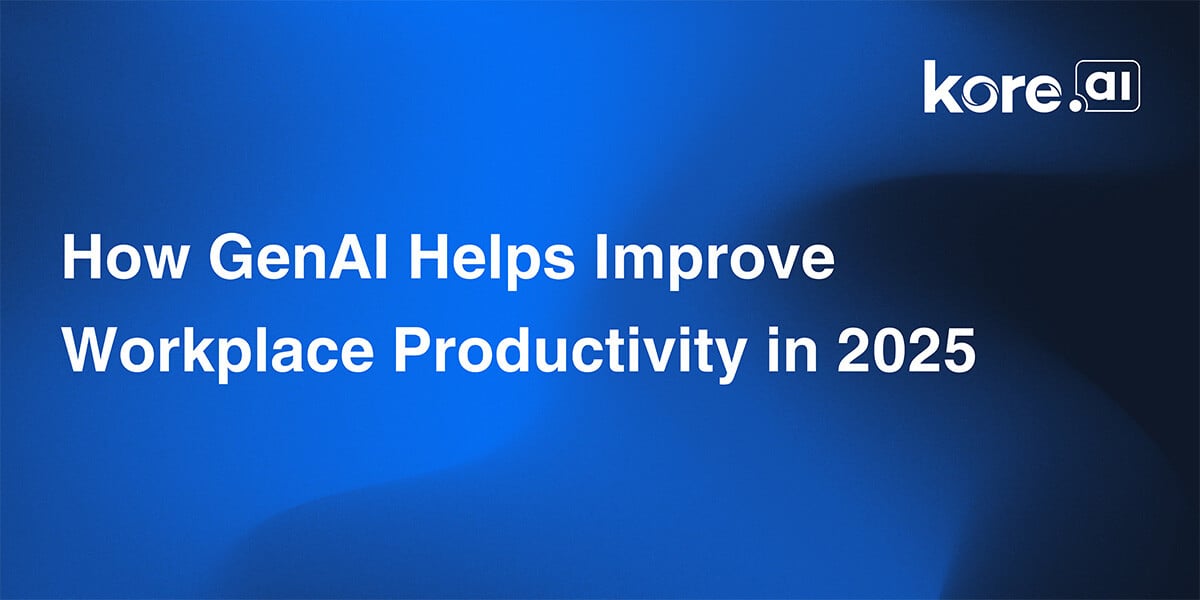A Coding Implementation to Build an Advanced Web Intelligence Agent with Tavily and Gemini AI
In this tutorial, we introduce an advanced, interactive web intelligence agent powered by Tavily and Google’s Gemini AI. We’ll learn how to configure and use this smart agent to seamlessly extract structured content from web pages, perform sophisticated AI-driven analyses, and present insightful results. With user-friendly, interactive prompts, robust error handling, and a visually appealing […] The post A Coding Implementation to Build an Advanced Web Intelligence Agent with Tavily and Gemini AI appeared first on MarkTechPost.

In this tutorial, we introduce an advanced, interactive web intelligence agent powered by Tavily and Google’s Gemini AI. We’ll learn how to configure and use this smart agent to seamlessly extract structured content from web pages, perform sophisticated AI-driven analyses, and present insightful results. With user-friendly, interactive prompts, robust error handling, and a visually appealing terminal interface, this tool offers an intuitive and powerful environment for exploring web content extraction and AI-based content analysis.
import os
import json
import asyncio
from typing import List, Dict, Any
from dataclasses import dataclass
from rich.console import Console
from rich.progress import track
from rich.panel import Panel
from rich.markdown import MarkdownWe import and set up essential libraries for handling data structures, asynchronous programming, and type annotations, alongside a rich library that enables visually appealing terminal outputs. These modules collectively facilitate efficient, structured, and interactive execution of web intelligence tasks within the notebook.
from langchain_tavily import TavilyExtract
from langchain.chat_models import init_chat_model
from langgraph.prebuilt import create_react_agentWe initialize essential LangChain components: TavilyExtract enables advanced web content retrieval, init_chat_model sets up the Gemini AI-powered chat model, and create_react_agent builds a dynamic, reasoning-based agent capable of intelligent decision-making during web analysis tasks. Together, these tools form the core engine for sophisticated AI-driven web intelligence workflows.
@dataclass
class WebIntelligence:
"""Web Intelligence Configuration"""
tavily_key: str = os.getenv("TAVILY_API_KEY", "")
google_key: str = os.getenv("GOOGLE_API_KEY", "")
extract_depth: str = "advanced"
max_urls: int = 10Check out the Notebook here
The WebIntelligence dataclass serves as a structured configuration container, holding API keys for Tavily and Google Gemini, and setting extraction parameters like extract_depth and the maximum number of URLs (max_urls). It simplifies the management and access of crucial settings, ensuring seamless integration and customization of web content extraction tasks within the intelligence agent.
@dataclass
class WebIntelligence:
"""Web Intelligence Configuration"""
tavily_key: str = os.getenv("TAVILY_API_KEY", "")
google_key: str = os.getenv("GOOGLE_API_KEY", "")
extract_depth: str = "advanced"
max_urls: int = 10
The WebIntelligence dataclass serves as a structured configuration container, holding API keys for Tavily and Google Gemini, and setting extraction parameters like extract_depth and the maximum number of URLs (max_urls). It simplifies the management and access of crucial settings, ensuring seamless integration and customization of web content extraction tasks within the intelligence agent.
class SmartWebAgent:
"""Intelligent Web Content Extraction & Analysis Agent"""
def __init__(self, config: WebIntelligence):
self.config = config
self.console = Console()
self._setup_environment()
self._initialize_tools()
def _setup_environment(self):
"""Setup API keys with interactive prompts"""
if not self.config.tavily_key:
self.config.tavily_key = input(" Read More
Read More
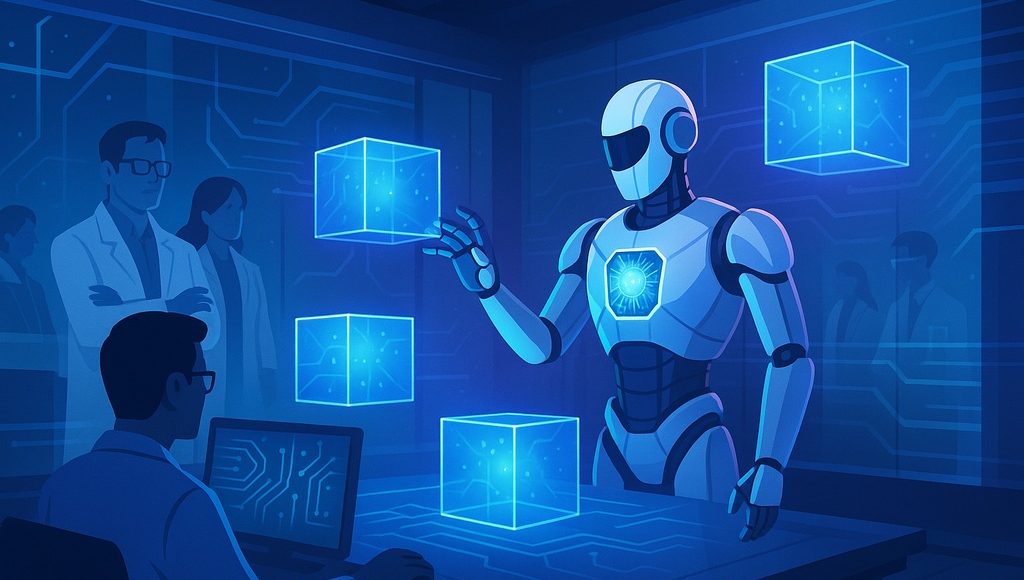
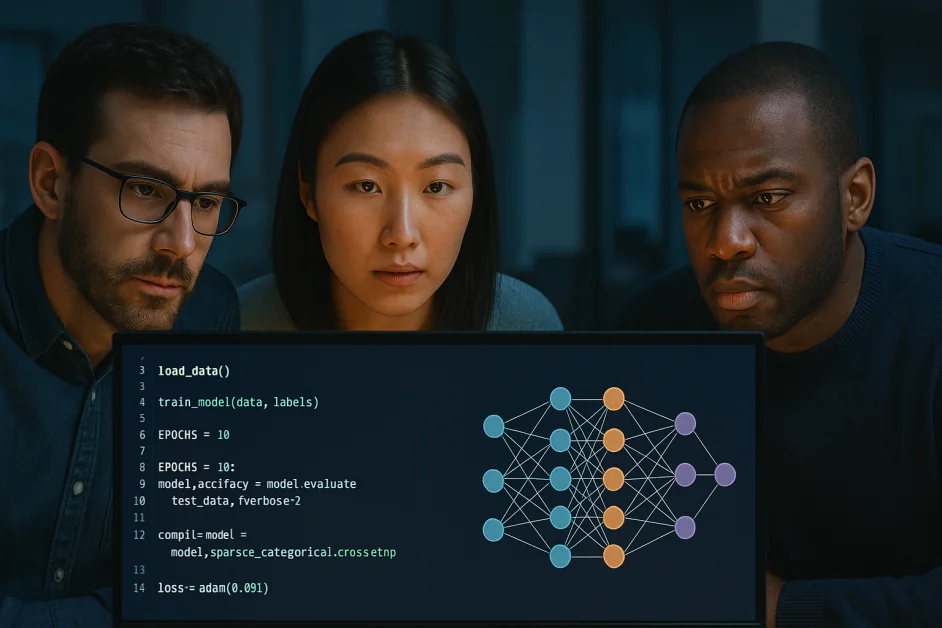




































![[The AI Show Episode 149]: Google I/O, Claude 4, White Collar Jobs Automated in 5 Years, Jony Ive Joins OpenAI, and AI’s Impact on the Environment](https://www.marketingaiinstitute.com/hubfs/ep%20149%20cover.png)