4 Effective Ways to Use the <script> Tag in HTML for Better Web Development
Using the tag in different parts of an HTML document affects how and when the JavaScript code is executed relative to the HTML content. Let's go through the four ways to use the tag, explaining how HTML and JavaScript are processed in each scenario. 1. Script inside the tag Script in Head Hello, World! Execution Process: The browser reads and loads the HTML document from top to bottom. When it reaches the tag inside , it pauses rendering of the HTML to fetch and execute the script. Once the script is fully loaded and executed, it resumes processing the rest of the HTML (e.g., the content). Downside: If the script is large or slow to load, it can delay the page rendering, leading to a blank screen until the script finishes. If the script tries to manipulate elements in the , it may fail because they have not been loaded yet. The DOM manipulation does not work properly as the HTML elements have not rendered yet. When to use: When the script contains functions that are not needed immediately, like analytics or configuration code. 2. Script at the end of the tag Script at Bottom Hello, World! Execution Process: The browser loads and displays the entire HTML content first. After rendering the page, it reaches the tag at the bottom and executes the script. Advantages: Ensures the HTML content is fully loaded before the script runs. No delay in rendering the page, improving the user experience. Ideal for manipulating DOM elements because they are already available. Disadvantages: Ensures Since the entire html first render and then the JavaScript loads and execute, it takes time and the response in more. When to use: Recommended for scripts that interact with the page content (e.g., adding event listeners, modifying elements). 3. Script inside the tag with async attribute Script with Async Hello, World! Execution Process: The browser loads the HTML sequentially. When it encounters the async script, it starts loading the script in parallel while continuing to load the rest of the HTML. Once the script is fully loaded, it will pause rendering and execute the script immediately, then continue loading the HTML. Advantages: Non-blocking: The script loads in the background without delaying the page. Faster page load because the browser does not pause waiting for the script to load. Downside: Scripts may execute in random order if multiple async scripts are included. If the script depends on the HTML structure, it might run too soon and cause errors. When to use: Good for independent scripts like analytics, advertisements, or social media widgets that don't depend on other scripts or HTML elements. 4. Script inside the tag with defer attribute Script with Defer Hello, World! Execution Process: The browser loads the HTML sequentially. The defer script is downloaded in parallel with the HTML but executed only after the entire HTML is parsed. The script runs just before the DOMContentLoaded event. Advantages: Ensures the script executes after the page has fully loaded. Maintains the order of script execution if multiple defer scripts are used. Good for scripts that rely on the full DOM being available. When to use: Perfect for scripts that manipulate the DOM after it's fully loaded. Comparison Table Method Execution Time Blocks Rendering Best Use Case Script in Before HTML is loaded Yes Configuration, early execution logic Script at end of After HTML is loaded No DOM manipulation, event handling Script in with async When script is downloaded No (except during execution) Analytics, ads, independent scripts Script in with defer After entire HTML is parsed No DOM-dependent scripts Conclusion (Best Practices) Use for scripts that interact with page content and require the full DOM. Use for independent scripts like analytics and ads that don’t depend on the DOM. Place scripts at the bottom of the if no attributes are used, ensuring smooth page loading. Avoid placing scripts in the without async or defer unless absolutely necessary to prevent blocking page rendering. Understanding the different ways to use the tag in HTML is essential for optimizing your web applications. Whether you choose to include scripts inline, internally within the document, externally via a separate file, or asynchronously/defer to enhance performance, each approach has its own advantages depending on your project needs. By strategically using the tag, you can improve code maintainability, boost page load speed, and ensure a better user experience.

Using the
Hello, World!
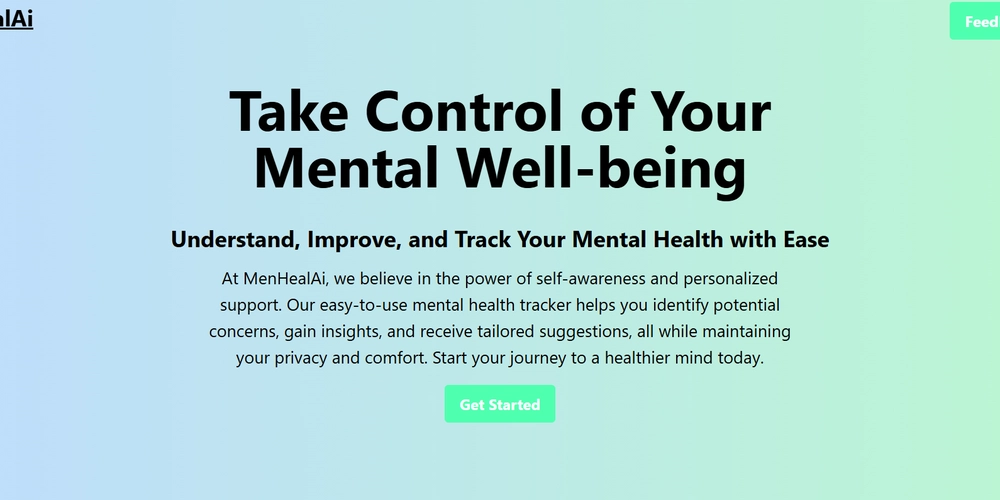

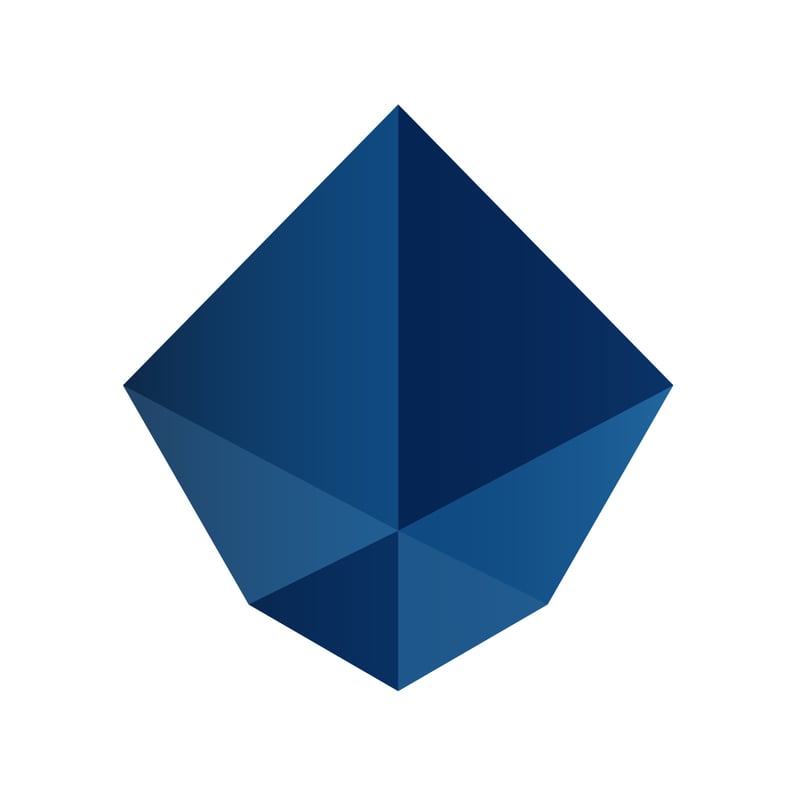

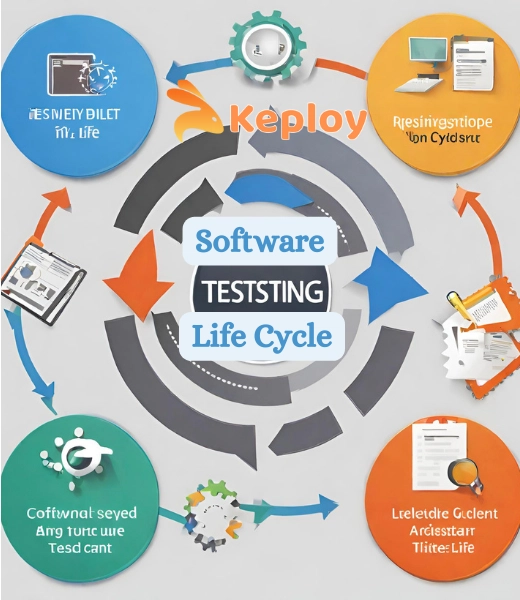
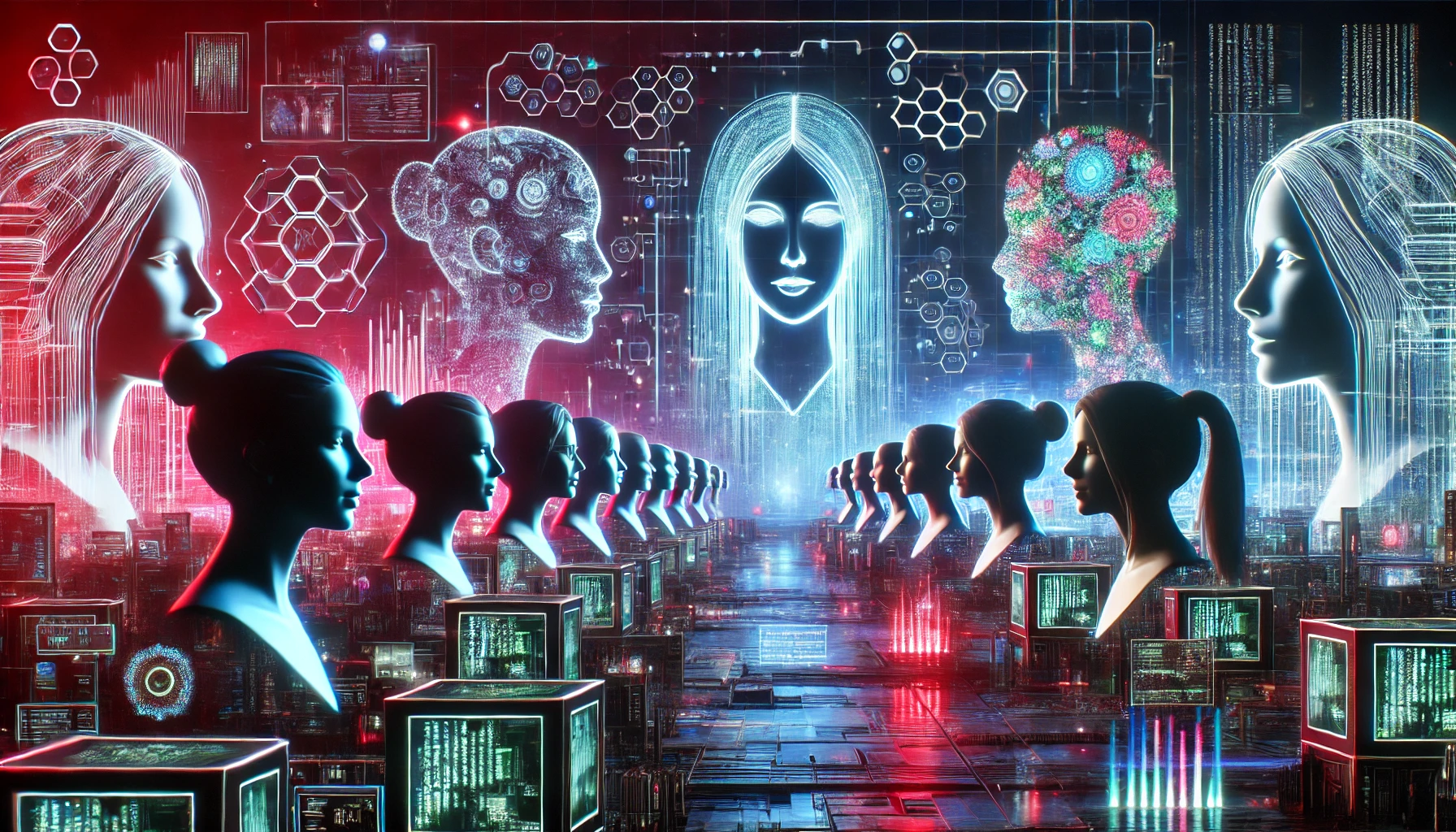







/cdn.vox-cdn.com/uploads/chorus_asset/file/25842048/sharge_retractrable65_1.jpg)
