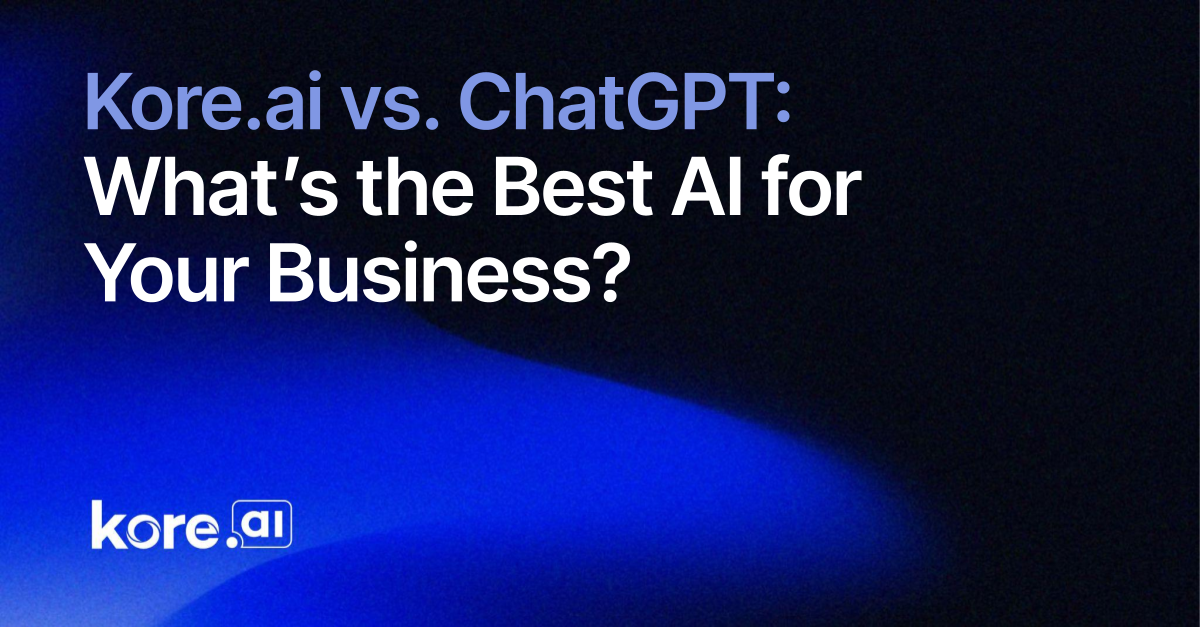What is Virtual DOM in React.js
The virtual DOM is a lightweight copy of the real DOM that allows React to manage changes more efficiently by minimizing the direct manipulation required on the real DOM. The virtual DOM is a programming concept where an ideal, or “virtual”, representation of a UI is kept in memory and synced with the “real” DOM by a library such as ReactDOM. This process is called reconciliation. This process significantly enhances the performance of web apps. Understanding the virtual DOM is essential for developers who want to get the best out of React. It plays a key role in how React updates the UI, ensuring that changes are applied quickly without unnecessary re-renders. What Is the Virtual DOM and How Does It Work? The virtual DOM is an in-memory representation of the real DOM elements. Instead of interacting directly with the real DOM, which can be slow and costly in terms of performance, React creates a virtual representation of the UI components. This virtual representation is a lightweight JavaScript object that mirrors the structure of the real DOM. Here’s a step-by-step process of how the virtual DOM works: Understanding React’s Rendering and Update Lifecycle Step 1: Initial Rendering (Virtual DOM Creation) When the app starts, React builds the entire UI as a Virtual DOM, a lightweight JavaScript representation of the real DOM. Step 2: Reacting to State and Props Changes As the app runs, any changes in state or props trigger a re-render of the affected components. React updates the Virtual DOM to reflect these changes, without immediately modifying the real DOM. Step 3: Diffing Algorithm — Spotting the Differences React employs a highly efficient diffing algorithm to compare the updated Virtual DOM with its previous version. This comparison identifies only the changes, or “diffs,” between the two versions. Step 4: Reconciliation — Deciding What to Update Based on the identified differences, React determines the most efficient way to update the real DOM. Rather than re-rendering the entire UI, React targets only the specific parts that need updating. Step 5: Applying Updates to the Real DOM Finally, React updates the real DOM to match the Virtual DOM. For example, let’s say we have the following counter functionality in the App component: import React, { useState } from 'react'; function CounterApp() { // Declare state for the counter const [count, setCount] = useState(0); // Function to handle increment const increment = () => setCount(prevCount => prevCount + 1); return ( Counter: {count} Increment ); } export default CounterApp; The virtual DOM representation will look like this: { "type": "div", "props": {}, "children": [ { "type": "h1", "props": {}, "children": [ { "type": "TEXT_ELEMENT", "props": { "nodeValue": "Counter: 0" } } ] }, { "type": "button", "props": { "onClick": "() => setCount(count + 1)" }, "children": [ { "type": "TEXT_ELEMENT", "props": { "nodeValue": "Increment" } } ] } ] } When the Increase button is clicked once, only the h1 element is changed: { "type": "h1", "props": {}, "children": [ { "type": "TEXT_ELEMENT", "props": { "nodeValue": "Counter: 1" } } ] } Comparing the Virtual DOM to the Real DOM The real DOM is a built-in standard interface in browsers that represents and interacts with HTML elements, from Doctype declaration and the root html element to every other element in it. This real DOM represents the whole HTML document as a tree structure and allows JavaScript to manipulate and change HTML documents. Sometimes when those changes occur, the whole document might re-render. Introduction to the DOM - Web APIs | MDN The Document Object Model (DOM) is the data representation of the objects that comprise the structure and content of a… developer.mozilla.org This is in contrast to the virtual DOM, which uses a diff algorithm to compare the current and previous versions of updates to the DOM. It only re-renders the parts of the UI that have changed, instead of the whole thing. Conclusion The Virtual DOM is one of React’s core features, designed to enhance performance and ensure efficient UI updates. By leveraging the Virtual DOM, React can batch updates, reduce the frequency of expensive reflows and repaints, and apply changes with precision. This streamlined process results in faster, smoother UI updates, significantly improving the overall user experience. More React.js related topics: Kristiyan Velkov JavaScript | TypeScript | React.js | Angular | Next.js | Vue.js | Analog | HTML | CSS | SASS | Tailwind CSS | Bootstrap…

The virtual DOM is a lightweight copy of the real DOM that allows React to manage changes more efficiently by minimizing the direct manipulation required on the real DOM.
The virtual DOM is a programming concept where an ideal, or “virtual”, representation of a UI is kept in memory and synced with the “real” DOM by a library such as ReactDOM. This process is called reconciliation.
This process significantly enhances the performance of web apps.
Understanding the virtual DOM is essential for developers who want to get the best out of React. It plays a key role in how React updates the UI, ensuring that changes are applied quickly without unnecessary re-renders.
What Is the Virtual DOM and How Does It Work?
The virtual DOM is an in-memory representation of the real DOM elements.
Instead of interacting directly with the real DOM, which can be slow and costly in terms of performance, React creates a virtual representation of the UI components.
This virtual representation is a lightweight JavaScript object that mirrors the structure of the real DOM.
Here’s a step-by-step process of how the virtual DOM works:
Understanding React’s Rendering and Update Lifecycle
Step 1: Initial Rendering (Virtual DOM Creation)
When the app starts, React builds the entire UI as a Virtual DOM, a lightweight JavaScript representation of the real DOM.
Step 2: Reacting to State and Props Changes
As the app runs, any changes in state or props trigger a re-render of the affected components. React updates the Virtual DOM to reflect these changes, without immediately modifying the real DOM.
Step 3: Diffing Algorithm — Spotting the Differences
React employs a highly efficient diffing algorithm to compare the updated Virtual DOM with its previous version. This comparison identifies only the changes, or “diffs,” between the two versions.
Step 4: Reconciliation — Deciding What to Update
Based on the identified differences, React determines the most efficient way to update the real DOM. Rather than re-rendering the entire UI, React targets only the specific parts that need updating.
Step 5: Applying Updates to the Real DOM
Finally, React updates the real DOM to match the Virtual DOM.
For example, let’s say we have the following counter functionality in the App component:
import React, { useState } from 'react';
function CounterApp() {
// Declare state for the counter
const [count, setCount] = useState(0);
// Function to handle increment
const increment = () => setCount(prevCount => prevCount + 1);
return (
<div>
<h1>Counter: {count}h1>
<button onClick={increment}>Incrementbutton>
div>
);
}
export default CounterApp;
The virtual DOM representation will look like this:
{
"type": "div",
"props": {},
"children": [
{
"type": "h1",
"props": {},
"children": [
{
"type": "TEXT_ELEMENT",
"props": {
"nodeValue": "Counter: 0"
}
}
]
},
{
"type": "button",
"props": {
"onClick": "() => setCount(count + 1)"
},
"children": [
{
"type": "TEXT_ELEMENT",
"props": {
"nodeValue": "Increment"
}
}
]
}
]
}
When the Increase button is clicked once, only the h1 element is changed:
{
"type": "h1",
"props": {},
"children": [
{
"type": "TEXT_ELEMENT",
"props": {
"nodeValue": "Counter: 1"
}
}
]
}
Comparing the Virtual DOM to the Real DOM
The real DOM is a built-in standard interface in browsers that represents and interacts with HTML elements, from Doctype declaration and the root html element to every other element in it.
This real DOM represents the whole HTML document as a tree structure and allows JavaScript to manipulate and change HTML documents.
Sometimes when those changes occur, the whole document might re-render.
Introduction to the DOM - Web APIs | MDN
The Document Object Model (DOM) is the data representation of the objects that comprise the structure and content of a…
developer.mozilla.org
This is in contrast to the virtual DOM, which uses a diff algorithm to compare the current and previous versions of updates to the DOM. It only re-renders the parts of the UI that have changed, instead of the whole thing.
Conclusion
The Virtual DOM is one of React’s core features, designed to enhance performance and ensure efficient UI updates. By leveraging the Virtual DOM, React can batch updates, reduce the frequency of expensive reflows and repaints, and apply changes with precision. This streamlined process results in faster, smoother UI updates, significantly improving the overall user experience.
More React.js related topics:
Kristiyan Velkov
JavaScript | TypeScript | React.js | Angular | Next.js | Vue.js | Analog | HTML | CSS | SASS | Tailwind CSS | Bootstrap…
What's Your Reaction?