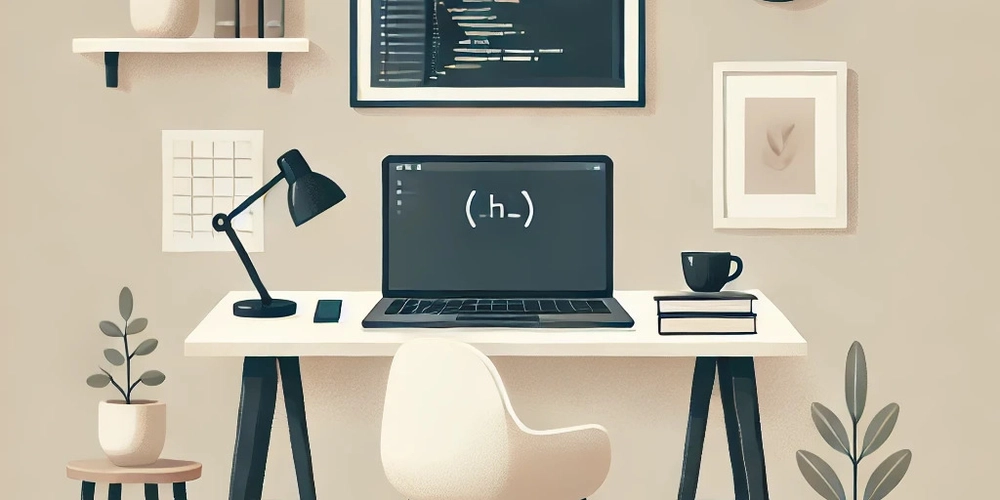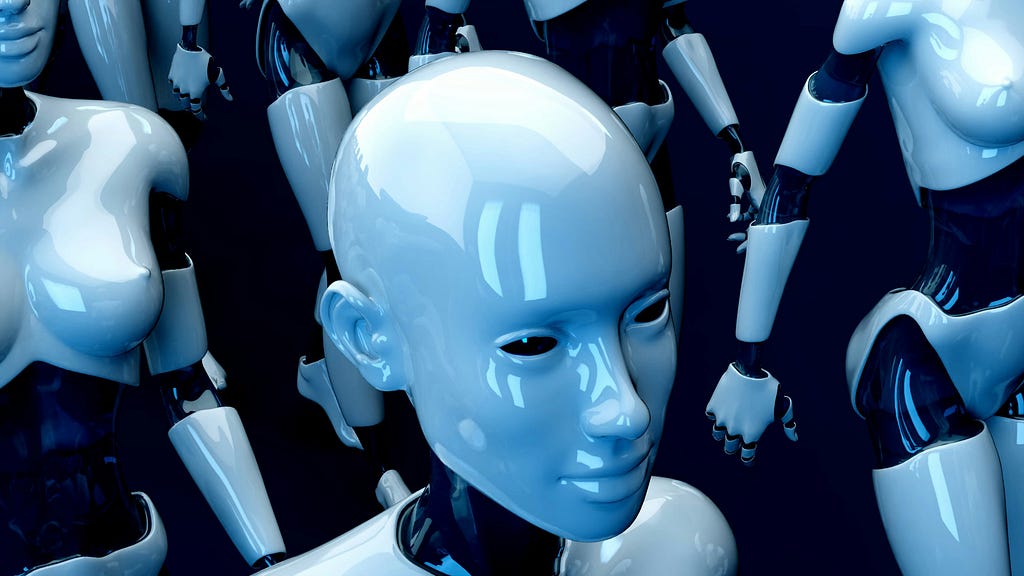Designing a Resilient UI: Handling Failures Gracefully in Frontend Applications
Introduction No matter how robust our applications are, failures are inevitable. APIs may fail, networks can be unreliable, and unexpected errors will always creep in. As frontend engineers, our job isn’t just to build beautiful UIs—it’s to design experiences that remain functional and user-friendly even when things go wrong. In this post, we’ll explore how to build resilient UIs by anticipating failures, handling them gracefully, and ensuring a smooth user experience even in adverse conditions. Embrace the ‘Fail Fast, Recover Gracefully’ Mindset A resilient UI doesn’t just detect failures—it recovers from them efficiently. Instead of letting users get stuck with a broken page, we should: ✅ Detect errors early (fail fast) ✅ Provide meaningful feedback (graceful recovery) ✅ Allow users to retry or recover Example: If a data-fetching API fails, show a retry button instead of an empty screen. {error ? ( Oops! Something went wrong. Retry ) : ( )} Use Skeletons & Optimistic UI for Seamless Feedback Ever waited for content to load and felt frustrated by a blank screen? Avoid this by implementing: Skeleton loaders instead of spinners to give users an immediate visual cue. Optimistic UI updates, where actions like "liking" a post update the UI instantly while confirming with the server in the background. Example of Optimistic UI for a Like Button: const [liked, setLiked] = useState(false); const handleLike = async () => { setLiked(true); // Instantly update UI try { await api.likePost(); // Server confirmation } catch (error) { setLiked(false); // Rollback if failed } }; Provide Meaningful Error Messages (Not Just ‘Something Went Wrong’) Users hate vague error messages. Instead of "Error: Request failed", provide actionable information:

Introduction
No matter how robust our applications are, failures are inevitable. APIs may fail, networks can be unreliable, and unexpected errors will always creep in. As frontend engineers, our job isn’t just to build beautiful UIs—it’s to design experiences that remain functional and user-friendly even when things go wrong.
In this post, we’ll explore how to build resilient UIs by anticipating failures, handling them gracefully, and ensuring a smooth user experience even in adverse conditions.
Embrace the ‘Fail Fast, Recover Gracefully’ Mindset
A resilient UI doesn’t just detect failures—it recovers from them efficiently. Instead of letting users get stuck with a broken page, we should:
✅ Detect errors early (fail fast)
✅ Provide meaningful feedback (graceful recovery)
✅ Allow users to retry or recover
Example: If a data-fetching API fails, show a retry button instead of an empty screen.
{error ? (
<div>
<p>Oops! Something went wrong.p>
<button onClick={retryFetch}>Retrybutton>
div>
) : (
<DataComponent data={data} />
)}
Use Skeletons & Optimistic UI for Seamless Feedback
Ever waited for content to load and felt frustrated by a blank screen? Avoid this by implementing:
- Skeleton loaders instead of spinners to give users an immediate visual cue.
- Optimistic UI updates, where actions like "liking" a post update the UI instantly while confirming with the server in the background.
Example of Optimistic UI for a Like Button:
const [liked, setLiked] = useState(false);
const handleLike = async () => {
setLiked(true); // Instantly update UI
try {
await api.likePost(); // Server confirmation
} catch (error) {
setLiked(false); // Rollback if failed
}
};
Provide Meaningful Error Messages (Not Just ‘Something Went Wrong’)
Users hate vague error messages. Instead of "Error: Request failed", provide actionable information: