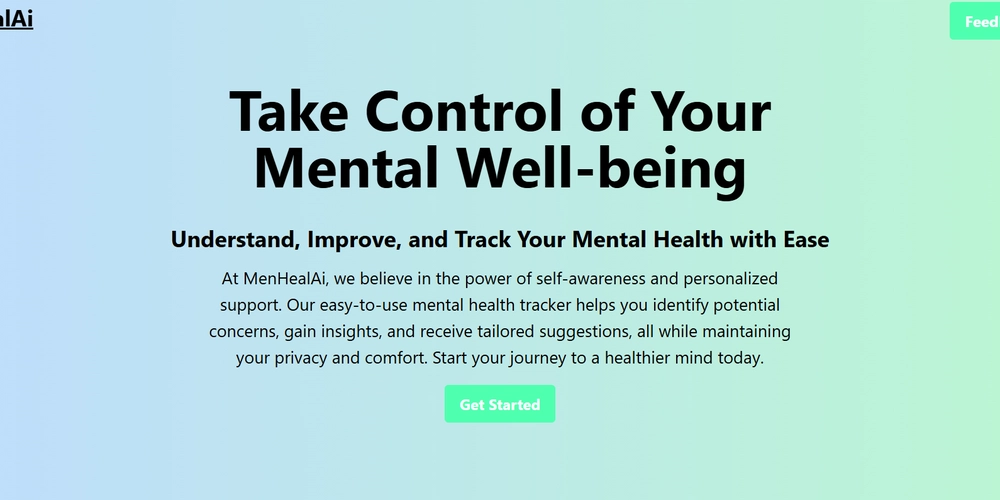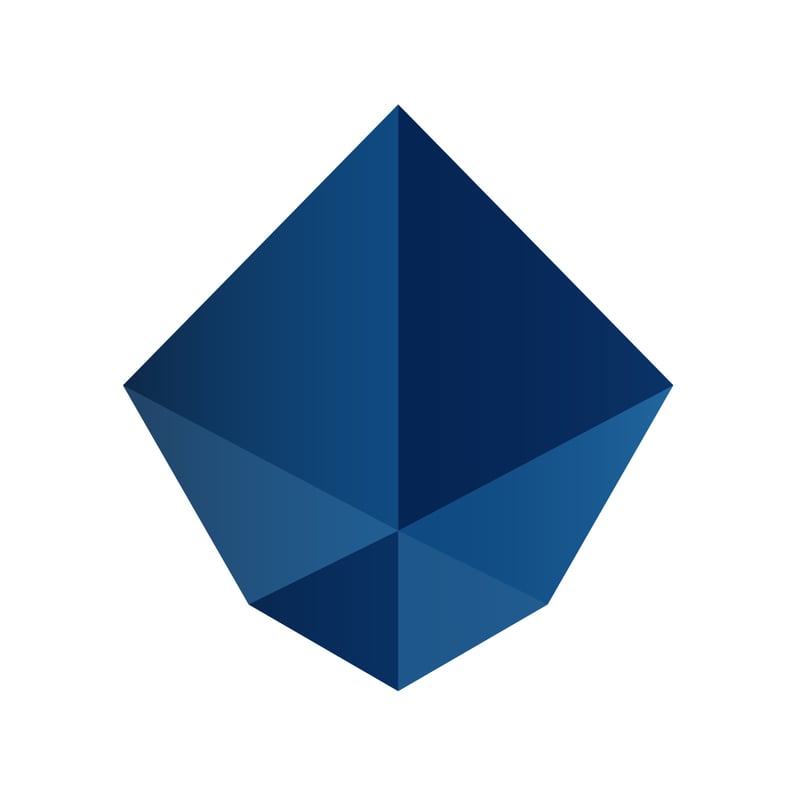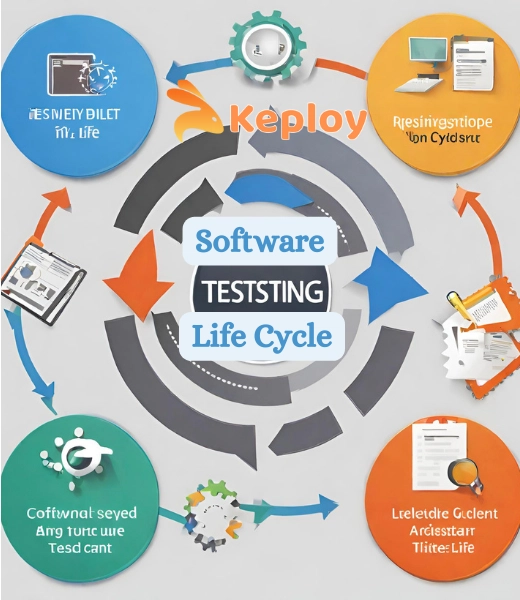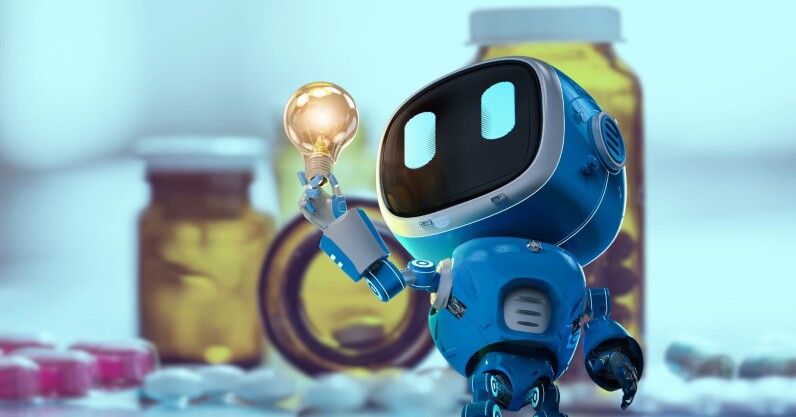The Hidden Power of Microinteractions in User Experience
In the world of digital design, we often focus on large-scale features and overarching design principles. However, there's an often overlooked aspect of user experience (UX) that plays a crucial role in shaping how users engage with digital products: microinteractions. These small, seemingly inconsequential moments may seem trivial, but they are foundational to creating an engaging, intuitive, and even delightful experience. While most UX discussions center around usability, accessibility, and functionality, it's easy to dismiss the subtle power of microinteractions. But these moments, though small in scope, can have a profound impact on a product's success. In fact, they are often what turns an average experience into a memorable one. What are Microinteractions? Microinteractions are brief, single-purpose interactions that occur when a user performs a task or action within a product or system. Think of them as the visual cues and subtle feedback mechanisms that make an experience feel responsive, intuitive, and polished. These interactions might include things like: The subtle hover effect on a button. A small animation that appears when you successfully submit a form. The "like" button animation on social media platforms. A loading animation indicating the system is processing. A sound or vibration when you turn on or off a feature. They serve as the bridge between user intent and the system’s response, providing essential feedback to users while helping them feel more in control and connected with the product. Why Microinteractions Matter More Than You Think 1. Emotional Connection and Delight A well-executed microinteraction does more than just perform a function; it delights. For example, the subtle "swish" sound and the little thumbs-up animation when you “like” a post on Facebook might seem unimportant, but these actions subtly enhance the emotional connection a user feels toward the product. This emotional engagement is often underestimated in UX design. People tend to remember positive experiences, and microinteractions can trigger positive feelings by introducing surprise, delight, or even humor. When users enjoy these small moments, they develop a sense of attachment to the product, which enhances user retention and satisfaction. 2. Reducing Cognitive Load When designing a digital interface, clarity and efficiency are key. Microinteractions play an essential role in reducing cognitive load by providing instant feedback that helps users understand the results of their actions without needing to think too much. This feedback loop minimizes the time users spend wondering if they’ve performed the action correctly. For instance, when submitting a form, a gentle confirmation message or a brief animation signaling success assures the user that their task was completed correctly. Without this kind of response, users may hesitate, try to re-submit, or grow frustrated with the uncertainty. 3. Signaling State Changes Microinteractions help users understand what's happening in the system, particularly during transitions. These transitions could include loading screens, switching between modes, or changes in state, such as turning notifications on/off. A perfect example is the "progress bar" seen while downloading a file. The action of downloading might be tedious, but when the progress is indicated by a bar slowly filling, users feel more at ease knowing that the system is working. Without such indicators, users may grow impatient or uncertain about the process. 4. Enhancing Brand Identity and Consistency Microinteractions are also an incredibly powerful tool for reinforcing brand identity. Whether it's the color scheme, sound design, or the style of animation, microinteractions can be tailored to reflect the personality and tone of the brand. Apple’s approach to microinteractions, for example, is elegant and precise, offering users smooth transitions and a sense of refinement that aligns with their brand identity. In fact, many leading brands leverage microinteractions to create a signature experience that differentiates them from competitors. Whether it’s the “swish” of a Twitter notification or the unique, playful “pop” when you hit the “send” button on Slack, these small actions make the experience feel unique and deeply tied to the brand’s ethos. 5. Preventing Frustration and Errors The most effective microinteractions also provide helpful corrective feedback, preventing users from making mistakes. For instance, when a password entered in a form doesn’t meet the required criteria, a microinteraction like a red warning icon with a short explanation can guide users back to the right path. Without such feedback, users might feel frustrated or confused, leading to higher abandonment rates. Additionally, progressive disclosure—releasing more detailed information as needed—is a strategy closely tied to microinteractio

In the world of digital design, we often focus on large-scale features and overarching design principles. However, there's an often overlooked aspect of user experience (UX) that plays a crucial role in shaping how users engage with digital products: microinteractions. These small, seemingly inconsequential moments may seem trivial, but they are foundational to creating an engaging, intuitive, and even delightful experience.
While most UX discussions center around usability, accessibility, and functionality, it's easy to dismiss the subtle power of microinteractions. But these moments, though small in scope, can have a profound impact on a product's success. In fact, they are often what turns an average experience into a memorable one.
What are Microinteractions?
Microinteractions are brief, single-purpose interactions that occur when a user performs a task or action within a product or system. Think of them as the visual cues and subtle feedback mechanisms that make an experience feel responsive, intuitive, and polished. These interactions might include things like:
- The subtle hover effect on a button.
- A small animation that appears when you successfully submit a form.
- The "like" button animation on social media platforms.
- A loading animation indicating the system is processing.
- A sound or vibration when you turn on or off a feature.
They serve as the bridge between user intent and the system’s response, providing essential feedback to users while helping them feel more in control and connected with the product.
Why Microinteractions Matter More Than You Think
1. Emotional Connection and Delight
A well-executed microinteraction does more than just perform a function; it delights. For example, the subtle "swish" sound and the little thumbs-up animation when you “like” a post on Facebook might seem unimportant, but these actions subtly enhance the emotional connection a user feels toward the product.
This emotional engagement is often underestimated in UX design. People tend to remember positive experiences, and microinteractions can trigger positive feelings by introducing surprise, delight, or even humor. When users enjoy these small moments, they develop a sense of attachment to the product, which enhances user retention and satisfaction.
2. Reducing Cognitive Load
When designing a digital interface, clarity and efficiency are key. Microinteractions play an essential role in reducing cognitive load by providing instant feedback that helps users understand the results of their actions without needing to think too much. This feedback loop minimizes the time users spend wondering if they’ve performed the action correctly.
For instance, when submitting a form, a gentle confirmation message or a brief animation signaling success assures the user that their task was completed correctly. Without this kind of response, users may hesitate, try to re-submit, or grow frustrated with the uncertainty.
3. Signaling State Changes
Microinteractions help users understand what's happening in the system, particularly during transitions. These transitions could include loading screens, switching between modes, or changes in state, such as turning notifications on/off.
A perfect example is the "progress bar" seen while downloading a file. The action of downloading might be tedious, but when the progress is indicated by a bar slowly filling, users feel more at ease knowing that the system is working. Without such indicators, users may grow impatient or uncertain about the process.
4. Enhancing Brand Identity and Consistency
Microinteractions are also an incredibly powerful tool for reinforcing brand identity. Whether it's the color scheme, sound design, or the style of animation, microinteractions can be tailored to reflect the personality and tone of the brand. Apple’s approach to microinteractions, for example, is elegant and precise, offering users smooth transitions and a sense of refinement that aligns with their brand identity.
In fact, many leading brands leverage microinteractions to create a signature experience that differentiates them from competitors. Whether it’s the “swish” of a Twitter notification or the unique, playful “pop” when you hit the “send” button on Slack, these small actions make the experience feel unique and deeply tied to the brand’s ethos.
5. Preventing Frustration and Errors
The most effective microinteractions also provide helpful corrective feedback, preventing users from making mistakes. For instance, when a password entered in a form doesn’t meet the required criteria, a microinteraction like a red warning icon with a short explanation can guide users back to the right path. Without such feedback, users might feel frustrated or confused, leading to higher abandonment rates.
Additionally, progressive disclosure—releasing more detailed information as needed—is a strategy closely tied to microinteractions. By revealing information step by step, you reduce the cognitive load and help users focus on just the task at hand, without overwhelming them with unnecessary details upfront.
Crafting Effective Microinteractions
While microinteractions are small, their design requires careful thought and planning. They may seem trivial, but when they are executed correctly, they elevate the overall user experience. Here’s how to approach crafting meaningful microinteractions:
1. Purpose Over Flash
It's easy to get carried away with flashy animations or gimmicks, but every microinteraction should serve a functional purpose. Whether it’s to inform the user, provide feedback, or improve engagement, it’s essential to design these moments with clarity in mind. Avoid using excessive animations that may distract or annoy the user. Subtlety is often the key.
2. Keep It Consistent
Consistency is crucial for ensuring users can easily interpret microinteractions. For example, if a swipe gesture is used to close a menu, the same gesture should be applied throughout the application. This familiarity helps users predict how the interface will respond, making the experience feel intuitive and smooth.
3. Timing and Context Are Everything
The timing of your microinteractions is just as important as their visual design. A well-timed microinteraction, such as a button pulse or a ripple effect, can help guide the user to the next logical step. But too much delay or too fast an interaction can create frustration. Timing should be synchronized with the user’s actions, with a slight delay only when it enhances the experience (like giving a user time to read a message).
Context also plays a significant role. A playful animation might be appropriate for a social media app, but a business application would benefit more from subtle, functional microinteractions. Understanding the emotional tone of your users and the context of their actions will guide you in making appropriate design decisions.
Conclusion: Microinteractions as a Critical Design Element
Though often overlooked, microinteractions are integral to the user experience. They are the small but powerful design elements that guide, reassure, and delight users, creating an environment where interactions feel natural, effortless, and even enjoyable. When crafted with intention and attention to detail, microinteractions can significantly elevate a product’s UX, driving user satisfaction, fostering emotional connections, and building brand loyalty.
Next time you’re designing an interface or evaluating a digital product, take a moment to pay attention to the small interactions. What do they say about the product’s functionality? How do they make the user feel? Often, it’s the microinteractions that make all the difference.
What's Your Reaction?