SSH Hardening Made Easy with OpenSCAP
Why is SSH Important? SSH is a critical technology, with over 80% of Linux servers relying on it for secure remote access. Without SSH, managing remote servers or virtual machines would be significantly more challenging. A secure connection is fundamental for administering systems safely, which makes securing your SSH setup a high priority. But how do you go about doing that effectively? Table of Contents Why is SSH Important? Introducing OpenSCAP Installing and Running OpenSCAP Installation Running OpenSCAP Using the Report The Power of OpenSCAP Beyond Automation: Understanding Why Conclusion ## Introducing OpenSCAP In my quest to secure SSH, I’ve explored numerous resources, from YouTube tutorials to online articles listing the “top 10 steps” for SSH hardening. However, while researching security tools, I discovered OpenSCAP—a powerful solution that stands out not only as an auditing and remediation tool but also as a learning resource. OpenSCAP doesn’t just automate fixes; it helps you understand the how and why behind the recommendations. Although OpenSCAP's capabilities extend well beyond SSH security, that’s the focus of this article. Let’s dive into how it works. Installing and Running OpenSCAP One of the great things about OpenSCAP is how easy it is to install, especially on Red Hat Enterprise Linux (RHEL) or Oracle Linux, as it’s included in their repositories. You can install it with a simple command: sudo dnf -y install openscap openscap-scanner scap-security-guide OpenSCAP offers several security profiles to evaluate your system. I chose the pci-dss profile, an industry standard for e-commerce platforms, to assess and harden SSH on my server. Running OpenSCAP with this profile is straightforward: For RHEL: sudo oscap xccdf eval \ --profile xccdf_org.ssgproject.content_profile_pci-dss \ --report pci-dss-report.html \ /usr/share/xml/scap/ssg/content/ssg-rhel9-ds.xml For Oracle Linux 9: sudo oscap xccdf eval \ --profile xccdf_org.ssgproject.content_profile_pci-dss \ --report pci-dss-report.html \ /usr/share/xml/scap/ssg/content/ssg-ol9-ds.xml The tool generates various report formats, but I find the HTML report (--report pci-dss-report.html) particularly user-friendly for analysis. Using the Report After generating the report, transfer it to your local machine and open it in a web browser. The first section of the report, "Compliance and Scoring," provides a summary of your system's compliance status. For example, a basic Oracle Linux 9 installation will show baseline results that highlight potential vulnerabilities. Report Breakdown Scrolling further down, you’ll find a detailed section dedicated to SSH security recommendations. Each item outlines specific concerns, such as disabling root login via SSH. This level of insight empowers you to identify the issues and plan your next steps for remediation. SSH Suggestion The Power of OpenSCAP OpenSCAP goes beyond pointing out issues—it provides solutions. The tool can generate a remediation script tailored to your selected profile. Here’s how you can create one: sudo oscap xccdf \ generate fix \ --profile xccdf_org.ssgproject.content_profile_pci-dss \ /usr/share/xml/scap/ssg/content/ssg-ol9-ds.xml > remediation-script.sh This command produces a script named remediation-script.sh. While comprehensive, I recommend reviewing the script carefully before executing it to ensure it doesn’t conflict with your server's existing configuration or policies. One of my favorite features of OpenSCAP is its integrated documentation. The generated reports include links to detailed guidance for each issue. For instance, clicking on "Disable SSH Root Login" opens a resource explaining not only what to change but why. This fosters a deeper understanding, which is invaluable when implementing security policies. Remediation and Why Beyond Automation: Understanding Why While it’s tempting to rely entirely on automated tools, securing a server requires a thoughtful approach. Overly restrictive policies can disrupt critical applications or workflows. OpenSCAP’s detailed reports allow you to not only fix vulnerabilities but also understand their implications. This understanding is particularly valuable when: Discussing changes with business stakeholders to justify security improvements. Expanding your technical knowledge to address similar concerns across different technologies. Demonstrating your expertise during job interviews or professional discussions. Ultimately, saying "I saw this on a YouTube video" doesn’t carry the same weight as a well-informed explanation backed by industry standards and a clear understanding of security principles. Conclusion OpenSCAP has become one of my go-to tools for SSH hardening and general security auditing. Its combination of automation, insight, and

Why is SSH Important?
SSH is a critical technology, with over 80% of Linux servers relying on it for secure remote access. Without SSH, managing remote servers or virtual machines would be significantly more challenging. A secure connection is fundamental for administering systems safely, which makes securing your SSH setup a high priority. But how do you go about doing that effectively?
Table of Contents
- Why is SSH Important?
- Introducing OpenSCAP
-
Installing and Running OpenSCAP
- Installation
- Running OpenSCAP
- Using the Report
- The Power of OpenSCAP
- Beyond Automation: Understanding Why
- Conclusion ## Introducing OpenSCAP
In my quest to secure SSH, I’ve explored numerous resources, from YouTube tutorials to online articles listing the “top 10 steps” for SSH hardening. However, while researching security tools, I discovered OpenSCAP—a powerful solution that stands out not only as an auditing and remediation tool but also as a learning resource. OpenSCAP doesn’t just automate fixes; it helps you understand the how and why behind the recommendations. Although OpenSCAP's capabilities extend well beyond SSH security, that’s the focus of this article. Let’s dive into how it works.
Installing and Running OpenSCAP
One of the great things about OpenSCAP is how easy it is to install, especially on Red Hat Enterprise Linux (RHEL) or Oracle Linux, as it’s included in their repositories. You can install it with a simple command:
sudo dnf -y install openscap openscap-scanner scap-security-guide
OpenSCAP offers several security profiles to evaluate your system. I chose the pci-dss profile, an industry standard for e-commerce platforms, to assess and harden SSH on my server. Running OpenSCAP with this profile is straightforward:
For RHEL:
sudo oscap xccdf eval \
--profile xccdf_org.ssgproject.content_profile_pci-dss \
--report pci-dss-report.html \
/usr/share/xml/scap/ssg/content/ssg-rhel9-ds.xml
For Oracle Linux 9:
sudo oscap xccdf eval \
--profile xccdf_org.ssgproject.content_profile_pci-dss \
--report pci-dss-report.html \
/usr/share/xml/scap/ssg/content/ssg-ol9-ds.xml
The tool generates various report formats, but I find the HTML report (--report pci-dss-report.html) particularly user-friendly for analysis.
Using the Report
After generating the report, transfer it to your local machine and open it in a web browser. The first section of the report, "Compliance and Scoring," provides a summary of your system's compliance status. For example, a basic Oracle Linux 9 installation will show baseline results that highlight potential vulnerabilities.
Report Breakdown
Scrolling further down, you’ll find a detailed section dedicated to SSH security recommendations. Each item outlines specific concerns, such as disabling root login via SSH. This level of insight empowers you to identify the issues and plan your next steps for remediation.
SSH Suggestion
The Power of OpenSCAP
OpenSCAP goes beyond pointing out issues—it provides solutions. The tool can generate a remediation script tailored to your selected profile. Here’s how you can create one:
sudo oscap xccdf \
generate fix \
--profile xccdf_org.ssgproject.content_profile_pci-dss \
/usr/share/xml/scap/ssg/content/ssg-ol9-ds.xml > remediation-script.sh
This command produces a script named remediation-script.sh. While comprehensive, I recommend reviewing the script carefully before executing it to ensure it doesn’t conflict with your server's existing configuration or policies.
One of my favorite features of OpenSCAP is its integrated documentation. The generated reports include links to detailed guidance for each issue. For instance, clicking on "Disable SSH Root Login" opens a resource explaining not only what to change but why. This fosters a deeper understanding, which is invaluable when implementing security policies.
Remediation and Why
Beyond Automation: Understanding Why
While it’s tempting to rely entirely on automated tools, securing a server requires a thoughtful approach. Overly restrictive policies can disrupt critical applications or workflows. OpenSCAP’s detailed reports allow you to not only fix vulnerabilities but also understand their implications.
This understanding is particularly valuable when:
- Discussing changes with business stakeholders to justify security improvements.
- Expanding your technical knowledge to address similar concerns across different technologies.
- Demonstrating your expertise during job interviews or professional discussions.
Ultimately, saying "I saw this on a YouTube video" doesn’t carry the same weight as a well-informed explanation backed by industry standards and a clear understanding of security principles.
Conclusion
OpenSCAP has become one of my go-to tools for SSH hardening and general security auditing. Its combination of automation, insight, and educational value makes it a standout resource. Whether you’re managing enterprise systems or tinkering with Linux as a hobby, OpenSCAP provides a structured way to enhance your security practices while deepening your technical knowledge.
What other tools have you used that combine functionality with learning opportunities? Share your recommendations—I’d love to explore them!
Disclaimer: I wasn’t contacted or sponsored by OpenSCAP to write this article. It’s simply a tool I find immensely useful and believe others will too.



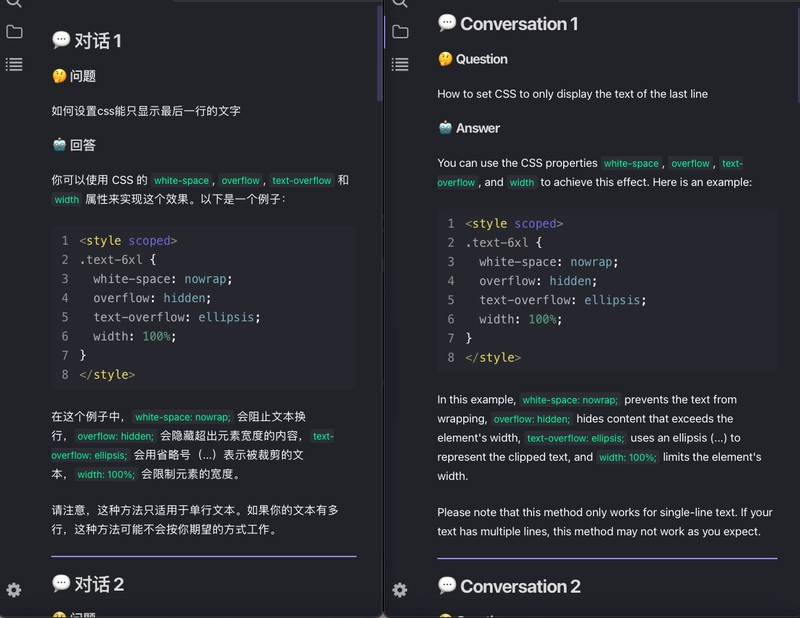



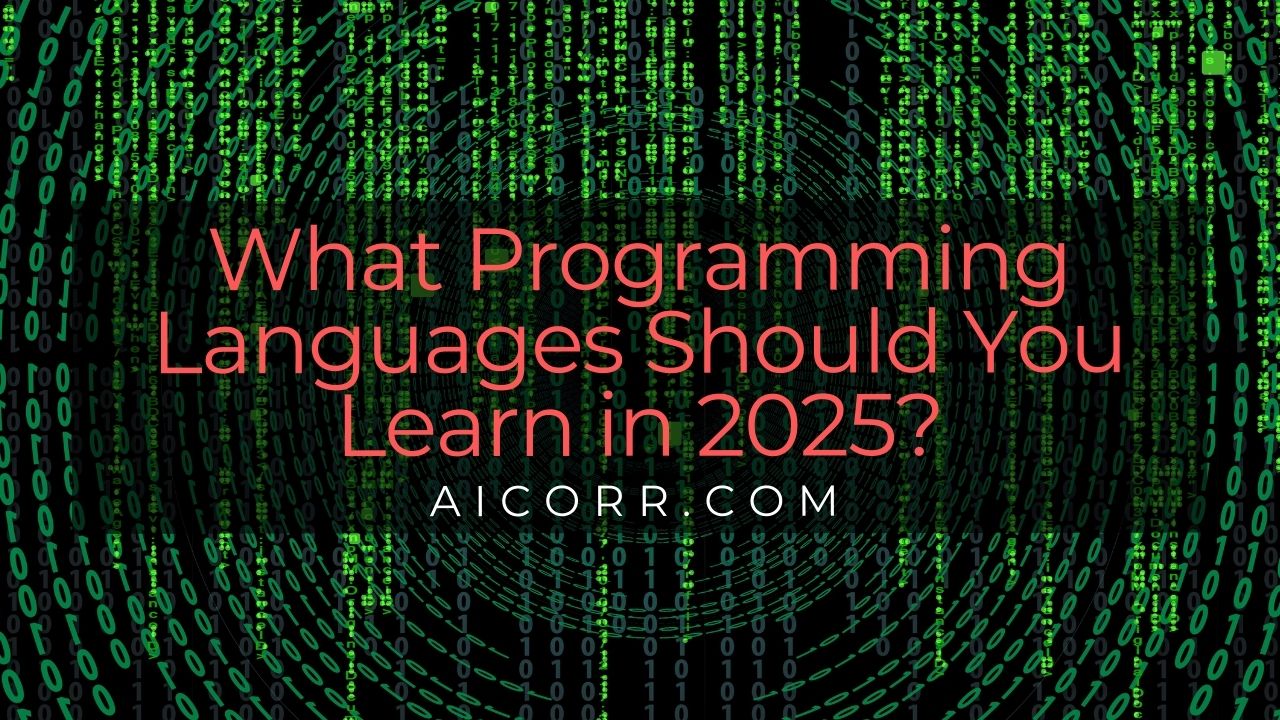



/cdn.vox-cdn.com/uploads/chorus_asset/file/25829979/STK051_TIKTOKBAN_B_CVirginia_D.jpg)








