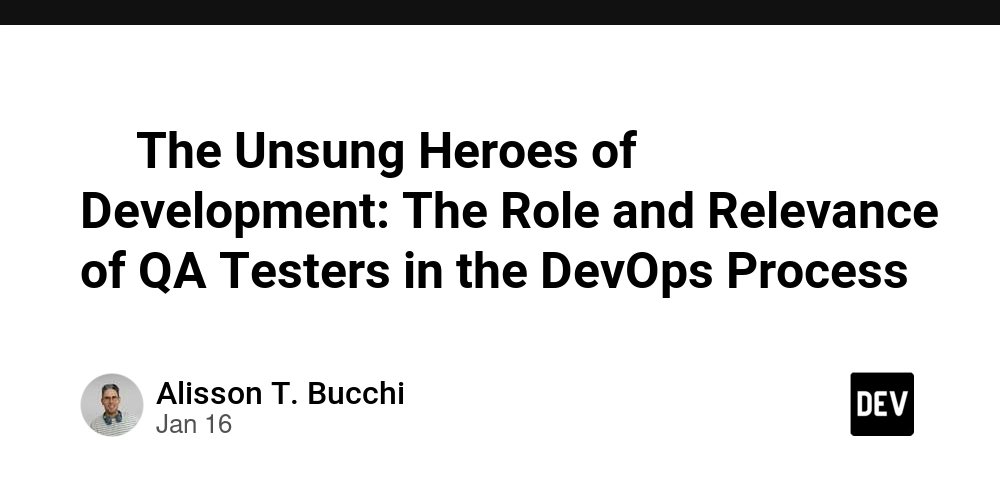Tp link Archer T2U Plus wifi adapter install on linux
Installing Tp link Archer T2U Plus adapter RTL8821AU WiFi Driver on Linux Install Correct Driver Clone the repository: git clone https://github.com/morrownr/8821au-20210708.git cd 8821au-20210708 Install build dependencies (for Ubuntu/Debian): sudo apt-get install -y dkms bc build-essential git Run installation script: sudo ./install-driver.sh Reboot system: sudo reboot Troubleshooting If WiFi networks aren't showing after reboot, check: Verify adapter is recognized: lsusb Look for "TP-Link" in the output. Check if interface is up: iwconfig If issues persist, additional troubleshooting may be needed.

Installing Tp link Archer T2U Plus adapter RTL8821AU WiFi Driver on Linux
Install Correct Driver
- Clone the repository:
git clone https://github.com/morrownr/8821au-20210708.git
cd 8821au-20210708
- Install build dependencies (for Ubuntu/Debian):
sudo apt-get install -y dkms bc build-essential git
- Run installation script:
sudo ./install-driver.sh
- Reboot system:
sudo reboot
Troubleshooting
If WiFi networks aren't showing after reboot, check:
- Verify adapter is recognized:
lsusb
Look for "TP-Link" in the output.
- Check if interface is up:
iwconfig
If issues persist, additional troubleshooting may be needed.



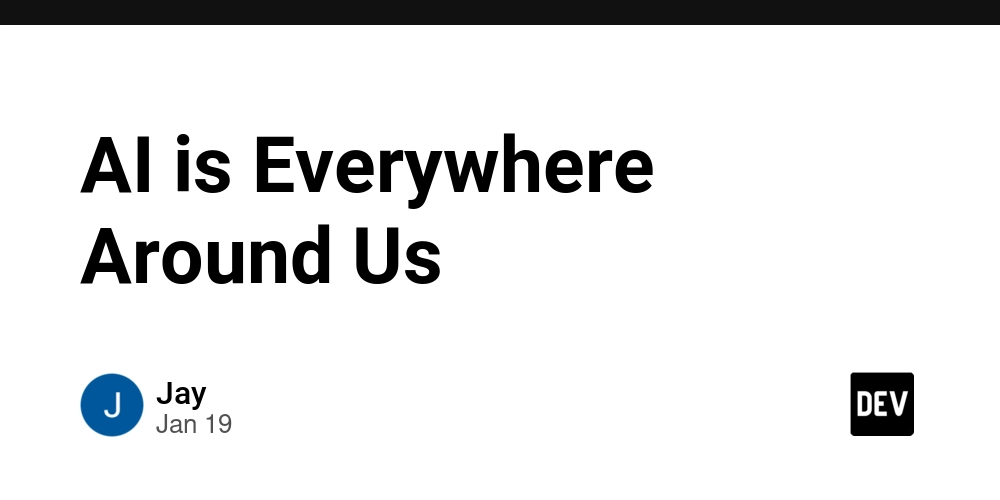




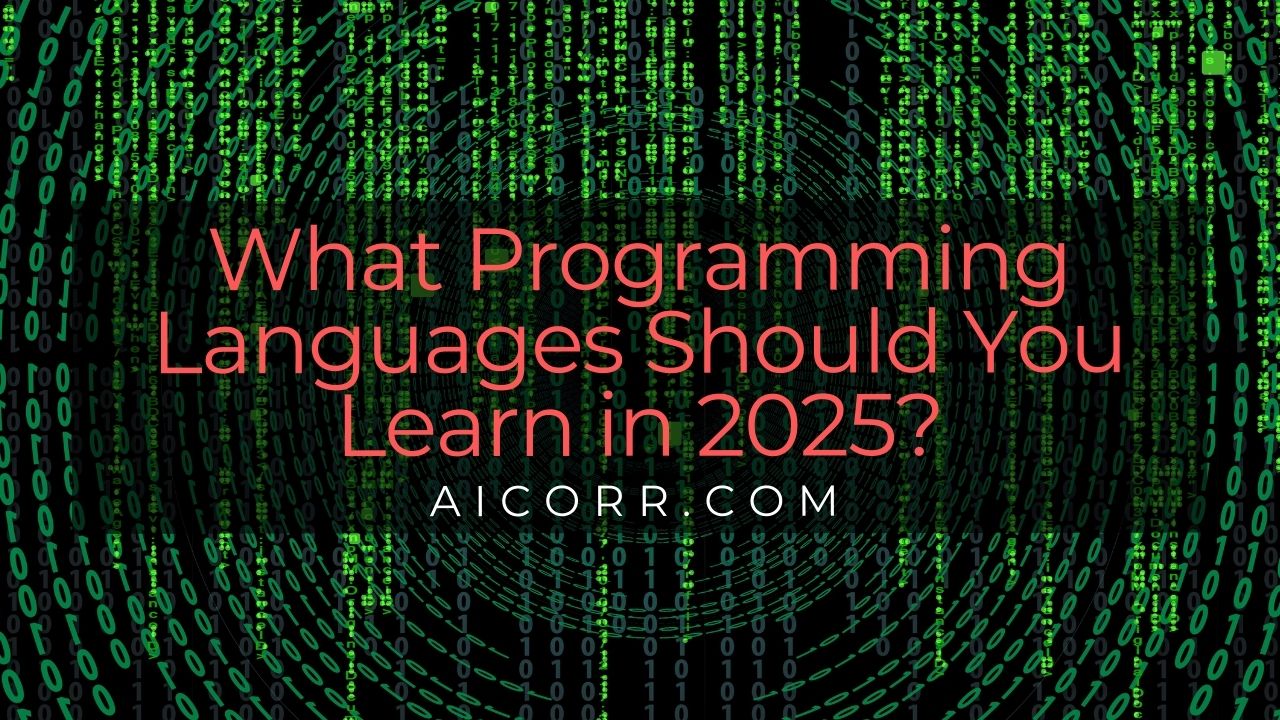



/cdn.vox-cdn.com/uploads/chorus_asset/file/25829977/STK051_TIKTOKBAN_B_CVirginia_C.jpg)