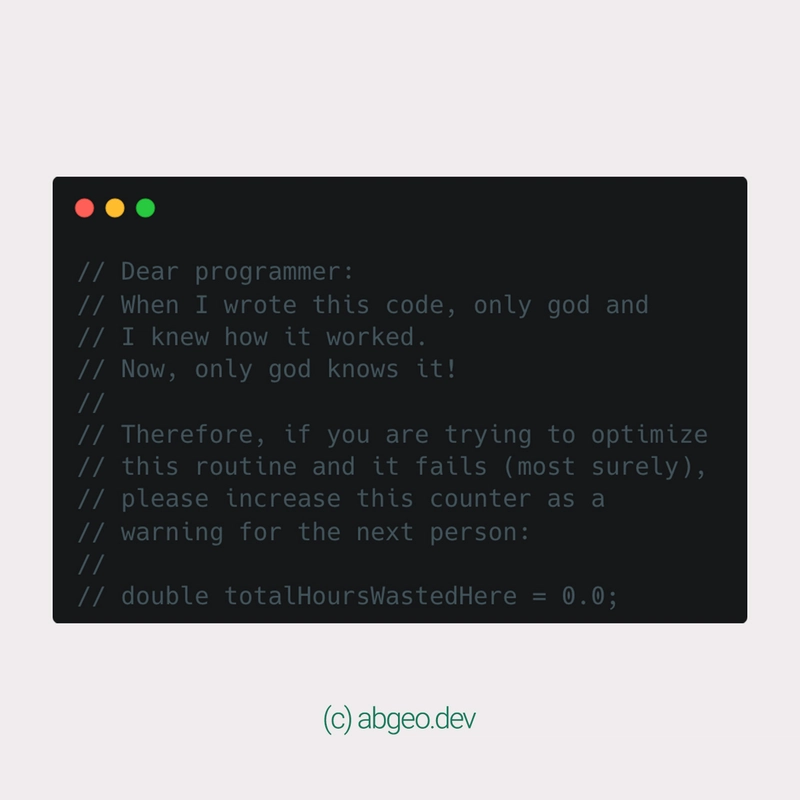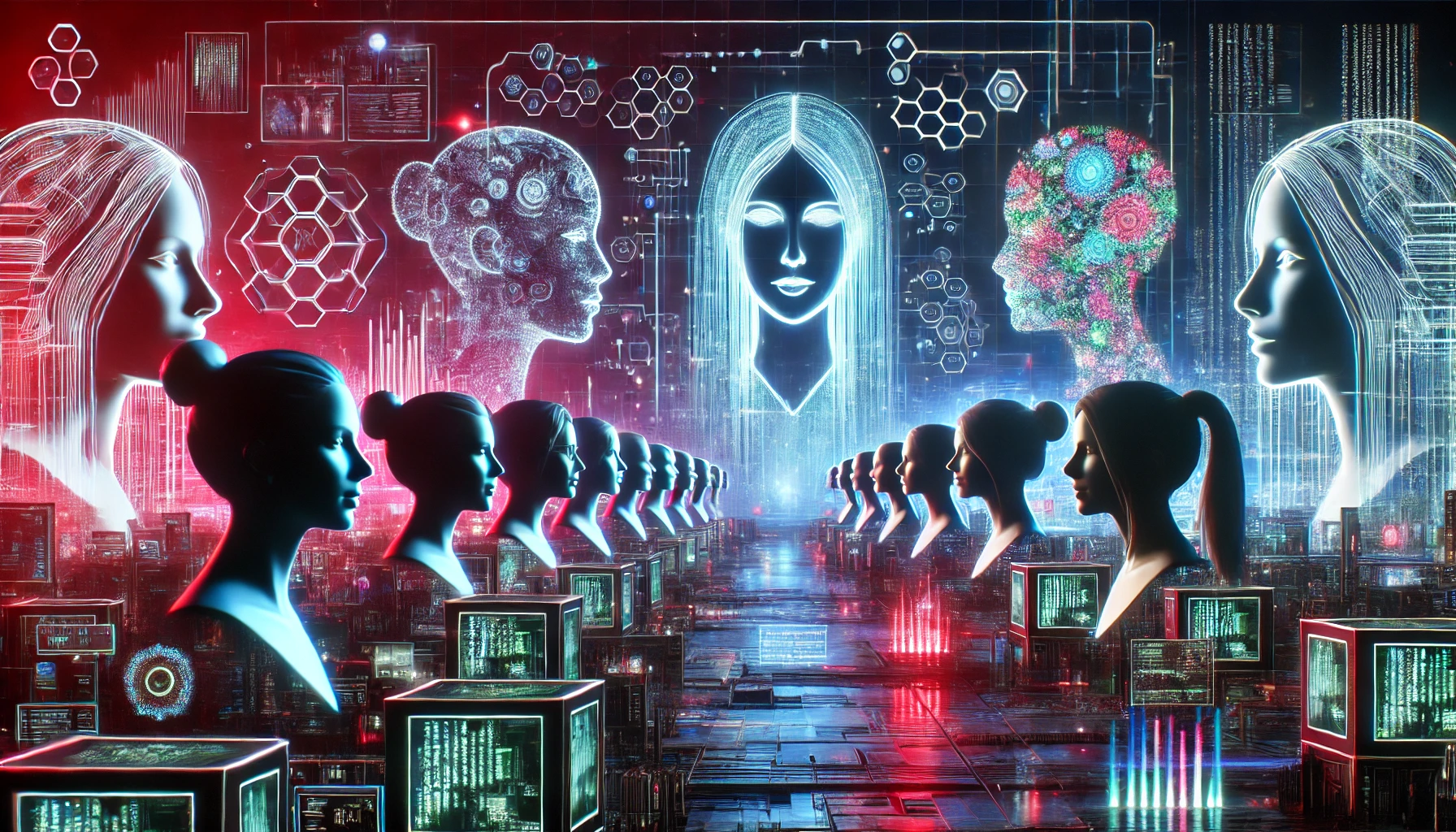PWA and Django #4: Installing a PWA as a native application
Welcome to the fourth entry on the Progressive Web Application with Django series. In this chapter we will learn how to install our webapp as a native application. Very useful and really easy. Allowing native installation With a small change to the source code, we can ask the user if they want to install our supercool webapp as a "native" app. let beforeInstallPromptEvent = null; let installed = false; async function installPWA() { if (beforeInstallPromptEvent === null || installed) { return; } try { beforeInstallPromptEvent.prompt(); const { outcome } = await beforeInstallPromptEvent.userChoice; if (outcome === 'accepted') { console.log("App install dialog accepted!"); beforeInstallPromptEvent = null; installed = true; } } catch(e) { console.error(e); } } We can also listen to a couple of events to customize the responses and behavior of our webapp in every step of the process: window.addEventListener('beforeinstallprompt', (e) => { beforeInstallPromptEvent = e; }); window.addEventListener('appinstalled', () => { installed = true; }); The user needs to fire the event, so an install button is a good place to call the new code: When clicked, the user will see a browser dialog asking for the installation like this: If accepted, the webapp will be registered on the operating system, with its own launcher icon: Executing as a standalone app Once installed, the web app will launch in its own window, providing a more integrated experience with styling based on the manifest (see previous chapters). Like this: Note that you can customize the icon, the behavior of the webapp, colors, etc. in the PWA manifest. You can read more about this here: https://developer.mozilla.org/en-US/docs/Web/Manifest https://web.dev/learn/pwa/web-app-manifest About the list Among the Python and Docker posts, I will also write about other related topics, like: Software architecture Programming environments Linux operating system Etc. If you found some interesting technology, programming language or whatever, please, let me know! I'm always open to learning something new! About the author I'm Andrés, a full-stack software developer based in Palma, on a personal journey to improve my coding skills. I'm also a self-published fantasy writer with four published novels to my name. Feel free to ask me anything!

Welcome to the fourth entry on the Progressive Web Application with Django series. In this chapter we will learn how to install our webapp as a native application. Very useful and really easy.
Allowing native installation
With a small change to the source code, we can ask the user if they want to install our supercool webapp as a "native" app.
let beforeInstallPromptEvent = null;
let installed = false;
async function installPWA() {
if (beforeInstallPromptEvent === null || installed) {
return;
}
try {
beforeInstallPromptEvent.prompt();
const { outcome } = await beforeInstallPromptEvent.userChoice;
if (outcome === 'accepted') {
console.log("App install dialog accepted!");
beforeInstallPromptEvent = null;
installed = true;
}
} catch(e) {
console.error(e);
}
}
We can also listen to a couple of events to customize the responses and behavior of our webapp in every step of the process:
window.addEventListener('beforeinstallprompt', (e) => {
beforeInstallPromptEvent = e;
});
window.addEventListener('appinstalled', () => {
installed = true;
});
The user needs to fire the event, so an install button is a good place to call the new code:
When clicked, the user will see a browser dialog asking for the installation like this:
If accepted, the webapp will be registered on the operating system, with its own launcher icon:
Executing as a standalone app
Once installed, the web app will launch in its own window, providing a more integrated experience with styling based on the manifest (see previous chapters). Like this:
Note that you can customize the icon, the behavior of the webapp, colors, etc. in the PWA manifest. You can read more about this here:
About the list
Among the Python and Docker posts, I will also write about other related topics, like:
- Software architecture
- Programming environments
- Linux operating system
- Etc.
If you found some interesting technology, programming language or whatever, please, let me know! I'm always open to learning something new!
About the author
I'm Andrés, a full-stack software developer based in Palma, on a personal journey to improve my coding skills. I'm also a self-published fantasy writer with four published novels to my name. Feel free to ask me anything!
What's Your Reaction?