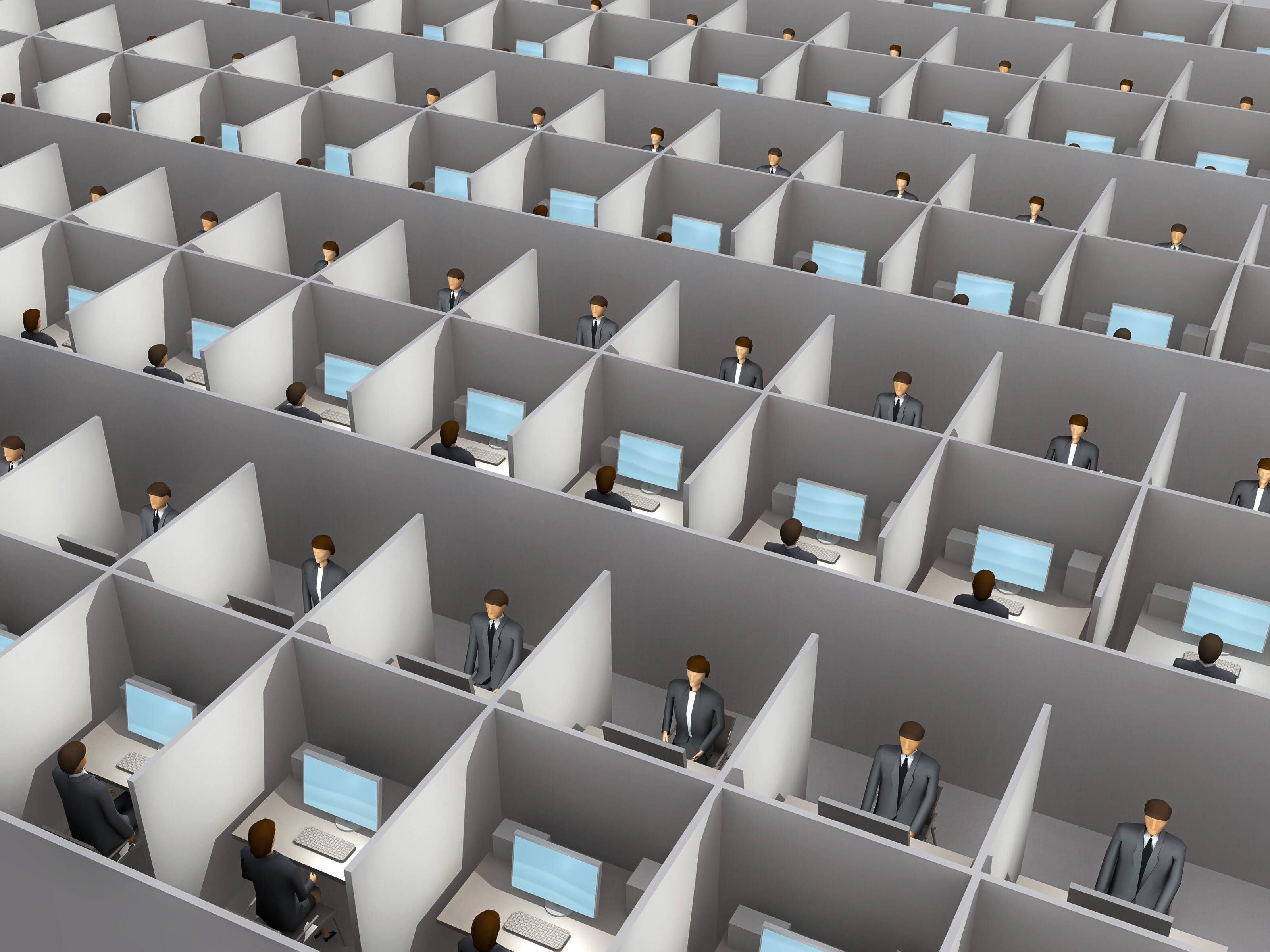Role of Artificial Intelligence in DevOps
Artificial Intelligence (AI) is increasingly transforming DevOps by enabling smarter automation, faster issue resolution, and more reliable software delivery. Here are key areas where AI impacts DevOps: 1. Automated Monitoring and Incident Detection AI-Powered Monitoring Tools: AI-driven tools (e.g., Datadog, New Relic, Dynatrace) analyze logs, metrics, and traces in real time to detect anomalies and potential issues. Root Cause Analysis: AI reduces the time needed to identify and fix the root cause of issues by analyzing historical data and correlating it with current incidents. Predictive Maintenance: AI models can predict potential failures before they occur, allowing teams to act proactively. 2. Continuous Integration and Delivery (CI/CD) Optimization Test Automation: AI can analyze code changes and determine which tests are most relevant, reducing the time for test execution. Smart Code Reviews: AI tools like DeepCode and SonarQube suggest code improvements and detect bugs or vulnerabilities during the development phase. Adaptive Build Pipelines: AI can dynamically adjust CI/CD pipelines based on workload, dependencies, or past build patterns. 3. Enhanced Security (DevSecOps) Threat Detection: AI-powered tools (e.g., Darktrace, Splunk) identify suspicious activity or vulnerabilities in real time. Automated Remediation: AI can automatically apply patches or roll back deployments in response to detected threats. Risk Analysis: AI models assess risk based on historical attacks, user behavior, and system configurations. 4. Resource Optimization Cloud Cost Management: AI analyzes resource usage patterns to optimize infrastructure costs by recommending instance types, storage tiers, or scaling strategies. Dynamic Scaling: AI-based algorithms predict workload spikes and scale resources accordingly, improving performance and reducing downtime. Energy Efficiency: AI can optimize power consumption by shutting down unused resources or balancing workloads across servers. 5. Intelligent Automation Self-Healing Systems: AI enables systems to automatically detect and resolve issues without human intervention, improving system reliability. ChatOps with AI: Chatbots integrated with AI (e.g., Microsoft Teams, Slack) provide real-time assistance, execute commands, and troubleshoot issues directly from chat platforms. Automated Deployment Validation: AI validates deployments by analyzing logs and performance metrics to ensure success before fully rolling out changes. 6. Predictive Insights Deployment Success Prediction: AI predicts the likelihood of successful deployments based on historical data and testing results. Team Productivity Insights: AI tools measure productivity metrics, like time spent on tasks, and suggest ways to streamline workflows. User Behavior Analysis: AI helps understand end-user behavior, improving feature prioritization and customer satisfaction. 7. AIOps (Artificial Intelligence for IT Operations) Combines machine learning and big data to: Automate repetitive tasks. Enhance incident detection and resolution. Reduce noise from alerts by correlating events and surfacing actionable insights. Examples of AI in DevOps Tools Splunk ITSI: AI-driven insights for IT service intelligence. PagerDuty: Uses AI to reduce alert noise and automate incident responses. Anodot: AI-based anomaly detection in application performance and business metrics. Harness: Applies AI to deployment verification by analyzing real-time logs and metrics. Benefits of AI in DevOps Faster Deployment: AI accelerates CI/CD processes by optimizing pipelines and automating repetitive tasks. Improved Reliability: Predictive maintenance and self-healing systems reduce downtime and enhance system stability. Cost Savings: AI optimizes resource utilization, cutting operational costs. Enhanced Security: Real-time threat detection and automated remediation strengthen security. Better Decision-Making: AI-driven insights enable teams to make data-informed decisions. Challenges in Adopting AI in DevOps Data Quality: Poor-quality data can lead to inaccurate predictions. Integration Complexity: Integrating AI with existing DevOps workflows and tools can be challenging. Skills Gap: Teams may lack expertise in AI and machine learning technologies. Overhead Costs: AI tools can introduce additional costs, especially for small teams. Future of AI in DevOps Hyperautomation: Combining AI with RPA (Robotic Process Automation) for fully autonomous DevOps workflows. Explainable AI: Increasing transparency in AI-driven decisions for better trust and adoption. Continuous Learning: AI models that learn and adapt to new patterns over time to improve efficiency and accuracy. Task: Research AI tools that enhance DevOps practices.

Artificial Intelligence (AI) is increasingly transforming DevOps by enabling smarter automation, faster issue resolution, and more reliable software delivery. Here are key areas where AI impacts DevOps:
1. Automated Monitoring and Incident Detection
- AI-Powered Monitoring Tools: AI-driven tools (e.g., Datadog, New Relic, Dynatrace) analyze logs, metrics, and traces in real time to detect anomalies and potential issues.
- Root Cause Analysis: AI reduces the time needed to identify and fix the root cause of issues by analyzing historical data and correlating it with current incidents.
- Predictive Maintenance: AI models can predict potential failures before they occur, allowing teams to act proactively.
2. Continuous Integration and Delivery (CI/CD) Optimization
- Test Automation: AI can analyze code changes and determine which tests are most relevant, reducing the time for test execution.
- Smart Code Reviews: AI tools like DeepCode and SonarQube suggest code improvements and detect bugs or vulnerabilities during the development phase.
- Adaptive Build Pipelines: AI can dynamically adjust CI/CD pipelines based on workload, dependencies, or past build patterns.
3. Enhanced Security (DevSecOps)
- Threat Detection: AI-powered tools (e.g., Darktrace, Splunk) identify suspicious activity or vulnerabilities in real time.
- Automated Remediation: AI can automatically apply patches or roll back deployments in response to detected threats.
- Risk Analysis: AI models assess risk based on historical attacks, user behavior, and system configurations.
4. Resource Optimization
- Cloud Cost Management: AI analyzes resource usage patterns to optimize infrastructure costs by recommending instance types, storage tiers, or scaling strategies.
- Dynamic Scaling: AI-based algorithms predict workload spikes and scale resources accordingly, improving performance and reducing downtime.
- Energy Efficiency: AI can optimize power consumption by shutting down unused resources or balancing workloads across servers.
5. Intelligent Automation
- Self-Healing Systems: AI enables systems to automatically detect and resolve issues without human intervention, improving system reliability.
- ChatOps with AI: Chatbots integrated with AI (e.g., Microsoft Teams, Slack) provide real-time assistance, execute commands, and troubleshoot issues directly from chat platforms.
- Automated Deployment Validation: AI validates deployments by analyzing logs and performance metrics to ensure success before fully rolling out changes.
6. Predictive Insights
- Deployment Success Prediction: AI predicts the likelihood of successful deployments based on historical data and testing results.
- Team Productivity Insights: AI tools measure productivity metrics, like time spent on tasks, and suggest ways to streamline workflows.
- User Behavior Analysis: AI helps understand end-user behavior, improving feature prioritization and customer satisfaction.
7. AIOps (Artificial Intelligence for IT Operations)
- Combines machine learning and big data to:
- Automate repetitive tasks.
- Enhance incident detection and resolution.
- Reduce noise from alerts by correlating events and surfacing actionable insights.
Examples of AI in DevOps Tools
- Splunk ITSI: AI-driven insights for IT service intelligence.
- PagerDuty: Uses AI to reduce alert noise and automate incident responses.
- Anodot: AI-based anomaly detection in application performance and business metrics.
- Harness: Applies AI to deployment verification by analyzing real-time logs and metrics.
Benefits of AI in DevOps
- Faster Deployment: AI accelerates CI/CD processes by optimizing pipelines and automating repetitive tasks.
- Improved Reliability: Predictive maintenance and self-healing systems reduce downtime and enhance system stability.
- Cost Savings: AI optimizes resource utilization, cutting operational costs.
- Enhanced Security: Real-time threat detection and automated remediation strengthen security.
- Better Decision-Making: AI-driven insights enable teams to make data-informed decisions.
Challenges in Adopting AI in DevOps
- Data Quality: Poor-quality data can lead to inaccurate predictions.
- Integration Complexity: Integrating AI with existing DevOps workflows and tools can be challenging.
- Skills Gap: Teams may lack expertise in AI and machine learning technologies.
- Overhead Costs: AI tools can introduce additional costs, especially for small teams.
Future of AI in DevOps
- Hyperautomation: Combining AI with RPA (Robotic Process Automation) for fully autonomous DevOps workflows.
- Explainable AI: Increasing transparency in AI-driven decisions for better trust and adoption.
- Continuous Learning: AI models that learn and adapt to new patterns over time to improve efficiency and accuracy.
Task: Research AI tools that enhance DevOps practices.
An overview of AI tools enhancing DevOps practices, focusing on how they streamline cloud operations and improve efficiency:
1. Amazon CodeGuru
- Purpose: AI-powered code analysis and performance profiling.
-
Features:
- Detects code issues such as resource leaks and concurrency defects.
- Provides recommendations for improving code efficiency.
- Use Case: Optimizing application performance in AWS environments by identifying bottlenecks and inefficiencies.
2. GitHub Copilot
- Purpose: AI-powered code assistance.
-
Features:
- Autocompletes code based on context and natural language comments.
- Accelerates development workflows by suggesting functions and snippets.
- Use Case: Speeding up coding tasks and improving productivity for DevOps engineers.
3. Datadog APM (Application Performance Monitoring)
- Purpose: Real-time monitoring and anomaly detection.
-
Features:
- AI-driven anomaly detection for application performance metrics.
- Provides end-to-end distributed tracing for cloud-based applications.
- Use Case: Monitoring cloud-native environments and diagnosing performance issues.
4. Sysdig
- Purpose: Security and monitoring for containers and Kubernetes.
-
Features:
- AI-based threat detection for cloud-native applications.
- Provides insights into compliance violations and runtime security issues.
- Use Case: Securing Kubernetes clusters and containerized workloads.
5. PagerDuty
- Purpose: Incident management and response automation.
-
Features:
- AI reduces alert noise by grouping related incidents.
- Automates remediation processes for common issues.
- Use Case: Managing high-volume alerts in multi-cloud environments to minimize downtime.
6. Dynatrace (Davis AI)
- Purpose: Automated monitoring and root cause analysis.
-
Features:
- AI-powered insights into application dependencies and performance.
- Provides precise issue localization within complex cloud environments.
- Use Case: Maintaining large-scale cloud infrastructure with minimal manual intervention.
7. Snyk
- Purpose: Vulnerability detection and remediation.
-
Features:
- Identifies vulnerabilities in code, container images, and dependencies.
- Provides automated fixes and integration into CI/CD pipelines.
- Use Case: Securing DevOps pipelines and cloud applications against threats.
How These Tools Enhance DevOps
- Automation: Automate repetitive tasks like code reviews, monitoring, and testing.
- Efficiency: Speed up deployments and reduce manual overhead.
- Reliability: Improve system uptime through predictive analytics and self-healing capabilities.
- Security: Embed security into DevOps workflows to ensure compliance and mitigate risks.
Happy Learning !!!





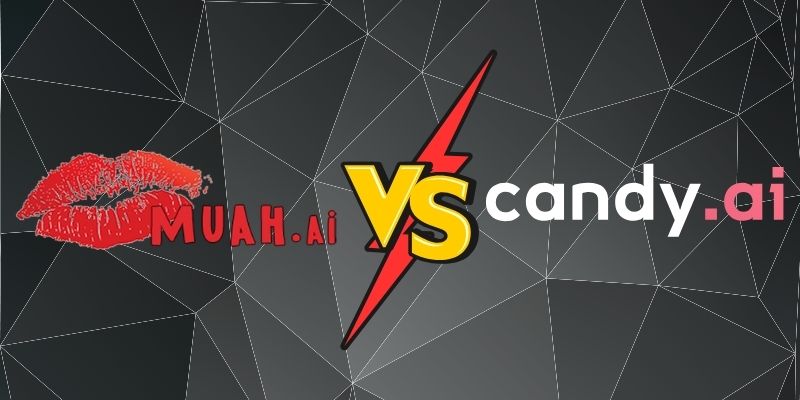
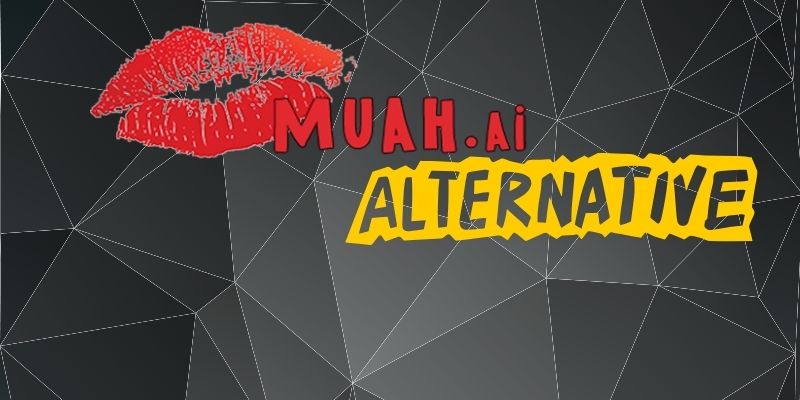






/cdn.vox-cdn.com/uploads/chorus_asset/file/25302756/DSC06748_processed.jpg)