How to Integrate a SHA256 Signature Serverless Function into a LangChain Agent Tool
If you have a serverless function that generates SHA256 signatures, you can wrap it as a LangChain Tool and enable it to be automatically invoked in the appropriate context using a LangChain React Agent. Here's how to achieve this: Step 1: Wrapping the Serverless Function as a Tool LangChain's Tool is a functional abstraction that allows you to integrate external APIs or functions. from langchain.tools import Tool import requests # Define the tool wrapper def sha256_signature_tool(input_text: str) -> str: """ Calls your serverless signature service. Args: input_text: The string to be signed. Returns: The generated signature or an error message. """ # Replace with your serverless function's actual URL SERVERLESS_URL = "https://your-serverless-url.com/signature" response = requests.post(SERVERLESS_URL, json={"text": input_text}) if response.status_code == 200: return response.json().get("signature", "Error: No signature returned") else: return f"Error: {response.status_code}, {response.text}" # Wrap the function as a LangChain Tool sha256_tool = Tool( name="SHA256SignatureTool", func=sha256_signature_tool, description="Generates a SHA256 signature for a given string", ) Step 2: Integrating the Tool into a LangChain React Agent LangChain's React Agent can use tools in its toolchain to accomplish tasks. Add the tool to the agent and use appropriate prompting to trigger it. from langchain.agents import initialize_agent, Tool, AgentType from langchain.chat_models import ChatOpenAI # Use OpenAI's ChatGPT model llm = ChatOpenAI(model="gpt-4", temperature=0) # Initialize the agent tools = [sha256_tool] agent = initialize_agent( tools, llm, agent=AgentType.ZERO_SHOT_REACT_DESCRIPTION, verbose=True, ) # Test the agent's automatic tool invocation response = agent.run("Please generate a SHA256 signature for the string 'Hello, World!'") print(response) Step 3: Implementing Context Triggers To automatically invoke the tool in the right context, you can use one of the following approaches: Method 1: Prompt Engineering Design a clear prompt that instructs the agent to use the tool when necessary. prompt = """ You are an intelligent assistant capable of generating SHA256 signatures using the `SHA256SignatureTool`. If the user's request involves hashing a string, automatically invoke the tool. """ response = agent.run(prompt + "Generate a SHA256 signature for 'Hello GPT'.") print(response) Method 2: Context Checking Use LangChain's toolchain to limit tool usage based on specific input contexts. from langchain.prompts import PromptTemplate from langchain.chains import LLMChain # Custom Prompt Template for context checking prompt = PromptTemplate( input_variables=["input_text"], template="The user input is: {input_text}. If SHA256 hashing is required, call the tool." ) chain = LLMChain(llm=llm, prompt=prompt) response = chain.run(input_text="Generate a SHA256 signature for 'hash me'.") print(response) Method 3: Custom Parser Create a custom parser to automatically detect whether the tool should be invoked based on keywords in the input. from langchain.agents import AgentExecutor # Custom parser to decide tool usage def custom_agent_parser(input_text: str) -> str: if "SHA256" in input_text or "signature" in input_text: return sha256_tool.run(input_text) return "This request does not require tool invocation." response = custom_agent_parser("Generate a SHA256 signature for 'secure this'.") print(response) Step 4: Summary of Automatic Context Triggers Tool Wrapping: Use Tool to wrap your serverless function. Agent Integration: Add the tool to a React Agent using initialize_agent. Context Triggers: Prompt Engineering: Use clear prompts to guide the LLM. Custom Parser: Detect context keywords to invoke tools dynamically. LLMChain Context Checking: Use PromptTemplate for dynamic decision-making. By following these steps, you can create a context-sensitive SHA256 signature tool invocation system, fully integrated with LangChain.

If you have a serverless function that generates SHA256 signatures, you can wrap it as a LangChain Tool and enable it to be automatically invoked in the appropriate context using a LangChain React Agent. Here's how to achieve this:
Step 1: Wrapping the Serverless Function as a Tool
LangChain's Tool is a functional abstraction that allows you to integrate external APIs or functions.
from langchain.tools import Tool
import requests
# Define the tool wrapper
def sha256_signature_tool(input_text: str) -> str:
"""
Calls your serverless signature service.
Args:
input_text: The string to be signed.
Returns:
The generated signature or an error message.
"""
# Replace with your serverless function's actual URL
SERVERLESS_URL = "https://your-serverless-url.com/signature"
response = requests.post(SERVERLESS_URL, json={"text": input_text})
if response.status_code == 200:
return response.json().get("signature", "Error: No signature returned")
else:
return f"Error: {response.status_code}, {response.text}"
# Wrap the function as a LangChain Tool
sha256_tool = Tool(
name="SHA256SignatureTool",
func=sha256_signature_tool,
description="Generates a SHA256 signature for a given string",
)
Step 2: Integrating the Tool into a LangChain React Agent
LangChain's React Agent can use tools in its toolchain to accomplish tasks. Add the tool to the agent and use appropriate prompting to trigger it.
from langchain.agents import initialize_agent, Tool, AgentType
from langchain.chat_models import ChatOpenAI
# Use OpenAI's ChatGPT model
llm = ChatOpenAI(model="gpt-4", temperature=0)
# Initialize the agent
tools = [sha256_tool]
agent = initialize_agent(
tools,
llm,
agent=AgentType.ZERO_SHOT_REACT_DESCRIPTION,
verbose=True,
)
# Test the agent's automatic tool invocation
response = agent.run("Please generate a SHA256 signature for the string 'Hello, World!'")
print(response)
Step 3: Implementing Context Triggers
To automatically invoke the tool in the right context, you can use one of the following approaches:
Method 1: Prompt Engineering
Design a clear prompt that instructs the agent to use the tool when necessary.
prompt = """
You are an intelligent assistant capable of generating SHA256 signatures using the `SHA256SignatureTool`.
If the user's request involves hashing a string, automatically invoke the tool.
"""
response = agent.run(prompt + "Generate a SHA256 signature for 'Hello GPT'.")
print(response)
Method 2: Context Checking
Use LangChain's toolchain to limit tool usage based on specific input contexts.
from langchain.prompts import PromptTemplate
from langchain.chains import LLMChain
# Custom Prompt Template for context checking
prompt = PromptTemplate(
input_variables=["input_text"],
template="The user input is: {input_text}. If SHA256 hashing is required, call the tool."
)
chain = LLMChain(llm=llm, prompt=prompt)
response = chain.run(input_text="Generate a SHA256 signature for 'hash me'.")
print(response)
Method 3: Custom Parser
Create a custom parser to automatically detect whether the tool should be invoked based on keywords in the input.
from langchain.agents import AgentExecutor
# Custom parser to decide tool usage
def custom_agent_parser(input_text: str) -> str:
if "SHA256" in input_text or "signature" in input_text:
return sha256_tool.run(input_text)
return "This request does not require tool invocation."
response = custom_agent_parser("Generate a SHA256 signature for 'secure this'.")
print(response)
Step 4: Summary of Automatic Context Triggers
-
Tool Wrapping: Use
Toolto wrap your serverless function. -
Agent Integration: Add the tool to a React Agent using
initialize_agent. -
Context Triggers:
- Prompt Engineering: Use clear prompts to guide the LLM.
- Custom Parser: Detect context keywords to invoke tools dynamically.
- LLMChain Context Checking: Use
PromptTemplatefor dynamic decision-making.
By following these steps, you can create a context-sensitive SHA256 signature tool invocation system, fully integrated with LangChain.


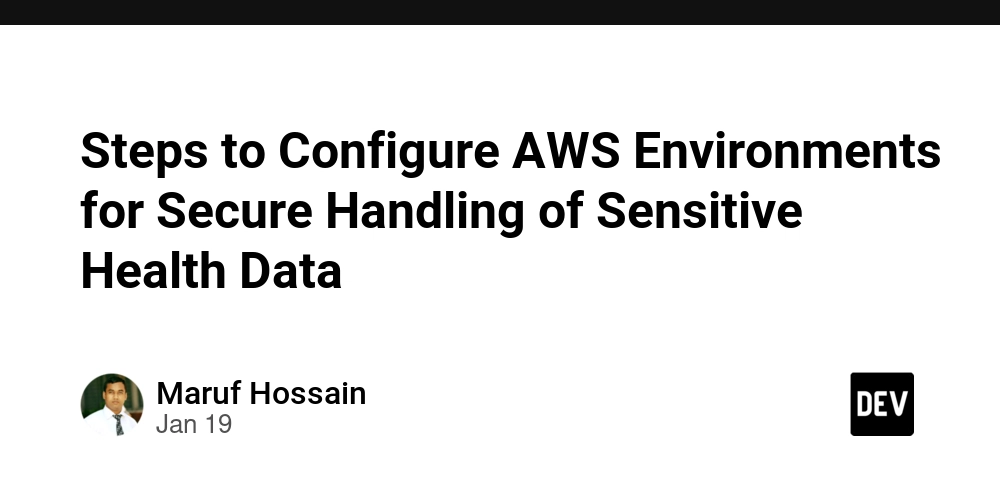









/cdn.vox-cdn.com/uploads/chorus_asset/file/25345068/STK468_APPLE_ANTITRUST_CVIRGINIA_C.jpg)








