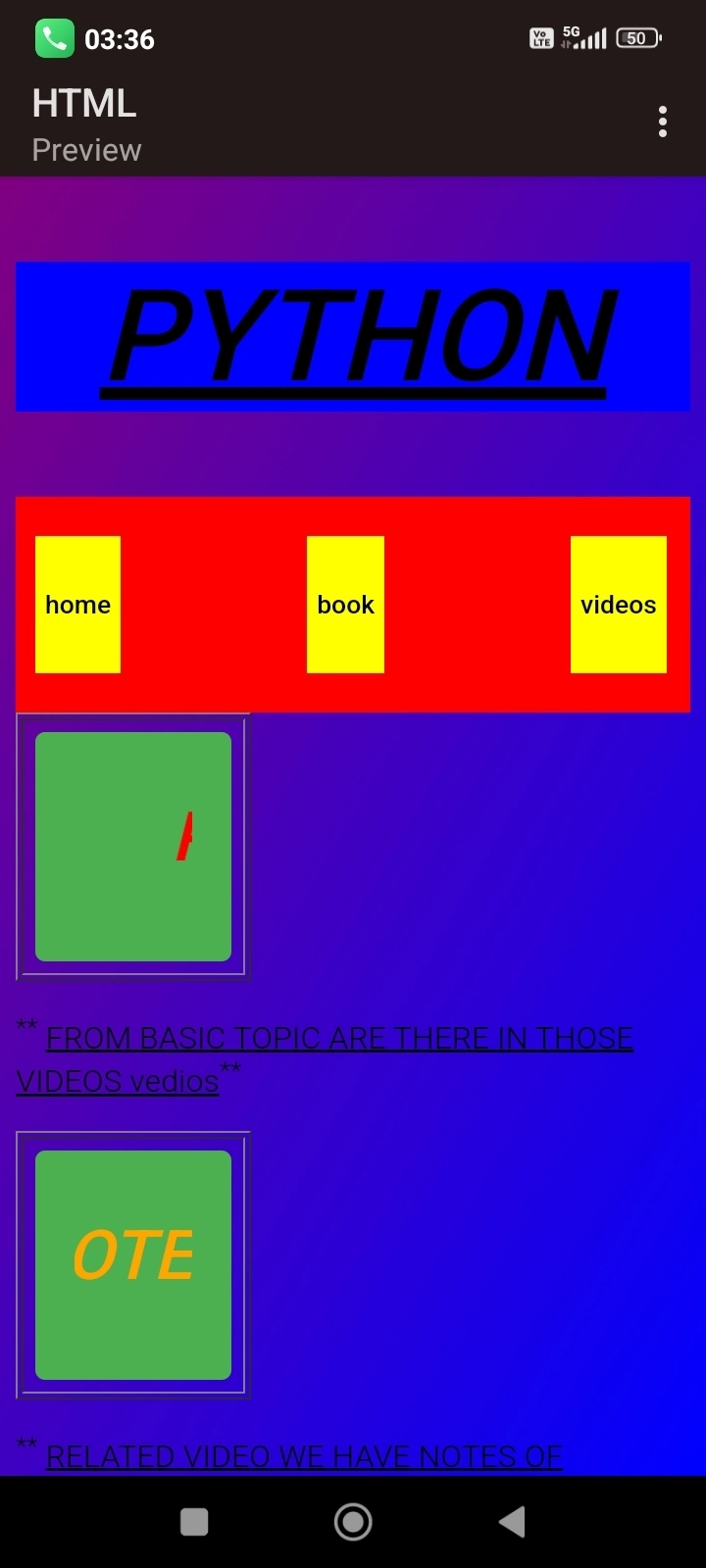Steps to Configure AWS Environments for Secure Handling of Sensitive Health Data
Healthcare organizations must prioritize the secure handling of sensitive health data. AWS offers a robust platform with services and tools designed to protect patient information effectively. Configuring your AWS environment correctly can reduce risks and ensure compliance with regulatory standards. Start with a Secure Foundation Begin by creating a secure account structure. Use AWS Organizations to set up a multi-account strategy that isolates environments for development, testing, and production. This separation ensures unauthorized access or errors in one account do not affect others. Enforce account-level security by enabling AWS Identity and Access Management (IAM) and requiring strong password policies for all users. Enable Encryption Across All Data Data encryption is essential for protecting sensitive information. Use AWS Key Management Service (KMS) to manage encryption keys securely. Encrypt data in transit by configuring Secure Sockets Layer (SSL) or Transport Layer Security (TLS) protocols for all communication between systems. For data at rest, ensure encryption is enabled on all storage services, such as Amazon S3, Amazon RDS, and Amazon DynamoDB. Set Up Identity and Access Management IAM enables organizations to control access to resources precisely. Create roles with the principle of least privilege in mind, allowing users to access only the resources needed for their tasks. Use IAM groups to simplify permission management and enable multi-factor authentication (MFA) for all accounts. Regularly review access logs and permissions to identify and address potential vulnerabilities. Configure Virtual Private Clouds for Network Security AWS Virtual Private Cloud (VPC) lets you create isolated environments for your applications and data. Use VPCs to segment workloads and ensure only authorized traffic can access sensitive systems. Configure security groups to define inbound and outbound rules at the instance level. Use network access control lists (ACLs) for additional layers of security. Pair these measures with a Virtual Private Network (VPN) to secure communication between on-premises systems and AWS environments. Enable Logging and Monitoring Logging and monitoring are vital for detecting unauthorized activity and maintaining compliance. Enable AWS CloudTrail to log API activity and AWS Config to track resource changes. Use Amazon CloudWatch for real-time monitoring of system performance and security. For organizations striving for HIPAA compliance AWS monitoring tools provide critical insights into the security of sensitive data. Automate Backups and Disaster Recovery Data loss or downtime can have severe consequences for healthcare organizations. Use AWS Backup to automate backups of critical resources and ensure they are stored in multiple geographic regions. Implement disaster recovery solutions using services like AWS Elastic Disaster Recovery to quickly restore operations in case of failure. Conduct Regular Security Audits Regularly auditing your AWS environment helps identify vulnerabilities and ensures compliance with security standards. Use AWS Security Hub to assess your environment and generate actionable recommendations. Conduct penetration testing to uncover potential weaknesses and resolve them promptly. Schedule audits frequently to stay ahead of evolving security threats. Train Your Team for Cloud Security The human factor plays a significant role in data security. Train your team to understand AWS tools and best practices for protecting sensitive health data. Provide education on recognizing phishing attempts, securely handling patient information, and following compliance protocols. Consistent training minimizes errors and enhances your organization\u2019s overall security posture. Implement a Comprehensive Incident Response Plan Preparation is key to handling security incidents effectively. Develop an incident response plan that outlines roles, responsibilities, and communication protocols. Include steps for containing, analyzing, and recovering from incidents. Test your plan regularly through simulated drills to ensure your team can respond efficiently to real-world scenarios. Conclusion Securing an AWS environment for sensitive health data requires careful configuration and ongoing management. By setting up a strong account structure, encrypting data, controlling access, and implementing robust monitoring tools, healthcare organizations can create a secure foundation. Regular audits, team training, and incident response planning further enhance security. Following these steps ensures sensitive health data remains protected while meeting regulatory requirements and building trust with patients.
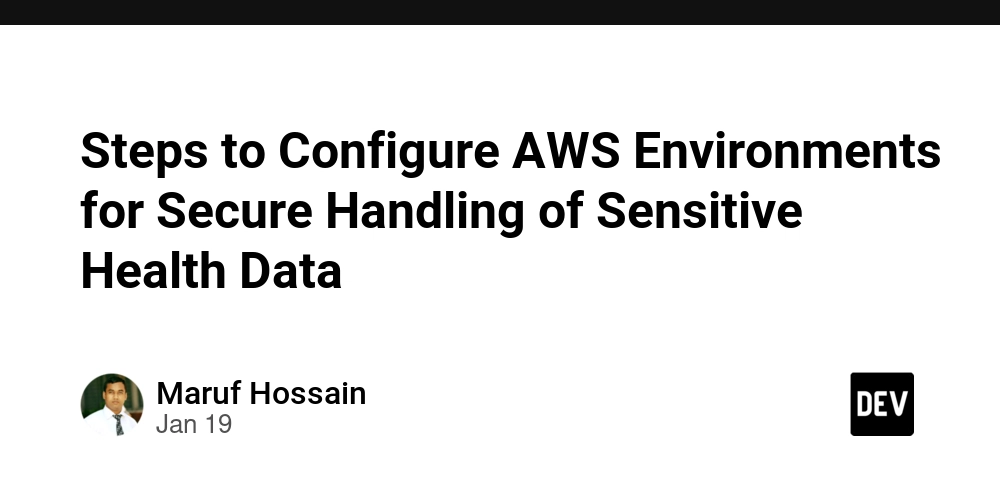
Healthcare organizations must prioritize the secure handling of sensitive health data. AWS offers a robust platform with services and tools designed to protect patient information effectively. Configuring your AWS environment correctly can reduce risks and ensure compliance with regulatory standards.
Start with a Secure Foundation
Begin by creating a secure account structure. Use AWS Organizations to set up a multi-account strategy that isolates environments for development, testing, and production. This separation ensures unauthorized access or errors in one account do not affect others. Enforce account-level security by enabling AWS Identity and Access Management (IAM) and requiring strong password policies for all users.
Enable Encryption Across All Data
Data encryption is essential for protecting sensitive information. Use AWS Key Management Service (KMS) to manage encryption keys securely. Encrypt data in transit by configuring Secure Sockets Layer (SSL) or Transport Layer Security (TLS) protocols for all communication between systems. For data at rest, ensure encryption is enabled on all storage services, such as Amazon S3, Amazon RDS, and Amazon DynamoDB.
Set Up Identity and Access Management
IAM enables organizations to control access to resources precisely. Create roles with the principle of least privilege in mind, allowing users to access only the resources needed for their tasks. Use IAM groups to simplify permission management and enable multi-factor authentication (MFA) for all accounts. Regularly review access logs and permissions to identify and address potential vulnerabilities.
Configure Virtual Private Clouds for Network Security
AWS Virtual Private Cloud (VPC) lets you create isolated environments for your applications and data. Use VPCs to segment workloads and ensure only authorized traffic can access sensitive systems. Configure security groups to define inbound and outbound rules at the instance level. Use network access control lists (ACLs) for additional layers of security. Pair these measures with a Virtual Private Network (VPN) to secure communication between on-premises systems and AWS environments.
Enable Logging and Monitoring
Logging and monitoring are vital for detecting unauthorized activity and maintaining compliance. Enable AWS CloudTrail to log API activity and AWS Config to track resource changes. Use Amazon CloudWatch for real-time monitoring of system performance and security. For organizations striving for HIPAA compliance AWS monitoring tools provide critical insights into the security of sensitive data.
Automate Backups and Disaster Recovery
Data loss or downtime can have severe consequences for healthcare organizations. Use AWS Backup to automate backups of critical resources and ensure they are stored in multiple geographic regions. Implement disaster recovery solutions using services like AWS Elastic Disaster Recovery to quickly restore operations in case of failure.
Conduct Regular Security Audits
Regularly auditing your AWS environment helps identify vulnerabilities and ensures compliance with security standards. Use AWS Security Hub to assess your environment and generate actionable recommendations. Conduct penetration testing to uncover potential weaknesses and resolve them promptly. Schedule audits frequently to stay ahead of evolving security threats.
Train Your Team for Cloud Security
The human factor plays a significant role in data security. Train your team to understand AWS tools and best practices for protecting sensitive health data. Provide education on recognizing phishing attempts, securely handling patient information, and following compliance protocols. Consistent training minimizes errors and enhances your organization\u2019s overall security posture.
Implement a Comprehensive Incident Response Plan
Preparation is key to handling security incidents effectively. Develop an incident response plan that outlines roles, responsibilities, and communication protocols. Include steps for containing, analyzing, and recovering from incidents. Test your plan regularly through simulated drills to ensure your team can respond efficiently to real-world scenarios.
Conclusion
Securing an AWS environment for sensitive health data requires careful configuration and ongoing management. By setting up a strong account structure, encrypting data, controlling access, and implementing robust monitoring tools, healthcare organizations can create a secure foundation. Regular audits, team training, and incident response planning further enhance security. Following these steps ensures sensitive health data remains protected while meeting regulatory requirements and building trust with patients.