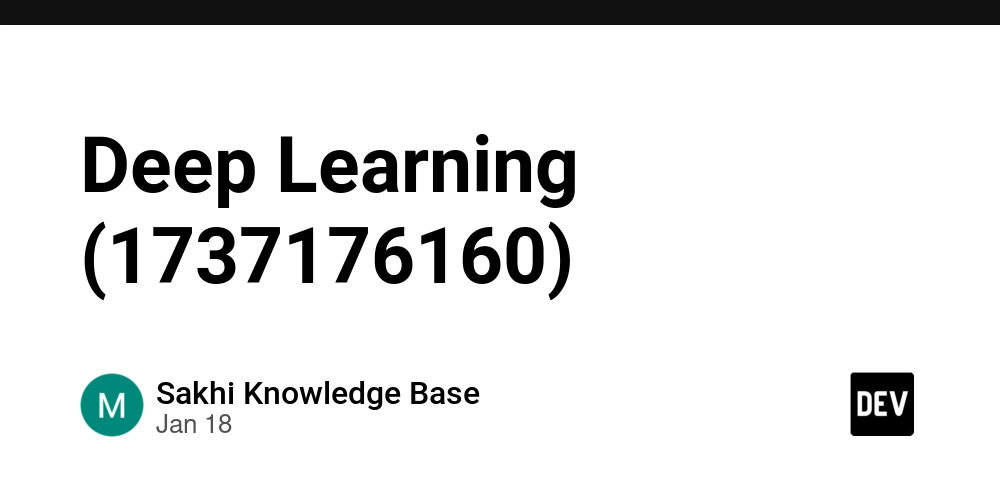Frontend Testing: A Complete Guide to Ensuring a Seamless User Experience
Frontend testing is crucial in ensuring a smooth and bug-free user experience for your website or web application. From testing user interactions to ensuring that your UI components are responsive across various browsers and devices, frontend testing helps guarantee that your users have a positive experience from start to finish. In this blog post, we’ll cover what frontend testing is, why it’s important, and how you can leverage Apidog’s Mocking Feature to streamline your testing process, especially when dealing with APIs and backend services that aren’t yet ready. What is Frontend Testing? Frontend testing focuses on verifying the visual and interactive elements of a web application to ensure that everything works as expected. This testing covers everything that users see and interact with—like buttons, forms, images, and navigation menus. The goal is to ensure your web app functions flawlessly across various browsers, devices, and screen sizes. Key Aspects of Frontend Testing: Buttons, links, and forms: Ensure these interactive elements work properly and offer a smooth user experience. Navigation menus: Verify that users can easily navigate between pages without any issues. Images, fonts, and colors: Check for design consistency and proper loading of visual elements. Responsive design: Test the app’s responsiveness across various devices (mobile, tablet, desktop). Browser compatibility: Make sure the web app displays correctly in all major browsers (Chrome, Firefox, Safari, Edge). By running thorough frontend tests, you can prevent critical UI bugs from affecting users and ensure a polished experience across all platforms. Why is Frontend Testing Important? Frontend testing offers several key benefits: Improved User Experience (UX): The frontend is the first thing users interact with. A well-functioning UI can help create a positive experience and keep users engaged. Consistent Design: It helps ensure that your website’s design is uniform across all devices and platforms, promoting a cohesive brand image. Increased Accessibility: By testing accessibility features, you ensure that your web app is usable by people with disabilities, providing a more inclusive experience. Faster Development: Catching bugs early in the development process can save time and money, reducing the need for expensive post-launch fixes. In short, frontend testing ensures your app is visually appealing, easy to use, and accessible to all users. Frontend Testing vs Backend Testing While frontend testing focuses on the user interface, backend testing targets the server-side operations, such as database interactions, data processing, and API functionality. These two testing types serve different purposes but are equally essential for the overall performance of a web application. Key Differences Between Frontend and Backend Testing: Aspect Frontend Testing Backend Testing Focus User interface (UI) and user experience Server, database, and APIs Goal Ensure the app looks and works correctly for users Ensure data processing, logic, and integrations work correctly Common Tests UI testing, functionality testing, usability testing API testing, database testing, server validation Tools Selenium, Cypress, Katalon Studio Postman, SoapUI, Katalon Studio Example Testing if a button works and is styled properly Verifying if an API request returns the correct data Frontend testing focuses on the user-facing part of the application, while backend testing ensures that the backend infrastructure is performing as expected. Both types of testing should be executed in tandem to ensure a fully functioning web application. Types of Frontend Testing Frontend testing can be divided into several types, each focusing on a specific aspect of the user interface: Functional Testing This type of testing checks if frontend elements like buttons, forms, and links work as expected. Example Test Cases: Does the login button work? Is form validation functioning correctly (e.g., valid email format)? Usability Testing This evaluates how intuitive and user-friendly the UI is. Example Test Cases: Are buttons easy to locate and click? Are error messages clear and helpful? ### Cross-Browser Testing This ensures that your app performs consistently across different browsers. Example Test Cases: Does the app work well in Chrome, Firefox, Safari, and Edge? Is the layout consistent across these browsers? ### Visual Regression Testing Visual regression testing checks for unintended UI changes after code updates. Example Test Cases: Are header and footer elements still aligned after updates? Are font sizes, colors, and image placements consistent? ### Accessibility Testing This ensures your web app is accessible to people with disabilities. Example Test Cases: Can users navigate using only the keyboard? Are images equipped with descri

Frontend testing is crucial in ensuring a smooth and bug-free user experience for your website or web application. From testing user interactions to ensuring that your UI components are responsive across various browsers and devices, frontend testing helps guarantee that your users have a positive experience from start to finish.
In this blog post, we’ll cover what frontend testing is, why it’s important, and how you can leverage Apidog’s Mocking Feature to streamline your testing process, especially when dealing with APIs and backend services that aren’t yet ready.
What is Frontend Testing?
Frontend testing focuses on verifying the visual and interactive elements of a web application to ensure that everything works as expected. This testing covers everything that users see and interact with—like buttons, forms, images, and navigation menus. The goal is to ensure your web app functions flawlessly across various browsers, devices, and screen sizes.
Key Aspects of Frontend Testing:
- Buttons, links, and forms: Ensure these interactive elements work properly and offer a smooth user experience.
- Navigation menus: Verify that users can easily navigate between pages without any issues.
- Images, fonts, and colors: Check for design consistency and proper loading of visual elements.
- Responsive design: Test the app’s responsiveness across various devices (mobile, tablet, desktop).
- Browser compatibility: Make sure the web app displays correctly in all major browsers (Chrome, Firefox, Safari, Edge).
By running thorough frontend tests, you can prevent critical UI bugs from affecting users and ensure a polished experience across all platforms.
Why is Frontend Testing Important?
Frontend testing offers several key benefits:
- Improved User Experience (UX): The frontend is the first thing users interact with. A well-functioning UI can help create a positive experience and keep users engaged.
- Consistent Design: It helps ensure that your website’s design is uniform across all devices and platforms, promoting a cohesive brand image.
- Increased Accessibility: By testing accessibility features, you ensure that your web app is usable by people with disabilities, providing a more inclusive experience.
- Faster Development: Catching bugs early in the development process can save time and money, reducing the need for expensive post-launch fixes.
In short, frontend testing ensures your app is visually appealing, easy to use, and accessible to all users.
Frontend Testing vs Backend Testing
While frontend testing focuses on the user interface, backend testing targets the server-side operations, such as database interactions, data processing, and API functionality. These two testing types serve different purposes but are equally essential for the overall performance of a web application.
Key Differences Between Frontend and Backend Testing:
| Aspect | Frontend Testing | Backend Testing |
|---|---|---|
| Focus | User interface (UI) and user experience | Server, database, and APIs |
| Goal | Ensure the app looks and works correctly for users | Ensure data processing, logic, and integrations work correctly |
| Common Tests | UI testing, functionality testing, usability testing | API testing, database testing, server validation |
| Tools | Selenium, Cypress, Katalon Studio | Postman, SoapUI, Katalon Studio |
| Example | Testing if a button works and is styled properly | Verifying if an API request returns the correct data |
Frontend testing focuses on the user-facing part of the application, while backend testing ensures that the backend infrastructure is performing as expected. Both types of testing should be executed in tandem to ensure a fully functioning web application.
Types of Frontend Testing
Frontend testing can be divided into several types, each focusing on a specific aspect of the user interface:
Functional Testing
This type of testing checks if frontend elements like buttons, forms, and links work as expected.
Example Test Cases:
- Does the login button work?
- Is form validation functioning correctly (e.g., valid email format)?
Usability Testing
This evaluates how intuitive and user-friendly the UI is.
Example Test Cases:
- Are buttons easy to locate and click?
- Are error messages clear and helpful? ### Cross-Browser Testing This ensures that your app performs consistently across different browsers.
Example Test Cases:
- Does the app work well in Chrome, Firefox, Safari, and Edge?
- Is the layout consistent across these browsers? ### Visual Regression Testing Visual regression testing checks for unintended UI changes after code updates.
Example Test Cases:
- Are header and footer elements still aligned after updates?
- Are font sizes, colors, and image placements consistent? ### Accessibility Testing This ensures your web app is accessible to people with disabilities.
Example Test Cases:
- Can users navigate using only the keyboard?
- Are images equipped with descriptive alt text for screen readers?
Leveraging Apidog’s Mocking Feature in Frontend Testing
While frontend testing generally focuses on the user interface, it's also essential to test interactions with APIs, especially when the backend is still under development or unavailable. This is where Apidog’s Mocking Feature can make a huge difference.
What is API Mocking?
API mocking simulates the behavior of an API without actually hitting the real backend server. It’s particularly useful during development when the backend is not ready, or when you want to test specific API responses without altering the actual backend. With API mocking, you can simulate various scenarios such as successful responses, errors, or edge cases.
Why Use Apidog’s Mocking Feature for Frontend Testing?
Test API Integration Early: By setting up a mock server in Apidog, you can simulate API interactions before the real backend is available. This allows you to test frontend functionality and data processing early in the development cycle.
Test Specific Responses: You can configure mock endpoints to return specific responses, such as error messages or large datasets, enabling you to test how your frontend handles different API scenarios without modifying the backend.
Save Time and Resources: With Apidog’s easy-to-use mock server setup, you don’t need to wait for the backend to be fully developed before you can test your frontend. This accelerates your testing process and helps detect issues earlier.
How to Set Up a Mock Server with Apidog
Setting up a mock server in Apidog is quick and easy:
-
Create a Mock API: Define your API endpoints and responses directly in Apidog’s interface. Apidog will generate a mock API automatically for you.

- Use the Mock API: Copy the URL of the Mock API and use it directly for your frontend testing.
Conclusion
Frontend testing is essential to ensure that your web application provides a seamless, functional, and user-friendly experience. By leveraging tools like Apidog’s Mocking Feature, you can streamline your testing process, simulate real-world API scenarios, and accelerate development even when the backend is not fully available.
Whether you’re testing API integration or ensuring UI components function correctly, Apidog’s all-in-one API development suite can help simplify your testing process and deliver a more polished product.
Start testing with Apidog today and experience the power of mock APIs for faster, more efficient frontend testing!