Transactions on Node.js with MongoDB
On node,js if you have difficulties trying to run transactions with MongoDB. Connect to mongodb shell (mongosh on macOS) and create an admin user if you don't have one with the command db.createUser({ user: "myUser", pwd: "myPassword", roles: [ { role: "userAdminAnyDatabase", db: "admin" }, "readWriteAnyDatabase" ] }); . Update him with ` ' 'db.updateUser("myUser", { roles: [ { role: "myPassword", db: "admin" } ] });''` Depending on your operating system, find the configuration file of mongodb(mongod.conf). Make sure the attribute ''replication'' is enabled with ''replSetName: "rs0"'' . Go in the mongodb shell and run ''rs.initiate()'' if it asked you to authenticate first, use the admin credentials

On node,js if you have difficulties trying to run transactions with MongoDB.
Connect to mongodb shell (mongosh on macOS) and create an admin user if you don't have one with the command
db.createUser({
user: "myUser",
pwd: "myPassword",
roles: [
{ role: "userAdminAnyDatabase", db: "admin" },
"readWriteAnyDatabase"
]
});
.
Update him with
`
'
'db.updateUser("myUser", {
roles: [
{ role: "myPassword", db: "admin" }
]
});''`
Depending on your operating system, find the configuration file of mongodb(mongod.conf). Make sure the attribute ''replication'' is enabled with ''replSetName: "rs0"'' .
Go in the mongodb shell and run ''rs.initiate()'' if it asked you to authenticate first, use the admin credentials