Fastest VPN 2025: We identify the speediest performers
When looking for a top-notch VPN, the two most important things to look for are privacy and speed. While privacy is crucial to a good VPN, speed shouldn’t be overlooked. Faster speeds mean quicker file downloads and website load times, higher-quality streaming, and just a better all-around experience. I’ve tested numerous VPNs and run their servers through countless speed tests to determine the fastest services based on network averages. My picks showcase the very best with the fastest download speeds, the fastest upload speeds, and more. Read below to see PCWorld’s curated list of the fastest VPNs available now. Why you should trust me: Here at PCWorld we’ve been testing computer hardware, software, and services since the 1980s. I’m continually testing all of the major VPNs on the market and many lesser-known services in order to curate a list of the very best VPNs across a variety of categories. Below you’ll find my favorite lightning-fast VPNs and, below those, helpful advice about what to look for when choosing a fast VPN on your own. If you’re looking for even more VPN options, check out my comprehensive roundup of the best VPNs in all categories. NordVPN – Fastest VPN Pros Loaded with tons of VPN configuration options Outstanding speeds Multiple independent no-logs audits Included antivirus and password manager Cons Expensive Why I like NordVPN Nord regularly appears at the top of many VPN rankings, and it’s no surprise to see it here. In my tests, NordVPN retained a blazing fast 72 percent of the base download speed easily taking the checkered flag in a VPN race. It’s also inside the top 10 for upload speeds, maintaining an impressive 80 percent of the base. Of all the VPNs here, NordVPN also has to be the most feature-packed. It supports multi-hop connections, TOR over VPN, ad- and tracker-blocking at the server level, and a variety of other options. Who should buy NordVPN With all of the great features included with NordVPN, it can appeal to a wide audience. Thankfully, you won’t need to sacrifice any speed for those features either. Other competitors might win out on a good day, but NordVPN has the most (and best) consistent speeds. If speed is what you’re seeking, NordVPN has it — in droves. ExpressVPN – Second-fastest VPN Pros Consistently good speeds Easy-to-use desktop program Broad device support Cons Logs data transfer amounts More expensive than many competitors Why I like ExpressVPN My current favorite as the best VPN overall is a good choice for speeds. It ranks third overall in my download speed tests, retaining more than 53 percent of the base speed in testing. For uploads, it ranks in the top 20, though the differences in speeds there are much slimmer than in downloads. ExpressVPN is one of the more costly VPNs out there at $100 per year. For that money, however, you get solid speeds, a promise to work with Netflix, split tunneling, and a wide range of device support. The app is also pretty easy to use and there are a wide range of country locations to choose from. Who should buy ExpressVPN ExpressVPN is a truly great VPN for everyone. It gives you everything you could want from a top-tier service including privacy, security, and speed. It might not be as fast as my top pick on this list, but it’s still plenty fast enough for most online activities. Read our full ExpressVPN review Windscribe Pro – Fastest free VPN Pros Good free plan Fast speeds Unlimited device connections Cons Streaming unblocking is inconsistent No independent audit Why I like Windscribe Pro Windscribe Pro is one of my favorite free VPNs, period. But in terms

When looking for a top-notch VPN, the two most important things to look for are privacy and speed. While privacy is crucial to a good VPN, speed shouldn’t be overlooked. Faster speeds mean quicker file downloads and website load times, higher-quality streaming, and just a better all-around experience.
I’ve tested numerous VPNs and run their servers through countless speed tests to determine the fastest services based on network averages. My picks showcase the very best with the fastest download speeds, the fastest upload speeds, and more. Read below to see PCWorld’s curated list of the fastest VPNs available now.
Why you should trust me: Here at PCWorld we’ve been testing computer hardware, software, and services since the 1980s. I’m continually testing all of the major VPNs on the market and many lesser-known services in order to curate a list of the very best VPNs across a variety of categories. Below you’ll find my favorite lightning-fast VPNs and, below those, helpful advice about what to look for when choosing a fast VPN on your own.
If you’re looking for even more VPN options, check out my comprehensive roundup of the best VPNs in all categories.
NordVPN – Fastest VPN

Pros
- Loaded with tons of VPN configuration options
- Outstanding speeds
- Multiple independent no-logs audits
- Included antivirus and password manager
Cons
- Expensive
Why I like NordVPN
Nord regularly appears at the top of many VPN rankings, and it’s no surprise to see it here. In my tests, NordVPN retained a blazing fast 72 percent of the base download speed easily taking the checkered flag in a VPN race. It’s also inside the top 10 for upload speeds, maintaining an impressive 80 percent of the base. Of all the VPNs here, NordVPN also has to be the most feature-packed. It supports multi-hop connections, TOR over VPN, ad- and tracker-blocking at the server level, and a variety of other options.
Who should buy NordVPN
With all of the great features included with NordVPN, it can appeal to a wide audience. Thankfully, you won’t need to sacrifice any speed for those features either. Other competitors might win out on a good day, but NordVPN has the most (and best) consistent speeds. If speed is what you’re seeking, NordVPN has it — in droves.
ExpressVPN – Second-fastest VPN

Pros
- Consistently good speeds
- Easy-to-use desktop program
- Broad device support
Cons
- Logs data transfer amounts
- More expensive than many competitors
Why I like ExpressVPN
My current favorite as the best VPN overall is a good choice for speeds. It ranks third overall in my download speed tests, retaining more than 53 percent of the base speed in testing. For uploads, it ranks in the top 20, though the differences in speeds there are much slimmer than in downloads. ExpressVPN is one of the more costly VPNs out there at $100 per year. For that money, however, you get solid speeds, a promise to work with Netflix, split tunneling, and a wide range of device support. The app is also pretty easy to use and there are a wide range of country locations to choose from.
Who should buy ExpressVPN
ExpressVPN is a truly great VPN for everyone. It gives you everything you could want from a top-tier service including privacy, security, and speed. It might not be as fast as my top pick on this list, but it’s still plenty fast enough for most online activities.
Windscribe Pro – Fastest free VPN

Pros
- Good free plan
- Fast speeds
- Unlimited device connections
Cons
- Streaming unblocking is inconsistent
- No independent audit
Why I like Windscribe Pro
Windscribe Pro is one of my favorite free VPNs, period. But in terms of speed, there’s no contest. In my testing, Windscribe achieved a thoroughly impressive 64 percent of the base download speeds and 70 percent upload speeds. That’s good enough to warrant a place on the fastest VPNs list regardless, but considering that the service comes with a free plan with no speed restrictions means it’s a no-brainer if your looking for a fast VPN at no cost.
The free version does come with a maximum 10GB per month data restriction, so you’ll need to be cognizant of your bandwidth usage, and the server network is smaller. But otherwise you pretty much get the full feature-set of the premium subscription. And did I mention those speeds?
Who should use Windscribe Pro
Windscribe Pro’s free plan is a great option for anyone who needs a speedy VPN but doesn’t want to pay a premium price. Plus, it’s not only the fastest, but it’s also one of the best free VPNs in general.
CyberGhost VPN – Fastest upload speeds

Pros
- Independently verified no-log policy
- Seriously impressive server spread
- Generous 45-day money-back guarantee
Cons
- Server speeds can be hit-or-miss
- Lacks some extra security features offered by competitors
Why I like CyberGhost VPN
The winner for best upload speeds is CyberGhost VPN. While I found that the service had rather average download speeds, I was absolutely blown away by its upload speeds. CyberGhost retained an unbelievable 89 percent of the base upload speed across all of my tests — the VPN’s servers might as well have been in my backyard with those numbers.
CyberGhost VPN also has extra features that may interest some, such as streaming optimized servers and a dizzying 9,000 plus servers to choose from all over the world. If the super-fast upload speeds and large server network aren’t enough, the service also offers good privacy with an independently verified no-logs audit and seriously affordable pricing on its long-term plans.
Other honorable mentions for upload speeds include NordVPN, ExpressVPN, and Private Internet Access. Any of those VPNs will do the job nicely if upload speeds are a bigger concern than downloads.
Who should buy CyberGhost VPN
If you want something that offers a huge server network, and has top-rated upload speeds, then CyberGhost is a good option. Particularly if you work from home and need to connect to a remote work server or you’re looking to upload data securely over a VPN connection, CyberGhost VPN should be at the top of your list.
Mullvad – The most private speed demon

Pros
- Good speeds
- Inexpensive monthly plan
- Unrivaled anonymity
- Open-source
Cons
- Struggles with unblocking streaming services
- Smaller server network
- Lacks some extra features that other VPNs offer
Why I like Mullvad
If you don’t want to compromise on privacy and anonymity, while still getting solid speeds, then Mullvad is the best choice. This super-simple VPN supports connections via 41 different countries, and it costs just 5 euros per month (around $5.40 at this writing). Mullvad should be considered the “Swiss bank account” version of a VPN, as it actively resists obtaining any of your personal information and provides premium service. Instead of signing up for an account with the standard email and password, Mullvad assigns you a random account number and that’s it. No birth date or anniversary passwords to give you away. One number and that’s it.
In my tests, Mullvad performed well in download and upload speeds, maintaining around 48 percent of the baseline with each. That puts it firmly in the top half of all VPNs I’ve ever tested and it’s plenty fast enough to do just about everything you’d want to do. There may be a few faster VPNs on the market, though they won’t provide the same amount of anonymity as you’ll get with Mullvad and sometimes it’s worth sacrificing a little speed for a whole lot of privacy.
Who should buy Mullvad
Mullvad is ultimately designed for the privacy-conscious user. That being said, it does offer good speeds, so even if privacy is your main concern, you need not sacrifice speed in order to enjoy your anonymity.
Hotspot Shield – Honorable mention

Pros
- Very fast
- Large country selection and plenty of servers
Cons
- Domain visits are recorded, though not tied to you
- Expensive
Why I like HotSpot Shield
To long-time readers of our VPN reviews this will come as no surprise. The previous undisputed fastest VPN, HotSpot Shield, may have had its title usurped but that doesn’t mean it has slowed down. HSS still maintained an impressive 64 percent of base download speeds and 70 percent of base upload speeds in my latest review testing. That is still a standout score. HSS has its issues, as I haven’t been a fan of the company’s privacy policy, though it’s slowly getting better. Of course, it may simply be that to provide the speeds that it does HSS requires the analytics it collects. I can’t really say.
Who should buy HotSpot Shield
Simply put, if you’re interested in pure speed with your VPN and nothing else matters, then HotSpot Shield is the one you want. You’ll get some other nice features, but speed is the name of the game here and HSS still delivers.
Other VPN reviews and features
- Hide.me VPN: A feature-packed VPN that allows for a lot of customization but struggles with consistent speeds.
- TunnelBear VPN: A charming and easy-to-use VPN that’s great for novices and those who just need simple, but effective online privacy.
- PrivadoVPN: Swiss-based VPN comes with decent speeds, good streaming service compatibility, and an excellent free version.
- Should you use a VPN browser extension? What you gain, what you give up
- How to test your VPN speed
- VPNs and the law: How often does law enforcement actually request VPN logs?
What to look for in a fast VPN
The first thing to consider in a fast VPN is, of course, speed. This may be tricky to do since you aren’t likely to be able to test connection speeds without paying to use the service. That’s where online reviews come in. Look for reviews, like ours, that give you a relative average of connection speeds rather than direct Mbps speed comparisons.
Next, you should look at a VPN’s server network including the number of servers and locations. It’s difficult to judge any VPN by just one feature, but a semi-reliable way to tell if a VPN is even worth your time is to look at the server spread. Anything with 1,000 or more servers and 30 or more country locations will do.
You’ll also want to read up on a VPN’s privacy protections. Does it have a no-logs policy? Has it undergone any independent audits of its servers? Where is the VPN company located? All of these will give you an idea of whether or not a VPN is transparent with its data collection policies and if it’s subject to government data sharing requirements.
Other factors you’ll want to take into consideration are the overall ease-of-use, user experience, and any additional features. Some of these features, such as split-tunneling and kill switches, can be extremely useful for certain purposes and might sway your subscription decision one way or the other.
Finally, as with all subscription services, you’ll want to review the price of a VPN service. Do you want a monthly or yearly subscription? Some top VPNs might be pricey month-to-month, but actually become quite affordable with long-term plans.
How I tested
My method for testing VPN speeds is rather straightforward. I average the connections between different global locations for any given VPN and then compare them to a baseline internet speed to get a good picture of the overall connection speeds.
I continue this process over multiple days of testing and then average the daily speeds together to get an overall average. I test a total of three days at different times of the day to account for any variation. That overall average is then expressed as a percentage of the base speed. That way the test results provide a sense of how much speed a VPN retains versus hard numbers, which can vary based on internet service providers, routers, and other equipment, time of day, and so on.
For more details on my testing methodology, see “How we test VPN services at PCWorld.”
FAQ
What does a VPN do?
A VPN (virtual private network) encrypts your internet traffic and disguises your identity while browsing the internet. A VPN will anonymize your online traffic and keep your ISP or other third parties from snooping on your internet browsing.
Additionally, VPNs allow you to connect to servers all across the world. So if you’re looking to access location-restricted content, such as streaming services, you can connect to the appropriate country’s server and gain access that way.
How does a VPN work?
A VPN hides your IP address by redirecting it through a remote server hosted by the VPN company. To anyone looking in, the VPN server then becomes the source of your data instead of yourself. These remote servers can be in your own country or located in different countries around the world. All of your network traffic from your computer to the VPN is sent over a secure and encrypted connection.
When connected to a VPN while browsing the internet, the VPN acts as a middleman between your computer and a website. Your computer sends a request to the VPN which then passes it on to a website. The website then sends its response back to the VPN which forwards it through the secure connection to your computer. All of the traffic rerouted through the VPN shows as coming through their server rather than your own computer. This keeps your ISP and other third parties from snooping on your internet activity.
Can you use a VPN to watch Netflix?
Yes! If you’re located in a country where particular Netflix content isn’t accessible, you can use a VPN server located in a different region to access that content. While certain streaming services try to prevent VPN connections, you can usually find a server that isn’t blocked.
Good VPN companies offer thousands of servers in which to connect to from all over the world. If your intended use for a VPN is to watch a streaming service such as Netflix, connection speeds and unblocked server availability will be the most important factors to look out for. (See our roundup of the best VPNs for our recommendation for Netflix streaming, as well as a host of other use cases.)
Will a VPN affect my internet speeds?
In the past, VPNs were notorious for slowing down internet speeds. But nowadays it’s the exception rather than the norm.
When you connect to a VPN, it reroutes your traffic through its own servers. Depending on where these servers are located, the extra distance can lead to a higher ping. While one of the great features of VPNs is to encrypt your data, this can lead to slower download and upload speeds because it takes time to encrypt and decrypt your data—affecting everything from page load times to video buffering speeds. Thankfully, advances in encryption technology and server optimization by modern VPN providers have significantly lessened these impacts.
Do VPNs protect against malware and computer viruses?
Unfortunately, no, a VPN will not protect you from malware or viruses. If you use a VPN and accidentally click on a malicious link or download a file containing a virus, there isn’t anything a VPN can do to help. In conjunction with a VPN, it is highly recommended that you use an antivirus program. Alternatively, you can find a VPN provider that offers additional threat protection features to help keep you safe.
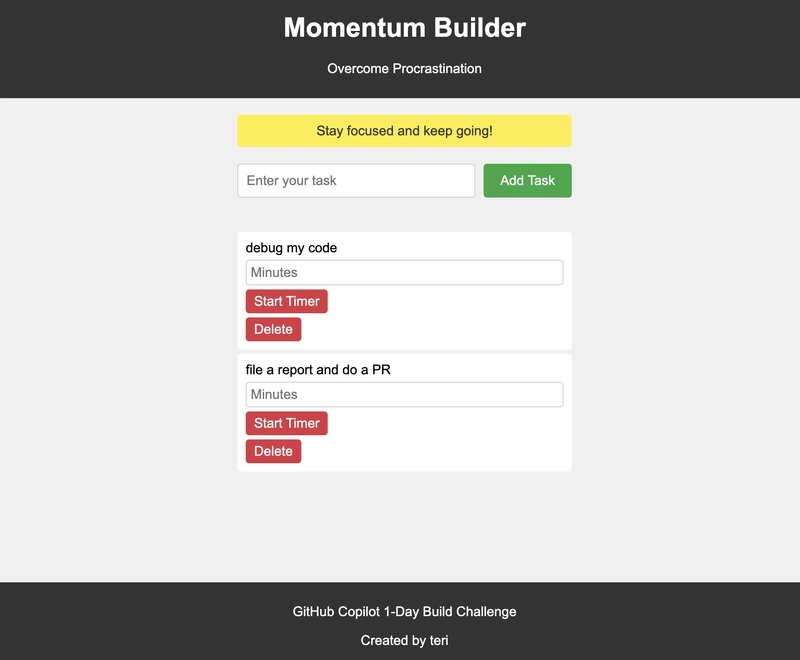





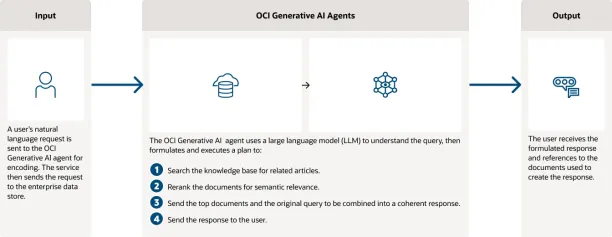




![Tim Cook to Attend President Trump's Inauguration [Report]](https://www.iclarified.com/images/news/96130/96130/96130-640.jpg)








