Get More Exposure in App Store with In-App Events: A Guide for Expo and React Native
Struggling with exposure in App Store? Trying new keywords but not getting expected results? Well, even though it is not a replacement, there are more ways to get more visibility for your app on App Store. They are called in-app events. It is a way of presenting your app in a new way that is temporary (it is an event, after all). See the example: To achieve such results, Apple has a very detailed documentation on how to set up App Store Connect-side of things here. That's why I intend to focus on explaining implementation side. To submit an in-app event, you need to have universal links. What Are Universal Links, and Why Should You Care? Universal Links are iOS’s answer to the challenge of connecting the web and apps seamlessly. They enable links to open directly within your app (if installed) or fallback gracefully to a web page. For apps promoting In-App Events, this means you can: Drive users directly to the event details or sign-up screen. Ensure a smooth, app-first experience. Increase conversions by reducing friction. Whether you’re promoting a limited-time offer, a gaming tournament, or a virtual event, Universal Links make sure your users don’t miss out. Creating and Hosting A Universal Link Method 1: Existing Website If you have a live existing website, follow these steps. Create Your Apple App Site Association (AASA) File The AASA file is the blueprint that tells iOS which URLs your app can handle. Think of it as a handshake between your app and your domain. Build the file according to the format. Here's an example. { "applinks": { "apps": [], "details": [ { "appID": "TEAMID.com.example.myapp", "paths": ["*", "/event/*"] } ] } } Replace TEAMID with your Apple Developer Team ID. Replace com.example.myapp with your app’s bundle ID. Adjust paths for URLs you want your app to handle (e.g., /event/* for event-specific pages). Host the file. Upload it to https:///.well-known/apple-app-site-association. Ensure it’s served over HTTPS without redirection. Method 2: Create a Free Website to Host Your Universal Link If you don't have a live website or want to create a new website for any other reason, there's a tool for that. 1. Login to AASAGenerator.com with Github AASA Generator is a website where you can enter your team ID and app ID to have your universal link created automatically for you, hosted for free on Github.io. Login with your Github account and prepare your team ID and app ID. 2. Enter app details Enter your app details and the prefix you'd like to use. Your website's URL will be .github.io. You can enter anything you like. 3. Deploy your site Once you are on the next page, click deploy. AASA Generator will perform these steps: Your repository will be initialized. Your AASA file and website configuration will be created. Files will be committed to your repository. Github Pages deployment will start. You can easily track the website deployment status here. Once it is deployed, your link is ready! If a user that does not have your app installed on their device, they will be taken to App Store page. Now, we need to add this to our Expo app. Add Universal Link to Your Expo React Native App All you have to do is add the website to your app.json file. { "expo": { "ios": { "associatedDomains": ["applinks:yourwebsite.github.io"] } } } Some notes about AASA: Click here to find out how to handle links into your app. iOS downloads your AASA when your app is first installed or when updates are installed from the App Store. The operating system does not refresh frequently after that. Hence, if you want to change your path, a full app update is needed. Universal Links: A Game-Changer for Engagement Universal Links are more than just a technical feature—they’re a bridge between your web presence and your app. For iOS In-App Events, they offer an opportunity to amplify engagement and make the user experience delightfully frictionless. Drive Conversions: No more lost users due to redirects or broken links. Enhance Experience: Make your events more accessible and engaging. Build Trust: A seamless journey shows users you value their time. Ready to Level Up? By combining Universal Links with Expo and React Native, you can create a polished, professional experience for your users. Whether you’re promoting a live stream, a flash sale, or a special event, the right setup ensures your audience can always find their way—straight to your app. You're done! Let me know when you submit your in-app events in the comments.

Struggling with exposure in App Store? Trying new keywords but not getting expected results?
Well, even though it is not a replacement, there are more ways to get more visibility for your app on App Store.
They are called in-app events. It is a way of presenting your app in a new way that is temporary (it is an event, after all). See the example:
To achieve such results, Apple has a very detailed documentation on how to set up App Store Connect-side of things here.
That's why I intend to focus on explaining implementation side. To submit an in-app event, you need to have universal links.
What Are Universal Links, and Why Should You Care?
Universal Links are iOS’s answer to the challenge of connecting the web and apps seamlessly. They enable links to open directly within your app (if installed) or fallback gracefully to a web page. For apps promoting In-App Events, this means you can:
- Drive users directly to the event details or sign-up screen.
- Ensure a smooth, app-first experience.
- Increase conversions by reducing friction. Whether you’re promoting a limited-time offer, a gaming tournament, or a virtual event, Universal Links make sure your users don’t miss out.
Creating and Hosting A Universal Link
Method 1: Existing Website
If you have a live existing website, follow these steps.
Create Your Apple App Site Association (AASA) File
The AASA file is the blueprint that tells iOS which URLs your app can handle. Think of it as a handshake between your app and your domain.
- Build the file according to the format. Here's an example.
{
"applinks": {
"apps": [],
"details": [
{
"appID": "TEAMID.com.example.myapp",
"paths": ["*", "/event/*"]
}
]
}
}
- Replace TEAMID with your Apple Developer Team ID.
- Replace com.example.myapp with your app’s bundle ID.
- Adjust paths for URLs you want your app to handle (e.g., /event/* for event-specific pages).
- Host the file. Upload it to https:///.well-known/apple-app-site-association. Ensure it’s served over HTTPS without redirection.
Method 2: Create a Free Website to Host Your Universal Link
If you don't have a live website or want to create a new website for any other reason, there's a tool for that.
1. Login to AASAGenerator.com with Github
AASA Generator is a website where you can enter your team ID and app ID to have your universal link created automatically for you, hosted for free on Github.io.
Login with your Github account and prepare your team ID and app ID.
2. Enter app details
Enter your app details and the prefix you'd like to use. Your website's URL will be .github.io. You can enter anything you like.
3. Deploy your site
Once you are on the next page, click deploy.
AASA Generator will perform these steps:
- Your repository will be initialized.
- Your AASA file and website configuration will be created.
- Files will be committed to your repository.
- Github Pages deployment will start.
You can easily track the website deployment status here.
Once it is deployed, your link is ready! If a user that does not have your app installed on their device, they will be taken to App Store page.
Now, we need to add this to our Expo app.
Add Universal Link to Your Expo React Native App
All you have to do is add the website to your app.json file.
{
"expo": {
"ios": {
"associatedDomains": ["applinks:yourwebsite.github.io"]
}
}
}
Some notes about AASA:
- Click here to find out how to handle links into your app.
- iOS downloads your AASA when your app is first installed or when updates are installed from the App Store. The operating system does not refresh frequently after that. Hence, if you want to change your path, a full app update is needed.
Universal Links: A Game-Changer for Engagement
Universal Links are more than just a technical feature—they’re a bridge between your web presence and your app. For iOS In-App Events, they offer an opportunity to amplify engagement and make the user experience delightfully frictionless.
- Drive Conversions: No more lost users due to redirects or broken links.
- Enhance Experience: Make your events more accessible and engaging.
- Build Trust: A seamless journey shows users you value their time.
Ready to Level Up?
By combining Universal Links with Expo and React Native, you can create a polished, professional experience for your users. Whether you’re promoting a live stream, a flash sale, or a special event, the right setup ensures your audience can always find their way—straight to your app.
You're done!
Let me know when you submit your in-app events in the comments.
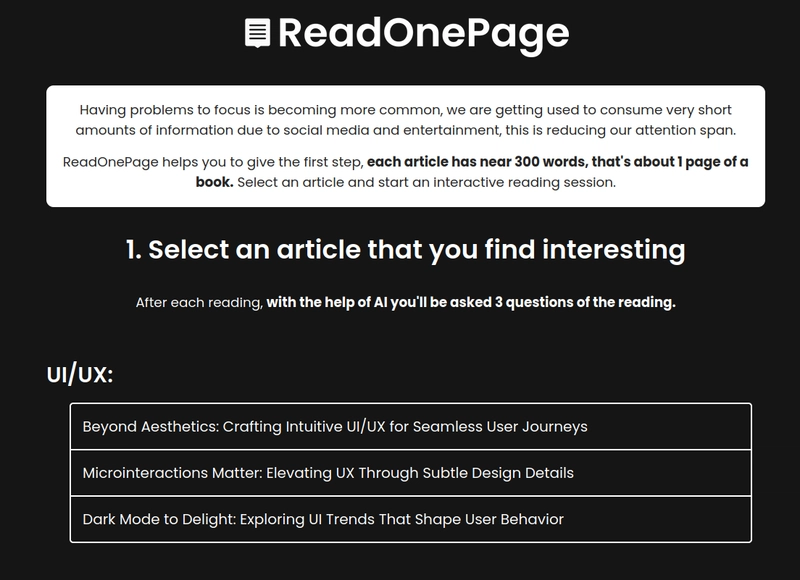








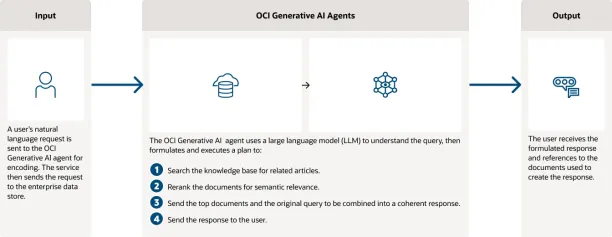
/cdn.vox-cdn.com/uploads/chorus_asset/file/25833149/226417__Amazon_Kindle_Scribe_AKrales_0197.jpg)













