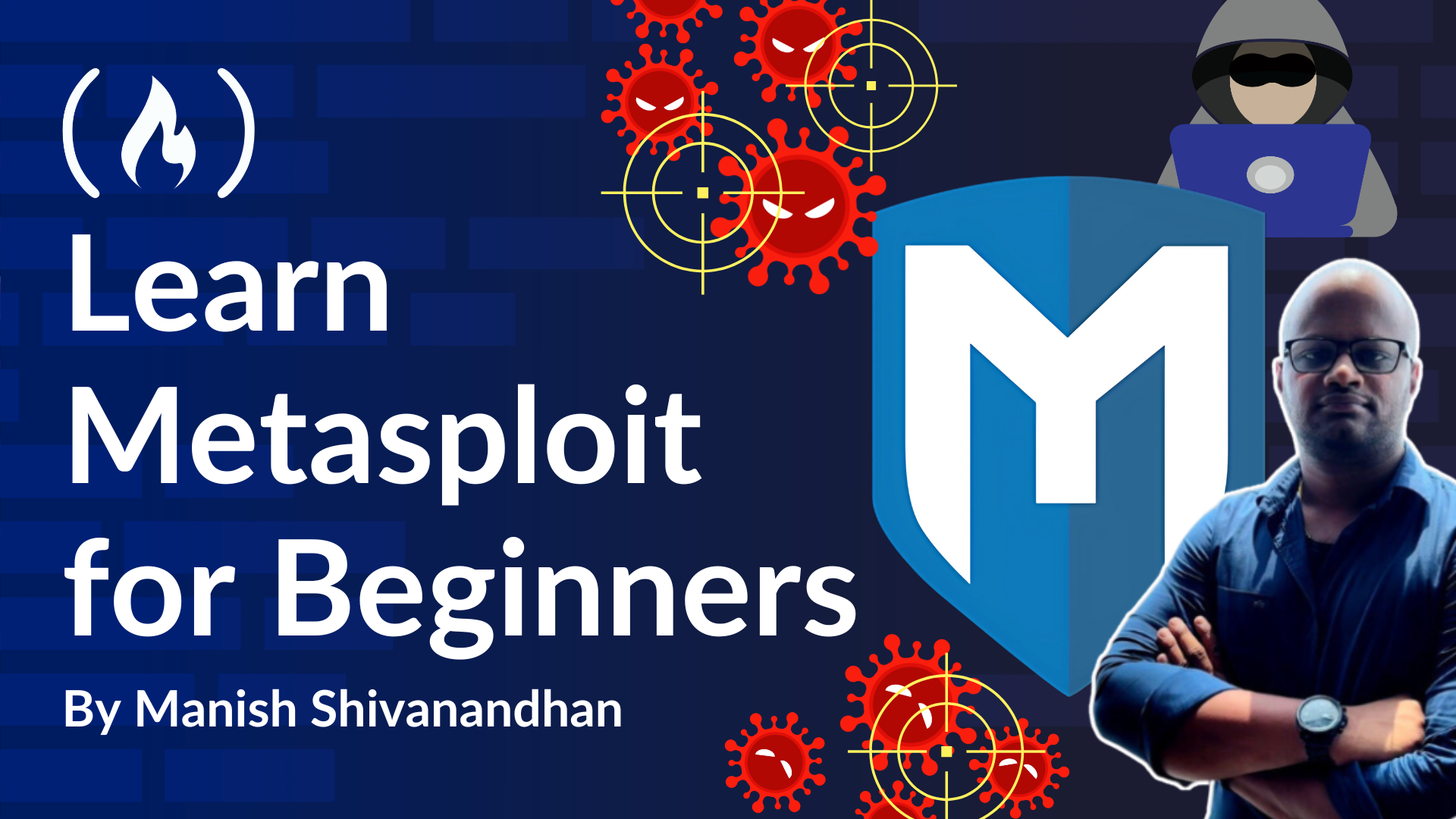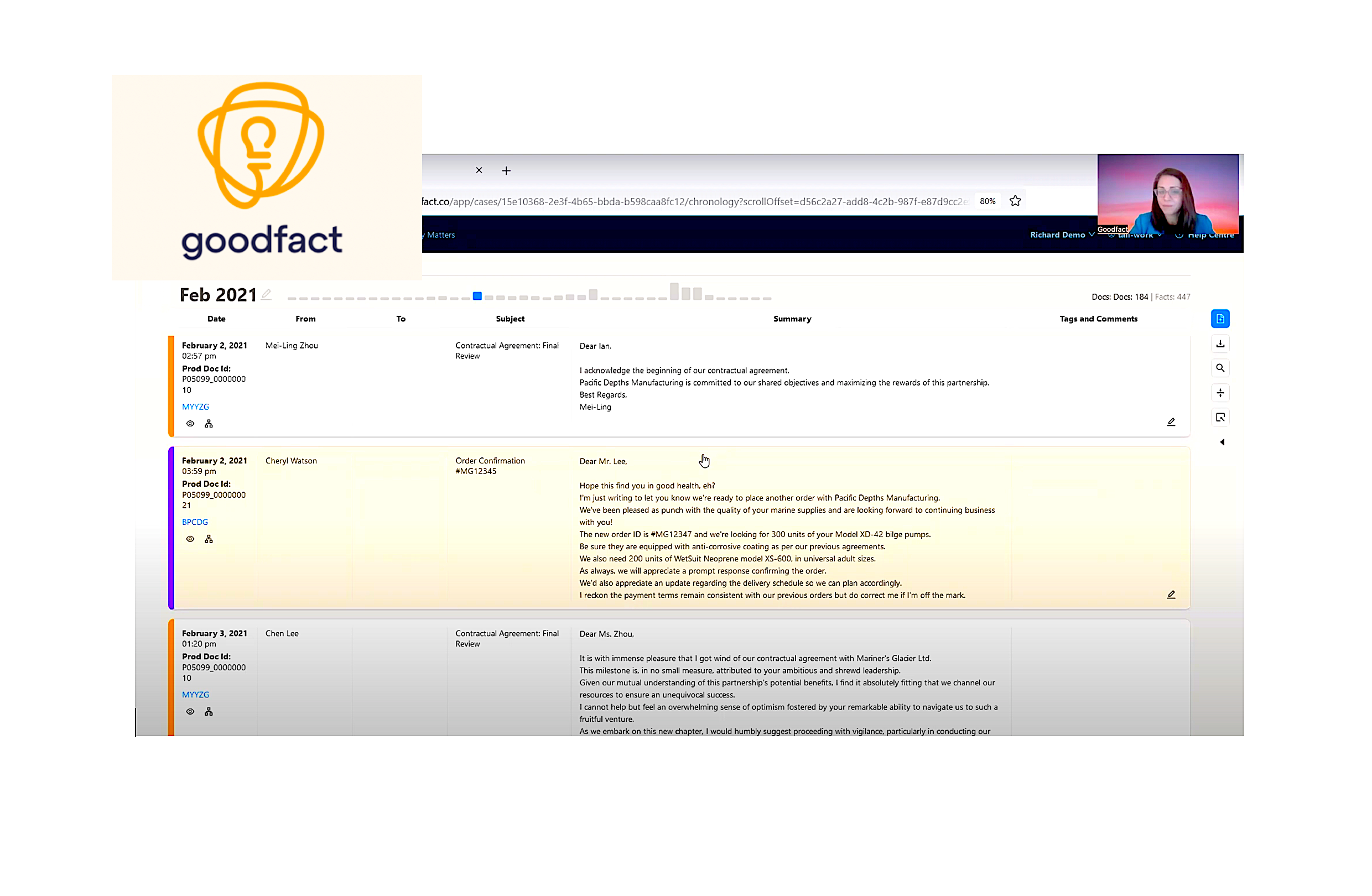Developing a simple Sparrow plugin with Raku and Bash
Sparrow is very efficient in writing scripts to automate system management using Raku and Bash, in today's post I am going to show an example ... Deploy configuration file and restart service upon changes Let's create a simple plugin that enable / disable some configuration flags in service configuration file and if any changes occur reload a service. Format of flags in configuration file is following: var=true|false Here is an example of configuration file: config.txt debug=true sentry=false tls=false Usually services are managed as systemd units, so service reload could be used to reload service configuration. #!bash # create root directory for plugin source code # for convenience mkdir -p service-config-reload cd service-config-reload Now inside plugin root directory: hook.raku: #!raku my $cfg-orig = config().IO.slurp(); my $cfg = $cfg-orig; for config() -> $f { $cfg ~~ s/

Sparrow is very efficient in writing scripts to automate system management using Raku and Bash, in today's post I am going to show an example ...
Deploy configuration file and restart service upon changes
Let's create a simple plugin that enable / disable some configuration flags in service configuration file and if any changes occur reload a service. Format of flags in configuration file is following:
var=true|false
Here is an example of configuration file:
config.txt
debug=true
sentry=false
tls=false
Usually services are managed as systemd units, so service reload could be used to reload service configuration.
#!bash
# create root directory for plugin source code
# for convenience
mkdir -p service-config-reload
cd service-config-reload
Now inside plugin root directory:
hook.raku:
#!raku
my $cfg-orig = config()<path>.IO.slurp();
my $cfg = $cfg-orig;
for config()<enable><> -> $f {
$cfg ~~ s/ "$f=" \S+ /$f=true/;
}
for config()<disable><> -> $f {
$cfg ~~ s/ "$f=" \S+ /$f=false/;
}
set_stdout($cfg);
if $cfg ne $cfg-orig {
set_stdout("config changed");
config()<path>.IO.spurt($cfg);
run_task "service_restart", %(
service => config()<service>,
path => config()<path>,
);
}
mkdir -p tasks/service_restart/
tasks/service_restart/task.bash
#!bash
sudo service $service reload
In real life applications services might have a linter capability where before configuration is applied it's checked and if any error occur application of changes is terminated:
#!bash
set -e
sudo /usr/bin/$service --check $path
sudo service $service reload
Publish plugin
Packaging scenario as a plugin allow other to use it.
sparrow.json
{
"name" : "service-config-reload",
"description" : "Deploy configuration file and restart service upon changes",
"version" : "0.0.1",
"category" : "linux",
"url" : "https://github.com/melezhik/sparrow-plugins/tree/master/service-config-reload"
}
This last command will upload plugin to local Sparrow repository (see this doc for more details)
#!bash
s6 --upload
Use of plugins
Anywhere in Raku scenario, just do this:
#!raku
use Sparrow6::DSL;
task-run "apply and reload", "service-config-reload", %(
:path<config.txt>,
:service<app>,
enable => <tls sentry>, # enable TLS and use of Sentry for production
disable => <debug>, # disable debug mode for production
)
Thanks for reading!
PS
Source code of the plugin could be found here - https://github.com/melezhik/sparrow-plugins/tree/master/service-config-reload
What's Your Reaction?