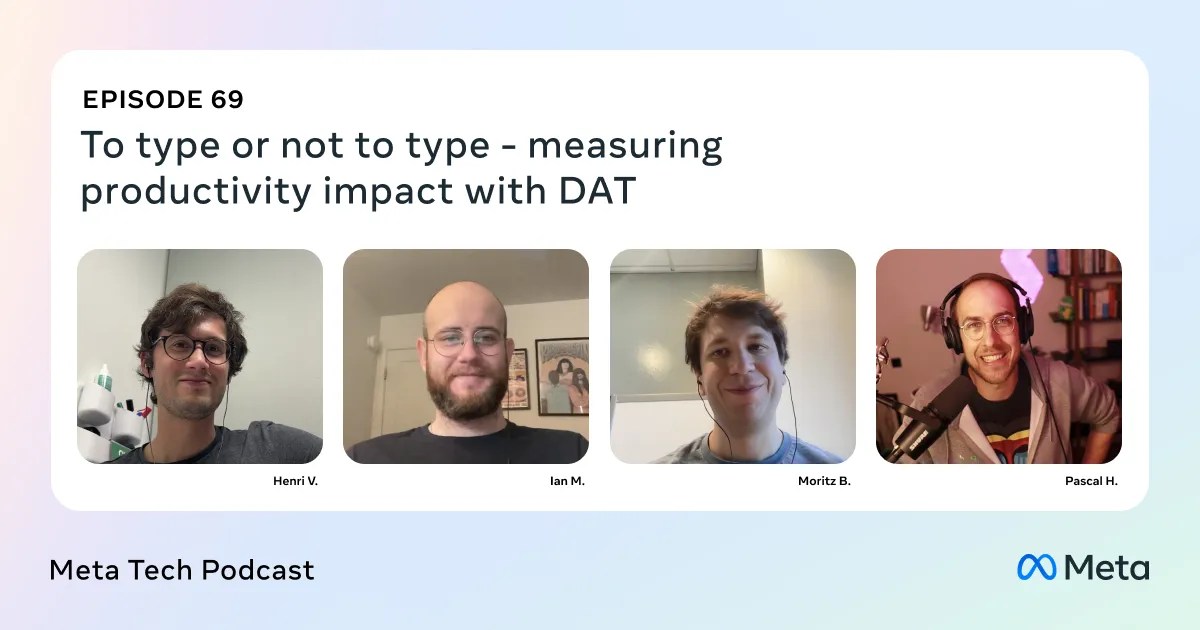AWS Fargate
Service Name: AWS Fargate Logo: Tagline "AWS Fargate: Serverless compute for containers—no infrastructure management required." 1. Key Features - Serverless container management: Run containers without managing the underlying EC2 instances. - Automatic scaling: Fargate automatically scales your containers based on demand. - Integrated with Amazon ECS and EKS: Easily integrates with Amazon ECS (Elastic Container Service) and EKS (Elastic Kubernetes Service). - Granular resource allocation: Define specific CPU and memory configurations for each container. - Simplified deployment: No need to provision or scale clusters manually; Fargate takes care of everything. 2. Technical Specifications: - Supported regions: Available in most AWS regions worldwide. - Compute resources: Allocate CPU and memory resources to containers with granularity (e.g., 0.25 vCPU and 0.5 GB memory as minimum). - Integration with IAM: Manage access permissions for containers through AWS Identity and Access Management (IAM). - Network options:Fargate supports both VPC (Virtual Private Cloud) networking and ENI (Elastic Network Interface). 3. Use Cases - Microservices architecture: Run containerized microservices without worrying about managing clusters. - Batch processing: Run batch jobs in containers without manual scaling or infrastructure management. - CI/CD pipelines: Automate your continuous integration and deployment pipelines with containerized tasks. - Machine learning: Containerize machine learning models for scalable inference or training workloads. 4. Pricing Model - Pay-as-you-go: Pricing is based on the amount of vCPU and memory resources allocated for each container and the duration of time your container is running. - No upfront costs: Charges are only based on the actual usage of resources, with no need to provision EC2 instances in advance. 5. Comparison with Similar Services - AWS Fargate vs. Amazon EC2: Fargate abstracts away infrastructure management, whereas EC2 requires you to manage the compute instances. Fargate is serverless, making it easier for containerized workloads, while EC2 offers more control over the environment. - Fargate vs. Kubernetes (EKS): While both support containerized applications, Fargate is a simpler serverless option compared to EKS, which involves more configuration and management for Kubernetes clusters. 6. Benefits and Challenges Advantages: - No infrastructure management: Completely abstracts away the need to manage server clusters. - Scalability: Automatically scales based on your application’s needs without any manual intervention. - Cost efficiency: Pay only for the exact resources your containers use. - Seamless integration: Works well with other AWS services, such as IAM, CloudWatch, and RDS. Limitations or Challenges: - Less control over infrastructure: For users who want full control over their container clusters, Fargate’s abstraction might feel limiting. - Startup latency: The time it takes to launch new containers can sometimes cause slight delays compared to running containers on pre-provisioned instances. 7. Real-World Example Spotify uses AWS Fargate for running backend services to scale their microservices with minimal overhead. By leveraging Fargate, they simplified container management and reduced operational complexity, allowing them to focus more on developing new features and services for their users.
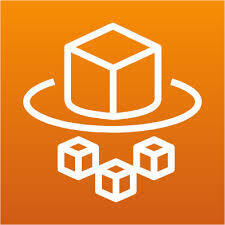
Service Name: AWS Fargate
Tagline "AWS Fargate: Serverless compute for containers—no infrastructure management required."
1. Key Features
- Serverless container management: Run containers without managing the underlying EC2 instances.
- Automatic scaling: Fargate automatically scales your containers based on demand.
- Integrated with Amazon ECS and EKS: Easily integrates with Amazon ECS (Elastic Container Service) and EKS (Elastic Kubernetes Service).
- Granular resource allocation: Define specific CPU and memory configurations for each container.
- Simplified deployment: No need to provision or scale clusters manually; Fargate takes care of everything.
2. Technical Specifications:
- Supported regions: Available in most AWS regions worldwide.
- Compute resources: Allocate CPU and memory resources to containers with granularity (e.g., 0.25 vCPU and 0.5 GB memory as minimum).
- Integration with IAM: Manage access permissions for containers through AWS Identity and Access Management (IAM).
- Network options:Fargate supports both VPC (Virtual Private Cloud) networking and ENI (Elastic Network Interface).
3. Use Cases
- Microservices architecture: Run containerized microservices without worrying about managing clusters.
- Batch processing: Run batch jobs in containers without manual scaling or infrastructure management.
- CI/CD pipelines: Automate your continuous integration and deployment pipelines with containerized tasks.
- Machine learning: Containerize machine learning models for scalable inference or training workloads.
4. Pricing Model
- Pay-as-you-go: Pricing is based on the amount of vCPU and memory resources allocated for each container and the duration of time your container is running.
- No upfront costs: Charges are only based on the actual usage of resources, with no need to provision EC2 instances in advance.
5. Comparison with Similar Services
- AWS Fargate vs. Amazon EC2: Fargate abstracts away infrastructure management, whereas EC2 requires you to manage the compute instances. Fargate is serverless, making it easier for containerized workloads, while EC2 offers more control over the environment.
- Fargate vs. Kubernetes (EKS): While both support containerized applications, Fargate is a simpler serverless option compared to EKS, which involves more configuration and management for Kubernetes clusters.
6. Benefits and Challenges
Advantages:
- No infrastructure management: Completely abstracts away the need to manage server clusters.
- Scalability: Automatically scales based on your application’s needs without any manual intervention.
- Cost efficiency: Pay only for the exact resources your containers use.
- Seamless integration: Works well with other AWS services, such as IAM, CloudWatch, and RDS.
Limitations or Challenges:
- Less control over infrastructure: For users who want full control over their container clusters, Fargate’s abstraction might feel limiting.
- Startup latency: The time it takes to launch new containers can sometimes cause slight delays compared to running containers on pre-provisioned instances.
7. Real-World Example
Spotify uses AWS Fargate for running backend services to scale their microservices with minimal overhead. By leveraging Fargate, they simplified container management and reduced operational complexity, allowing them to focus more on developing new features and services for their users.
What's Your Reaction?