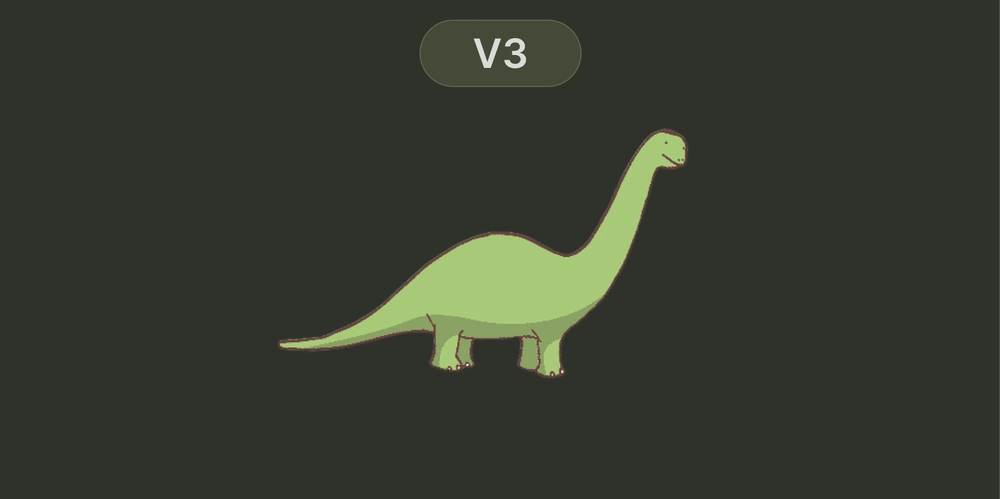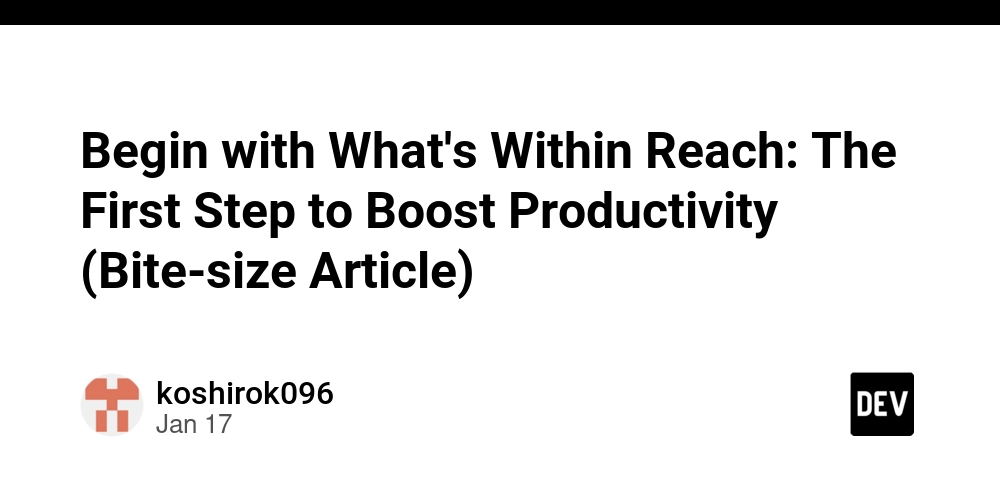Streamline Your Background Tasks with the Task Repetitor Library
Streamline Your Background Tasks with the Task Repetitor Library Efficiently managing repetitive and scheduled background tasks is a common challenge in modern software development. The FG.TaskRepetitor Library offers a robust and flexible solution for developers working with .NET applications. In this article, we’ll explore what this library offers, how it works, and why it can make a significant difference in your projects. What Is the Task Repetitor Library? The FG Task Repetitor Library is a .NET library designed to handle repetitive or one-time background tasks with ease. Whether you need to run hourly cleanup jobs, weekly reports, or asynchronous processes that retry on failure, this library simplifies scheduling and execution. The library provides both synchronous and asynchronous task handling, ensuring compatibility with a wide range of use cases. Additionally, its built-in error-handling and retry mechanisms ensure that tasks are executed reliably, even in the face of occasional errors. Key Features Customizable Scheduling: Schedule tasks to run every second, minute, hour, day, or week. Support for custom schedules, specific times of day, and cron expressions. Robust Error Handling: Define custom retry intervals for failed tasks. Implement error-handling logic to handle exceptions gracefully. Asynchronous and Synchronous Support: Handle both blocking and non-blocking tasks. Use built-in hosted services for task management. Ease of Integration: Simple registration of tasks via dependency injection. Hosted services for automatic task scheduling and execution. How It Works The Task Repetitor Library uses a combination of dependency injection, background hosted services, and scheduling logic to manage tasks. Here’s a quick overview of the key components: RepetitiveTask and AsyncRepetitiveTask: Abstract base classes that define the structure for synchronous and asynchronous tasks. Includes scheduling properties and retry intervals. Schedule Class: Provides predefined scheduling options (e.g., every minute, hour, or day). Supports advanced scheduling such as cron expressions or specific times of the month. Getting Started Here’s how you can start using the Task Repetitor Library in your .NET project: Install the Library: dotnet add package FG.TaskRepetitor Define Your Task: Create a class that inherits from RepetitiveTask or AsyncRepetitiveTask. public class MyTask : RepetitiveTask { public override required Schedule Schedule { get; init; } = Schedule.EveryHour(); public override void Execute() { Console.WriteLine($"Task executed at: {DateTime.Now}"); } } Register Services: Add the library to your IServiceCollection in Program.cs. builder.Services.AddTaskRepetitor(); Run Your Application: The library will automatically discover and execute the tasks based on their schedules. Advanced Usage Custom Error Handling: You can override the OnError or OnErrorAsync methods to implement custom logic when an error occurs. public override void OnError(Exception ex) { Console.WriteLine($"Error: {ex.Message}"); } Dynamic Scheduling: Use the Schedule.Cron or Schedule.Custom methods for more granular control. public override required Schedule Schedule { get; init; } = Schedule.Cron("0 0 * * 1"); // Every Monday at midnight Why Use Task Repetitor? Reliability: The library ensures tasks are executed on schedule with retry capabilities in case of failure. Scalability: Easily manage multiple tasks without bloating your application logic. Simplicity: With intuitive APIs, you can focus on your business logic rather than task management. Flexibility: Custom schedules and error-handling give you full control over your tasks. Conclusion The FG Task Repetitor Library is a powerful tool for .NET developers looking to streamline their background task execution. With robust features, ease of integration, and support for both synchronous and asynchronous workflows, it’s a must-have for any project requiring scheduled tasks. Start using the library today and simplify your task management workflow! The source code and documentation are available on GitHub for further exploration. Have questions or feedback? Feel free to reach out or contribute to the project on GitHub. Together, we can make background task management easier for everyone!

Streamline Your Background Tasks with the Task Repetitor Library
Efficiently managing repetitive and scheduled background tasks is a common challenge in modern software development. The FG.TaskRepetitor Library offers a robust and flexible solution for developers working with .NET applications. In this article, we’ll explore what this library offers, how it works, and why it can make a significant difference in your projects.
What Is the Task Repetitor Library?
The FG Task Repetitor Library is a .NET library designed to handle repetitive or one-time background tasks with ease. Whether you need to run hourly cleanup jobs, weekly reports, or asynchronous processes that retry on failure, this library simplifies scheduling and execution.
The library provides both synchronous and asynchronous task handling, ensuring compatibility with a wide range of use cases. Additionally, its built-in error-handling and retry mechanisms ensure that tasks are executed reliably, even in the face of occasional errors.
Key Features
-
Customizable Scheduling:
- Schedule tasks to run every second, minute, hour, day, or week.
- Support for custom schedules, specific times of day, and cron expressions.
-
Robust Error Handling:
- Define custom retry intervals for failed tasks.
- Implement error-handling logic to handle exceptions gracefully.
-
Asynchronous and Synchronous Support:
- Handle both blocking and non-blocking tasks.
- Use built-in hosted services for task management.
-
Ease of Integration:
- Simple registration of tasks via dependency injection.
- Hosted services for automatic task scheduling and execution.
How It Works
The Task Repetitor Library uses a combination of dependency injection, background hosted services, and scheduling logic to manage tasks. Here’s a quick overview of the key components:
-
RepetitiveTaskandAsyncRepetitiveTask:- Abstract base classes that define the structure for synchronous and asynchronous tasks.
- Includes scheduling properties and retry intervals.
-
ScheduleClass:- Provides predefined scheduling options (e.g., every minute, hour, or day).
- Supports advanced scheduling such as cron expressions or specific times of the month.
Getting Started
Here’s how you can start using the Task Repetitor Library in your .NET project:
- Install the Library:
dotnet add package FG.TaskRepetitor
-
Define Your Task:
Create a class that inherits from
RepetitiveTaskorAsyncRepetitiveTask.
public class MyTask : RepetitiveTask
{
public override required Schedule Schedule { get; init; } = Schedule.EveryHour();
public override void Execute()
{
Console.WriteLine($"Task executed at: {DateTime.Now}");
}
}
-
Register Services:
Add the library to your
IServiceCollectioninProgram.cs.
builder.Services.AddTaskRepetitor();
- Run Your Application: The library will automatically discover and execute the tasks based on their schedules.
Advanced Usage
Custom Error Handling:
You can override the OnError or OnErrorAsync methods to implement custom logic when an error occurs.
public override void OnError(Exception ex)
{
Console.WriteLine($"Error: {ex.Message}");
}
Dynamic Scheduling:
Use the Schedule.Cron or Schedule.Custom methods for more granular control.
public override required Schedule Schedule { get; init; } = Schedule.Cron("0 0 * * 1"); // Every Monday at midnight
Why Use Task Repetitor?
- Reliability: The library ensures tasks are executed on schedule with retry capabilities in case of failure.
- Scalability: Easily manage multiple tasks without bloating your application logic.
- Simplicity: With intuitive APIs, you can focus on your business logic rather than task management.
- Flexibility: Custom schedules and error-handling give you full control over your tasks.
Conclusion
The FG Task Repetitor Library is a powerful tool for .NET developers looking to streamline their background task execution. With robust features, ease of integration, and support for both synchronous and asynchronous workflows, it’s a must-have for any project requiring scheduled tasks.
Start using the library today and simplify your task management workflow! The source code and documentation are available on GitHub for further exploration.
Have questions or feedback? Feel free to reach out or contribute to the project on GitHub. Together, we can make background task management easier for everyone!