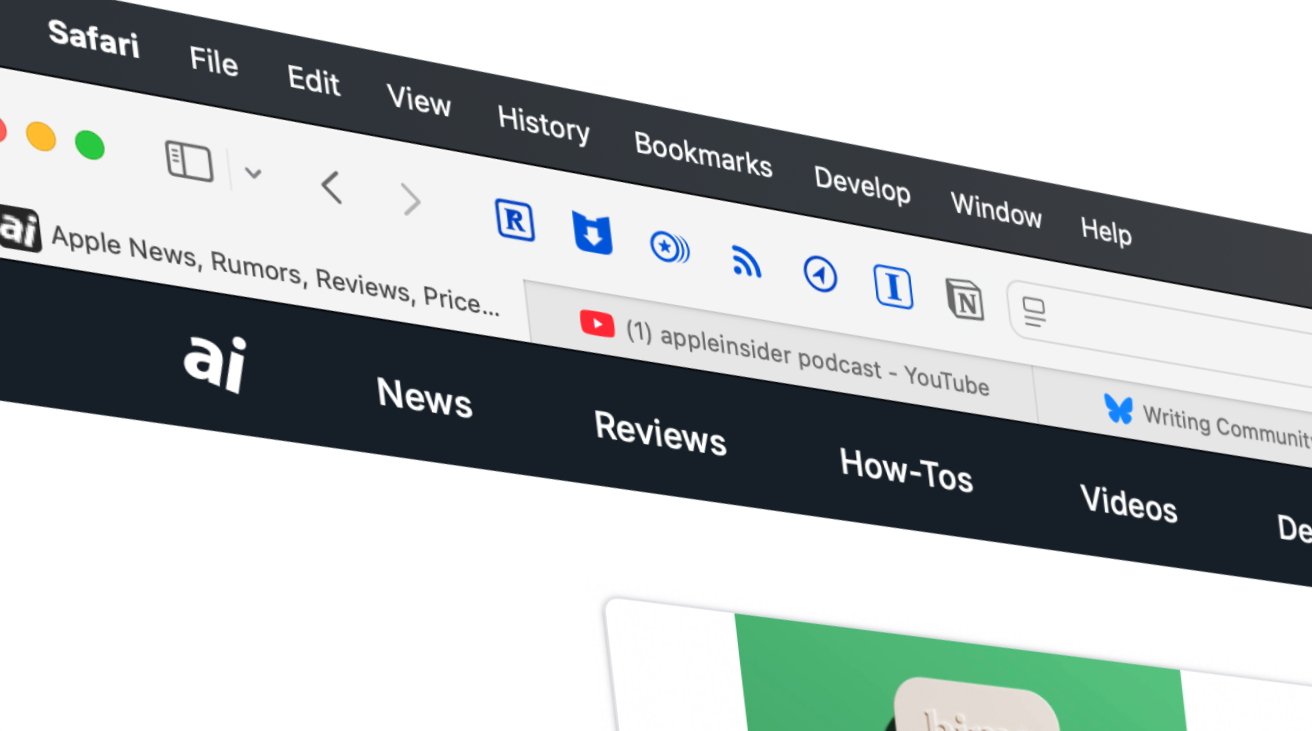Adding multiple MatPaginators to the same DataSource
This short guide is for all Angular developers using the Angular Material Library. A customer requested the following feature: Please show the (Mat)Paginator above and below all tables (which are MatTables). The problem here: You can only connect a single MatPaginator to a DataSource that holds the data for the table. First I tried to use templates to display the paginator twice on the same page, but without success. The second datepicker didn't work at all. Second, I thought about implementing the pagination logic by myself, as you do it with server-side pagination. As I had to edit several pages, this did not seem to be the best way to do it. One step before the final implementation, I also experimented with using different signals to synchronise the properties to the second paginator instance. The final solution is a bit simpler. Implementation Template: ...

This short guide is for all Angular developers using the Angular Material Library. A customer requested the following feature:
Please show the (Mat)Paginator above and below all tables (which are MatTables).
The problem here: You can only connect a single MatPaginator to a DataSource that holds the data for the table.
First I tried to use templates to display the paginator twice on the same page, but without success. The second datepicker didn't work at all.
Second, I thought about implementing the pagination logic by myself, as you do it with server-side pagination. As I had to edit several pages, this did not seem to be the best way to do it.
One step before the final implementation, I also experimented with using different signals to synchronise the properties to the second paginator instance. The final solution is a bit simpler.
Implementation
Template:
pageSize="50"
[pageSizeOptions]="[10, 25, 50, 100]"
[showFirstLastButtons]="false">
mat-table [dataSource]="dataSource">...


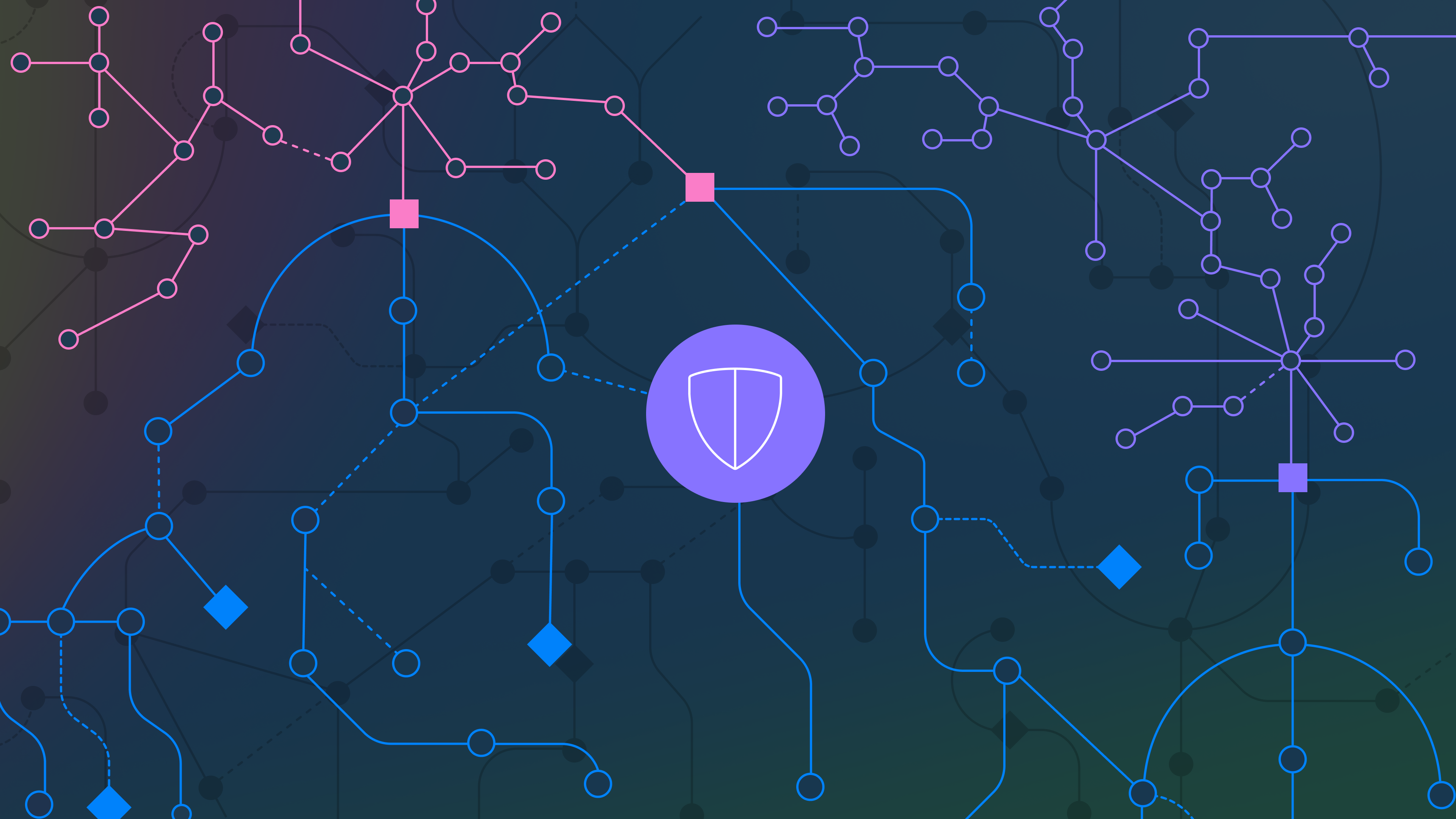








/cdn.vox-cdn.com/uploads/chorus_asset/file/25842934/390865_Lili__digital_project__2025_2025.png)