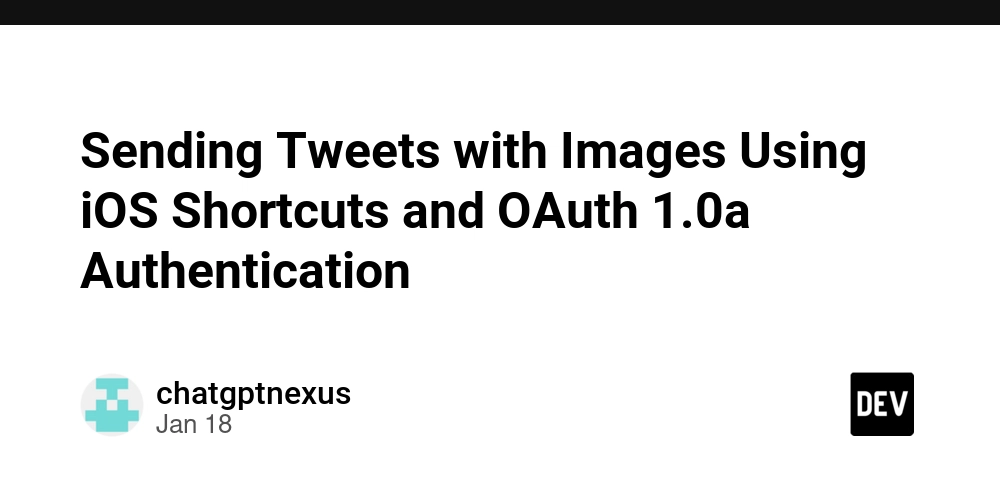Mastering API Documentation: Effective Requirement Elicitation for Basic & Advanced Query Parameters
Introduction As a Business Analyst, it is crucial to understand the details of API documentation during the requirements elicitation process. Well-documented APIs, with clear specifications on query parameters and other elements, enhance usability, minimize errors, and improve the overall developer experience. By gathering comprehensive requirements, the Business Analyst ensures that the API documentation is structured, accurate, and aligned with user needs, ultimately facilitating smoother integration and better functionality. In this blog, we'll walk you through the requirement elicitation process for API documentation, with an emphasis on capturing both basic and advanced query parameters. 1. Understand the Business Context Before diving into technical details, it’s crucial to understand the business and technical objectives of the API. Here's how: Questions to Ask: • What is the purpose of the API? (Is it for data retrieval, data manipulation, or another function?) • Who are the primary users of the API? (Internal developers, third-party vendors, mobile applications, etc.) • What are the expected use cases for the API? (Is it a public API or for internal use only?) • What are the security and access control requirements? (API keys, OAuth, etc.) Outcome: • Clear understanding of the API’s objectives. • User stories and use cases for the API’s expected behavior. • Scope and audience for the API documentation. 2. Define API Endpoints and Operations Start gathering the specifics of each API endpoint (URLs) and their functions. You'll need to understand which resources the API interacts with and the supported operations (e.g., GET, POST, PUT, DELETE). Questions to Ask: • What are the endpoints of the API? (e.g., /users, /orders, /products) • What HTTP methods are supported for each endpoint? (GET, POST, PUT, DELETE) • What actions do these methods perform? (e.g., retrieving, updating, deleting data) • Are there path parameters in the endpoint URL? (e.g., /users/{id}) Outcome: • A comprehensive list of API endpoints and methods. • A basic understanding of the API’s functionality. 3. Identify and Define Query Parameters Query parameters allow users to filter, sort, and paginate data. Clear documentation of these parameters is essential for effective API consumption. Basic Query Parameters: Filtering: Define simple filters like status, category, or price. Sorting: Determine how users can sort results based on attributes like date, price, or name. Pagination: Specify how users can paginate large datasets using parameters like page, limit, or cursor. Advanced Query Parameters: Complex Filtering: Allow users to filter based on multiple attributes or conditions (e.g., using AND/OR logic). Date Ranges: Define parameters for filtering by dates, like start_date and end_date. Geo-location: Implement parameters like latitude, longitude, and radius for proximity-based queries. Aggregations and Grouping: Allow users to request aggregated data, such as total sales by region, using parameters like aggregate=true and group_by=category. Questions to Ask: 1.What basic filters are required for each endpoint? (e.g., status, type, price_min, price_max) 2.What sorting options should be available? (e.g., sort=name,asc, sort=price,desc) 3.What pagination methods will be used? (e.g., page=1, limit=20) 4.Are there any advanced filtering options such as complex AND/OR filters? (e.g., status=active&category=electronics) 5.Will the API allow full-text search or fuzzy search? If yes, what query parameters are needed for this? 6.Are date filters required? How will users filter results based on dates? (e.g., start_date, end_date, date_range) 7.Will the API require geo-location parameters? (e.g., latitude, longitude, radius) 8.Will the API support aggregation and grouping of data? If so, what parameters are needed? (e.g., aggregate=true, group_by=category) Outcome: Clear definition of all query parameters. Logical organization of query parameters for easy API consumption. 4. Define Data Formats and Response Structure Once the request parameters are clear, the next step is to define what users can expect in the response. Define the data format (JSON, XML), and specify the structure of the data, including fields, relationships, and nested objects. Questions to Ask: •What data format will be used for requests and responses? (e.g., JSON, XML) •What fields are included in the response for each endpoint? (e.g., id, name, status) •Are there any nested structures or objects in the response? (e.g., address inside a user object) •What are the standard response codes for different outcomes? (e.g., 200 OK, 404 Not Found) Outcome: • Clear specification of data formats and response structures. • A consistent and predictable response model. 5. Define Error Handling and Validations Identify how errors are handled and what kind of error messages are expected. Document error codes, error messages, and how users can resolve i

Introduction
As a Business Analyst, it is crucial to understand the details of API documentation during the requirements elicitation process. Well-documented APIs, with clear specifications on query parameters and other elements, enhance usability, minimize errors, and improve the overall developer experience. By gathering comprehensive requirements, the Business Analyst ensures that the API documentation is structured, accurate, and aligned with user needs, ultimately facilitating smoother integration and better functionality.
In this blog, we'll walk you through the requirement elicitation process for API documentation, with an emphasis on capturing both basic and advanced query parameters.
1. Understand the Business Context
Before diving into technical details, it’s crucial to understand the business and technical objectives of the API. Here's how:
Questions to Ask:
• What is the purpose of the API? (Is it for data retrieval, data manipulation, or another function?)
• Who are the primary users of the API? (Internal developers, third-party vendors, mobile applications, etc.)
• What are the expected use cases for the API? (Is it a public API or for internal use only?)
• What are the security and access control requirements? (API keys, OAuth, etc.)
Outcome:
• Clear understanding of the API’s objectives.
• User stories and use cases for the API’s expected behavior.
• Scope and audience for the API documentation.
2. Define API Endpoints and Operations
Start gathering the specifics of each API endpoint (URLs) and their functions. You'll need to understand which resources the API interacts with and the supported operations (e.g., GET, POST, PUT, DELETE).
Questions to Ask:
• What are the endpoints of the API? (e.g., /users, /orders, /products)
• What HTTP methods are supported for each endpoint? (GET, POST, PUT, DELETE)
• What actions do these methods perform? (e.g., retrieving, updating, deleting data)
• Are there path parameters in the endpoint URL? (e.g., /users/{id})
Outcome:
• A comprehensive list of API endpoints and methods.
• A basic understanding of the API’s functionality.
3. Identify and Define Query Parameters
Query parameters allow users to filter, sort, and paginate data. Clear documentation of these parameters is essential for effective API consumption.
Basic Query Parameters:
- Filtering: Define simple filters like status, category, or price.
- Sorting: Determine how users can sort results based on attributes like date, price, or name.
- Pagination: Specify how users can paginate large datasets using parameters like page, limit, or cursor.
Advanced Query Parameters:
- Complex Filtering: Allow users to filter based on multiple attributes or conditions (e.g., using AND/OR logic).
- Date Ranges: Define parameters for filtering by dates, like start_date and end_date.
- Geo-location: Implement parameters like latitude, longitude, and radius for proximity-based queries.
- Aggregations and Grouping: Allow users to request aggregated data, such as total sales by region, using parameters like aggregate=true and group_by=category.
Questions to Ask:
1.What basic filters are required for each endpoint? (e.g., status, type, price_min, price_max)
2.What sorting options should be available? (e.g., sort=name,asc, sort=price,desc)
3.What pagination methods will be used? (e.g., page=1, limit=20)
4.Are there any advanced filtering options such as complex AND/OR filters? (e.g., status=active&category=electronics)
5.Will the API allow full-text search or fuzzy search? If yes, what query parameters are needed for this?
6.Are date filters required? How will users filter results based on dates? (e.g., start_date, end_date, date_range)
7.Will the API require geo-location parameters? (e.g., latitude, longitude, radius)
8.Will the API support aggregation and grouping of data? If so, what parameters are needed? (e.g., aggregate=true, group_by=category)
Outcome:
Clear definition of all query parameters.
Logical organization of query parameters for easy API consumption.
4. Define Data Formats and Response Structure
Once the request parameters are clear, the next step is to define what users can expect in the response. Define the data format (JSON, XML), and specify the structure of the data, including fields, relationships, and nested objects.
Questions to Ask:
•What data format will be used for requests and responses? (e.g., JSON, XML)
•What fields are included in the response for each endpoint? (e.g., id, name, status)
•Are there any nested structures or objects in the response? (e.g., address inside a user object)
•What are the standard response codes for different outcomes? (e.g., 200 OK, 404 Not Found)
Outcome:
• Clear specification of data formats and response structures.
• A consistent and predictable response model.
5. Define Error Handling and Validations
Identify how errors are handled and what kind of error messages are expected. Document error codes, error messages, and how users can resolve issues.
Questions to Ask:
• What validation rules are needed for query parameters? (e.g., required fields, acceptable value ranges)
• What error codes should be defined for different error scenarios? (e.g., 400 for invalid request, 401 for unauthorized access)
• What error messages will be displayed for common API issues? (e.g., "Invalid query parameter: 'category'")
Outcome:
• A clear error-handling mechanism.
• Detailed documentation of validation rules and error messages.
6. Document Security and Authentication
Make sure to capture the security mechanisms in place for authenticating API requests. This might involve OAuth, API keys, or JWT tokens.
Questions to Ask:
•What authentication methods will be supported? (e.g., OAuth 2.0, API Key)
•Are there rate limits or access control policies for the API? (e.g., number of requests per minute)
•Are there any specific permissions for different types of users?
Outcome:
•A comprehensive security model that ensures the API is secure and that users are authenticated correctly.**
7. Draft API Documentation
Finally, with all the requirements gathered, it’s time to draft the API documentation. A comprehensive document should include:
• API Overview: **A brief description of the API and its use cases.
• **Endpoint Details: **For each endpoint, list the URL, methods, parameters, and sample requests and responses.
• **Query Parameters: Define each query parameter, its type, and usage.
• Error Handling: Provide a list of possible errors, including error codes and messages.
• Examples: Include sample API requests with basic and advanced query parameters.
Conclusion:
Accurate and clear API documentation plays a crucial role in fostering robust and detailed discussions between developers and architecture teams. During the requirements elicitation process, when a Business Analyst gathers comprehensive requirements, this documentation will serve as a foundation, making the writing and implementation of the API much easier. It ensures all aspects of the API, especially query parameters, are well-defined. This artifact will not only facilitate smoother integration but will also be a valuable resource for the QA team, helping them understand the API thoroughly for better testing and validation