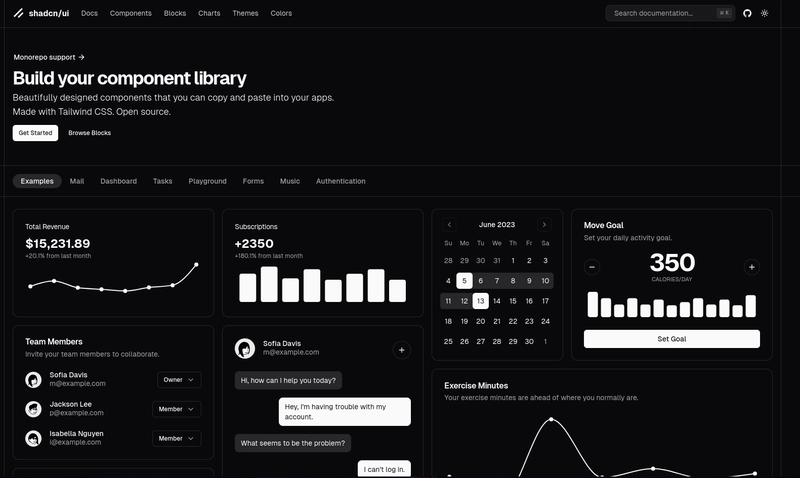5 Common Mistakes to Avoid When Using AI Design Tools
From streamlining workflows to unlocking limitless creative possibilities, AI tools have become indispensable for designers and marketers alike. However, their effectiveness depends on how well they are used. Mistakes made during the design process can not only waste time and effort but also compromise the quality of your visuals, misalign with your brand identity, or fail to engage your target audience effectively. In this guide, we’ll explore five common mistakes users make when working with AI design tools and provide actionable tips on how to avoid them. Plus, we’ll highlight how Dreamina’s AI image generator empower you to create impeccable designs with ease, ensuring both efficiency and excellence. Whether you’re a seasoned professional or just starting out, mastering these principles will help you make the most of your AI-powered design journey. Designing tools in Dreamina Top 5 errors to steer clear of when using AI design tools 1. Underestimating the need for customization Many users rely on pre-set templates and fail to customize their designs to reflect their unique brand identity. While templates are great starting points, tweaking elements such as fonts, colors, and layouts ensures the visuals align with your brand. For example, with an AI image generator, you can create tailored designs, but adding personal touches ensures they resonate more deeply with your audience. A blend of AI suggestions and human creativity leads to authentic, memorable visuals. 2. Using low-resolution images One of the most common mistakes in design is working with low-quality images, expecting AI to fix everything. While AI tools like those enhance resolution, starting with a high-quality image ensures optimal results. This approach avoids pixelation and maintains sharpness, especially for larger formats like posters or banners. High-resolution visuals reflect professionalism, which is crucial for building brand trust. 3. Neglecting color and brand consistency Color plays a significant role in establishing brand recognition. Neglecting to standardize your design colors across all visuals can confuse your audience. AI tools allow you to preset brand colors, making it easy to maintain consistency. For instance, if you’re generating visuals using AI, ensure the colors reflect your brand’s personality. This consistency fosters familiarity and trust among your audience. 4. Ignoring post-AI refinement AI design tools streamline the creative process, but the results often require human refinement. Users who skip reviewing AI-generated designs risk using visuals that might be mismatched or lack originality. AI tools like image upscale or inpaint are excellent for producing precise designs, but refining the final output ensures it meets professional standards and adheres to your branding goals. 5. Overcomplicating the design Sometimes, less is more. Adding too many elements or overusing AI features can make your designs look cluttered and unprofessional. For instance, while experimenting with tools like retouching or expansion, maintain simplicity to create balanced and aesthetically pleasing visuals. Focus on creating designs that communicate your message effectively without overwhelming the audience. Dreamina: Features to perfect your AI designs Previously, we discussed five common mistakes to avoid when using AI design tools, such as inconsistent branding and poor-quality visuals. Dreamina tackles these challenges head-on, offering tools designed to simplify and enhance your creative process. Here’s how its standout features can elevate your creative projects: Blend for seamless compositions Creating cohesive visuals often involves merging multiple images into a single design. Dreamina’s blend feature ensures a smooth combination of elements. Whether you’re crafting branding materials or artistic montages, this tool guarantees polished and harmonious results tailored to your needs. Retouch for flawless edits Professional-quality images require attention to detail and refinement. With Dreamina’s retouch tool, you can enhance colors and fine-tune every aspect to achieve flawless visuals. Perfect for close-up shots in fashion or product photography, this feature ensures that every image meets the highest standards of quality. Image upscale for high-quality visuals In today’s digital landscape, high-resolution visuals are a necessity. Dreamina’s image upscale tool enhances image resolution without compromising clarity, ensuring sharp, professional-grade results. Whether designing for online platforms or large-scale print projects, this feature delivers visuals that make a lasting impression. Inpaint for precise touch-ups Sometimes, even the best images need a few adjustments. Dreamina’s inpaint tool lets you make targeted edits, such as refining specific areas. This precision tool is ideal for enhancing designs and correcting errors with minimal effort. Expand for flexible cro

From streamlining workflows to unlocking limitless creative possibilities, AI tools have become indispensable for designers and marketers alike. However, their effectiveness depends on how well they are used. Mistakes made during the design process can not only waste time and effort but also compromise the quality of your visuals, misalign with your brand identity, or fail to engage your target audience effectively.
In this guide, we’ll explore five common mistakes users make when working with AI design tools and provide actionable tips on how to avoid them. Plus, we’ll highlight how Dreamina’s AI image generator empower you to create impeccable designs with ease, ensuring both efficiency and excellence. Whether you’re a seasoned professional or just starting out, mastering these principles will help you make the most of your AI-powered design journey.
Designing tools in Dreamina
Top 5 errors to steer clear of when using AI design tools
1. Underestimating the need for customization
Many users rely on pre-set templates and fail to customize their designs to reflect their unique brand identity. While templates are great starting points, tweaking elements such as fonts, colors, and layouts ensures the visuals align with your brand. For example, with an AI image generator, you can create tailored designs, but adding personal touches ensures they resonate more deeply with your audience. A blend of AI suggestions and human creativity leads to authentic, memorable visuals.
2. Using low-resolution images
One of the most common mistakes in design is working with low-quality images, expecting AI to fix everything. While AI tools like those enhance resolution, starting with a high-quality image ensures optimal results. This approach avoids pixelation and maintains sharpness, especially for larger formats like posters or banners. High-resolution visuals reflect professionalism, which is crucial for building brand trust.
3. Neglecting color and brand consistency
Color plays a significant role in establishing brand recognition. Neglecting to standardize your design colors across all visuals can confuse your audience. AI tools allow you to preset brand colors, making it easy to maintain consistency. For instance, if you’re generating visuals using AI, ensure the colors reflect your brand’s personality. This consistency fosters familiarity and trust among your audience.
4. Ignoring post-AI refinement
AI design tools streamline the creative process, but the results often require human refinement. Users who skip reviewing AI-generated designs risk using visuals that might be mismatched or lack originality. AI tools like image upscale or inpaint are excellent for producing precise designs, but refining the final output ensures it meets professional standards and adheres to your branding goals.
5. Overcomplicating the design
Sometimes, less is more. Adding too many elements or overusing AI features can make your designs look cluttered and unprofessional. For instance, while experimenting with tools like retouching or expansion, maintain simplicity to create balanced and aesthetically pleasing visuals. Focus on creating designs that communicate your message effectively without overwhelming the audience.
Dreamina: Features to perfect your AI designs
Previously, we discussed five common mistakes to avoid when using AI design tools, such as inconsistent branding and poor-quality visuals. Dreamina tackles these challenges head-on, offering tools designed to simplify and enhance your creative process. Here’s how its standout features can elevate your creative projects:
Blend for seamless compositions
Creating cohesive visuals often involves merging multiple images into a single design. Dreamina’s blend feature ensures a smooth combination of elements. Whether you’re crafting branding materials or artistic montages, this tool guarantees polished and harmonious results tailored to your needs.
Retouch for flawless edits
Professional-quality images require attention to detail and refinement. With Dreamina’s retouch tool, you can enhance colors and fine-tune every aspect to achieve flawless visuals. Perfect for close-up shots in fashion or product photography, this feature ensures that every image meets the highest standards of quality.
Image upscale for high-quality visuals
In today’s digital landscape, high-resolution visuals are a necessity. Dreamina’s image upscale tool enhances image resolution without compromising clarity, ensuring sharp, professional-grade results. Whether designing for online platforms or large-scale print projects, this feature delivers visuals that make a lasting impression.
Inpaint for precise touch-ups
Sometimes, even the best images need a few adjustments. Dreamina’s inpaint tool lets you make targeted edits, such as refining specific areas. This precision tool is ideal for enhancing designs and correcting errors with minimal effort.
Expand for flexible cropping
Adjusting image layouts for different platforms can be tricky. Dreamina’s expand tool adds additional space around your visuals without distorting the original design. This flexibility is perfect for creating adaptable layouts that fit seamlessly across websites, social media, and marketing materials.
AI text effect for captivating typography
Typography plays a vital role in enhancing the visual appeal of your designs. Dreamina’s AI text effect feature allows you to transform ordinary text into stunning visual elements. Whether you’re designing a logo with an AI logo generator, a promotional banner, or social media graphics, Dreamina’s AI text effect ensures your text stands out and aligns perfectly with your brand’s aesthetic.
Conclusion
AI design tools simplify and accelerate the creative process, but avoiding common mistakes like neglecting customization, refinement, and consistency is crucial for achieving professional results. Platforms like Dreamina offer user-friendly, advanced features like blend, retouch, and image upscale, empowering users to create flawless visuals effortlessly. By understanding these mistakes and utilizing the right tools, you can transform your designs and establish a strong, impactful brand presence.