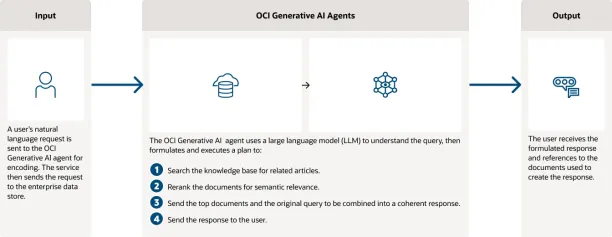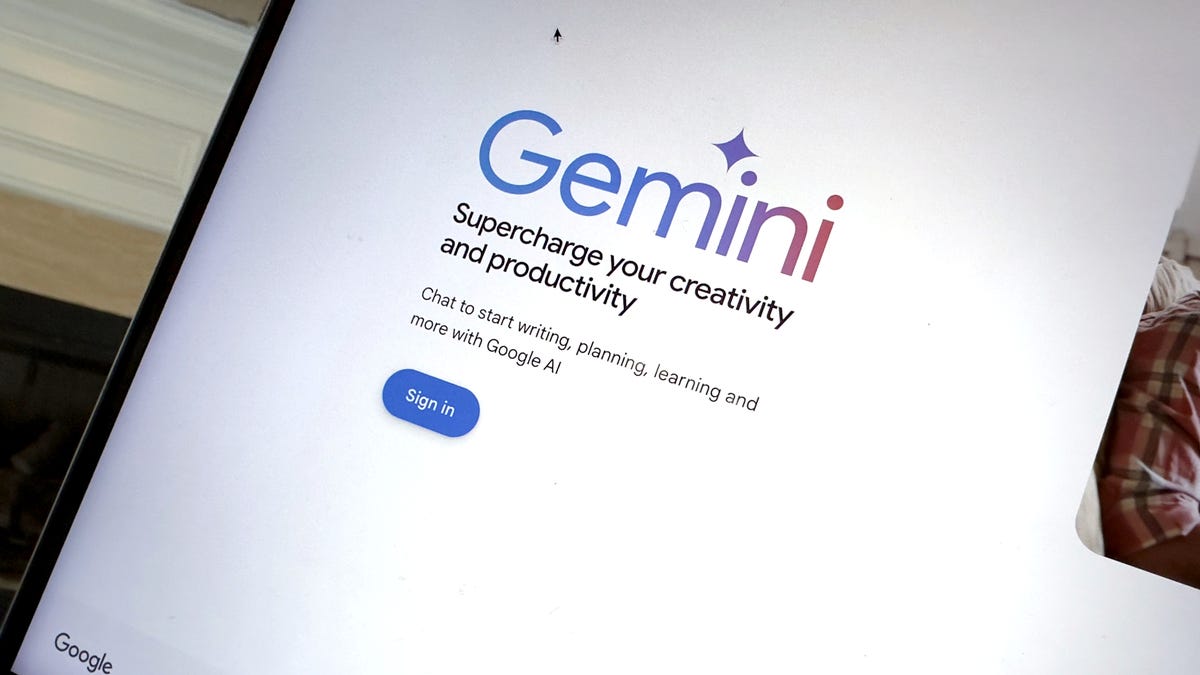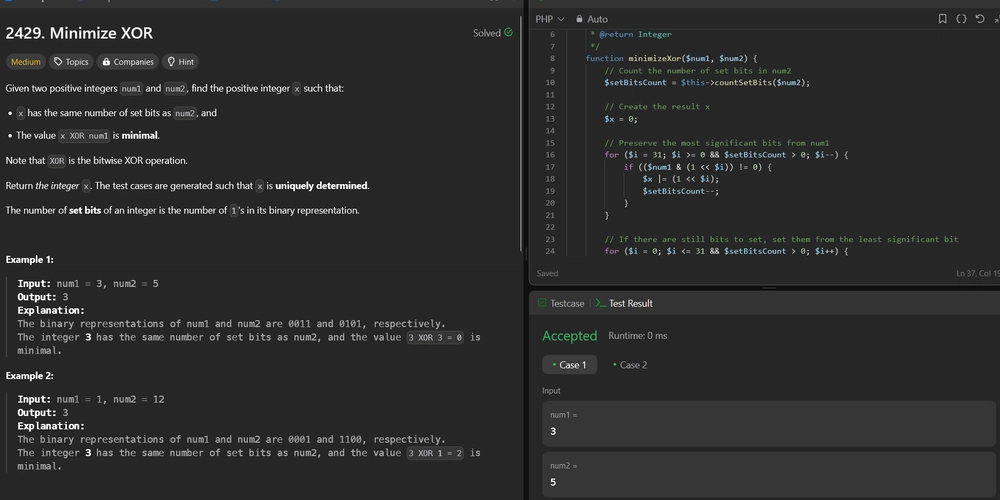Title: Understanding JavaScript Promises: A Beginner's Guide
JavaScript promises are a powerful concept that allows you to work with asynchronous operations in a cleaner, more manageable way. If you’re new to promises, here’s a quick guide to help you understand how they work! What is a Promise? A Promise is an object that represents the eventual completion (or failure) of an asynchronous operation and its resulting value. Think of it as a placeholder for a value that will be available in the future, but not immediately. The States of a Promise A promise can be in one of the following three states: Pending: The initial state. The promise is still in progress. Fulfilled: The operation completed successfully. Rejected: The operation failed. Creating a Promise You create a promise by using the new Promise() constructor. It takes a function with two parameters: resolve and reject. const myPromise = new Promise((resolve, reject) => { let success = true; if (success) { resolve("Operation was successful!"); } else { reject("Something went wrong."); } }); Handling Promise Results You can handle the result of a promise using .then() for success or .catch() for failure: myPromise .then(result => { console.log(result); // "Operation was successful!" }) .catch(error => { console.log(error); // "Something went wrong." }); Chaining Promises You can chain multiple .then() calls together for sequential asynchronous operations: myPromise .then(result => { console.log(result); return "Another operation."; }) .then(nextResult => { console.log(nextResult); // "Another operation." }) .catch(error => { console.log(error); }); Why Use Promises? Before promises, handling asynchronous code meant dealing with callbacks, which could lead to "callback hell." Promises simplify this by making asynchronous code look and behave more like synchronous code. Cleaner syntax: Promises help avoid deeply nested callbacks. Error handling: Promises allow centralized error handling via .catch(). Chaining: Promises enable chaining, allowing for cleaner control over sequential operations. Watch My Short Video on Promises For a quick and easy-to-follow explanation, check out this short video I created on Instagram, where I break down the concept of promises in a simple way:

JavaScript promises are a powerful concept that allows you to work with asynchronous operations in a cleaner, more manageable way. If you’re new to promises, here’s a quick guide to help you understand how they work!
What is a Promise?
A Promise is an object that represents the eventual completion (or failure) of an asynchronous operation and its resulting value. Think of it as a placeholder for a value that will be available in the future, but not immediately.
The States of a Promise
A promise can be in one of the following three states:
- Pending: The initial state. The promise is still in progress.
- Fulfilled: The operation completed successfully.
- Rejected: The operation failed.
Creating a Promise
You create a promise by using the new Promise() constructor. It takes a function with two parameters: resolve and reject.
const myPromise = new Promise((resolve, reject) => {
let success = true;
if (success) {
resolve("Operation was successful!");
} else {
reject("Something went wrong.");
}
});
Handling Promise Results
You can handle the result of a promise using .then() for success or .catch() for failure:
myPromise
.then(result => {
console.log(result); // "Operation was successful!"
})
.catch(error => {
console.log(error); // "Something went wrong."
});
Chaining Promises
You can chain multiple .then() calls together for sequential asynchronous operations:
myPromise
.then(result => {
console.log(result);
return "Another operation.";
})
.then(nextResult => {
console.log(nextResult); // "Another operation."
})
.catch(error => {
console.log(error);
});
Why Use Promises?
Before promises, handling asynchronous code meant dealing with callbacks, which could lead to "callback hell." Promises simplify this by making asynchronous code look and behave more like synchronous code.
- Cleaner syntax: Promises help avoid deeply nested callbacks.
- Error handling: Promises allow centralized error handling via .catch().
- Chaining: Promises enable chaining, allowing for cleaner control over sequential operations.
Watch My Short Video on Promises
For a quick and easy-to-follow explanation, check out this short video I created on Instagram, where I break down the concept of promises in a simple way: