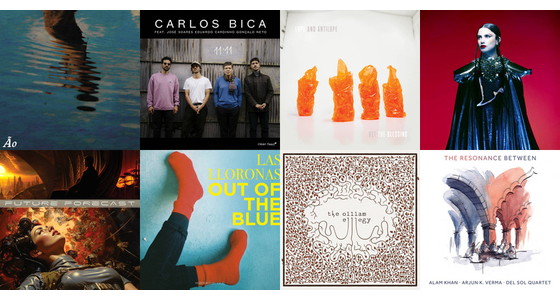What is your preferred setup for debugging Odoo modules effectively?
To debug Odoo modules effectively, especially when working with Odoo development services, you need a structured setup that streamlines the process. Below is a technical approach for debugging Odoo modules: Preferred Setup for Debugging Odoo Modules 1. Environment Configuration: Use a dedicated virtual environment with Python (typically v3.8 or higher, depending on your Odoo version). Install dependencies using pip and ensure requirements.txt is aligned with the Odoo version being used. 2. Enable Debugging Mode in Odoo: Add the --dev=all parameter when running the Odoo server. This will enable comprehensive logging and debugging tools. ./odoo-bin -c --dev=all Alternatively, set the debug_mode to True in the ir.config_parameter table for specific instances. 3. Logging Configuration: Customize the odoo.conf file to include detailed logging: [options] log_level = debug log_handler = :DEBUG Use external logging libraries like loguru or logging in custom modules for granular insights. 4. Use Breakpoints with Debugger: Integrate PyCharm or VS Code for debugging: PyCharm: Configure a remote debugger by linking the Odoo source code and using the odoo-bin file as the script path. VS Code: Use the Python Extension with a launch.json configuration to enable breakpoint debugging. { "name": "Debug Odoo", "type": "python", "request": "launch", "program": "${workspaceFolder}/odoo/odoo-bin", "args": ["-c", "", "--dev=all"], "console": "integratedTerminal" } 5. Database Access: Use pgAdmin or command-line PostgreSQL tools for inspecting database changes in real-time. Enable SQL logging by adding --log-sql when starting the server. 6. Testing Tools: Write unit tests with Odoo's built-in testing framework: from odoo.tests.common import TransactionCase class TestMyModule(TransactionCase): def test_my_feature(self): record = self.env['my.model'].create({'field_name': 'value'}) self.assertEqual(record.field_name, 'value') Use pytest with plugins like pytest-odoo for additional test coverage. 7. Live Reload: Use watchdog or tools like odoo-autoreload for automatic server restarts when changes are detected in module code. Example of odoo-autoreload setup: odoo-autoreload -c --dev=all 8. Inspect HTTP Requests: Use tools like Postman or browser developer tools to inspect HTTP requests and test API endpoints. Leverage Odoo’s built-in /web/debug tools to inspect client-side data and network requests. 9. Frontend Debugging: Use the browser console and Odoo's built-in debug assets mode by adding ?debug=assets to the URL. Debug JavaScript using browser developer tools and Odoo’s structured web framework. 10. Error Tracking: Integrate error monitoring tools like Sentry to track exceptions in production environments. By leveraging these tools and practices, you can build and debug Odoo modules more effectively, ensuring seamless delivery of Odoo development services.

To debug Odoo modules effectively, especially when working with Odoo development services, you need a structured setup that streamlines the process. Below is a technical approach for debugging Odoo modules:
Preferred Setup for Debugging Odoo Modules
1. Environment Configuration:
Use a dedicated virtual environment with Python (typically v3.8 or higher, depending on your Odoo version).
Install dependencies using pip and ensure requirements.txt is aligned with the Odoo version being used.
2. Enable Debugging Mode in Odoo:
Add the --dev=all parameter when running the Odoo server. This will enable comprehensive logging and debugging tools.
./odoo-bin -c --dev=all
Alternatively, set the debug_mode to True in the ir.config_parameter table for specific instances.
3. Logging Configuration:
Customize the odoo.conf file to include detailed logging:
[options]
log_level = debug
log_handler = :DEBUG
Use external logging libraries like loguru or logging in custom modules for granular insights.
4. Use Breakpoints with Debugger:
Integrate PyCharm or VS Code for debugging:
PyCharm:
Configure a remote debugger by linking the Odoo source code and using the odoo-bin file as the script path.VS Code:
Use the Python Extension with a launch.json configuration to enable breakpoint debugging.
{
"name": "Debug Odoo",
"type": "python",
"request": "launch",
"program": "${workspaceFolder}/odoo/odoo-bin",
"args": ["-c", "", "--dev=all"],
"console": "integratedTerminal"
}
5. Database Access:
- Use pgAdmin or command-line PostgreSQL tools for inspecting database changes in real-time.
- Enable SQL logging by adding --log-sql when starting the server. 6. Testing Tools: Write unit tests with Odoo's built-in testing framework:
from odoo.tests.common import TransactionCase
class TestMyModule(TransactionCase):
def test_my_feature(self):
record = self.env['my.model'].create({'field_name': 'value'})
self.assertEqual(record.field_name, 'value')
Use pytest with plugins like pytest-odoo for additional test coverage.
7. Live Reload:
- Use watchdog or tools like odoo-autoreload for automatic server restarts when changes are detected in module code.
- Example of odoo-autoreload setup:
odoo-autoreload -c --dev=all
8. Inspect HTTP Requests:
- Use tools like Postman or browser developer tools to inspect HTTP requests and test API endpoints.
- Leverage Odoo’s built-in /web/debug tools to inspect client-side data and network requests.
9. Frontend Debugging:
- Use the browser console and Odoo's built-in debug assets mode by adding ?debug=assets to the URL.
- Debug JavaScript using browser developer tools and Odoo’s structured web framework.
10. Error Tracking:
Integrate error monitoring tools like Sentry to track exceptions in production environments.
By leveraging these tools and practices, you can build and debug Odoo modules more effectively, ensuring seamless delivery of Odoo development services.