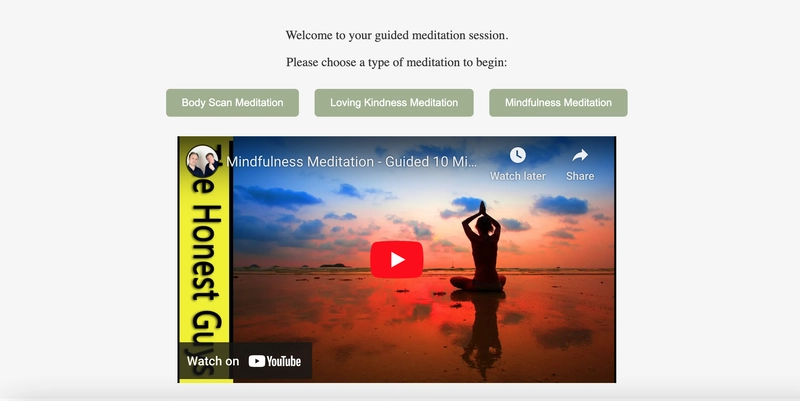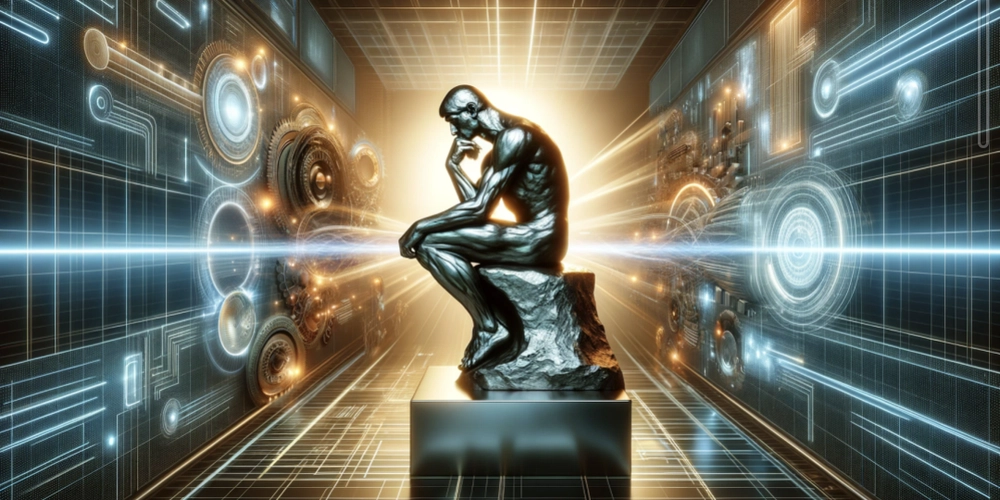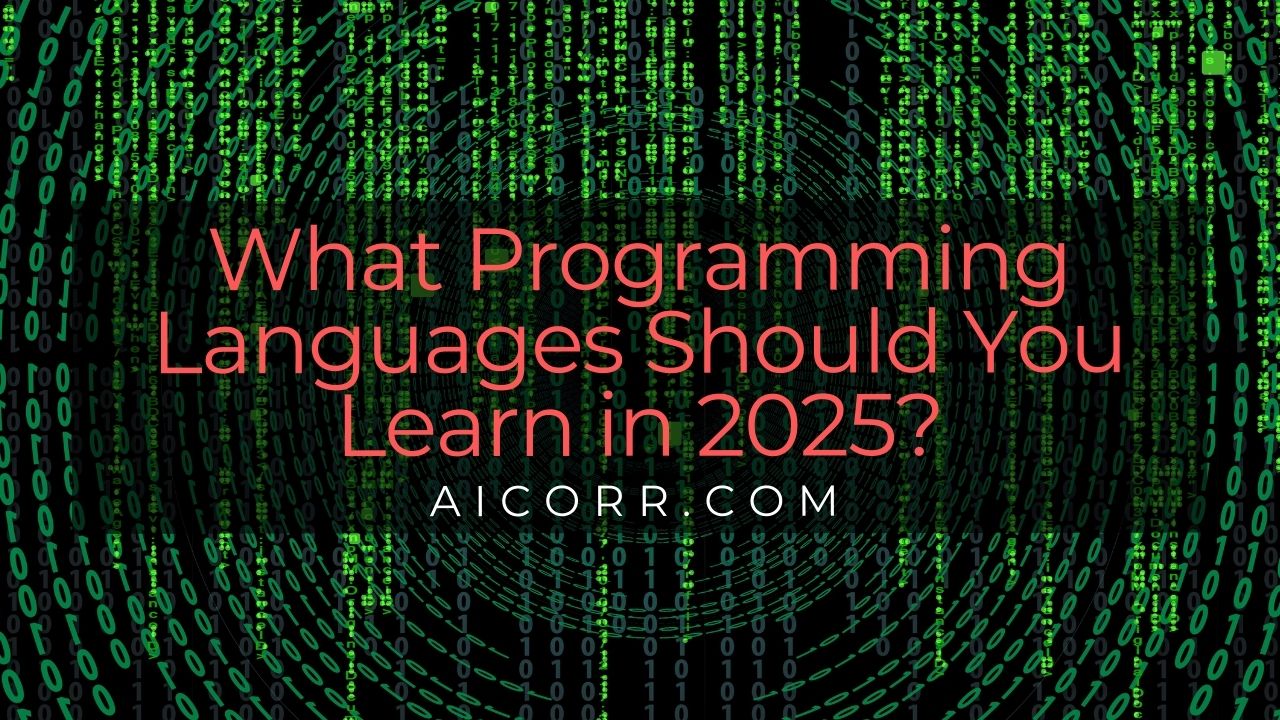CRA AND Vite Tool In React
Introduction You can develop a React project using tools like Create React App (CRA) and Vite. Both tools serve different purposes and have different features. Objectives of this Article After completing this reading, you will be able to: _ Define the importance of the CRA tool in React Define the importance of the Vite tool in React Compare the CRA tool with the Vite tool Create React App (CRA) _ CRA is a development tool introduced by the React team to help developers create React applications. This tool sets up a development environment with all the necessary configurations and dependencies preconfigured, allowing developers to focus on building their React components and applications. CRA provides a standard build toolchain based on Webpack, which includes features like module reloading, ES6+ syntax support, and production-ready builds. It's a reliable and robust solution for starting React projects, especially for beginners who want to develop small to medium-sized applications. To create a React project with the CRA tool, you need to give the following command: npx create-react-app your-app-name Vite Evan You, the creator of Vue.js, created the Vite tool. It is designed to be a fast development build tool for JavaScript projects, including multiple JavaScript frameworks. Vite leverages modern ES module imports and native browser support for ES modules to provide extremely fast hot module replacement and server start times during development. Unlike CRA, which uses Webpack, Vite uses Rollup for bundling, resulting in faster build times and improved performance, especially for larger projects. Vite also supports various modern JavaScript features out of the box, such as TypeScript, JSX, and CSS preprocessors, without additional configuration. Vite's speed and simplicity make it a compelling choice for developers looking for a more efficient development experience, particularly as projects grow in size and complexity. To create React project with Vite, you need to use the following command: npm create vite@latest The above command will present you with different frameworks and libraries. You need to select React to create a React project. Importance of Vite The benefits of using Vite as your development tool are the following: Speed: Vite's key advantage lies in its speed. With its use of native ES module imports and optimized build processes, Vite drastically reduces development server startup time and offers fast hot module replacement, leading to a more efficient development workflow. Modern JavaScript Support: Vite embraces modern JavaScript features and syntax without the need for complex configuration, making it easier for developers to adopt and use the latest language features in their projects. Simplicity: Vite's configuration is minimal and straightforward compared to more traditional build tools like Webpack. This simplicity reduces the overhead of setting up and maintaining a development environment, allowing developers to focus more on writing code. Optimized Builds: Vite's use of Rollup for bundling enables efficient tree-shaking and code-splitting, resulting in smaller and faster production builds. Community Adoption: As Vite gains popularity within the JavaScript community, it's likely to see continued development and support, with an ecosystem of plugins and tools growing around it. Conclusion To summarize, while Create React App (CRA) remains a solid choice for many React projects, Vite offers a compelling alternative, especially for developers looking for faster development times and modern JavaScript support.

Introduction
You can develop a React project using tools like Create React App (CRA) and Vite. Both tools serve different purposes and have different features.
Objectives of this Article
After completing this reading, you will be able to:
_
Define the importance of the CRA tool in React
Define the importance of the Vite tool in React
Compare the CRA tool with the Vite tool
Create React App (CRA)
_
CRA is a development tool introduced by the React team to help developers create React applications.
This tool sets up a development environment with all the necessary configurations and dependencies preconfigured, allowing developers to focus on building their React components and applications.
CRA provides a standard build toolchain based on Webpack, which includes features like module reloading, ES6+ syntax support, and production-ready builds.
It's a reliable and robust solution for starting React projects, especially for beginners who want to develop small to medium-sized applications.
To create a React project with the CRA tool, you need to give the following command:
npx create-react-app your-app-name
Vite
Evan You, the creator of Vue.js, created the Vite tool. It is designed to be a fast development build tool for JavaScript projects, including multiple JavaScript frameworks.
Vite leverages modern ES module imports and native browser support for ES modules to provide extremely fast hot module replacement and server start times during development.
Unlike CRA, which uses Webpack, Vite uses Rollup for bundling, resulting in faster build times and improved performance, especially for larger projects.
Vite also supports various modern JavaScript features out of the box, such as TypeScript, JSX, and CSS preprocessors, without additional configuration.
Vite's speed and simplicity make it a compelling choice for developers looking for a more efficient development experience, particularly as projects grow in size and complexity.
To create React project with Vite, you need to use the following command:
npm create vite@latest
The above command will present you with different frameworks and libraries. You need to select React to create a React project.
Importance of Vite
The benefits of using Vite as your development tool are the following:
Speed: Vite's key advantage lies in its speed. With its use of native ES module imports and optimized build processes, Vite drastically reduces development server startup time and offers fast hot module replacement, leading to a more efficient development workflow.
Modern JavaScript Support: Vite embraces modern JavaScript features and syntax without the need for complex configuration, making it easier for developers to adopt and use the latest language features in their projects.
Simplicity: Vite's configuration is minimal and straightforward compared to more traditional build tools like Webpack. This simplicity reduces the overhead of setting up and maintaining a development environment, allowing developers to focus more on writing code.
Optimized Builds: Vite's use of Rollup for bundling enables efficient tree-shaking and code-splitting, resulting in smaller and faster production builds.
Community Adoption: As Vite gains popularity within the JavaScript community, it's likely to see continued development and support, with an ecosystem of plugins and tools growing around it.
Conclusion
To summarize, while Create React App (CRA) remains a solid choice for many React projects, Vite offers a compelling alternative, especially for developers looking for faster development times and modern JavaScript support.