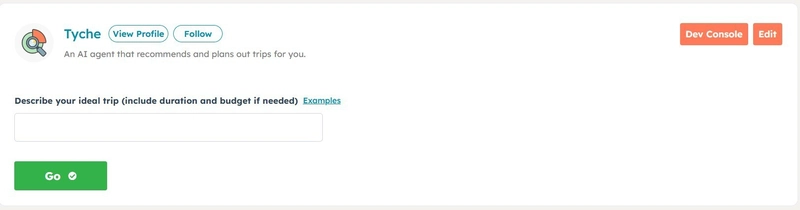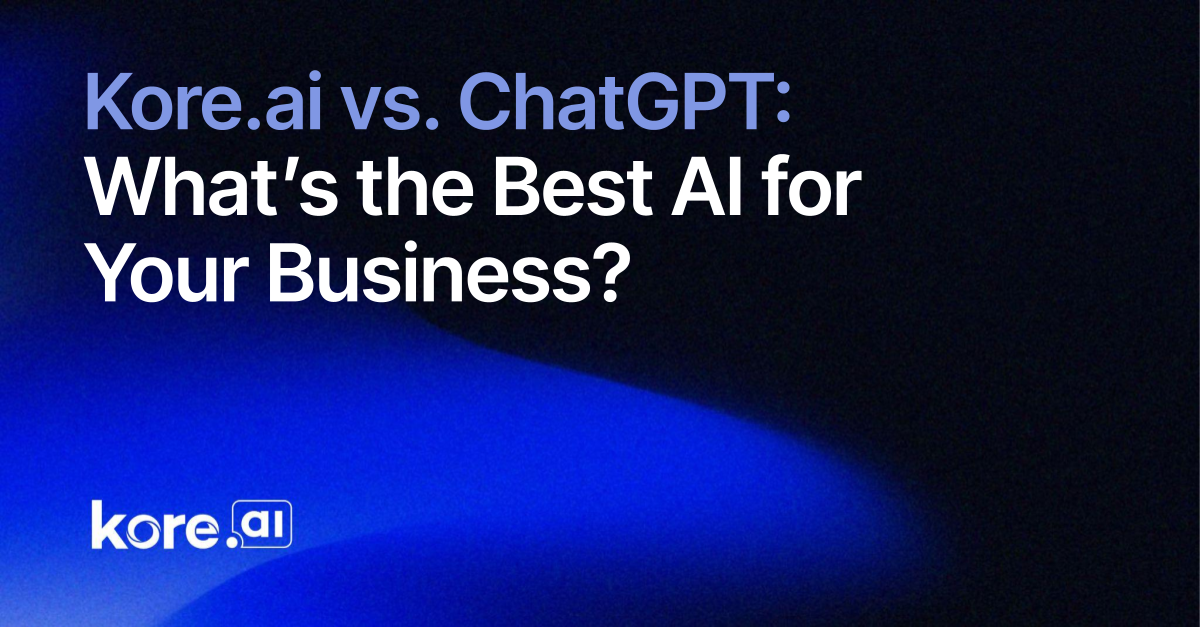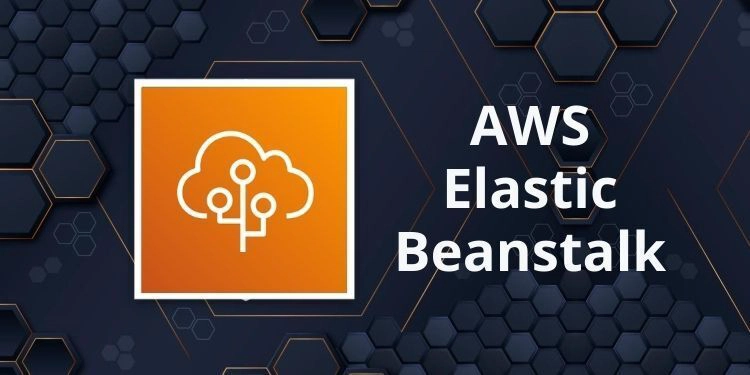What is Beckn and How to Install Beckn as a BAP Provider?
The Beckn Protocol is like a universal language for digital commerce, helping different platforms communicate with each other. Whether it’s mobility, retail, or EV charging, Beckn makes sure everything works smoothly together. In this blog, we’ll see how Beckn can transform the Electric Vehicle (EV) charging world and go step-by-step to set up Beckn as a BAP (Buyer App Protocol) provider. Why Beckn is a Game-Changer for EV Charging Imagine being able to find and use any EV charging station, even if it’s not part of your network. That’s what Beckn does. It connects different networks so they can share information and services. Here’s why it’s awesome: Works Everywhere: Find charging stations across multiple networks, not just one. Better Business: Charging station owners get more visibility and customers. Convenience: Users can easily locate nearby charging stations, compare prices, and more. For example, networks like ChargeZone and TruePower has joined Beckn, and their charging stations become available to everyone on the network. How to Set Up Beckn as a BAP Provider Here’s how you can set up a BAP provider step-by-step. Don’t worry, it’s easier than it sounds! What You Need A Linux-based server (Ubuntu is perfect). Docker and Docker Compose installed. A domain name. SSL certificates for your domain (Let’s Encrypt works great). 1. Download Beckn-Onix Start by cloning the Beckn-Onix repository: git clone https://github.com/beckn/beckn-onix/ cd beckn-onix/install 2. Run the Installation Script Next, run the setup script: ./beckn-onix.sh Follow the instructions: Choose what you want to set up: Which platform would you like to set up? 1. Gateway 2. BAP 3. BPP Enter your choice: 2 Pick BAP (Buyer App Protocol). Fill in the details: Enter BAP Subscriber ID: bap-network-staging.yourdomain.tech Enter BAP Subscriber URL: https://bap-network-staging.yourdomain.tech Enter the registry_url (e.g., https://registry.becknprotocol.io/subscribers): https://registry-sandbox.ueialliance.org/subscribers Use the staging registry URL to test your setup. The script will: Install the protocol server for BAP. Generate private and public keys. Register your BAP on the staging registry automatically. 3. Set Up NGINX Now, let’s configure NGINX to direct traffic to your BAP network and client. Create a file with this configuration: server { listen 80; server_name bap-network-staging.yourdomain.tech; location / { proxy_pass http://localhost:5002/; proxy_set_header Host $host; proxy_set_header X-Real-IP $remote_addr; proxy_set_header X-Forwarded-For $proxy_add_x_forwarded_for; } } server { listen 80; server_name bap-staging.yourdomain.tech; location / { proxy_pass http://localhost:5001/; proxy_set_header Host $host; proxy_set_header X-Real-IP $remote_addr; proxy_set_header X-Forwarded-For $proxy_add_x_forwarded_for; } } Save it, then restart NGINX: $ sudo systemctl restart nginx 4. Check Everything’s Running Make sure the containers are running: $ docker ps You should see two containers: bap-network (Port 5002) bap-client (Port 5001) How Beckn Helps with EV Charging Station Discovery Once your BAP is ready, it works with the Beckn Gateway to find EV charging stations near your users. Here’s an example search request: Example Search Request { "context": { "bap_id": "bap-network-staging.yourdomain.tech", "bap_uri": "https://bap-network-staging.yourdomain.tech", "domain": "ev-charging:0.1.0", "action": "search", "location": { "country": { "code": "IND" }, "city": { "code": "std:080" } }, "version": "1.1.0", "transaction_id": "6743e9e2-4fb5-487c-92b7-13ba8018f176", "message_id": "random-uuid", "timestamp": "2023-07-16T04:41:16Z" }, "message": { "intent": { "item": { "descriptor": { "code": "energy" } } } } } This searches for EV charging stations in Bangalore (city code std:080). Test with Postman For testing, use Beckn’s official Postman collection: Beckn Sandbox GitHub. Wrapping Up Beckn makes it easy to bring different EV charging networks together, giving users access to more stations and helping providers reach more customers. With this guide, you can set up a BAP provider and be part of the growing Beckn ecosystem. Happy charging!

The Beckn Protocol is like a universal language for digital commerce, helping different platforms communicate with each other.
Whether it’s mobility, retail, or EV charging, Beckn makes sure everything works smoothly together.
In this blog, we’ll see how Beckn can transform the Electric Vehicle (EV) charging world and go step-by-step to set up Beckn as a BAP (Buyer App Protocol) provider.
Why Beckn is a Game-Changer for EV Charging
Imagine being able to find and use any EV charging station, even if it’s not part of your network. That’s what Beckn does.
It connects different networks so they can share information and services. Here’s why it’s awesome:
- Works Everywhere: Find charging stations across multiple networks, not just one.
- Better Business: Charging station owners get more visibility and customers.
- Convenience: Users can easily locate nearby charging stations, compare prices, and more.
For example, networks like ChargeZone and TruePower has joined Beckn, and their charging stations become available to everyone on the network.
How to Set Up Beckn as a BAP Provider
Here’s how you can set up a BAP provider step-by-step. Don’t worry, it’s easier than it sounds!
What You Need
- A Linux-based server (Ubuntu is perfect).
- Docker and Docker Compose installed.
- A domain name.
- SSL certificates for your domain (Let’s Encrypt works great).
1. Download Beckn-Onix
Start by cloning the Beckn-Onix repository:
git clone https://github.com/beckn/beckn-onix/
cd beckn-onix/install
2. Run the Installation Script
Next, run the setup script:
./beckn-onix.sh
Follow the instructions:
- Choose what you want to set up:
Which platform would you like to set up?
1. Gateway
2. BAP
3. BPP
Enter your choice: 2
Pick BAP (Buyer App Protocol).
- Fill in the details:
Enter BAP Subscriber ID: bap-network-staging.yourdomain.tech
Enter BAP Subscriber URL: https://bap-network-staging.yourdomain.tech
Enter the registry_url (e.g., https://registry.becknprotocol.io/subscribers): https://registry-sandbox.ueialliance.org/subscribers
Use the staging registry URL to test your setup.
The script will:
- Install the protocol server for BAP.
- Generate private and public keys.
- Register your BAP on the staging registry automatically.
3. Set Up NGINX
Now, let’s configure NGINX to direct traffic to your BAP network and client.
Create a file with this configuration:
server {
listen 80;
server_name bap-network-staging.yourdomain.tech;
location / {
proxy_pass http://localhost:5002/;
proxy_set_header Host $host;
proxy_set_header X-Real-IP $remote_addr;
proxy_set_header X-Forwarded-For $proxy_add_x_forwarded_for;
}
}
server {
listen 80;
server_name bap-staging.yourdomain.tech;
location / {
proxy_pass http://localhost:5001/;
proxy_set_header Host $host;
proxy_set_header X-Real-IP $remote_addr;
proxy_set_header X-Forwarded-For $proxy_add_x_forwarded_for;
}
}
Save it, then restart NGINX:
$ sudo systemctl restart nginx
4. Check Everything’s Running
Make sure the containers are running:
$ docker ps
You should see two containers:
- bap-network (Port 5002)
- bap-client (Port 5001)
How Beckn Helps with EV Charging Station Discovery
Once your BAP is ready, it works with the Beckn Gateway to find EV charging stations near your users. Here’s an example search request:
Example Search Request
{
"context": {
"bap_id": "bap-network-staging.yourdomain.tech",
"bap_uri": "https://bap-network-staging.yourdomain.tech",
"domain": "ev-charging:0.1.0",
"action": "search",
"location": {
"country": {
"code": "IND"
},
"city": {
"code": "std:080"
}
},
"version": "1.1.0",
"transaction_id": "6743e9e2-4fb5-487c-92b7-13ba8018f176",
"message_id": "random-uuid",
"timestamp": "2023-07-16T04:41:16Z"
},
"message": {
"intent": {
"item": {
"descriptor": {
"code": "energy"
}
}
}
}
}
This searches for EV charging stations in Bangalore (city code std:080).
Test with Postman
For testing, use Beckn’s official Postman collection: Beckn Sandbox GitHub.
Wrapping Up
Beckn makes it easy to bring different EV charging networks together, giving users access to more stations and helping providers reach more customers.
With this guide, you can set up a BAP provider and be part of the growing Beckn ecosystem. Happy charging!
What's Your Reaction?