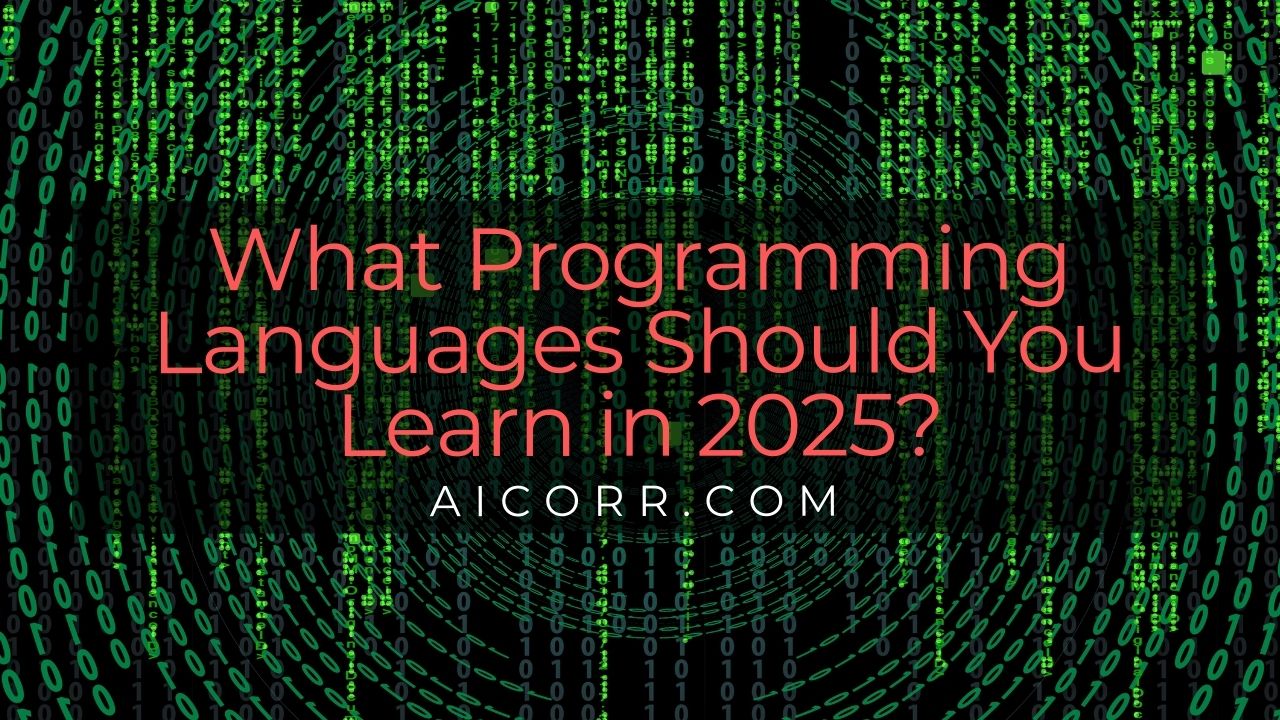Understanding the Client-Server Model: A Beginner's Guide to System Design
Imagine you walk into a coffee shop and order a cappuccino. You’re the client, making a request, and the barista is the server, fulfilling that request. This interaction, where one entity (the client) requests a service and another entity (the server) provides it, mirrors the fundamental concept of the client-server model in system design. The client-server model is a cornerstone of how most computer networks and applications work today, including the websites you browse, the apps you use, and even the games you play online. Let’s break it down step by step, using real-world analogies and examples to make it easy to understand. What is the Client-Server Model? In simple terms, the client-server model is a way to structure communication between two entities: Client: This is the entity that makes a request for a resource or service. Examples include your web browser, a mobile app, or even your computer running a specific program. Server: This is the entity that processes the request and provides the requested resource or service. Examples include web servers, database servers, or application servers. Key Characteristics of the Client-Server Model: Centralization: The server acts as a central hub that manages resources or services. Request-Response Cycle: The client sends a request, and the server responds. Separation of Concerns: Clients focus on displaying information or interacting with users, while servers handle data processing and storage. How Does It Work? Let’s look at a common example: browsing the web. Client Request: You type www.example.com into your browser. Your browser acts as the client. Server Response: The browser sends a request to a web server, asking for the website’s content. Processing and Delivery: The server processes the request, retrieves the necessary HTML, CSS, and JavaScript files, and sends them back to your browser. Rendering: Your browser renders the files and displays the website on your screen. This interaction happens so quickly that you hardly notice the complexity behind it! Real-World Examples of the Client-Server Model Example 1: Online Shopping (e.g., Amazon) Client: The Amazon app or website on your device. Server: Amazon’s backend systems, which include servers that manage product catalogs, user accounts, and order processing. How it works: When you search for a product, the client (your app or browser) sends a request to Amazon’s server. The server processes the query, fetches the relevant products, and sends the data back to your device for display. Example 2: Food Delivery Apps (e.g., Zomato, Uber Eats) Client: The food delivery app on your phone. Server: The servers managing restaurant menus, user orders, and delivery logistics. How it works: When you place an order, the app sends your request to the server. The server communicates with restaurants and delivery personnel to process your order, then sends updates back to the app. Example 3: Multiplayer Online Games (e.g., Fortnite, PUBG) Client: The game software running on your console or PC. Server: The game server that manages player interactions, game state, and real-time updates. How it works: When you make a move, the client sends your actions to the server. The server updates the game’s state and informs other players’ clients of your actions. Why Use the Client-Server Model? The client-server model offers several advantages: Centralized Control: Servers act as a single source of truth, ensuring consistency. Scalability: Servers can handle multiple clients, and additional servers can be added as needed. Security: Sensitive data can be stored and managed centrally on the server. Resource Management: Clients can be lightweight, relying on servers for heavy lifting (e.g., computation or data storage). Challenges of the Client-Server Model Despite its advantages, the client-server model has its challenges: Single Point of Failure: If the server goes down, clients can’t access the service. Scalability Issues: A sudden surge in client requests (e.g., during a Black Friday sale) can overwhelm the server. Network Dependency: The model relies on a stable network connection. Latency: The request-response cycle can introduce delays, especially for geographically distant clients. Enhancements to the Client-Server Model To overcome these challenges, modern systems often incorporate enhancements: Load Balancing: Distributes client requests across multiple servers to prevent overloading. Caching: Stores frequently accessed data closer to clients (e.g., in Content Delivery Networks or local memory). Replication: Creates multiple copies of servers or databases to improve availability and reliability. Cloud Computing: Hosts servers in the cloud to scale resources dynamically based on demand. Visualizing the Client-Server Model Here’s a simplified analogy: Client: A customer dining at a restaurant, placing an order. Server: The kitchen staff preparing the meal. Request: The c

Imagine you walk into a coffee shop and order a cappuccino. You’re the client, making a request, and the barista is the server, fulfilling that request. This interaction, where one entity (the client) requests a service and another entity (the server) provides it, mirrors the fundamental concept of the client-server model in system design.
The client-server model is a cornerstone of how most computer networks and applications work today, including the websites you browse, the apps you use, and even the games you play online. Let’s break it down step by step, using real-world analogies and examples to make it easy to understand.
What is the Client-Server Model?
In simple terms, the client-server model is a way to structure communication between two entities:
Client: This is the entity that makes a request for a resource or service. Examples include your web browser, a mobile app, or even your computer running a specific program.
Server: This is the entity that processes the request and provides the requested resource or service. Examples include web servers, database servers, or application servers.
Key Characteristics of the Client-Server Model:
Centralization: The server acts as a central hub that manages resources or services.
Request-Response Cycle: The client sends a request, and the server responds.
Separation of Concerns: Clients focus on displaying information or interacting with users, while servers handle data processing and storage.
How Does It Work?
Let’s look at a common example: browsing the web.
Client Request: You type www.example.com into your browser. Your browser acts as the client.
Server Response: The browser sends a request to a web server, asking for the website’s content.
Processing and Delivery: The server processes the request, retrieves the necessary HTML, CSS, and JavaScript files, and sends them back to your browser.
Rendering: Your browser renders the files and displays the website on your screen.
This interaction happens so quickly that you hardly notice the complexity behind it!
Real-World Examples of the Client-Server Model
Example 1: Online Shopping (e.g., Amazon)
Client: The Amazon app or website on your device.
Server: Amazon’s backend systems, which include servers that manage product catalogs, user accounts, and order processing.
How it works: When you search for a product, the client (your app or browser) sends a request to Amazon’s server. The server processes the query, fetches the relevant products, and sends the data back to your device for display.
Example 2: Food Delivery Apps (e.g., Zomato, Uber Eats)
Client: The food delivery app on your phone.
Server: The servers managing restaurant menus, user orders, and delivery logistics.
How it works: When you place an order, the app sends your request to the server. The server communicates with restaurants and delivery personnel to process your order, then sends updates back to the app.
Example 3: Multiplayer Online Games (e.g., Fortnite, PUBG)
Client: The game software running on your console or PC.
Server: The game server that manages player interactions, game state, and real-time updates.
How it works: When you make a move, the client sends your actions to the server. The server updates the game’s state and informs other players’ clients of your actions.
Why Use the Client-Server Model?
The client-server model offers several advantages:
Centralized Control: Servers act as a single source of truth, ensuring consistency.
Scalability: Servers can handle multiple clients, and additional servers can be added as needed.
Security: Sensitive data can be stored and managed centrally on the server.
Resource Management: Clients can be lightweight, relying on servers for heavy lifting (e.g., computation or data storage).
Challenges of the Client-Server Model
Despite its advantages, the client-server model has its challenges:
Single Point of Failure: If the server goes down, clients can’t access the service.
Scalability Issues: A sudden surge in client requests (e.g., during a Black Friday sale) can overwhelm the server.
Network Dependency: The model relies on a stable network connection.
Latency: The request-response cycle can introduce delays, especially for geographically distant clients.
Enhancements to the Client-Server Model
To overcome these challenges, modern systems often incorporate enhancements:
Load Balancing: Distributes client requests across multiple servers to prevent overloading.
Caching: Stores frequently accessed data closer to clients (e.g., in Content Delivery Networks or local memory).
Replication: Creates multiple copies of servers or databases to improve availability and reliability.
Cloud Computing: Hosts servers in the cloud to scale resources dynamically based on demand.
Visualizing the Client-Server Model
Here’s a simplified analogy:
Client: A customer dining at a restaurant, placing an order.
Server: The kitchen staff preparing the meal.
Request: The customer’s order.
Response: The meal served to the customer.
The restaurant ensures that multiple customers can dine simultaneously by having enough kitchen staff (servers) and efficient processes (load balancing and caching).
Conclusion
The client-server model is everywhere in our digital lives, from streaming your favorite Netflix show to checking your bank balance online. By understanding how it works, you’ll gain insights into how modern applications and systems are designed and operated.
Remember, the key to mastering system design is to start small, understand the basics, and then explore advanced concepts like distributed systems and microservices. For now, appreciate the elegance of the client-server model and its role in powering the digital world around us.