useDarkSwitch: Empower Your Applications with Seamless Dark Mode
useDarkSwitch: Empower Your Applications with Seamless Dark Mode Dark mode is no longer a luxury it’s a necessity. From reducing eye strain to saving device battery life, the demand for dark mode has soared. Enter useDarkSwitch, a powerful, lightweight React hook designed to simplify the implementation of dark mode in your applications. This isn’t just a tool—it’s a game-changer for developers seeking efficiency and elegance. What is useDarkSwitch? useDarkSwitch is a React hook that lets you toggle between light and dark themes with minimal setup. Forget the hassle of building complex toggling mechanisms or managing theme states manually. With useDarkSwitch, you get: Ease of Integration: Plug and play functionality. Customizability: Define themes and transitions as per your needs. Synchronization: Automatically syncs with user system preferences. Whether you're building a portfolio site, a complex dashboard, or a mobile-first application, useDarkSwitch fits seamlessly into any project. Why Choose useDarkSwitch? The digital world moves fast, and so do users' expectations. Here’s why useDarkSwitch stands out: Minimal Setup: With just a few lines of code, you’re good to go. System Preference Support: It respects the user's OS-level dark mode setting. Customizable Themes: Tailor the look and feel to align with your branding. Lightweight: No unnecessary bloat, ensuring peak performance. import useDarkSwitch from 'use-dark-switch'; const App = () => { const { isDarkMode, toggleDarkMode } = useDarkSwitch(); return ( Welcome to Dark Mode Toggle Theme ); }; How useDarkSwitch Works Behind the scenes, useDarkSwitch leverages modern web APIs like matchMedia and localStorage. This ensures: System-Level Integration: It listens to changes in system preferences. Persistence: Your users’ theme preferences are saved across sessions. Flexibility: You can override system settings when needed. SEO and Visibility Challenges If you’ve searched for useDarkSwitch on Google and struggled to find it, you’re not alone. Visibility issues can stem from: New Package Syndrome: New packages often take time to rank on search engines. Competition: Keywords like "dark mode" and "React hooks" are highly competitive. Content Gaps: Lack of optimized articles, tutorials, and backlinks. How to Improve Visibility Write Tutorials: Publish how-to guides and case studies using useDarkSwitch. Leverage Social Media: Share your work on platforms like Twitter, LinkedIn, and Reddit. Engage Communities: Post on developer forums like Stack Overflow and Dev.to. Collaborate: Partner with tech bloggers and influencers. Advanced Features Want more power? useDarkSwitch isn’t just a toggle—it’s a gateway to deeper customization: Custom Hooks: Extend the functionality to support complex use cases. Theming Libraries: Integrate with tools like Tailwind CSS or Material-UI. Event Listeners: React to changes in real-time with seamless animations. import useDarkSwitch from 'use-dark-switch'; const CustomApp = () => { const { isDarkMode, toggleDarkMode } = useDarkSwitch({ initialMode: 'light', onChange: (mode) => console.log(`Theme switched to: ${mode}`), }); return ( Custom Dark Mode App Toggle Theme ); }; Conclusion In an era where user experience reigns supreme, useDarkSwitch offers a simple yet robust solution to implement dark mode in your applications. Its lightweight, customizable nature ensures that you can adapt it to any project without compromising performance. Ready to enhance your application? Get started with useDarkSwitch today! You can read the docs on Github for more examples Let your users toggle effortlessly, and watch your app light up (or dim down) with brilliance.

useDarkSwitch: Empower Your Applications with Seamless Dark Mode
Dark mode is no longer a luxury it’s a necessity. From reducing eye strain to saving device battery life, the demand for dark mode has soared. Enter useDarkSwitch, a powerful, lightweight React hook designed to simplify the implementation of dark mode in your applications. This isn’t just a tool—it’s a game-changer for developers seeking efficiency and elegance.
What is useDarkSwitch?
useDarkSwitch is a React hook that lets you toggle between light and dark themes with minimal setup. Forget the hassle of building complex toggling mechanisms or managing theme states manually. With useDarkSwitch, you get:
- Ease of Integration: Plug and play functionality.
- Customizability: Define themes and transitions as per your needs.
- Synchronization: Automatically syncs with user system preferences.
Whether you're building a portfolio site, a complex dashboard, or a mobile-first application, useDarkSwitch fits seamlessly into any project.
Why Choose useDarkSwitch?
The digital world moves fast, and so do users' expectations. Here’s why useDarkSwitch stands out:
- Minimal Setup: With just a few lines of code, you’re good to go.
- System Preference Support: It respects the user's OS-level dark mode setting.
- Customizable Themes: Tailor the look and feel to align with your branding.
- Lightweight: No unnecessary bloat, ensuring peak performance.
import useDarkSwitch from 'use-dark-switch';
const App = () => {
const { isDarkMode, toggleDarkMode } = useDarkSwitch();
return (
<div style={{ background: isDarkMode ? '#000' : '#fff', color: isDarkMode ? '#fff' : '#000' }}>
<h1>Welcome to Dark Mode</h1>
<button onClick={toggleDarkMode}>Toggle Theme</button>
</div>
);
};
How useDarkSwitch Works
Behind the scenes, useDarkSwitch leverages modern web APIs like matchMedia and localStorage. This ensures:
- System-Level Integration: It listens to changes in system preferences.
- Persistence: Your users’ theme preferences are saved across sessions.
- Flexibility: You can override system settings when needed.
SEO and Visibility Challenges
If you’ve searched for useDarkSwitch on Google and struggled to find it, you’re not alone. Visibility issues can stem from:
- New Package Syndrome: New packages often take time to rank on search engines.
- Competition: Keywords like "dark mode" and "React hooks" are highly competitive.
- Content Gaps: Lack of optimized articles, tutorials, and backlinks.
How to Improve Visibility
- Write Tutorials: Publish how-to guides and case studies using useDarkSwitch.
- Leverage Social Media: Share your work on platforms like Twitter, LinkedIn, and Reddit.
- Engage Communities: Post on developer forums like Stack Overflow and Dev.to.
- Collaborate: Partner with tech bloggers and influencers.
Advanced Features
Want more power? useDarkSwitch isn’t just a toggle—it’s a gateway to deeper customization:
- Custom Hooks: Extend the functionality to support complex use cases.
- Theming Libraries: Integrate with tools like Tailwind CSS or Material-UI.
- Event Listeners: React to changes in real-time with seamless animations.
import useDarkSwitch from 'use-dark-switch';
const CustomApp = () => {
const { isDarkMode, toggleDarkMode } = useDarkSwitch({
initialMode: 'light',
onChange: (mode) => console.log(`Theme switched to: ${mode}`),
});
return (
<div className={`app-container ${isDarkMode ? 'dark' : 'light'}`}>
<header>Custom Dark Mode App</header>
<button onClick={toggleDarkMode}>Toggle Theme</button>
</div>
);
};
Conclusion
In an era where user experience reigns supreme, useDarkSwitch offers a simple yet robust solution to implement dark mode in your applications. Its lightweight, customizable nature ensures that you can adapt it to any project without compromising performance.
Ready to enhance your application? Get started with useDarkSwitch today!
You can read the docs on Github for more examples
Let your users toggle effortlessly, and watch your app light up (or dim down) with brilliance.


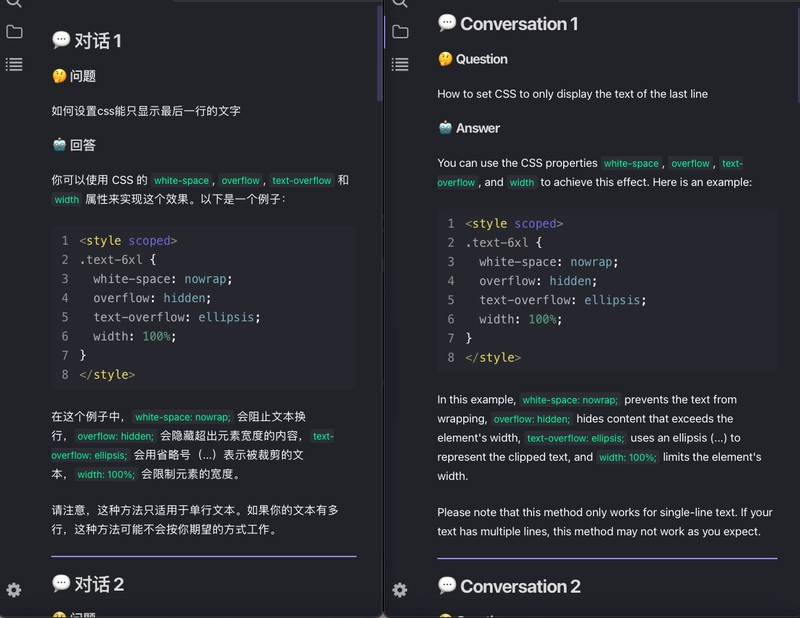




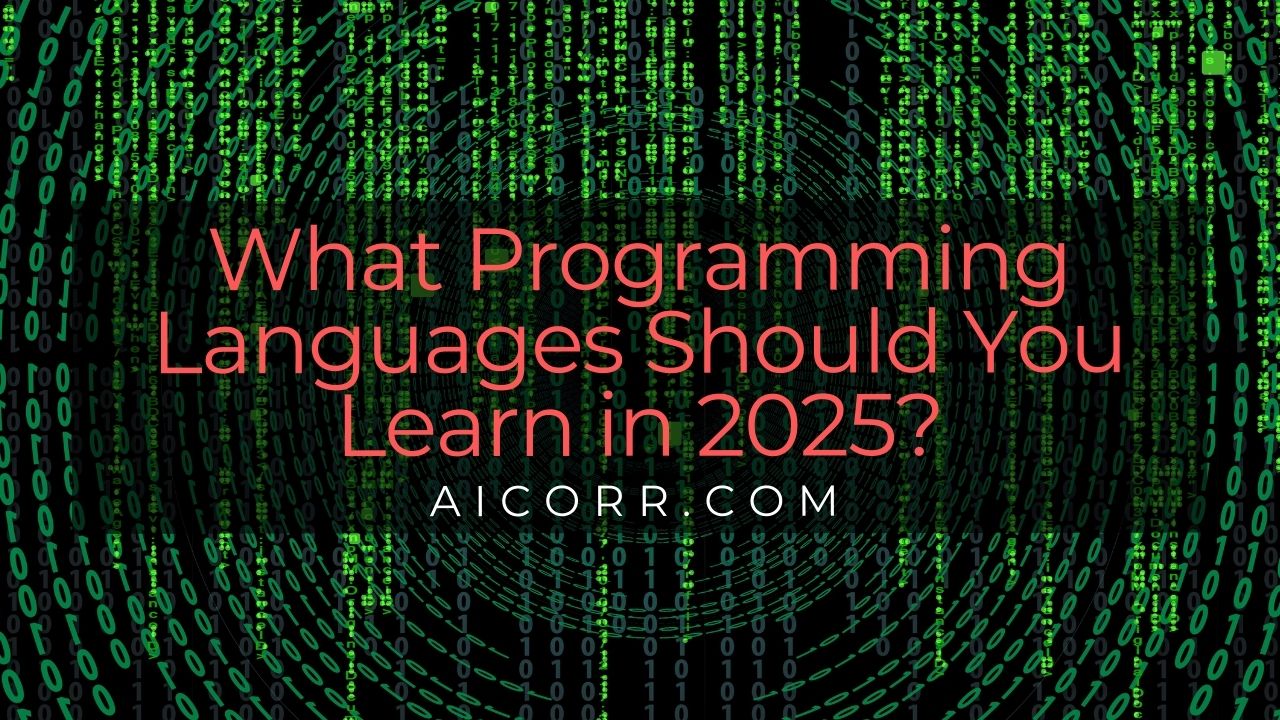



/cdn.vox-cdn.com/uploads/chorus_asset/file/25829979/STK051_TIKTOKBAN_B_CVirginia_D.jpg)









