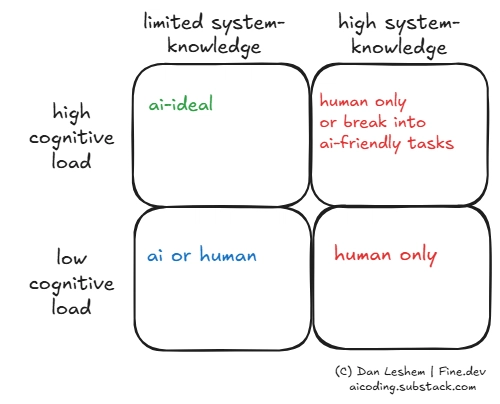Understanding Tailwind CSS and Its Integration with Vue
Understanding Tailwind CSS and Its Integration with Vue In the world of web development, creating visually appealing and functional user interfaces is crucial. One of the best ways to achieve this is through the use of CSS libraries. Tailwind CSS is a utility-first CSS framework that focuses on providing low-level utility classes to build custom designs directly in your markup. This means instead of writing CSS rules in separate stylesheets, you can use pre-defined classes to stylize your components quickly and efficiently. With a strong background in software engineering, design, and frameworks like React and TypeScript, I've come to appreciate how Tailwind can streamline the development process, especially when combined with frameworks like Vue. What is Vue Tailwind? Vue Tailwind is a library that integrates Tailwind CSS with Vue.js, providing a set of reusable components that are styled using the Tailwind CSS framework. This pairing empowers developers to build beautiful and responsive applications with ease while leveraging the reactive nature of Vue. Vue Tailwind allows developers to create custom components that fit within the Tailwind utility framework, making it possible to rapidly prototype designs or even develop production-ready applications. Key Features of Vue Tailwind Utility-First Approach: With Tailwind CSS’s utility-first approach, you can create custom designs without leaving your HTML or Vue files. This reduces the need for complex CSS stylesheets. Customizable: Vue Tailwind lets you customize components by overriding default styling easily. You can adjust design elements to fit your project needs. Responsive Design: Tailwind comes with built-in responsive classes, which makes it incredibly easy to create applications that work on various screen sizes. Example: Creating a Button with Vue Tailwind Here’s a small example of how you could use Vue Tailwind to create a button component in your Vue project. Click me export default { name: 'MyButton' } /* You might want to keep additional styles here */ In this example, we create a simple button styled with Tailwind CSS classes directly inside our Vue component. The blue background and hover effects are easily applied without writing a custom stylesheet. Important Concepts about Vue Tailwind Components: Vue Tailwind is all about building components. It offers pre-built components that you can use out of the box and customize as needed. Directives: Vue Tailwind allows you to use Vue directives, enhancing your components’ functionalities and behaviors directly in the templates. State Management: Since you'd work with Vue.js, it’s easier to manage states using Vue’s built-in features alongside Tailwind. FAQs about Vue Tailwind Q: Do I need to learn Vue.js to use Vue Tailwind? A: Yes, a basic understanding of Vue.js is necessary to fully leverage Vue Tailwind’s features. If you're new to Vue, starting with the official documentation can be very helpful. Q: Can I use Vue Tailwind without Tailwind CSS? A: No, Vue Tailwind relies on Tailwind CSS for styling. You need to install both to use Vue Tailwind effectively. Q: Is Vue Tailwind suitable for production applications? A: Absolutely! Vue Tailwind is designed for building scalable applications and is production-ready. Important to Know When Using Vue Tailwind Setup: Ensure that Tailwind CSS is properly configured in your Vue project to take full advantage of Vue Tailwind. Customization: Explore the configuration options in Tailwind to extend and override default styles according to your project requirements. Documentation: Always refer to the official Vue Tailwind documentation for the latest updates and best practices. Community Support: Join community forums or discussions to get insights and assistance from fellow developers. In conclusion, Vue Tailwind offers a powerful combination of functionalities that allows developers to create beautiful and responsive user interfaces efficiently. With utility-first styling and Vue's reactivity, you are equipped to build modern applications that are both attractive and maintainable. Embracing Vue Tailwind will undoubtedly enhance your development experience!

Understanding Tailwind CSS and Its Integration with Vue
In the world of web development, creating visually appealing and functional user interfaces is crucial. One of the best ways to achieve this is through the use of CSS libraries. Tailwind CSS is a utility-first CSS framework that focuses on providing low-level utility classes to build custom designs directly in your markup. This means instead of writing CSS rules in separate stylesheets, you can use pre-defined classes to stylize your components quickly and efficiently.
With a strong background in software engineering, design, and frameworks like React and TypeScript, I've come to appreciate how Tailwind can streamline the development process, especially when combined with frameworks like Vue.
What is Vue Tailwind?
Vue Tailwind is a library that integrates Tailwind CSS with Vue.js, providing a set of reusable components that are styled using the Tailwind CSS framework. This pairing empowers developers to build beautiful and responsive applications with ease while leveraging the reactive nature of Vue.
Vue Tailwind allows developers to create custom components that fit within the Tailwind utility framework, making it possible to rapidly prototype designs or even develop production-ready applications.
Key Features of Vue Tailwind
Utility-First Approach: With Tailwind CSS’s utility-first approach, you can create custom designs without leaving your HTML or Vue files. This reduces the need for complex CSS stylesheets.
Customizable: Vue Tailwind lets you customize components by overriding default styling easily. You can adjust design elements to fit your project needs.
Responsive Design: Tailwind comes with built-in responsive classes, which makes it incredibly easy to create applications that work on various screen sizes.
Example: Creating a Button with Vue Tailwind
Here’s a small example of how you could use Vue Tailwind to create a button component in your Vue project.
<template>
class="bg-blue-500 hover:bg-blue-700 text-white font-bold py-2 px-4 rounded">
Click me
template>
<script>
export default {
name: 'MyButton'
}
script>
<style scoped>
/* You might want to keep additional styles here */
style>
In this example, we create a simple button styled with Tailwind CSS classes directly inside our Vue component. The blue background and hover effects are easily applied without writing a custom stylesheet.
Important Concepts about Vue Tailwind
Components: Vue Tailwind is all about building components. It offers pre-built components that you can use out of the box and customize as needed.
Directives: Vue Tailwind allows you to use Vue directives, enhancing your components’ functionalities and behaviors directly in the templates.
State Management: Since you'd work with Vue.js, it’s easier to manage states using Vue’s built-in features alongside Tailwind.
FAQs about Vue Tailwind
Q: Do I need to learn Vue.js to use Vue Tailwind?
A: Yes, a basic understanding of Vue.js is necessary to fully leverage Vue Tailwind’s features. If you're new to Vue, starting with the official documentation can be very helpful.
Q: Can I use Vue Tailwind without Tailwind CSS?
A: No, Vue Tailwind relies on Tailwind CSS for styling. You need to install both to use Vue Tailwind effectively.
Q: Is Vue Tailwind suitable for production applications?
A: Absolutely! Vue Tailwind is designed for building scalable applications and is production-ready.
Important to Know When Using Vue Tailwind
Setup: Ensure that Tailwind CSS is properly configured in your Vue project to take full advantage of Vue Tailwind.
Customization: Explore the configuration options in Tailwind to extend and override default styles according to your project requirements.
Documentation: Always refer to the official Vue Tailwind documentation for the latest updates and best practices.
Community Support: Join community forums or discussions to get insights and assistance from fellow developers.
In conclusion, Vue Tailwind offers a powerful combination of functionalities that allows developers to create beautiful and responsive user interfaces efficiently. With utility-first styling and Vue's reactivity, you are equipped to build modern applications that are both attractive and maintainable. Embracing Vue Tailwind will undoubtedly enhance your development experience!