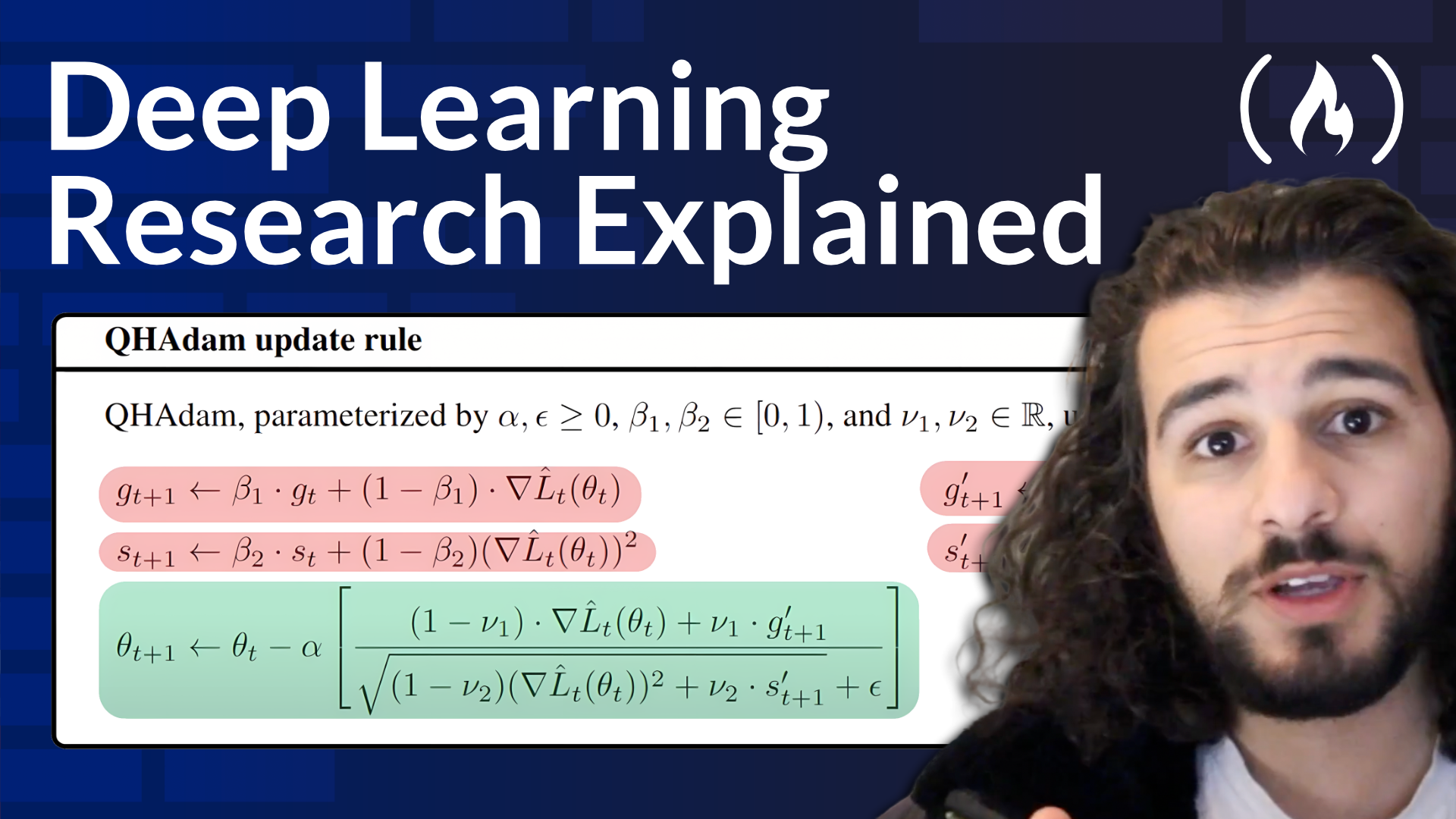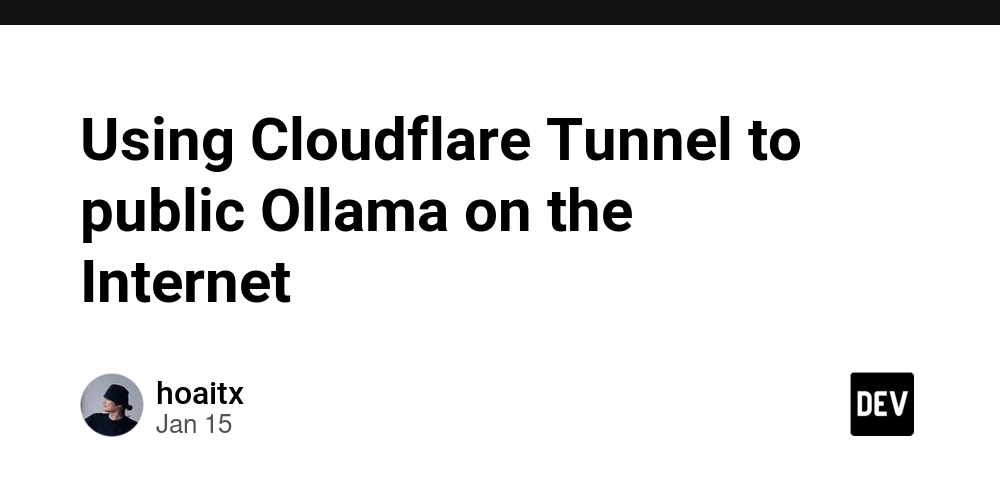Extendons WooCommerce File Upload Plugin Review 2025
Ever felt the frustration of juggling customer requirements for personalized products? Meet the solution: the Extendons WooCommerce File Upload Plugin. This plugin simplifies the process by allowing customers to upload files directly at various points during their shopping journey. From the WooCommerce checkout file upload feature to the WooCommerce CSV upload capability, this tool makes customizing orders seamless. Let’s dive into why this plugin is a must-have for WooCommerce store owners in 2025. What is the Extendons WooCommerce File Upload Plugin? The Extendons WooCommerce File Upload Plugin is a powerful tool designed for WooCommerce store owners who sell customizable products. It enables customers to upload files directly on the product, cart, and checkout pages, ensuring smooth communication and enhancing the shopping experience. Whether you’re selling personalized t-shirts, photo prints, or custom furniture, this plugin streamlines the entire process. Key Features at a Glance Add file upload buttons on product, cart, and checkout pages. Enable WooCommerce checkout file upload and modifications post-purchase. Support single or multiple file uploads with specific file types and size limits. Restrict file uploads by product, category, or user role. Charge customers for file uploads to increase revenue. Admin approval/rejection with feedback notes. Let customers preview, delete, or replace uploaded files. Why Choose the Extendons WooCommerce File Upload Plugin? When running a WooCommerce store, effective communication is crucial for personalized products. The Extendons plugin bridges the gap by enabling customers to attach their specifications via file uploads. Let’s break down its benefits: 1. Smooth Customer Communication The WooCommerce checkout file upload feature allows shoppers to share images, documents, or designs at the checkout stage. This eliminates back-and-forth emails, ensuring all necessary details are captured in one place. 2. Enhanced Customization Options Shoppers can upload multiple files, preview their attachments, and even add notes to clarify their requirements. This ensures accurate order fulfillment and higher satisfaction. 3. Boost Revenue with Paid Uploads With the option to charge for file uploads, store owners can generate additional income. Set a fixed price or percentage-based fee for every uploaded file, turning custom requests into a profitable opportunity. 4. Flexibility for Admins and Customers The plugin’s admin panel offers tools to approve or disapprove files, attach feedback notes, and set upload rules based on product categories or user roles. Customers can modify files on the “Thank You” and “My Account” pages, adding convenience to their shopping experience. Features in Detail File Upload on Product, Cart, and Checkout Pages The Extendons plugin lets you display a file upload button across multiple pages: Product Page: Shoppers can attach files while browsing products. Cart Page: Customers can upload files while reviewing their order. Checkout Page: The WooCommerce checkout file upload feature ensures all details are finalized before payment. Post-Purchase Modifications Accidental uploads happen. That’s why the plugin allows customers to replace or delete files even after placing an order. Modifications can be made on: The Thank You page The My Account page This flexibility minimizes order errors and enhances customer satisfaction. Support for Specific File Types and Sizes Admins can set rules for acceptable file types (e.g., JPEG, PNG, PDF) and define size limits. This ensures compatibility with store requirements while maintaining server efficiency. Restrict Uploads by Product, Category, or User Role Not every product requires a file upload. The plugin’s restriction feature allows you to: Enable uploads only for specific products or categories. Restrict access based on user roles, such as customers or subscribers. Preview and Approval System Shoppers can preview their files before submission, reducing the risk of incorrect uploads. Meanwhile, admins can approve or reject files, with automated email notifications keeping customers informed. WooCommerce CSV Upload for Bulk Management Managing multiple file uploads is effortless with the WooCommerce CSV upload functionality. Store owners can export and review uploaded files in bulk, streamlining order processing and reducing manual errors. Customization and Notifications The plugin allows admins to: Personalize the file upload button’s text, color, and style. Attach feedback notes to approved/rejected files. Send email updates to customers about their file status. Use Cases for the Plugin Custom Merchandise Stores: Let customers upload designs for t-shirts, mugs, and more. Photography Services: Accept high-resolution i

Ever felt the frustration of juggling customer requirements for personalized products? Meet the solution: the Extendons WooCommerce File Upload Plugin.
This plugin simplifies the process by allowing customers to upload files directly at various points during their shopping journey. From the WooCommerce checkout file upload feature to the WooCommerce CSV upload capability, this tool makes customizing orders seamless. Let’s dive into why this plugin is a must-have for WooCommerce store owners in 2025.
What is the Extendons WooCommerce File Upload Plugin?
The Extendons WooCommerce File Upload Plugin is a powerful tool designed for WooCommerce store owners who sell customizable products. It enables customers to upload files directly on the product, cart, and checkout pages, ensuring smooth communication and enhancing the shopping experience. Whether you’re selling personalized t-shirts, photo prints, or custom furniture, this plugin streamlines the entire process.
Key Features at a Glance
Add file upload buttons on product, cart, and checkout pages.
Enable WooCommerce checkout file upload and modifications post-purchase.
Support single or multiple file uploads with specific file types and size limits.
Restrict file uploads by product, category, or user role.
Charge customers for file uploads to increase revenue.
Admin approval/rejection with feedback notes.
Let customers preview, delete, or replace uploaded files.
Why Choose the Extendons WooCommerce File Upload Plugin?
When running a WooCommerce store, effective communication is crucial for personalized products. The Extendons plugin bridges the gap by enabling customers to attach their specifications via file uploads. Let’s break down its benefits:
1. Smooth Customer Communication
The WooCommerce checkout file upload feature allows shoppers to share images, documents, or designs at the checkout stage. This eliminates back-and-forth emails, ensuring all necessary details are captured in one place.
2. Enhanced Customization Options
Shoppers can upload multiple files, preview their attachments, and even add notes to clarify their requirements. This ensures accurate order fulfillment and higher satisfaction.
3. Boost Revenue with Paid Uploads
With the option to charge for file uploads, store owners can generate additional income. Set a fixed price or percentage-based fee for every uploaded file, turning custom requests into a profitable opportunity.
4. Flexibility for Admins and Customers
The plugin’s admin panel offers tools to approve or disapprove files, attach feedback notes, and set upload rules based on product categories or user roles. Customers can modify files on the “Thank You” and “My Account” pages, adding convenience to their shopping experience.
Features in Detail
File Upload on Product, Cart, and Checkout Pages
The Extendons plugin lets you display a file upload button across multiple pages:
Product Page: Shoppers can attach files while browsing products.
Cart Page: Customers can upload files while reviewing their order.
Checkout Page: The WooCommerce checkout file upload feature ensures all details are finalized before payment.
Post-Purchase Modifications
Accidental uploads happen. That’s why the plugin allows customers to replace or delete files even after placing an order. Modifications can be made on:
The Thank You page
The My Account page
This flexibility minimizes order errors and enhances customer satisfaction.
Support for Specific File Types and Sizes
Admins can set rules for acceptable file types (e.g., JPEG, PNG, PDF) and define size limits. This ensures compatibility with store requirements while maintaining server efficiency.
Restrict Uploads by Product, Category, or User Role
Not every product requires a file upload. The plugin’s restriction feature allows you to:
Enable uploads only for specific products or categories.
Restrict access based on user roles, such as customers or subscribers.
Preview and Approval System
Shoppers can preview their files before submission, reducing the risk of incorrect uploads. Meanwhile, admins can approve or reject files, with automated email notifications keeping customers informed.
WooCommerce CSV Upload for Bulk Management
Managing multiple file uploads is effortless with the WooCommerce CSV upload functionality. Store owners can export and review uploaded files in bulk, streamlining order processing and reducing manual errors.
Customization and Notifications
The plugin allows admins to:
Personalize the file upload button’s text, color, and style.
Attach feedback notes to approved/rejected files.
Send email updates to customers about their file status.
Use Cases for the Plugin
Custom Merchandise Stores: Let customers upload designs for t-shirts, mugs, and more.
Photography Services: Accept high-resolution images for editing or printing.
Furniture Retailers: Collect sketches or measurements for custom furniture.
Graphic Design Services: Allow clients to share briefs, logos, or other design elements.
How to Set Up the Extendons Plugin
Installing and configuring the Extendons WooCommerce File Upload Plugin is straightforward:
Install the Plugin: Purchase and download the plugin from Extendons.
Activate and Configure Settings: Navigate to the plugin settings in your WooCommerce dashboard.
Customize File Upload Rules: Define file types, size limits, pricing, and restrictions.
Test the Feature: Perform a test purchase to ensure the file upload process works as intended.
FAQs
Q1: Is the plugin compatible with all file types?
Yes, admins can specify accepted file types like JPEG, PNG, or PDF. Unsupported file types are automatically restricted.
Q2: Can customers upload multiple files?
Absolutely! The plugin supports single and multiple file uploads, enhancing flexibility for both customers and admins.
Q3: Can I charge customers for file uploads?
Yes, you can set a fixed fee or percentage-based pricing for each file uploaded.
Q4: Is the plugin compatible with WooCommerce blocks?
Currently, the plugin does not support WooCommerce blocks.
Q5: Can customers modify uploaded files after placing an order?
Yes, customers can replace or delete files on the Thank You and My Account pages.


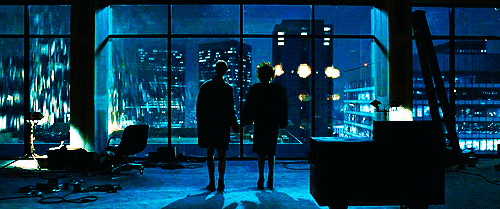







/cdn.vox-cdn.com/uploads/chorus_asset/file/25829979/STK051_TIKTOKBAN_B_CVirginia_D.jpg)