The Test Drama (The Opening Salvo): Cypress vs Playwright Installation - The Good, The Bad, and the... Bug-ly!
Trailblazing Through Code: Hitching Up Cypress & Playwright in the Installation Frontier! ACT 1: EXPOSITION ACT 2: CONFRONTATION CYPRESS.IO VIA NPM INSTALL (terminal) 1. Create the Node.js package 2. Install Cypress in the Project 3. Set up Default Configuration and Create Test Examples 4. Support of Typescript 5. Configure GitHub Setup VIA DIRECT DOWNLOAD FROM WEBSITE VIA cye2e PLUGIN BY ADEMOLA BHADMUS 1. Install cye2e plugin globally on your machine 2. Create and Configure the Cypress Project PLAYWRIGHT (by Microsoft) VIA NPM INSTALL (terminal) 1. Set Up the Full Test Framework for the Project with playwright@latest VIA VISUAL STUDIO CODE EXTENSION 1. Install the Official MS Playwright extension for VSC 2. Initialize New Playwright Project From VSCode Command Palette... ACT3: RESOLUTION ACT 1: EXPOSITION In the ever-evolving realm of web development, testing frameworks are key to crafting seamless user experiences. Among the frontrunner sharpshooters, Cypress and Playwright have garnered attention for their precision and speed. I have been working with Cypress for a while now, both at work and on my personal projects, including some plugins and a blog. Exploring Playwright in depth to broaden my automation experience has been on my bucket list for too long. ⌛ So, I have decided as a New Year's resolution to learn Playwright in detail and implement some personal projects with it, and why not share this journey with the rest of the QA community by starting a new blog series called "Drama Probationis: Cypress et Playwright, Quis Ludos Spectat?" (in plain English... "The Test Drama: Cypress and Playwright, Who Steals the Show?") This article is the first in the series and presents a detailed examination of the installation processes for these two contenders, outlining the distinct steps involved in setting up each tool while maintaining an objective perspective. Navigating the initial setup phase often sets the tone for a developer's initial perception of a tool, impacting both agility and productivity. This objective comparison, or at least an earnest attempt to remain neutral, maps out the installation journeys for Cypress and Playwright. By providing a clear and factual representation of each step involved, developers are equipped with the knowledge to discern the ease or complexity inherent in the setup process. Through this lens, the article offers valuable insights, ensuring developers can make informed decisions about which framework aligns best with their needs and projects. I will be sharing my thoughts along with this exercise. ACT 2: CONFRONTATION For our exercise, we will create and configure a fully operational test framework from scratch for a brand new project using Cypress and Playwright (or Playwright and Cypress if you prefer).

Trailblazing Through Code: Hitching Up Cypress & Playwright in the Installation Frontier!
- ACT 1: EXPOSITION
-
ACT 2: CONFRONTATION
-
CYPRESS.IO
-
VIA NPM INSTALL (terminal)
- 1. Create the Node.js package
- 2. Install Cypress in the Project
- 3. Set up Default Configuration and Create Test Examples
- 4. Support of Typescript
- 5. Configure GitHub Setup
- VIA DIRECT DOWNLOAD FROM WEBSITE
-
VIA
cye2ePLUGIN BY ADEMOLA BHADMUS- 1. Install
cye2eplugin globally on your machine - 2. Create and Configure the Cypress Project
- 1. Install
-
VIA NPM INSTALL (terminal)
-
PLAYWRIGHT (by Microsoft)
-
VIA NPM INSTALL (terminal)
- 1. Set Up the Full Test Framework for the Project with
playwright@latest
- 1. Set Up the Full Test Framework for the Project with
-
VIA VISUAL STUDIO CODE EXTENSION
- 1. Install the Official MS Playwright extension for VSC
- 2. Initialize New Playwright Project From VSCode
Command Palette...
-
VIA NPM INSTALL (terminal)
-
CYPRESS.IO
- ACT3: RESOLUTION
ACT 1: EXPOSITION
In the ever-evolving realm of web development, testing frameworks are key to crafting seamless user experiences. Among the frontrunner sharpshooters, Cypress and Playwright have garnered attention for their precision and speed.
I have been working with Cypress for a while now, both at work and on my personal projects, including some plugins and a blog. Exploring Playwright in depth to broaden my automation experience has been on my bucket list for too long. ⌛
So, I have decided as a New Year's resolution to learn Playwright in detail and implement some personal projects with it, and why not share this journey with the rest of the QA community by starting a new blog series called "Drama Probationis: Cypress et Playwright, Quis Ludos Spectat?" (in plain English... "The Test Drama: Cypress and Playwright, Who Steals the Show?")
This article is the first in the series and presents a detailed examination of the installation processes for these two contenders, outlining the distinct steps involved in setting up each tool while maintaining an objective perspective.
Navigating the initial setup phase often sets the tone for a developer's initial perception of a tool, impacting both agility and productivity. This objective comparison, or at least an earnest attempt to remain neutral, maps out the installation journeys for Cypress and Playwright.
By providing a clear and factual representation of each step involved, developers are equipped with the knowledge to discern the ease or complexity inherent in the setup process. Through this lens, the article offers valuable insights, ensuring developers can make informed decisions about which framework aligns best with their needs and projects. I will be sharing my thoughts along with this exercise.
ACT 2: CONFRONTATION
For our exercise, we will create and configure a fully operational test framework from scratch for a brand new project using Cypress and Playwright (or Playwright and Cypress if you prefer).
What's Your Reaction?











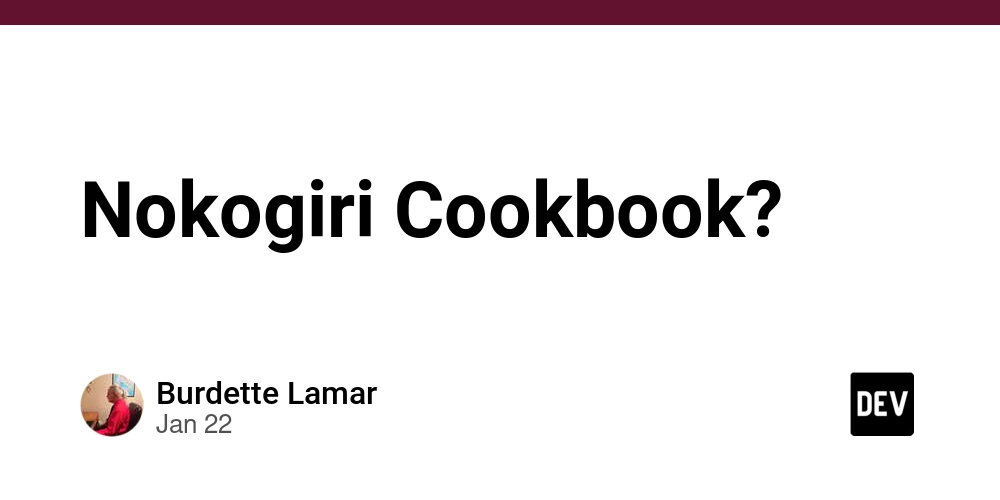








/cdn.vox-cdn.com/uploads/chorus_asset/file/24087489/STK137_Tumblr_K_Radtke_02.jpg)







