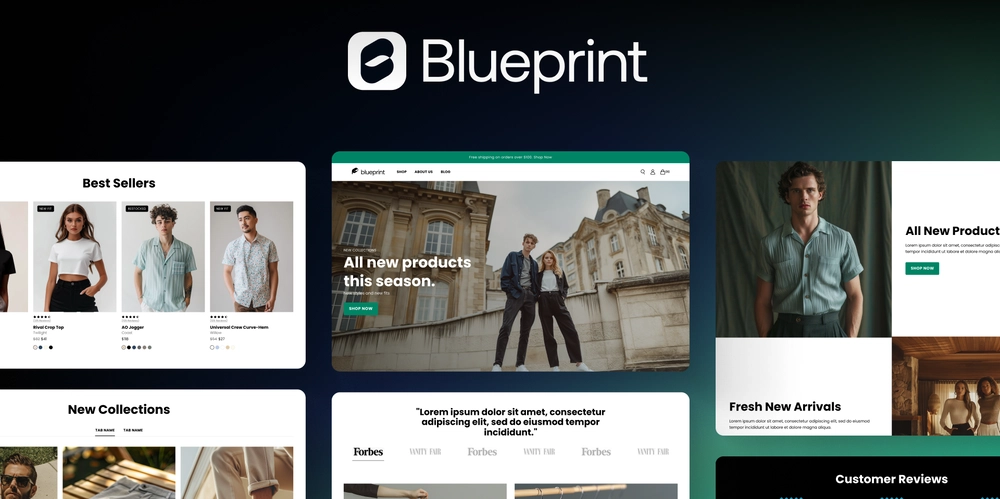The Four Layers of Internet Computer Protocol
Understanding ICP's Four Layers: A Friendly Guide Hey there! Let's break down how the Internet Computer Protocol (ICP) works in a way that actually makes sense. Think of ICP like a really well-organized city, where different departments work together to keep everything running smoothly. Let's explore each "department" (or layer) and see what they do. The Four Layers: Your Quick Guide Before we dive in, here's what we're going to cover: P2P Network Layer (how computers talk to each other) Consensus Layer (how they agree on things) Message Routing Layer (how messages find their way) Execution Layer (where the actual work happens) Layer 1: P2P (Peer-to-Peer) Network Layer Think of this as the city's road system and communication network What is P2P, anyway? P2P means "peer-to-peer" - imagine it like people talking directly to each other instead of going through a middle person. In computer terms, it's when computers connect and share information directly, rather than going through a central server. What does this layer do? Finds Other Computers Keeps track of who's who in the network Helps computers find each other (like a phone book) Notices when new computers join or leave Manages Connections Makes sure computers can talk to each other Keeps connections strong and reliable Handles backup connections if some fail Real-world example: It's like how your phone knows how to find and connect to other phones for a video call, even if you're both moving around. Layer 2: Consensus Layer Think of this as the city's decision-making system What is Consensus? Consensus is just a fancy word for "everyone agreeing on something." In ICP, it's how all the computers in the network agree on what's happening and in what order. How does it work? Making Decisions Computers vote on what happened and when Makes sure everyone has the same information Prevents any single computer from cheating Keeping Things in Order Decides which actions happen first Makes sure everything is recorded properly Keeps track of the official history Real-world example: It's like how a group of friends decides where to go for dinner - everyone needs to agree on the final choice, and they need to remember what they decided. Layer 3: Message Routing Layer Think of this as the city's postal service What is Message Routing? This is how information gets from Point A to Point B in the network. It's like having a really smart postal service that knows exactly how to get packages to their destination. What does it handle? Delivering Messages Makes sure messages reach the right destination Finds the best path for each message Handles messages between different parts of the network Traffic Management Prevents message traffic jams Makes sure important messages get through first Handles backup plans if the usual path is blocked Real-world example: Like how GPS finds the best route for your car, considering traffic, road closures, and shortcuts. Layer 4: Execution Layer Think of this as where the actual work gets done - like the city's factories and offices What is Execution? This is where computer programs (called "canisters" in ICP) actually run and do their job. It's where all the actual computing happens. What happens here? Running Programs Runs the actual applications (called "canisters") Manages computer memory and resources Makes sure programs run correctly and safely Managing Resources Keeps track of how much computing power is used Makes sure programs don't use too much memory Handles program storage and data Real-world example: It's like how your phone runs apps - it needs to make sure each app has enough memory and battery power, and that they're not interfering with each other. How Do These Layers Work Together? Like departments in a well-run organization Let's follow what happens when you use an app on ICP: You click a button in an app The P2P layer figures out which computers need to handle your request The Consensus layer makes sure everyone agrees on what you're trying to do The Message Routing layer gets your request to the right place The Execution layer actually performs the action you wanted Why This Matters to You Even if you're not a tech person, understanding these layers helps you: Know how your apps and data are being handled Understand why ICP is different from regular internet services Make better decisions about using ICP services Common Questions Answered "Why do we need all these layers?" Each layer has a specific job, like departments in a company. Having specialized layers makes everything run more smoothly and safely. "What makes ICP different from regular internet?" Regular internet relies on big companies running central servers. ICP spreads everythin

Understanding ICP's Four Layers: A Friendly Guide
Hey there! Let's break down how the Internet Computer Protocol (ICP) works in a way that actually makes sense. Think of ICP like a really well-organized city, where different departments work together to keep everything running smoothly. Let's explore each "department" (or layer) and see what they do.
The Four Layers: Your Quick Guide
Before we dive in, here's what we're going to cover:
- P2P Network Layer (how computers talk to each other)
- Consensus Layer (how they agree on things)
- Message Routing Layer (how messages find their way)
- Execution Layer (where the actual work happens)
Layer 1: P2P (Peer-to-Peer) Network Layer
Think of this as the city's road system and communication network
What is P2P, anyway?
P2P means "peer-to-peer" - imagine it like people talking directly to each other instead of going through a middle person. In computer terms, it's when computers connect and share information directly, rather than going through a central server.
What does this layer do?
-
Finds Other Computers
- Keeps track of who's who in the network
- Helps computers find each other (like a phone book)
- Notices when new computers join or leave
-
Manages Connections
- Makes sure computers can talk to each other
- Keeps connections strong and reliable
- Handles backup connections if some fail
Real-world example: It's like how your phone knows how to find and connect to other phones for a video call, even if you're both moving around.
Layer 2: Consensus Layer
Think of this as the city's decision-making system
What is Consensus?
Consensus is just a fancy word for "everyone agreeing on something." In ICP, it's how all the computers in the network agree on what's happening and in what order.
How does it work?
-
Making Decisions
- Computers vote on what happened and when
- Makes sure everyone has the same information
- Prevents any single computer from cheating
-
Keeping Things in Order
- Decides which actions happen first
- Makes sure everything is recorded properly
- Keeps track of the official history
Real-world example: It's like how a group of friends decides where to go for dinner - everyone needs to agree on the final choice, and they need to remember what they decided.
Layer 3: Message Routing Layer
Think of this as the city's postal service
What is Message Routing?
This is how information gets from Point A to Point B in the network. It's like having a really smart postal service that knows exactly how to get packages to their destination.
What does it handle?
-
Delivering Messages
- Makes sure messages reach the right destination
- Finds the best path for each message
- Handles messages between different parts of the network
-
Traffic Management
- Prevents message traffic jams
- Makes sure important messages get through first
- Handles backup plans if the usual path is blocked
Real-world example: Like how GPS finds the best route for your car, considering traffic, road closures, and shortcuts.
Layer 4: Execution Layer
Think of this as where the actual work gets done - like the city's factories and offices
What is Execution?
This is where computer programs (called "canisters" in ICP) actually run and do their job. It's where all the actual computing happens.
What happens here?
-
Running Programs
- Runs the actual applications (called "canisters")
- Manages computer memory and resources
- Makes sure programs run correctly and safely
-
Managing Resources
- Keeps track of how much computing power is used
- Makes sure programs don't use too much memory
- Handles program storage and data
Real-world example: It's like how your phone runs apps - it needs to make sure each app has enough memory and battery power, and that they're not interfering with each other.
How Do These Layers Work Together?
Like departments in a well-run organization
Let's follow what happens when you use an app on ICP:
- You click a button in an app
- The P2P layer figures out which computers need to handle your request
- The Consensus layer makes sure everyone agrees on what you're trying to do
- The Message Routing layer gets your request to the right place
- The Execution layer actually performs the action you wanted
Why This Matters to You
Even if you're not a tech person, understanding these layers helps you:
- Know how your apps and data are being handled
- Understand why ICP is different from regular internet services
- Make better decisions about using ICP services
Common Questions Answered
"Why do we need all these layers?"
Each layer has a specific job, like departments in a company. Having specialized layers makes everything run more smoothly and safely.
"What makes ICP different from regular internet?"
Regular internet relies on big companies running central servers. ICP spreads everything across many computers, making it harder to shut down and more fair for everyone.
"Is it complicated to use?"
Nope! All these layers work behind the scenes. When you use an ICP app, it feels just like using any other app - all the complex stuff happens automatically.
Wrapping Up
Think of ICP's four layers as a well-oiled machine where each part has its job:
- P2P Layer connects everyone
- Consensus Layer keeps everyone in agreement
- Message Routing Layer delivers information
- Execution Layer gets things done
Together, they create a system that's:
- Hard to shut down
- Fair for everyone
- Able to run the next generation of internet services
Remember, you don't need to understand all the technical details to use ICP - but knowing the basics helps you appreciate what's happening behind the scenes!
Got questions? Feel free to ask! Sometimes the best way to understand is to relate these concepts to things you already know.