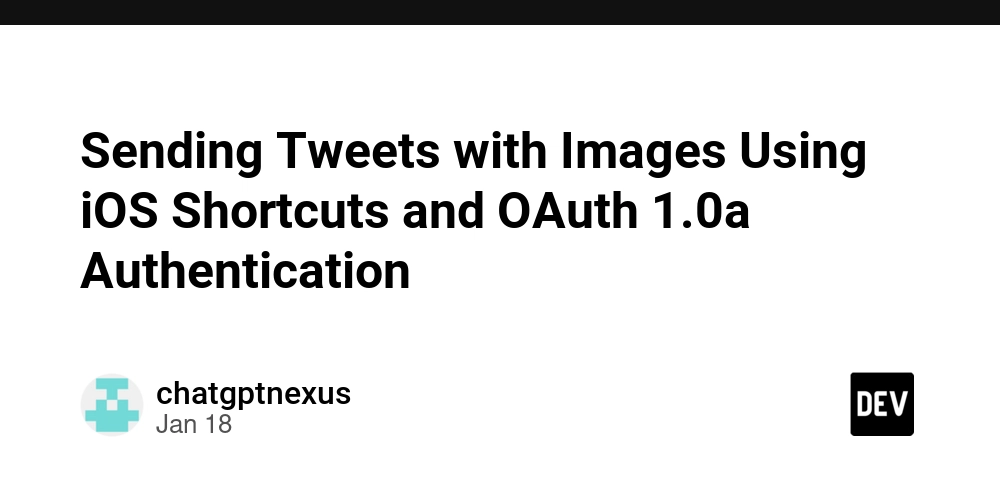Welcome to Your Constellations of Purpose.
This is a submission for the GitHub Copilot Challenge : New Beginnings What I Built Constellations of Purpose: Tasks and goals are represented as stars. Users connect these stars to form constellations of meaning, revealing the bigger picture of their life’s direction. I wish I had more time, but it's a on day build - so I stopped. Ideally I would love to add Authentication and an archive of goals completed, that are visualized in an interactive method. The MVP I am submitting uses LocalStorage for data - so if user deletes cache the data is lost. Demo DEMO LINK Repo JeffreyScottMartin / constellations-of-purpose Constellations of Purpose Constellations of Purpose is a personal goal management tool that helps you visualize and achieve your dreams. Create goals, break them down into manageable tasks, and watch as your progress lights up the sky. Entry for the GitHub Copilot 1 Day coding challenge Demo Link https://constellations-of-purpose.vercel.app/ Prompt: New Beginnings Features Add and manage goals Break down goals into tasks Track task completion Visualize progress with completion percentages Onboarding flow for new users Getting Started Prerequisites Node.js (>= 12.5.0) npm or pnpm Installation Clone the repository: git clone https://github.com/JeffreyScottMartin/constellations-of-purpose.git cd constellations-of-purpose pnpm install pnpm dev pnpm build pnpm start ├── .gitignore ├── .next/ ├── eslint.config.mjs ├── next-env.d.ts ├── next.config.ts ├── package.json ├── pnpm-lock.yaml ├── postcss.config.mjs ├── public/ ├── README.md ├── src/ │ ├── app/ │ │ ├── goal/ │ │ │ └── [goal]/ │ │ │ └── page.tsx │ │ ├── goals/ │ │ │ └── page.tsx │… View on GitHub Copilot Experience This was my first attempt at really using Copilot. I used it for a lot of auto completion, but also realized the power of Copilot for help in generating a full component, after playing around with the prompts and realizing that ChatGPT-4o produces better output for the project if you prompt in detail of what you are looking for. Also, when I used @workspace - it took longer but the responses were better as Copilot examined the entire workspace. I found Claude 3.5 Sonnet was my goto for smaller assistive functions within a file. eg prompt for claude "animate the task stars orbiting around the goal star" and bang!, there it was a perfect little animation for my canvas context. I used Copilot Inline mostly to quick fix type errors. I also had Chat Gpt4o write my README at the end. I also used Claude to see if there were any possible Linting errors prior to running a build. GitHub Models I initially developed a GitHub model to respond as if from another planet in the cosmos, however didn't really see anything that was clearly like that Conclusion I definitely has changed my work process moving forward. By the end of the day it was like having another developer right there with me. The best part I feel is that it allows a CREATIVE person like me to be creative and worry less about implementation as I have an assistant that can provide answers and guidance quickly. The the creative create! All in all such a fun project. And to see how far one can get in a day with a new way of developing was a challenge. Congrats to everyone who made a submission.

This is a submission for the GitHub Copilot Challenge : New Beginnings
What I Built
Constellations of Purpose: Tasks and goals are represented as stars. Users connect these stars to form constellations of meaning, revealing the bigger picture of their life’s direction. I wish I had more time, but it's a on day build - so I stopped. Ideally I would love to add Authentication and an archive of goals completed, that are visualized in an interactive method.
The MVP I am submitting uses LocalStorage for data - so if user deletes cache the data is lost.
Demo
Repo
Constellations of Purpose
Constellations of Purpose is a personal goal management tool that helps you visualize and achieve your dreams. Create goals, break them down into manageable tasks, and watch as your progress lights up the sky.
Entry for the GitHub Copilot 1 Day coding challenge Demo Link
https://constellations-of-purpose.vercel.app/
Prompt: New Beginnings
Features
- Add and manage goals
- Break down goals into tasks
- Track task completion
- Visualize progress with completion percentages
- Onboarding flow for new users
Getting Started
Prerequisites
- Node.js (>= 12.5.0)
- npm or pnpm
Installation
- Clone the repository:
git clone https://github.com/JeffreyScottMartin/constellations-of-purpose.git
cd constellations-of-purpose pnpm install pnpm dev pnpm build pnpm start
├── .gitignore
├── .next/
├── eslint.config.mjs
├── next-env.d.ts
├── next.config.ts
├── package.json
├── pnpm-lock.yaml
├── postcss.config.mjs
├── public/
├── README.md
├── src/
│ ├── app/
│ │ ├── goal/
│ │ │ └── [goal]/
│ │ │ └── page.tsx
│ │ ├── goals/
│ │ │ └── page.tsx
│…
Copilot Experience
This was my first attempt at really using Copilot. I used it for a lot of auto completion, but also realized the power of Copilot for help in generating a full component, after playing around with the prompts and realizing that ChatGPT-4o produces better output for the project if you prompt in detail of what you are looking for. Also, when I used @workspace - it took longer but the responses were better as Copilot examined the entire workspace. I found Claude 3.5 Sonnet was my goto for smaller assistive functions within a file. eg prompt for claude "animate the task stars orbiting around the goal star" and bang!, there it was a perfect little animation for my canvas context. I used Copilot Inline mostly to quick fix type errors. I also had Chat Gpt4o write my README at the end. I also used Claude to see if there were any possible Linting errors prior to running a build.
GitHub Models
I initially developed a GitHub model to respond as if from another planet in the cosmos, however didn't really see anything that was clearly like that
Conclusion
I definitely has changed my work process moving forward. By the end of the day it was like having another developer right there with me. The best part I feel is that it allows a CREATIVE person like me to be creative and worry less about implementation as I have an assistant that can provide answers and guidance quickly. The the creative create!