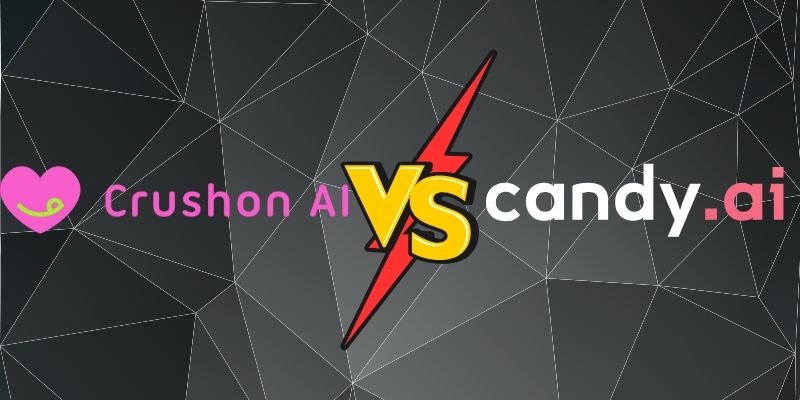My Journey Learning Next.js: Building Real Projects
Hey fellow developers! I want to share my experience learning Next.js and how it differs from React.js. I'm currently in the middle of my learning journey, building some cool projects, and I thought my perspective might help others who are on the same path. Why I Moved from React to Next.js I started with React, but I wanted more built-in features for my projects. Next.js caught my attention because it seemed to solve many of the challenges I was facing. Here's why I made the switch: Easy authentication with NextAuth File-based routing that just makes sense Better performance out of the box Built-in API routes (I still prefer to write backend on express) My Current Projects 1. Bookmark Manager One of my first Next.js projects is a bookmark manager. Here's what I'm learning: How to structure a Next.js project Working with API routes to save and fetch bookmarks Setting up user authentication with NextAuth Managing state in a Next.js application What I love about building this: API routes make it easy to create backend functionality NextAuth handles all the complex authentication stuff The file-based routing system makes adding new pages super simple 2. Mystery Message App I also worked on a mystery message application. This project taught me: How to work with dynamic routes in Next.js Implementing API endpoints for creating and retrieving messages Managing user sessions and protected routes Handling form submissions and data validation What I've Learned About Next.js So Far The Good Parts API Implementation is Amazing Creating API endpoints is as simple as adding files in the api folder I can test my APIs right in the same project No need to run a separate backend server Authentication is Way Easier NextAuth.js makes adding authentication almost painless Social logins work right out of the box Session management is handled automatically Project Structure The pages directory structure makes routing logical Components, utilities, and API routes have clear places to live It's easier to keep code organized The Learning Curve Getting used to server-side props and static generation took some time Understanding when to use different rendering methods was tricky at first Learning the Next.js way of handling images and assets Tips From My Experience Working with APIs Start with simple API routes: Create basic CRUD operations Test them using tools like Postman Gradually add more complex functionality Using NextAuth Begin with a simple provider: I started with Google authentication Added more providers as needed Learned how to handle protected routes Project Organization Keep a clean structure: Separate components into logical folders Use the utils/helpers folder for helper functions Keep API routes organized by feature What's Next in My Learning Journey I'm planning to: Add more features to my bookmark manager Learn about middleware in Next.js Explore more complex database interactions Dive deeper into Next.js optimization features Advice for Others Starting Out Start with small features: Build one piece at a time Get comfortable with Next.js routing first Then move on to API routes and authentication Don't be afraid to break things: Experimenting helps you learn faster Use version control (Git) to try new things safely Look at the error messages - they're usually helpful Use the documentation: Next.js has great docs The examples section is super helpful The community is very supportive The Difference from React Coming from React, Next.js feels like a more complete package. While React gave me the freedom to structure things my way, Next.js provides a clear path forward. For the projects I'm building, having features like API routes and authentication built-in has saved me tons of time. Looking Forward As I continue building these projects, I'm excited to discover more Next.js features. The framework keeps evolving, and there's always something new to learn. Whether it's implementing new authentication methods or optimizing performance, Next.js makes the development process more enjoyable and productive.

Hey fellow developers! I want to share my experience learning Next.js and how it differs from React.js. I'm currently in the middle of my learning journey, building some cool projects, and I thought my perspective might help others who are on the same path.
Why I Moved from React to Next.js
I started with React, but I wanted more built-in features for my projects. Next.js caught my attention because it seemed to solve many of the challenges I was facing. Here's why I made the switch:
- Easy authentication with NextAuth
- File-based routing that just makes sense
- Better performance out of the box
- Built-in API routes (I still prefer to write backend on express)
My Current Projects
1. Bookmark Manager
One of my first Next.js projects is a bookmark manager. Here's what I'm learning:
- How to structure a Next.js project
- Working with API routes to save and fetch bookmarks
- Setting up user authentication with NextAuth
- Managing state in a Next.js application
What I love about building this:
- API routes make it easy to create backend functionality
- NextAuth handles all the complex authentication stuff
- The file-based routing system makes adding new pages super simple
2. Mystery Message App
I also worked on a mystery message application. This project taught me:
- How to work with dynamic routes in Next.js
- Implementing API endpoints for creating and retrieving messages
- Managing user sessions and protected routes
- Handling form submissions and data validation
What I've Learned About Next.js So Far
The Good Parts
-
API Implementation is Amazing
- Creating API endpoints is as simple as adding files in the
apifolder - I can test my APIs right in the same project
- No need to run a separate backend server
- Creating API endpoints is as simple as adding files in the
-
Authentication is Way Easier
- NextAuth.js makes adding authentication almost painless
- Social logins work right out of the box
- Session management is handled automatically
-
Project Structure
- The
pagesdirectory structure makes routing logical - Components, utilities, and API routes have clear places to live
- It's easier to keep code organized
- The
The Learning Curve
- Getting used to server-side props and static generation took some time
- Understanding when to use different rendering methods was tricky at first
- Learning the Next.js way of handling images and assets
Tips From My Experience
Working with APIs
- Start with simple API routes:
- Create basic CRUD operations
- Test them using tools like Postman
- Gradually add more complex functionality
Using NextAuth
- Begin with a simple provider:
- I started with Google authentication
- Added more providers as needed
- Learned how to handle protected routes
Project Organization
- Keep a clean structure:
- Separate components into logical folders
- Use the
utils/helpersfolder for helper functions - Keep API routes organized by feature
What's Next in My Learning Journey
I'm planning to:
- Add more features to my bookmark manager
- Learn about middleware in Next.js
- Explore more complex database interactions
- Dive deeper into Next.js optimization features
Advice for Others Starting Out
-
Start with small features:
- Build one piece at a time
- Get comfortable with Next.js routing first
- Then move on to API routes and authentication
-
Don't be afraid to break things:
- Experimenting helps you learn faster
- Use version control (Git) to try new things safely
- Look at the error messages - they're usually helpful
-
Use the documentation:
- Next.js has great docs
- The examples section is super helpful
- The community is very supportive
The Difference from React
Coming from React, Next.js feels like a more complete package. While React gave me the freedom to structure things my way, Next.js provides a clear path forward. For the projects I'm building, having features like API routes and authentication built-in has saved me tons of time.
Looking Forward
As I continue building these projects, I'm excited to discover more Next.js features. The framework keeps evolving, and there's always something new to learn. Whether it's implementing new authentication methods or optimizing performance, Next.js makes the development process more enjoyable and productive.