### **Building an AI-Powered Document Summarizer & Q&A App with quine Quira Copilot AI Kit**
AI is transforming how we interact with technology, and quine Quira's Copilot AI Kit makes integrating AI capabilities into applications remarkably simple. In this blog, I’ll walk you through the development of an AI-Powered Document Summarizer & Q&A App, share the challenges I faced, and highlight key learnings from the experience. What Does the Project Do? This app allows users to: Upload PDF documents. Extract and view the text content from the uploaded file. Interact with the document via a conversational interface, powered by AI, to ask questions and receive contextually relevant answers. It’s an all-in-one solution for simplifying document analysis, offering a seamless user experience for extracting insights from large files. How Does It Work? 1. The Architecture The app consists of two main components: Backend: Built with Node.js and Express. Handles file uploads and parses PDFs using the pdf-parse library. Frontend: Built with React. Uses CopilotKit to manage the conversational Q&A interface. Enables users to upload files and interact with document content dynamically. 2. Key Features PDF Upload & Parsing: Users can upload PDFs, and the backend extracts text from the document. Interactive Q&A: The app leverages CopilotKit to enable AI-driven question-answering based on the extracted document content. Local Deployment: Designed to run entirely on a localhost setup for easy testing and customization. Challenges Faced 1. Dependency Conflicts One of the first issues I encountered was dependency conflicts between copilotkit and other libraries like react-scripts. Resolving these required using --legacy-peer-deps and manually aligning dependency versions. 2. PDF Parsing Accuracy While pdf-parse works well for text extraction, formatting issues in certain PDFs (e.g., missing spaces between words) posed challenges. I had to preprocess the extracted text to ensure a smoother Q&A experience. 3. Frontend-Backend Communication Integrating file upload and ensuring seamless interaction between the frontend and backend was tricky. Managing CORS and properly handling large files required fine-tuning the Express server configuration. 4. CopilotKit Integration While CopilotKit simplifies AI integration, understanding its tool-based system and configuring a document search tool to handle large text inputs was initially challenging but ultimately rewarding. What I’ve Learned Power of CopilotKit: CopilotKit's modular tools and conversational interface framework are game-changers for building interactive AI-driven apps. Frontend-Backend Synergy: Coordinating React and Express for smooth file handling gave me hands-on experience with full-stack development. AI for Real-World Problems: This project reinforced how AI can simplify complex tasks, like extracting and analyzing data from lengthy documents. Debugging Skills: Resolving dependency issues and ensuring a smooth developer experience taught me the importance of version control and package management. How to Use This Project You can try out the app by following the steps in the GitHub repository: GitHub Repository: AI-Powered Document Summarizer & Q&A Sample Output Here’s how the app looks when parsing a document and answering queries: Conclusion Building this project was an exciting journey into the world of AI-powered tools. The Equine Quira Copilot AI Kit made it easy to bring conversational AI capabilities to life, and overcoming the challenges taught me valuable lessons about full-stack development and AI integration. If you’re looking to build similar AI-driven apps or explore document analysis with conversational interfaces, give this project a try! Let me know your thoughts and suggestions in the comments below.

AI is transforming how we interact with technology, and
quine Quira's Copilot AI Kit makes integrating AI capabilities into applications remarkably simple. In this blog, I’ll walk you through the development of an AI-Powered Document Summarizer & Q&A App, share the challenges I faced, and highlight key learnings from the experience.
What Does the Project Do?
This app allows users to:
- Upload PDF documents.
- Extract and view the text content from the uploaded file.
- Interact with the document via a conversational interface, powered by AI, to ask questions and receive contextually relevant answers.
It’s an all-in-one solution for simplifying document analysis, offering a seamless user experience for extracting insights from large files.
How Does It Work?
1. The Architecture
The app consists of two main components:
-
Backend:
- Built with Node.js and Express.
- Handles file uploads and parses PDFs using the
pdf-parselibrary.
-
Frontend:
- Built with React.
- Uses CopilotKit to manage the conversational Q&A interface.
- Enables users to upload files and interact with document content dynamically.
2. Key Features
- PDF Upload & Parsing: Users can upload PDFs, and the backend extracts text from the document.
- Interactive Q&A: The app leverages CopilotKit to enable AI-driven question-answering based on the extracted document content.
- Local Deployment: Designed to run entirely on a localhost setup for easy testing and customization.
Challenges Faced
1. Dependency Conflicts
One of the first issues I encountered was dependency conflicts between copilotkit and other libraries like react-scripts. Resolving these required using --legacy-peer-deps and manually aligning dependency versions.
2. PDF Parsing Accuracy
While pdf-parse works well for text extraction, formatting issues in certain PDFs (e.g., missing spaces between words) posed challenges. I had to preprocess the extracted text to ensure a smoother Q&A experience.
3. Frontend-Backend Communication
Integrating file upload and ensuring seamless interaction between the frontend and backend was tricky. Managing CORS and properly handling large files required fine-tuning the Express server configuration.
4. CopilotKit Integration
While CopilotKit simplifies AI integration, understanding its tool-based system and configuring a document search tool to handle large text inputs was initially challenging but ultimately rewarding.
What I’ve Learned
- Power of CopilotKit: CopilotKit's modular tools and conversational interface framework are game-changers for building interactive AI-driven apps.
- Frontend-Backend Synergy: Coordinating React and Express for smooth file handling gave me hands-on experience with full-stack development.
- AI for Real-World Problems: This project reinforced how AI can simplify complex tasks, like extracting and analyzing data from lengthy documents.
- Debugging Skills: Resolving dependency issues and ensuring a smooth developer experience taught me the importance of version control and package management.
How to Use This Project
You can try out the app by following the steps in the GitHub repository:
GitHub Repository: AI-Powered Document Summarizer & Q&A
Sample Output
Here’s how the app looks when parsing a document and answering queries:
Conclusion
Building this project was an exciting journey into the world of AI-powered tools. The Equine Quira Copilot AI Kit made it easy to bring conversational AI capabilities to life, and overcoming the challenges taught me valuable lessons about full-stack development and AI integration.
If you’re looking to build similar AI-driven apps or explore document analysis with conversational interfaces, give this project a try! Let me know your thoughts and suggestions in the comments below.






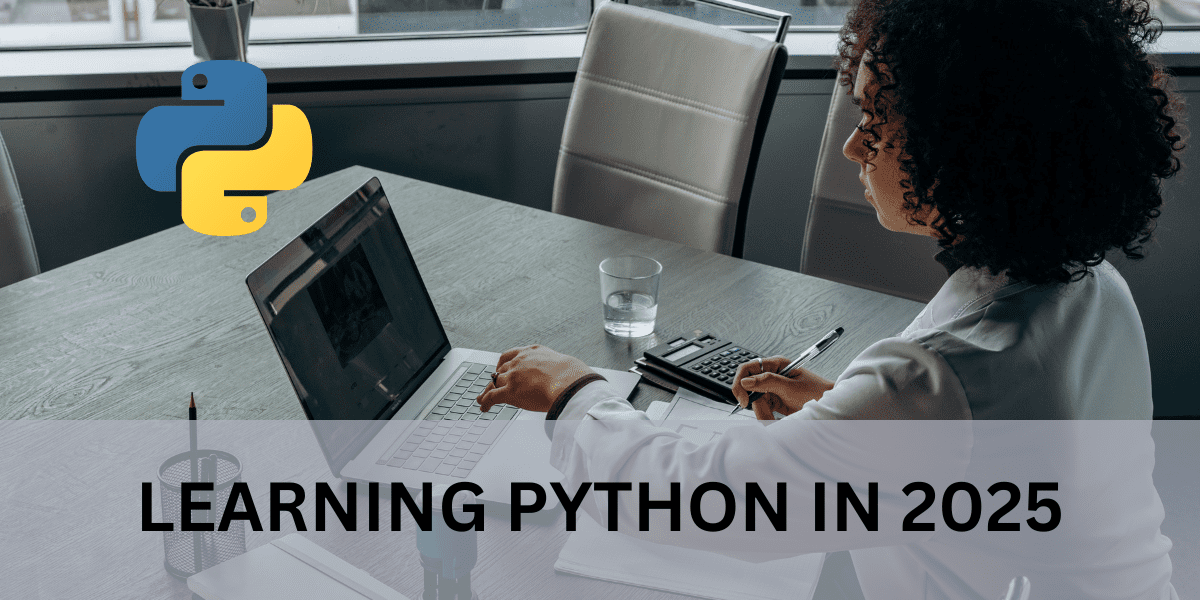




_Wavebreakmedia_Ltd_FUS1407_Alamy.jpg?#)








