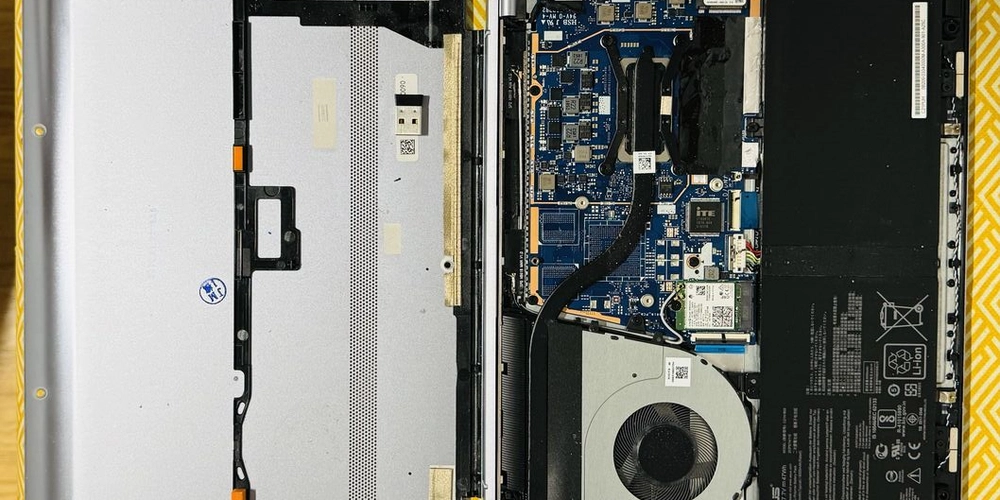Prevent HTTP Response Splitting in Laravel: Tips & Examples
Understanding HTTP Response Splitting in Laravel HTTP Response Splitting is a web application vulnerability caused by improper input sanitization, allowing attackers to manipulate HTTP headers. This can lead to security issues such as cache poisoning or XSS attacks. Laravel, known for its robust security features, can still be susceptible to HTTP Response Splitting if developers fail to validate and sanitize user inputs correctly. In this blog, we’ll explore how this vulnerability works, demonstrate practical coding examples, and discuss how to mitigate it using Laravel’s security features. How HTTP Response Splitting Works HTTP Response Splitting occurs when untrusted user input is included in headers without proper sanitization. Here's a simple flow: User Input: A malicious user injects newline characters (\r\n) into a header value. Header Manipulation: These newline characters split the HTTP response into multiple responses. Exploitation: Attackers can then add their own headers or body content, leading to potential attacks. Example of HTTP Response Splitting in Laravel Let’s start with a vulnerable code snippet in Laravel:

Understanding HTTP Response Splitting in Laravel
HTTP Response Splitting is a web application vulnerability caused by improper input sanitization, allowing attackers to manipulate HTTP headers. This can lead to security issues such as cache poisoning or XSS attacks.
Laravel, known for its robust security features, can still be susceptible to HTTP Response Splitting if developers fail to validate and sanitize user inputs correctly. In this blog, we’ll explore how this vulnerability works, demonstrate practical coding examples, and discuss how to mitigate it using Laravel’s security features.
How HTTP Response Splitting Works
HTTP Response Splitting occurs when untrusted user input is included in headers without proper sanitization. Here's a simple flow:
-
User Input: A malicious user injects newline characters (
\r\n) into a header value. - Header Manipulation: These newline characters split the HTTP response into multiple responses.
- Exploitation: Attackers can then add their own headers or body content, leading to potential attacks.
Example of HTTP Response Splitting in Laravel
Let’s start with a vulnerable code snippet in Laravel:
namespace App\Http\Controllers;
use Illuminate\Http\Request;
class HeaderController extends Controller
{
public function setCookie(Request $request)
{
$name = $request->input('name');
$value = $request->input('value');
// Vulnerable Code
return response("Welcome")
->header('Set-Cookie', "$name=$value");
}
}
What’s Wrong?
If a user inputs name as session and value as 1234\r\nSet-Cookie: hacked=true, the response headers will be split, potentially leading to an injection of malicious headers.
Preventing HTTP Response Splitting
1. Input Validation
Validate and sanitize all user inputs using Laravel’s validation rules.
use Illuminate\Support\Facades\Validator;
public function setCookie(Request $request)
{
$validator = Validator::make($request->all(), [
'name' => 'required|alpha_dash',
'value' => 'required|alpha_num',
]);
if ($validator->fails()) {
return response("Invalid input", 400);
}
$name = $request->input('name');
$value = $request->input('value');
// Safe Code
return response("Welcome")
->header('Set-Cookie', "$name=$value");
}
2. Use Laravel’s Response Helper
Laravel’s response() method ensures headers are properly escaped.
return response("Welcome")->cookie($name, $value);
Free Tools to Identify Vulnerabilities
Take advantage of automated tools to detect HTTP Response Splitting vulnerabilities on your website.
 This screenshot shows our free Website Security Scanner tool analyzing a web application.
This screenshot shows our free Website Security Scanner tool analyzing a web application.
 This image demonstrates a detailed vulnerability report generated by our free tool to check Website Vulnerability.
This image demonstrates a detailed vulnerability report generated by our free tool to check Website Vulnerability.
Why Choose Laravel for Secure Development?
Laravel simplifies secure web development with built-in mechanisms like:
- CSRF Protection: Prevent cross-site request forgery attacks.
- Input Sanitization: Built-in tools for handling untrusted data.
- Middleware: Intercept requests for added security.
By integrating these features and maintaining best practices, you can ensure your application remains secure against HTTP Response Splitting and similar vulnerabilities.
Conclusion
HTTP Response Splitting is a critical vulnerability that developers must address in their applications. By validating inputs, using Laravel’s built-in methods, and leveraging tools like our Website Security Checker, you can safeguard your applications from such risks.
Take action today—secure your Laravel applications and ensure user trust.
Don’t forget to check website vulnerabilities using our free tool.