macOS Sequoia 15.3 Enables Apple Intelligence Automatically on Eligible Machines
When installing macOS Sequoia 15.3, Apple Intelligence will be turned on automatically on compatible machines, Apple says in the developer release notes for the update. For users new or upgrading to macOS [15.3], Apple Intelligence will be enabled automatically during Mac onboarding. Users will have access to Apple Intelligence features after setting up their devices. To disable Apple Intelligence, users will need to navigate to the Apple Intelligence & Siri Settings pane and turn off the Apple Intelligence toggle. This will disable Apple Intelligence features on their device. With macOS Sequoia 15.1 and macOS Sequoia 15.2, Apple Intelligence was opt-in rather than opt-out, and users who wanted the feature needed to turn it on in the Settings app. Going forward, it will be enabled by default, and Mac users who do not want to use the feature will need to turn it off. macOS Sequoia 15.3 also brings Genmoji to the Mac for the first time, so Mac users will be able to create custom emoji characters after installing the update. Apple's full release notes for macOS Sequoia 15.3 are below.This update introduces Genmoji, powered by Apple Intelligence, and also includes other enhancements, bug fixes, and security updates for your Mac. - Genmoji creation in Messages and other apps - Calculator repeats the last mathematical operation when you click the equals sign again - Easily manage settings for notification summaries from the Lock Screen (Mac with Apple silicon) - Updated style for summarized notifications better distinguishes them from other notifications by using italicized text as well as the glyph (Mac with Apple silicon) - Notification summaries for News & Entertainment apps are temporarily unavailable, and users who opt-in will see them again when the feature becomes available (Mac with Apple silicon) Some features may not be available for all regions, or on all Apple devices. For information on the security content of Apple software updates, please visit: https://support.apple.com/100100Apple provided developers and public beta testers with the release candidate version of macOS Sequoia 15.3 today, which means it will see a release in the near future. We are expecting the update to launch to the public next week.Related Roundup: macOS SequoiaRelated Forum: macOS SequoiaThis article, "macOS Sequoia 15.3 Enables Apple Intelligence Automatically on Eligible Machines" first appeared on MacRumors.comDiscuss this article in our forums


For users new or upgrading to macOS [15.3], Apple Intelligence will be enabled automatically during Mac onboarding. Users will have access to Apple Intelligence features after setting up their devices. To disable Apple Intelligence, users will need to navigate to the Apple Intelligence & Siri Settings pane and turn off the Apple Intelligence toggle. This will disable Apple Intelligence features on their device.
With macOS Sequoia 15.1 and macOS Sequoia 15.2, Apple Intelligence was opt-in rather than opt-out, and users who wanted the feature needed to turn it on in the Settings app. Going forward, it will be enabled by default, and Mac users who do not want to use the feature will need to turn it off.
macOS Sequoia 15.3 also brings Genmoji to the Mac for the first time, so Mac users will be able to create custom emoji characters after installing the update. Apple's full release notes for macOS Sequoia 15.3 are below.
This update introduces Genmoji, powered by Apple Intelligence, and also includes other enhancements, bug fixes, and security updates for your Mac.Apple provided developers and public beta testers with the release candidate version of macOS Sequoia 15.3 today, which means it will see a release in the near future. We are expecting the update to launch to the public next week.
- Genmoji creation in Messages and other apps
- Calculator repeats the last mathematical operation when you click the equals sign again
- Easily manage settings for notification summaries from the Lock Screen (Mac with Apple silicon)
- Updated style for summarized notifications better distinguishes them from other notifications by using italicized text as well as the glyph (Mac with Apple silicon)
- Notification summaries for News & Entertainment apps are temporarily unavailable, and users who opt-in will see them again when the feature becomes available (Mac with Apple silicon)
Some features may not be available for all regions, or on all Apple devices.
For information on the security content of Apple software updates, please visit: https://support.apple.com/100100
This article, "macOS Sequoia 15.3 Enables Apple Intelligence Automatically on Eligible Machines" first appeared on MacRumors.com
Discuss this article in our forums
What's Your Reaction?







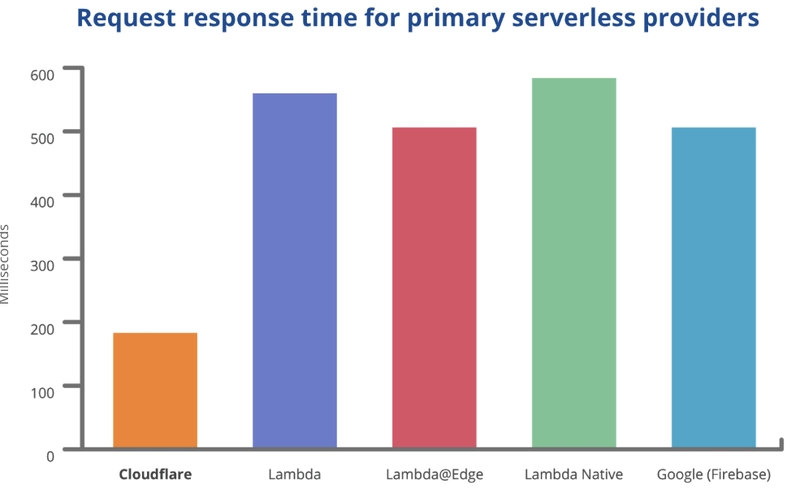





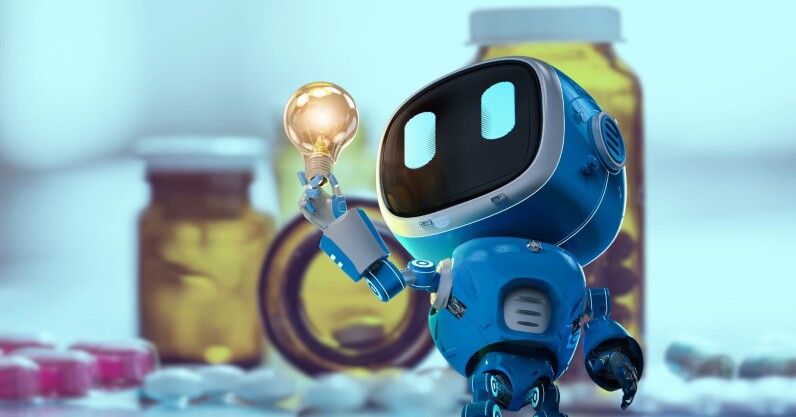






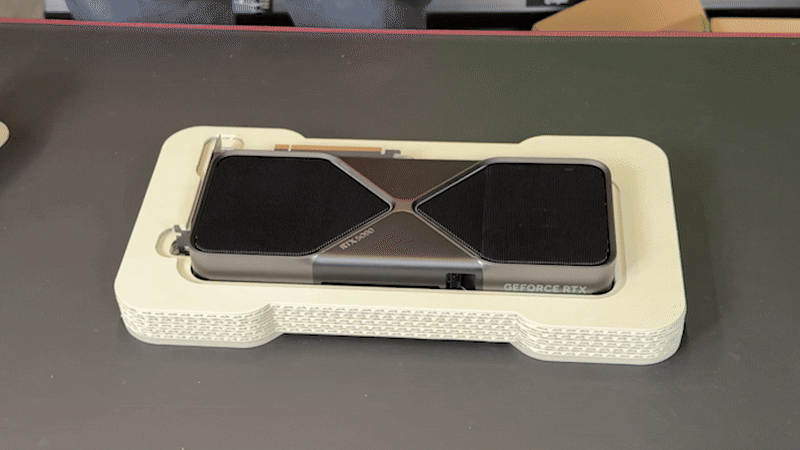


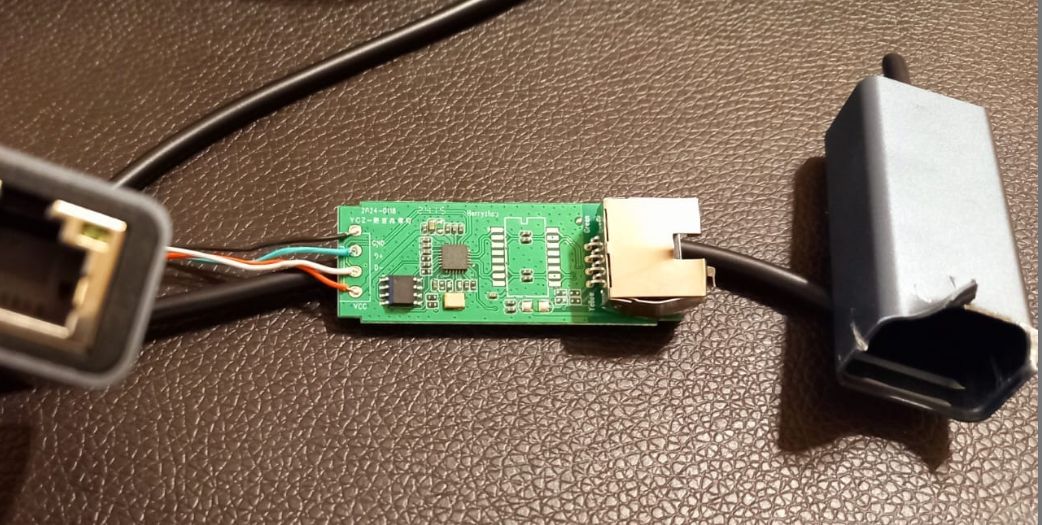
/cdn.vox-cdn.com/uploads/chorus_asset/file/25829977/STK051_TIKTOKBAN_B_CVirginia_C.jpg)


