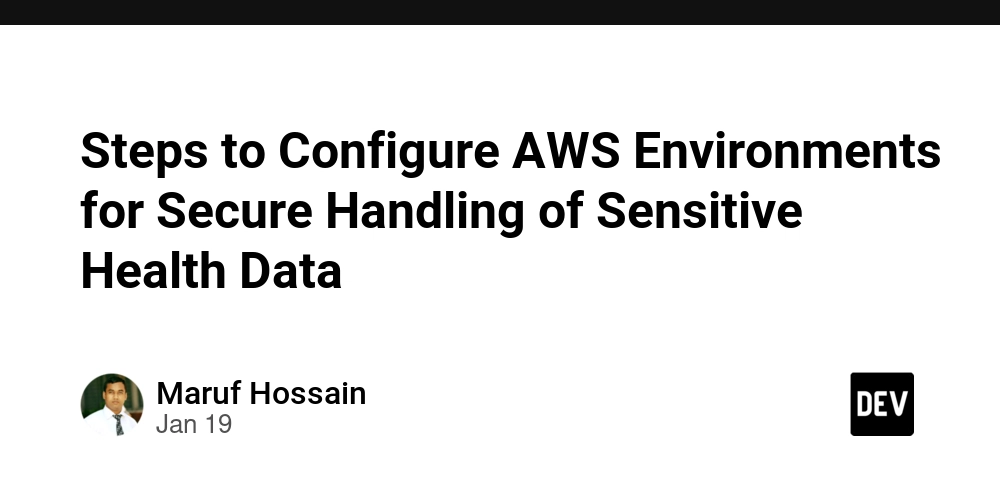Leveraging React Server Components: The Future of React Applications
React Server Components (RSC) is an experimental feature in React that allows developers to render components on the server rather than the client. This provides an opportunity to improve performance by reducing the amount of JavaScript sent to the client, which can lead to faster load times and better user experience. In this article, we’ll explore React Server Components, their benefits, and how they can be used in modern React applications. What are React Server Components? React Server Components are components that are rendered entirely on the server. Unlike traditional React components, which are rendered on the client, Server Components allow you to offload rendering tasks to the server. This reduces the amount of JavaScript code that needs to be shipped to the client and can significantly improve performance. Why Use Server Components in React? 1. Faster Load Times: Since React Server Components are rendered on the server, the initial page load can be faster because less JavaScript is sent to the client. 2. Smaller Bundle Sizes: By offloading some components to the server, the client-side JavaScript bundle size is reduced, leading to faster page rendering and better performance on lower-end devices. 3. Improved SEO: Since Server Components are rendered on the server, they can be indexed by search engines more easily than client-rendered components, leading to better SEO for your application. 4. Better User Experience: Server-side rendering (SSR) improves the overall user experience by ensuring that content is available as soon as possible, even before the full JavaScript bundle is downloaded. How Do React Server Components Work? Server Components work by allowing React to render components on the server while still providing the benefits of a component-based architecture. The components are serialized and sent to the client as HTML, which can then be hydrated with client-side React to make the page interactive. 1. Server-Side Rendering: Server Components are rendered on the server just like regular server-side rendering. The key difference is that Server Components don’t include client-side JavaScript, making them lightweight and fast. 2. Streaming Data: React Server Components can fetch data from the server and stream it to the client, reducing the time needed to display content on the page. Using React Server Components To use React Server Components, you'll need to set up a Next.js project since Next.js has early support for this feature. 1. Setting Up Next.js: First, create a Next.js project: npx create-next-app@latest my-app cd my-app 2. Install Experimental Dependencies: Install the necessary experimental packages: npm install react-server-dom-webpack react-dom@experimental 3. Create a Server Component: Create a server component by adding the use server hook. // app/products.js 'use server' export async function Products() { const res = await fetch('https://api.example.com/products'); const products = await res.json(); return ( {products.map(product => ( {product.name} ))} ); } 4. Streaming Server Component: Server Components allow you to stream data to the client: 'use server' export async function StreamProducts() { const res = await fetch('https://api.example.com/products'); const products = await res.json(); return ( {products.map(product => ( {product.name} ))} ); } 5. Rendering in Next.js: Use the Server Components in a Next.js page: import { Products } from './products'; export default function Home() { return ( Product List ); } Conclusion React Server Components offer a powerful new way to build fast and efficient React applications by rendering components on the server. They help reduce JavaScript bundle sizes, improve load times, and provide better SEO. As this feature matures, it is expected to become a key part of React development, especially for large-scale applications.

React Server Components (RSC) is an experimental feature in React that allows developers to render components on the server rather than the client. This provides an opportunity to improve performance by reducing the amount of JavaScript sent to the client, which can lead to faster load times and better user experience. In this article, we’ll explore React Server Components, their benefits, and how they can be used in modern React applications.
What are React Server Components?
React Server Components are components that are rendered entirely on the server. Unlike traditional React components, which are rendered on the client, Server Components allow you to offload rendering tasks to the server. This reduces the amount of JavaScript code that needs to be shipped to the client and can significantly improve performance.
Why Use Server Components in React?
1. Faster Load Times: Since React Server Components are rendered on the server, the initial page load can be faster because less JavaScript is sent to the client.
2. Smaller Bundle Sizes: By offloading some components to the server, the client-side JavaScript bundle size is reduced, leading to faster page rendering and better performance on lower-end devices.
3. Improved SEO: Since Server Components are rendered on the server, they can be indexed by search engines more easily than client-rendered components, leading to better SEO for your application.
4. Better User Experience: Server-side rendering (SSR) improves the overall user experience by ensuring that content is available as soon as possible, even before the full JavaScript bundle is downloaded.
How Do React Server Components Work?
Server Components work by allowing React to render components on the server while still providing the benefits of a component-based architecture. The components are serialized and sent to the client as HTML, which can then be hydrated with client-side React to make the page interactive.
1. Server-Side Rendering: Server Components are rendered on the server just like regular server-side rendering. The key difference is that Server Components don’t include client-side JavaScript, making them lightweight and fast.
2. Streaming Data: React Server Components can fetch data from the server and stream it to the client, reducing the time needed to display content on the page.
Using React Server Components
To use React Server Components, you'll need to set up a Next.js project since Next.js has early support for this feature.
1. Setting Up Next.js:
- First, create a Next.js project:
npx create-next-app@latest my-app
cd my-app
2. Install Experimental Dependencies:
- Install the necessary experimental packages:
npm install react-server-dom-webpack react-dom@experimental
3. Create a Server Component:
- Create a server component by adding the use server hook.
// app/products.js
'use server'
export async function Products() {
const res = await fetch('https://api.example.com/products');
const products = await res.json();
return (
{products.map(product => (
{product.name}
))}
);
}
4. Streaming Server Component:
- Server Components allow you to stream data to the client:
'use server'
export async function StreamProducts() {
const res = await fetch('https://api.example.com/products');
const products = await res.json();
return (
{products.map(product => (
{product.name}
))}
);
}
5. Rendering in Next.js:
- Use the Server Components in a Next.js page:
import { Products } from './products';
export default function Home() {
return (
Product List
Conclusion
React Server Components offer a powerful new way to build fast and efficient React applications by rendering components on the server. They help reduce JavaScript bundle sizes, improve load times, and provide better SEO. As this feature matures, it is expected to become a key part of React development, especially for large-scale applications.