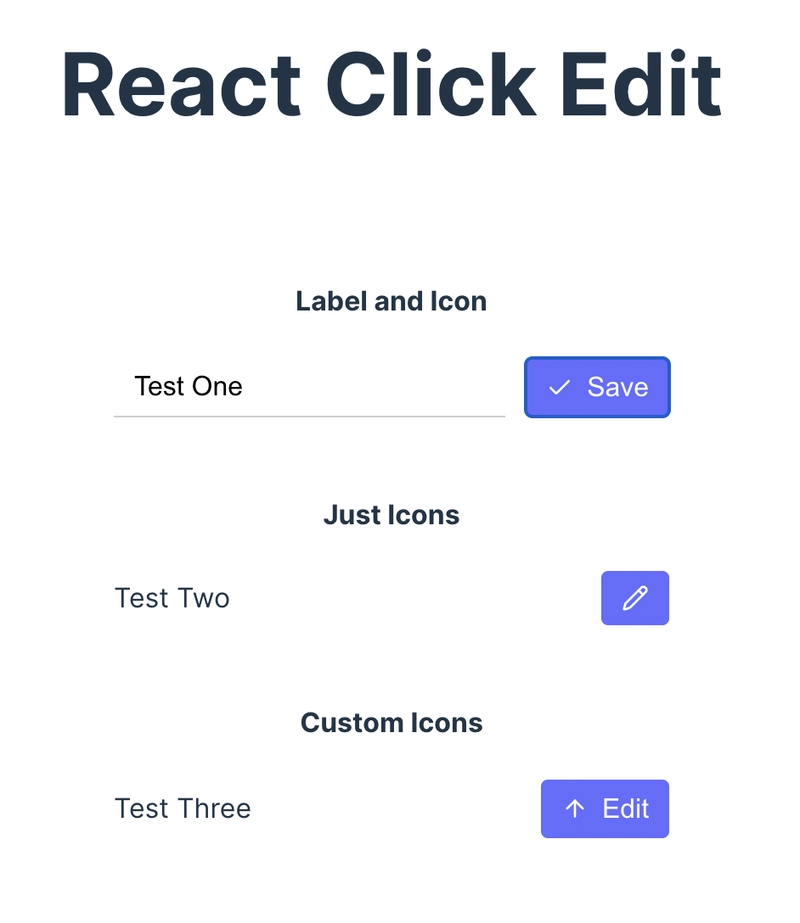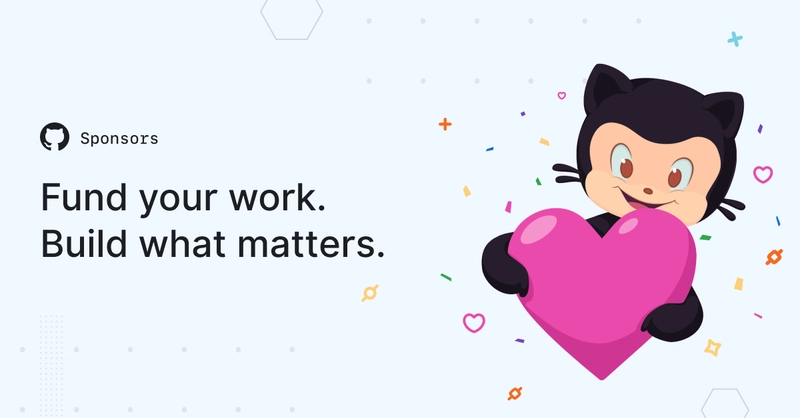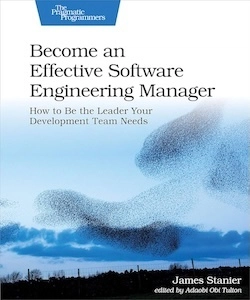Just Stop Writing Python Functions Like This!
Writing clean, readable, and efficient code is a skill that every developer strives to improve. In Python, function writing can make or break the quality of your codebase. However, many developers—whether beginners or experienced—fall into common traps when crafting Python functions. These mistakes can cause issues with readability, maintainability, and performance. In this article, we’ll look at common patterns in Python functions that should be avoided, and discuss how to improve them for better code. 1. Avoid Writing Functions with Too Many Parameters The Problem: Having a function that takes in a long list of parameters can be a red flag. When functions take in too many arguments, it becomes difficult to understand what they do, and the likelihood of errors increases. It also violates the Single Responsibility Principle by making the function do too many things. def process_data(a, b, c, d, e, f, g, h, i, j): # Too many parameters, hard to understand pass The Fix: Use keyword arguments or a dictionary to pass related data, or consider splitting the function into smaller ones. This makes the function much easier to understand. def process_data(data): # Use a dictionary or a class to group related data pass 2. Stop Using Global Variables Inside Functions The Problem: While it may seem convenient, using global variables inside your functions creates tight coupling between your code and global state. This makes your code harder to test, debug, and maintain. my_data = [1, 2, 3] def process_data(): # Accesses global variable total = sum(my_data) return total The Fix: Pass variables explicitly to the function rather than relying on global state. This makes functions more predictable and reusable. def process_data(data): return sum(data) 3. Avoid Writing Functions with No Return Values The Problem: A function without a return value is often a sign that it's not serving its purpose efficiently. Functions should return meaningful values so that they can be easily used in other parts of the program. This is crucial for the reusability and testability of your code. def process_data(data): print("Processing data") # No return value The Fix: Ensure that your functions return a meaningful result. Even if a function is only performing a side effect (e.g., writing to a file), consider using a return value to indicate the success or failure of that operation. def process_data(data): print("Processing data") return True # Return meaningful value 4. Stop Using *args and `kwargs` Unnecessarily** The Problem: While *args and **kwargs are powerful tools for making functions flexible, overusing them can lead to confusion and make the function's behavior unpredictable. It also reduces readability since it's unclear what parameters the function expects. def process_data(*args, **kwargs): # Using *args and **kwargs without a clear need pass The Fix: Use specific parameters instead of *args and **kwargs whenever possible. If you do need them, make sure to document the expected input types clearly. def process_data(data, operation_type): pass 5. Stop Using Nested Loops in Functions (When Possible) The Problem: Nested loops inside functions can make the code hard to read and slow, especially with large datasets. In Python, there are often more efficient ways to achieve the same results without deeply nesting loops. def process_data(data): for i in data: for j in data: # Nested loop, potentially slow and hard to follow pass The Fix: Use list comprehensions or built-in functions like map(), filter(), or itertools to flatten out your logic and improve both readability and performance. from itertools import product def process_data(data): return list(product(data, repeat=2)) # More efficient than nested loops 6. Avoid Writing Functions That Are Too Long The Problem: Functions that are too long violate the Single Responsibility Principle and are hard to maintain. Long functions often do multiple things, making them difficult to test, debug, and modify. def process_data(): # Very long function with too many responsibilities pass The Fix: Break down your function into smaller, more manageable functions. Each function should do one thing and do it well. def validate_data(data): pass def transform_data(data): pass def save_data(data): pass Conclusion By avoiding these common mistakes, your Python functions will become more efficient, readable, and maintainable. Remember, the goal is to write code that is simple, clean, and easy to understand. Functions should be concise, focused, and modular—this makes your code easier to maintain and debug, and more enjoyable to work with. So, next time you sit down to write a function, ask yourself: Is

Writing clean, readable, and efficient code is a skill that every developer strives to improve. In Python, function writing can make or break the quality of your codebase. However, many developers—whether beginners or experienced—fall into common traps when crafting Python functions. These mistakes can cause issues with readability, maintainability, and performance. In this article, we’ll look at common patterns in Python functions that should be avoided, and discuss how to improve them for better code.
1. Avoid Writing Functions with Too Many Parameters
The Problem:
Having a function that takes in a long list of parameters can be a red flag. When functions take in too many arguments, it becomes difficult to understand what they do, and the likelihood of errors increases. It also violates the Single Responsibility Principle by making the function do too many things.
def process_data(a, b, c, d, e, f, g, h, i, j):
# Too many parameters, hard to understand
pass
The Fix:
Use keyword arguments or a dictionary to pass related data, or consider splitting the function into smaller ones. This makes the function much easier to understand.
def process_data(data):
# Use a dictionary or a class to group related data
pass
2. Stop Using Global Variables Inside Functions
The Problem:
While it may seem convenient, using global variables inside your functions creates tight coupling between your code and global state. This makes your code harder to test, debug, and maintain.
my_data = [1, 2, 3]
def process_data():
# Accesses global variable
total = sum(my_data)
return total
The Fix:
Pass variables explicitly to the function rather than relying on global state. This makes functions more predictable and reusable.
def process_data(data):
return sum(data)
3. Avoid Writing Functions with No Return Values
The Problem:
A function without a return value is often a sign that it's not serving its purpose efficiently. Functions should return meaningful values so that they can be easily used in other parts of the program. This is crucial for the reusability and testability of your code.
def process_data(data):
print("Processing data") # No return value
The Fix:
Ensure that your functions return a meaningful result. Even if a function is only performing a side effect (e.g., writing to a file), consider using a return value to indicate the success or failure of that operation.
def process_data(data):
print("Processing data")
return True # Return meaningful value
4. Stop Using *args and `kwargs` Unnecessarily**
The Problem:
While *args and **kwargs are powerful tools for making functions flexible, overusing them can lead to confusion and make the function's behavior unpredictable. It also reduces readability since it's unclear what parameters the function expects.
def process_data(*args, **kwargs):
# Using *args and **kwargs without a clear need
pass
The Fix:
Use specific parameters instead of *args and **kwargs whenever possible. If you do need them, make sure to document the expected input types clearly.
def process_data(data, operation_type):
pass
5. Stop Using Nested Loops in Functions (When Possible)
The Problem:
Nested loops inside functions can make the code hard to read and slow, especially with large datasets. In Python, there are often more efficient ways to achieve the same results without deeply nesting loops.
def process_data(data):
for i in data:
for j in data:
# Nested loop, potentially slow and hard to follow
pass
The Fix:
Use list comprehensions or built-in functions like map(), filter(), or itertools to flatten out your logic and improve both readability and performance.
from itertools import product
def process_data(data):
return list(product(data, repeat=2)) # More efficient than nested loops
6. Avoid Writing Functions That Are Too Long
The Problem:
Functions that are too long violate the Single Responsibility Principle and are hard to maintain. Long functions often do multiple things, making them difficult to test, debug, and modify.
def process_data():
# Very long function with too many responsibilities
pass
The Fix:
Break down your function into smaller, more manageable functions. Each function should do one thing and do it well.
def validate_data(data):
pass
def transform_data(data):
pass
def save_data(data):
pass
Conclusion
By avoiding these common mistakes, your Python functions will become more efficient, readable, and maintainable. Remember, the goal is to write code that is simple, clean, and easy to understand. Functions should be concise, focused, and modular—this makes your code easier to maintain and debug, and more enjoyable to work with. So, next time you sit down to write a function, ask yourself: Is this the best design?
What's Your Reaction?