Import of Data from Standard Storage Bucket to S3 Express One Zone Storage Bucket Using Amazon S3 Batch Operation
“ I have checked the documents of AWS to do import of data from standard storage bucket to s3 express one zone storage bucket using amazon s3 batch operation. Pricing of S3 bucket as per storage size and storage class and also S3 batch job replication as per $0.25 per job .” Directory buckets support bucket creation in the following bucket location types: Availability Zone or Local Zone. For low latency use cases, you can create a directory bucket in a single Availability Zone to store data. Directory buckets in Availability Zones support the S3 Express One Zone storage class. An S3 Batch Operations is a data management functionality in Amazon S3 that allows you to handle billions of items at scale with only a few clicks in the Amazon S3 Management Console or a single API request. With S3 Batch Operations, you can make changes to object metadata and properties, as well as perform other storage management tasks such as copying or replicating objects between buckets, replacing object-tag sets, modifying access controls and restoring archived objects from S3 Glacier. In this post, you will get to know how to import of data from standard storage bucket to s3 express one zone storage bucket using amazon s3 batch operation. Here I have created a s3 bucket and s3 batch operation. Prerequisites You’ll need an Amazon Simple Storage Service for this post. Getting started with Amazon Simple Storage Service provides instructions on how to create a bucket in simple storage service. Architecture Overview The architecture diagram shows the overall deployment architecture with data flow and amazon s3. Solution overview The blog post consist of the following phases: Create of S3 Directory Bucket with S3 Express One Zone Storage Class Import the Data in Destination Bucket from Source Bucket Using S3 Batch Operation Output of S3 Batch Operation I have s3 bucket as below → Phase 1: Create of S3 Directory Bucket with S3 Express One Zone Storage Class Open the S3 bucket console and create a directory bucket with select of availability zone, bucket name mentioned and default encryption. Once the bucket is created then we can view the details of the bucket. Phase 2: Import the Data in Destination Bucket from Source Bucket Using S3 Batch Operation Open the S3 bucket console and select the directory bucket to import the data from source bucket to destination bucket. During import: select source bucket, permission as create new role and select destination bucket as directory bucket. The job is created using s3 batch operation. Phase 3: Output of S3 Batch Operation Clean-up Delete S3 Bucket. Pricing I review the pricing and estimated cost of this example. Cost of S3 Standard Storage Class in N. Virginia = $0.023 per GB = $0.0 Cost of S3 Express One Zone Storage Class in N. Virginia = $0.16 per GB = $ 0.0 S3 Batch Replication for Job = $0.25 Total Cost = $0.25 Summary In this post, I showed “import of data from standard storage bucket to s3 express one zone storage bucket using amazon s3 batch operation”. For more details on Amazon S3 Batch Operations, Checkout Get started Amazon S3 Batch Operations, open the Amazon S3 Batch Operations console. To learn more, read the Amazon S3 Batch Operations documentation. For more details on Amazon S3 Directory Bucket, Checkout Get started Amazon S3 Directory Bucket, open the Amazon S3 Directory Bucket console. To learn more, read the Amazon S3 Directory Bucket documentation. Thanks for reading! Connect with me: Linkedin

“ I have checked the documents of AWS to do import of data from standard storage bucket to s3 express one zone storage bucket using amazon s3 batch operation. Pricing of S3 bucket as per storage size and storage class and also S3 batch job replication as per $0.25 per job .”
Directory buckets support bucket creation in the following bucket location types: Availability Zone or Local Zone. For low latency use cases, you can create a directory bucket in a single Availability Zone to store data. Directory buckets in Availability Zones support the S3 Express One Zone storage class.
An S3 Batch Operations is a data management functionality in Amazon S3 that allows you to handle billions of items at scale with only a few clicks in the Amazon S3 Management Console or a single API request. With S3 Batch Operations, you can make changes to object metadata and properties, as well as perform other storage management tasks such as copying or replicating objects between buckets, replacing object-tag sets, modifying access controls and restoring archived objects from S3 Glacier.
In this post, you will get to know how to import of data from standard storage bucket to s3 express one zone storage bucket using amazon s3 batch operation. Here I have created a s3 bucket and s3 batch operation.
Prerequisites
You’ll need an Amazon Simple Storage Service for this post. Getting started with Amazon Simple Storage Service provides instructions on how to create a bucket in simple storage service.
Architecture Overview

The architecture diagram shows the overall deployment architecture with data flow and amazon s3.
Solution overview
The blog post consist of the following phases:
- Create of S3 Directory Bucket with S3 Express One Zone Storage Class
- Import the Data in Destination Bucket from Source Bucket Using S3 Batch Operation
- Output of S3 Batch Operation
I have s3 bucket as below →
Phase 1: Create of S3 Directory Bucket with S3 Express One Zone Storage Class
- Open the S3 bucket console and create a directory bucket with select of availability zone, bucket name mentioned and default encryption. Once the bucket is created then we can view the details of the bucket.
Phase 2: Import the Data in Destination Bucket from Source Bucket Using S3 Batch Operation
- Open the S3 bucket console and select the directory bucket to import the data from source bucket to destination bucket. During import: select source bucket, permission as create new role and select destination bucket as directory bucket. The job is created using s3 batch operation.
Phase 3: Output of S3 Batch Operation
Clean-up
Delete S3 Bucket.
Pricing
I review the pricing and estimated cost of this example.
Cost of S3 Standard Storage Class in N. Virginia = $0.023 per GB = $0.0
Cost of S3 Express One Zone Storage Class in N. Virginia = $0.16 per GB = $ 0.0
S3 Batch Replication for Job = $0.25
Total Cost = $0.25
Summary
In this post, I showed “import of data from standard storage bucket to s3 express one zone storage bucket using amazon s3 batch operation”.
For more details on Amazon S3 Batch Operations, Checkout Get started Amazon S3 Batch Operations, open the Amazon S3 Batch Operations console. To learn more, read the Amazon S3 Batch Operations documentation.
For more details on Amazon S3 Directory Bucket, Checkout Get started Amazon S3 Directory Bucket, open the Amazon S3 Directory Bucket console. To learn more, read the Amazon S3 Directory Bucket documentation.
Thanks for reading!
Connect with me: Linkedin




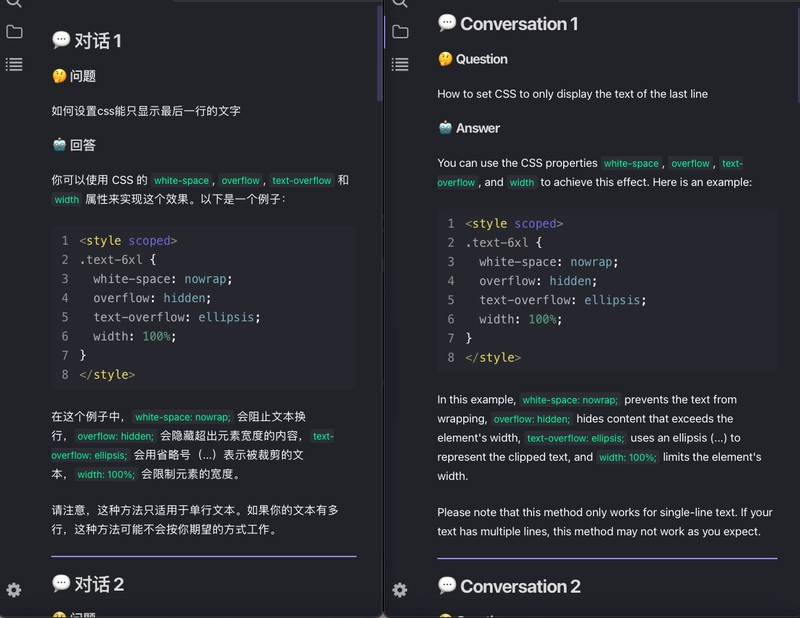



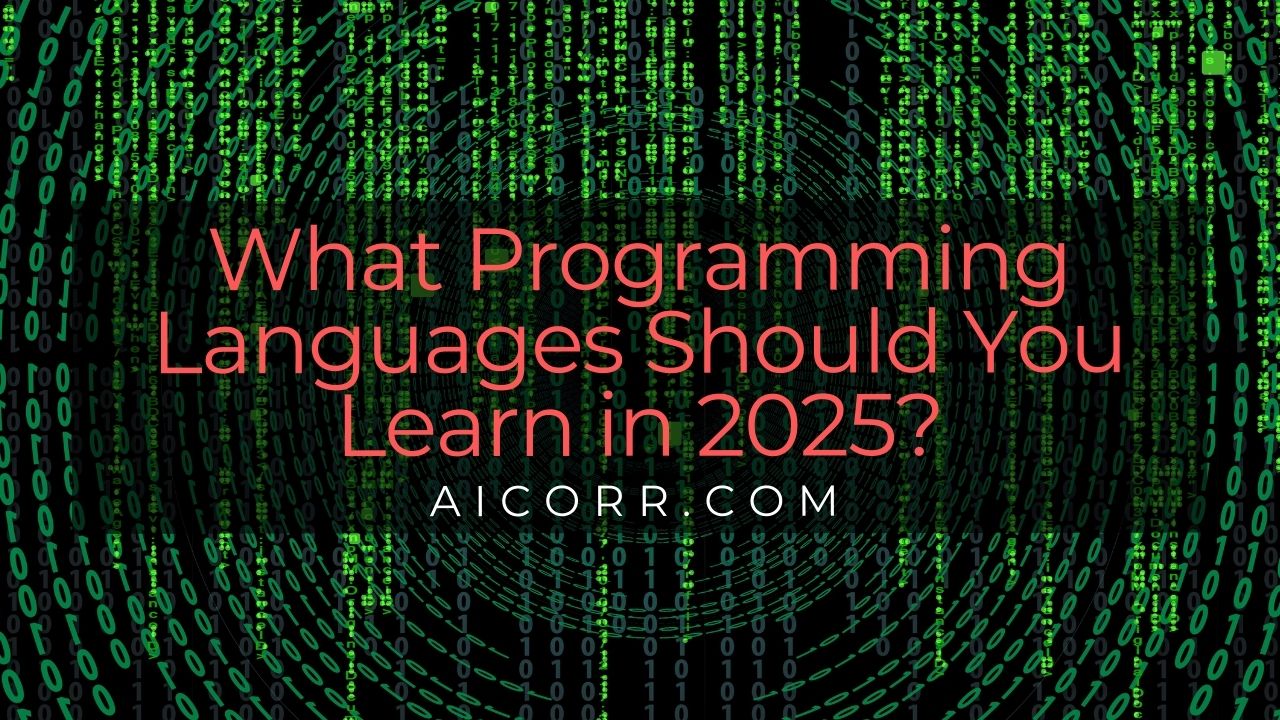



/cdn.vox-cdn.com/uploads/chorus_asset/file/25829979/STK051_TIKTOKBAN_B_CVirginia_D.jpg)
























