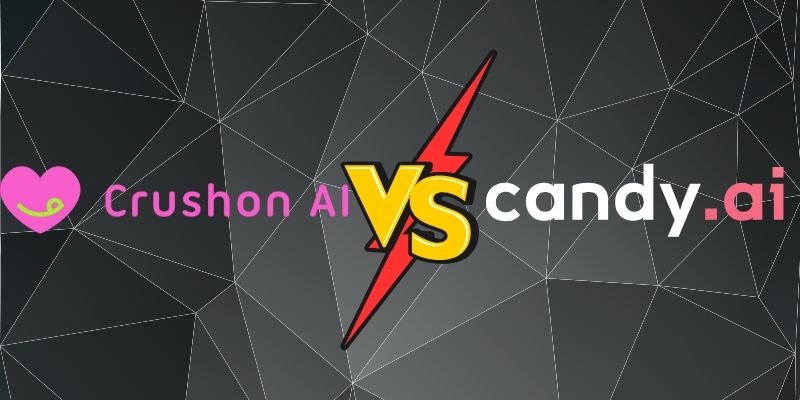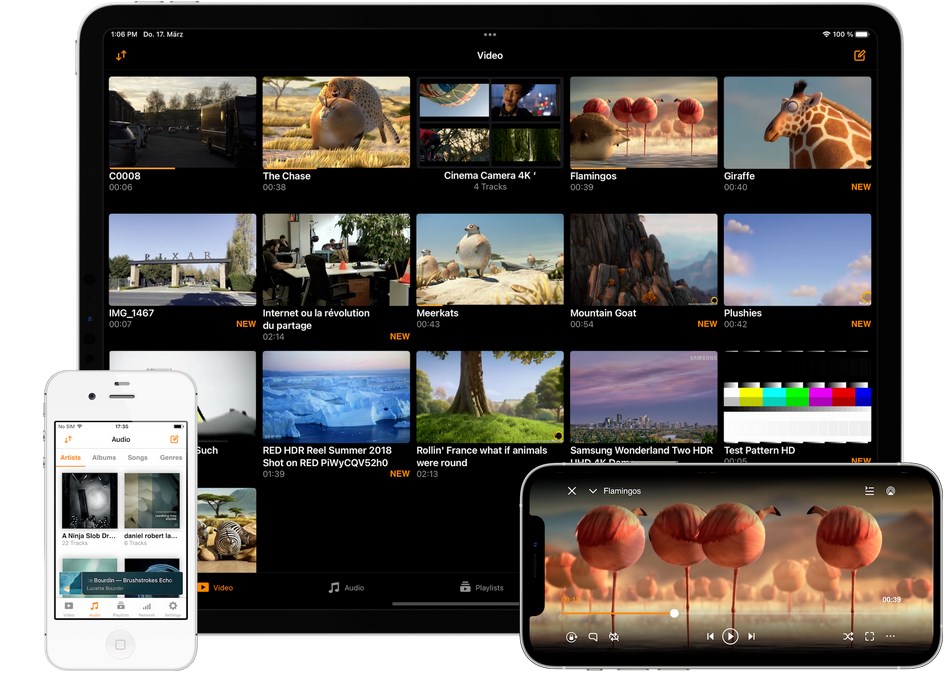How to Quickly Fix the "Error Establishing a Database Connection"
The "Error Establishing a Database Connection" occurs when a website can’t access its database. It’s a common problem, but it has simple solutions. In this article, we’ll explore the main causes and how to fix them. Top causes & quick fixes Experiencing this error? Here are the most likely causes, with fast and simple fixes you can apply right now to get back online. DNS issues Your application can't locate the database server due to DNS misconfigurations. Check your DNS settings and update them as needed. Incorrect login credentials If login details (username, password) are incorrect, connections fail. Correct any typos in the configuration file. Firewall restrictions Firewalls may block the database port (3306 for MySQL, 5432 for PostgreSQL). Open these ports to allow database traffic. Server overload The server may hit its connection limit, rejecting new connections. Increase the limit in the configuration file. Network binding issues Ensure the "bind-address" in the database config points to the correct IP. Otherwise, the server may not listen for incoming connections. FAQ What does the "Error Establishing a Database Connection" mean? It means your website can’t access the database due to DNS, credentials, or server configuration issues. How do I troubleshoot this error? Start by checking DNS, login credentials, server overload, and firewall rules. How do I know if the server is down? For MySQL, use mysqladmin ping. For PostgreSQL, run psql -U [username] -c 'SELECT 1;'. Can a firewall block my database connection? Yes, firewalls can block ports required for database access. Open port 3306 (MySQL) or 5432 (PostgreSQL) in your firewall. Conclusion The "Error Establishing a Database Connection" can be caused by DNS issues, incorrect login credentials, firewalls, and server overload. By addressing these areas, you can prevent future issues. For an in-depth explanation and additional troubleshooting steps, read the article Error Establishing a database connection - Common Reasons and Solutions.

The "Error Establishing a Database Connection" occurs when a website can’t access its database. It’s a common problem, but it has simple solutions. In this article, we’ll explore the main causes and how to fix them.
Top causes & quick fixes
Experiencing this error? Here are the most likely causes, with fast and simple fixes you can apply right now to get back online.
DNS issues
Your application can't locate the database server due to DNS misconfigurations. Check your DNS settings and update them as needed.
Incorrect login credentials
If login details (username, password) are incorrect, connections fail. Correct any typos in the configuration file.
Firewall restrictions
Firewalls may block the database port (3306 for MySQL, 5432 for PostgreSQL). Open these ports to allow database traffic.
Server overload
The server may hit its connection limit, rejecting new connections. Increase the limit in the configuration file.
Network binding issues
Ensure the "bind-address" in the database config points to the correct IP. Otherwise, the server may not listen for incoming connections.
FAQ
What does the "Error Establishing a Database Connection" mean?
It means your website can’t access the database due to DNS, credentials, or server configuration issues.
How do I troubleshoot this error?
Start by checking DNS, login credentials, server overload, and firewall rules.
How do I know if the server is down?
For MySQL, use mysqladmin ping. For PostgreSQL, run psql -U [username] -c 'SELECT 1;'.
Can a firewall block my database connection?
Yes, firewalls can block ports required for database access. Open port 3306 (MySQL) or 5432 (PostgreSQL) in your firewall.
Conclusion
The "Error Establishing a Database Connection" can be caused by DNS issues, incorrect login credentials, firewalls, and server overload. By addressing these areas, you can prevent future issues. For an in-depth explanation and additional troubleshooting steps, read the article Error Establishing a database connection - Common Reasons and Solutions.