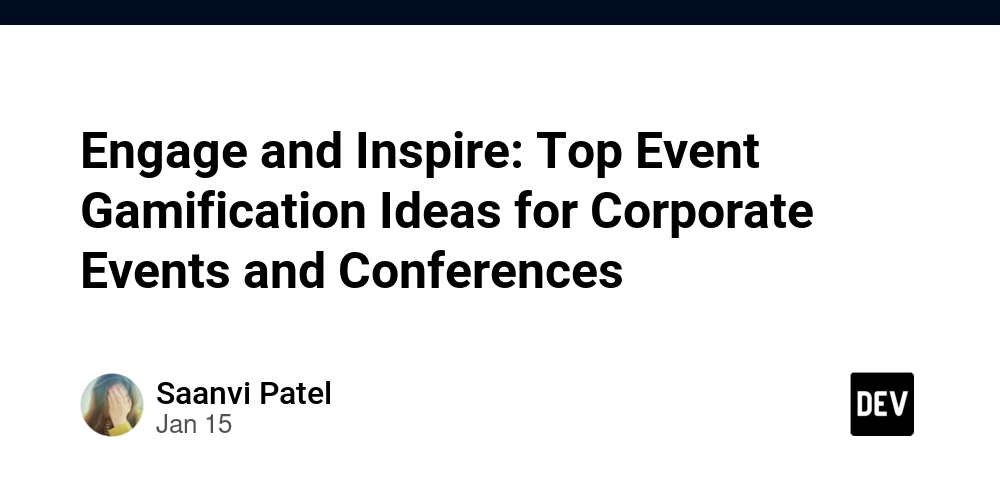How to Fix Weak TLS/SSL Configuration in Laravel
How to Fix Weak TLS/SSL Configuration in Laravel Securing your Laravel application from weak TLS/SSL configurations is essential to protect sensitive data and ensure compliance with modern security standards. In this blog, we’ll explain what weak TLS/SSL configurations are, their risks, and how you can fix them in your Laravel project. We'll also share a coding example for implementing secure protocols and show you how to test your website with our free security checker tool. What is Weak TLS/SSL Configuration? TLS/SSL (Transport Layer Security/Secure Sockets Layer) is critical for encrypting communication between the client and server. However, weak configurations, such as the use of outdated protocols (like SSL 2.0 or SSL 3.0) or weak ciphers, make your application vulnerable to attacks like: Man-in-the-Middle (MITM) BEAST, POODLE, and Heartbleed attacks Data sniffing and tampering How to Identify Weak TLS/SSL Configurations? You can easily identify TLS/SSL weaknesses using our Free Website Security Scanner tool. It provides a comprehensive report, highlighting vulnerabilities like insecure protocols, weak ciphers, or missing HSTS headers. Here’s a screenshot of the tool’s webpage to help you get started: Screenshot of the free tools webpage where you can access security assessment tools. Step-by-Step Guide to Fix Weak TLS/SSL in Laravel 1. Enforce Modern TLS Protocols To enforce secure protocols, update your web server configuration. Here's how you can configure it for Apache: SSLEngine on SSLProtocol -All +TLSv1.2 +TLSv1.3 SSLCipherSuite HIGH:!aNULL:!MD5:!3DES SSLHonorCipherOrder On Header always set Strict-Transport-Security "max-age=63072000; includeSubDomains; preload" For Nginx: server { listen 443 ssl; ssl_protocols TLSv1.2 TLSv1.3; ssl_ciphers HIGH:!aNULL:!MD5:!3DES; ssl_prefer_server_ciphers on; add_header Strict-Transport-Security "max-age=63072000; includeSubDomains; preload" always; } 2. Configure Laravel Middleware Use Laravel middleware to enforce HTTPS and add security headers.

How to Fix Weak TLS/SSL Configuration in Laravel
Securing your Laravel application from weak TLS/SSL configurations is essential to protect sensitive data and ensure compliance with modern security standards. In this blog, we’ll explain what weak TLS/SSL configurations are, their risks, and how you can fix them in your Laravel project. We'll also share a coding example for implementing secure protocols and show you how to test your website with our free security checker tool.

What is Weak TLS/SSL Configuration?
TLS/SSL (Transport Layer Security/Secure Sockets Layer) is critical for encrypting communication between the client and server. However, weak configurations, such as the use of outdated protocols (like SSL 2.0 or SSL 3.0) or weak ciphers, make your application vulnerable to attacks like:
- Man-in-the-Middle (MITM)
- BEAST, POODLE, and Heartbleed attacks
- Data sniffing and tampering
How to Identify Weak TLS/SSL Configurations?
You can easily identify TLS/SSL weaknesses using our Free Website Security Scanner tool. It provides a comprehensive report, highlighting vulnerabilities like insecure protocols, weak ciphers, or missing HSTS headers.
Here’s a screenshot of the tool’s webpage to help you get started:
 Screenshot of the free tools webpage where you can access security assessment tools.
Screenshot of the free tools webpage where you can access security assessment tools.
Step-by-Step Guide to Fix Weak TLS/SSL in Laravel
1. Enforce Modern TLS Protocols
To enforce secure protocols, update your web server configuration. Here's how you can configure it for Apache:
<VirtualHost *:443>
SSLEngine on
SSLProtocol -All +TLSv1.2 +TLSv1.3
SSLCipherSuite HIGH:!aNULL:!MD5:!3DES
SSLHonorCipherOrder On
Header always set Strict-Transport-Security "max-age=63072000; includeSubDomains; preload"
VirtualHost>
For Nginx:
server {
listen 443 ssl;
ssl_protocols TLSv1.2 TLSv1.3;
ssl_ciphers HIGH:!aNULL:!MD5:!3DES;
ssl_prefer_server_ciphers on;
add_header Strict-Transport-Security "max-age=63072000; includeSubDomains; preload" always;
}
2. Configure Laravel Middleware
Use Laravel middleware to enforce HTTPS and add security headers.
namespace App\Http\Middleware;
use Closure;
class SecureHeaders
{
public function handle($request, Closure $next)
{
$response = $next($request);
$response->headers->set('Strict-Transport-Security', 'max-age=63072000; includeSubDomains; preload');
$response->headers->set('X-Content-Type-Options', 'nosniff');
$response->headers->set('X-Frame-Options', 'DENY');
return $response;
}
}
Register the middleware in app/Http/Kernel.php.
protected $middleware = [
// Other middleware
\App\Http\Middleware\SecureHeaders::class,
];
3. Test Your TLS/SSL Configuration
After making these changes, test your website’s TLS/SSL strength using our free tool. It generates a detailed report of your website’s security status.
Here’s a screenshot of a sample vulnerability assessment report generated by our tool:
 An Example of a vulnerability assessment report generated with our free tool, providing insights into possible vulnerabilities.
An Example of a vulnerability assessment report generated with our free tool, providing insights into possible vulnerabilities.
Additional Security Practices
- Disable Unused Ports: Close unnecessary ports to reduce your attack surface.
- Enable HSTS: Ensure that all future requests to your site are over HTTPS.
- Regularly Monitor Certificates: Use tools to ensure that your SSL certificates are valid and not expiring.
Why Use Our Free Website Security Checker Tool?
Our tool offers:
- Real-time vulnerability analysis.
- Easy-to-understand security reports.
- Guidance to fix identified issues.
Click here to check Website Vulnerability now!
Final Thoughts
Weak TLS/SSL configurations can expose your Laravel application to serious risks. By enforcing secure protocols, configuring Laravel middleware, and using tools like our Free Website Security Checker, you can significantly enhance your website’s security.
Ready to secure your website? Test your website now!
What's Your Reaction?