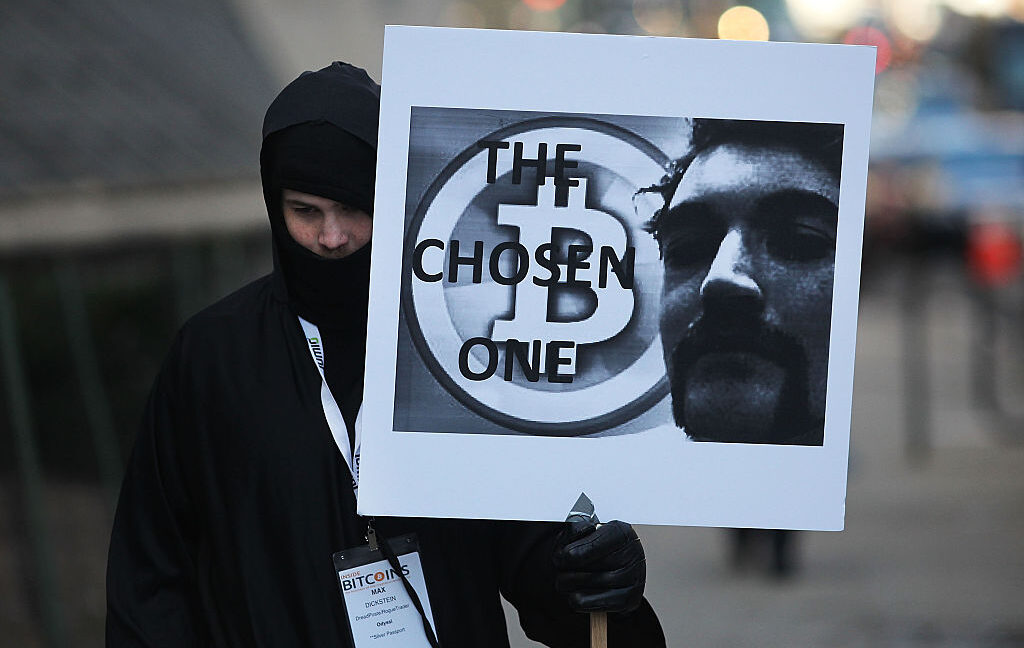Demystifying Containerization: How Docker and Kubernetes Revolutionize Web Development
Web development has evolved rapidly, as have developers' tools and techniques for building and deploying applications. One game-changer in recent years is containerization, a method that bundles your application and its dependencies into a single, portable unit. Two key players in this space are Docker and Kubernetes. In this blog, we'll introduce you to these technologies and explain how they can simplify your web development workflow. What is Containerization? Imagine you're developing a web application that works perfectly on your machine but has issues when deployed to a different environment. This is often due to differences in operating systems, libraries, or configurations. Contanizeration solves this by packaging your application along with everything it needs to run, ensuring consistency across environments. Here's a real-world analogy: Think of containerization as a packed lunchbox. Each lunchbox (container) can hold different items like sandwiches, fruits, or snacks but they all fit neatly into the same fridge (host system). Similarly, containers can house varied applications and their dependencies while coexisting seamlessly in a universal host environment. No matter where you take it, you have everything you need to eat your food, cutlery, and napkins all in one box. Similarly, containers bundle your applications and their environment. What is Docker? Docker is a platform that makes it easy to create, deploy, and run containers. It's like a virtual shipping container for your app, ensuring that it runs the same way, regardless of where it's deployed. Key Features: Lightweight: Containers share the host operating system's kernel, making them smaller and faster than virtual machines. Portable: Run your container on any machine with Docker installed. Consistent: Eliminate the it works on my machine problem. Example: Let's say you're building a simple Node.js application that serves a web page. Create your Node.js app: Create a DockerFile: Build and run the Docker container: docker build -t my-node-app . docker run -p 3000:3000 my-node-app Now your application is running inside a container, accessible at http://localhost:3000. You can share this container with teammates, and it will work the same on their machines. What is Kubernetes? Kubernetes (or K8s) is an open-source platform for managing containerized applications at scale. While Docker helps you run in a single container, Kubernetes help you orchestrate many containers across multiple machines. Key Features: Scalability: Automatically scale your application up or down based on demand. Self-Healing: Restart failed containers or reschedule them on healthy machines. Load Balancing: Distribute traffic evenly across containers. Rollouts and Rollbacks: Seamlessly deploy updates without downtime. Example: Let's say you want to deploy the same Node.js app with Kubernetes: Create a deployment.yaml: Deploy it to Kubernetes: kubectl apply -f deployment.yaml Access your app: Kubernetes will ensure three instances of your app are running and balanced. You can expose the deployment using a Service to make it accessible externally. Docker vs Kubernetes: When to Use Each Docker: Best for local development and small projects. Ideal for creating and testing individual containers. Kubernetes: Essential for large, complex applications with multiple containers. Useful for scaling applications and ensuring high availability. Example: A company running a food delivery app might use Docker during development to containerize microservices like order processing, payment, and user authentication. Once ready for production, they use Kubernetes to manage these containers, ensuring the app can handle peak traffic during lunch hours. Benefits of Containerization in Web Development Consistency: Run your app in any environment without surprises. Efficiency: Use system resources more effectively than traditional virtual machines. Scalability: Easily scale your application to handle more users. Isolation: Keep your app's dependencies separate from the host system. Faster Deployment: Deploy updates with minimal downtime. Final Thoughts Containerization, powered by Docker and Kubernetes, is transforming how web developers build, deploy, and manage applications. Whether you're working on a small project or a complex system, these tools can save you time, reduce errors, and improve your app's performance and reliability. Start with Docker to understand the basics, and when you're ready to scale, dive into Kubernetes. Happy coding!

Web development has evolved rapidly, as have developers' tools and techniques for building and deploying applications. One game-changer in recent years is containerization, a method that bundles your application and its dependencies into a single, portable unit. Two key players in this space are Docker and Kubernetes. In this blog, we'll introduce you to these technologies and explain how they can simplify your web development workflow.
What is Containerization?
Imagine you're developing a web application that works perfectly on your machine but has issues when deployed to a different environment. This is often due to differences in operating systems, libraries, or configurations. Contanizeration solves this by packaging your application along with everything it needs to run, ensuring consistency across environments.
Here's a real-world analogy: Think of containerization as a packed lunchbox. Each lunchbox (container) can hold different items like sandwiches, fruits, or snacks but they all fit neatly into the same fridge (host system). Similarly, containers can house varied applications and their dependencies while coexisting seamlessly in a universal host environment. No matter where you take it, you have everything you need to eat your food, cutlery, and napkins all in one box. Similarly, containers bundle your applications and their environment.
What is Docker?
Docker is a platform that makes it easy to create, deploy, and run containers. It's like a virtual shipping container for your app, ensuring that it runs the same way, regardless of where it's deployed.
Key Features:
- Lightweight: Containers share the host operating system's kernel, making them smaller and faster than virtual machines.
- Portable: Run your container on any machine with Docker installed.
- Consistent: Eliminate the it works on my machine problem.
Example:
Let's say you're building a simple Node.js application that serves a web page.
docker build -t my-node-app .
docker run -p 3000:3000 my-node-app
Now your application is running inside a container, accessible at http://localhost:3000. You can share this container with teammates, and it will work the same on their machines.
What is Kubernetes?
Kubernetes (or K8s) is an open-source platform for managing containerized applications at scale. While Docker helps you run in a single container, Kubernetes help you orchestrate many containers across multiple machines.
Key Features:
- Scalability: Automatically scale your application up or down based on demand.
- Self-Healing: Restart failed containers or reschedule them on healthy machines.
- Load Balancing: Distribute traffic evenly across containers. Rollouts and Rollbacks: Seamlessly deploy updates without downtime.
Example:
Let's say you want to deploy the same Node.js app with Kubernetes:
kubectl apply -f deployment.yaml
- Access your app: Kubernetes will ensure three instances of your app are running and balanced. You can expose the deployment using a
Serviceto make it accessible externally.
Docker vs Kubernetes: When to Use Each
-
Docker:
- Best for local development and small projects.
- Ideal for creating and testing individual containers.
-
Kubernetes:
- Essential for large, complex applications with multiple containers.
- Useful for scaling applications and ensuring high availability.
Example:
A company running a food delivery app might use Docker during development to containerize microservices like order processing, payment, and user authentication. Once ready for production, they use Kubernetes to manage these containers, ensuring the app can handle peak traffic during lunch hours.
Benefits of Containerization in Web Development
- Consistency: Run your app in any environment without surprises.
- Efficiency: Use system resources more effectively than traditional virtual machines.
- Scalability: Easily scale your application to handle more users.
- Isolation: Keep your app's dependencies separate from the host system.
- Faster Deployment: Deploy updates with minimal downtime.
Final Thoughts
Containerization, powered by Docker and Kubernetes, is transforming how web developers build, deploy, and manage applications. Whether you're working on a small project or a complex system, these tools can save you time, reduce errors, and improve your app's performance and reliability. Start with Docker to understand the basics, and when you're ready to scale, dive into Kubernetes.
Happy coding!
What's Your Reaction?









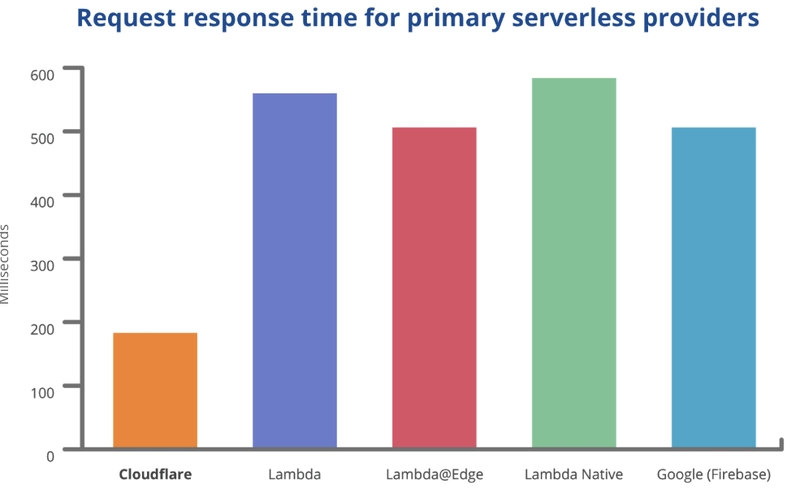




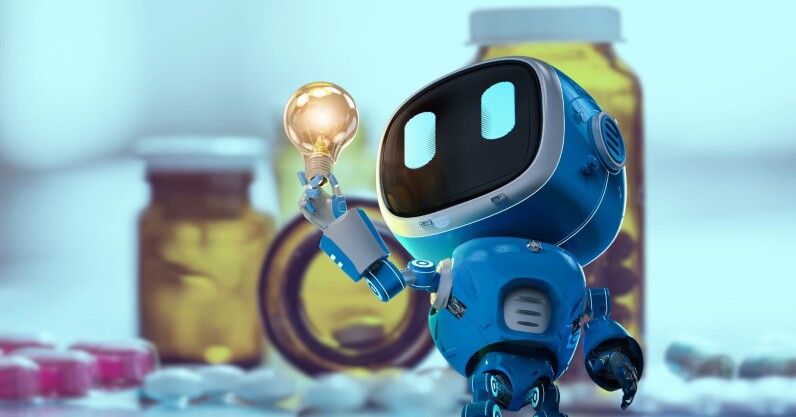


_Brain_light_Alamy.jpg?#)