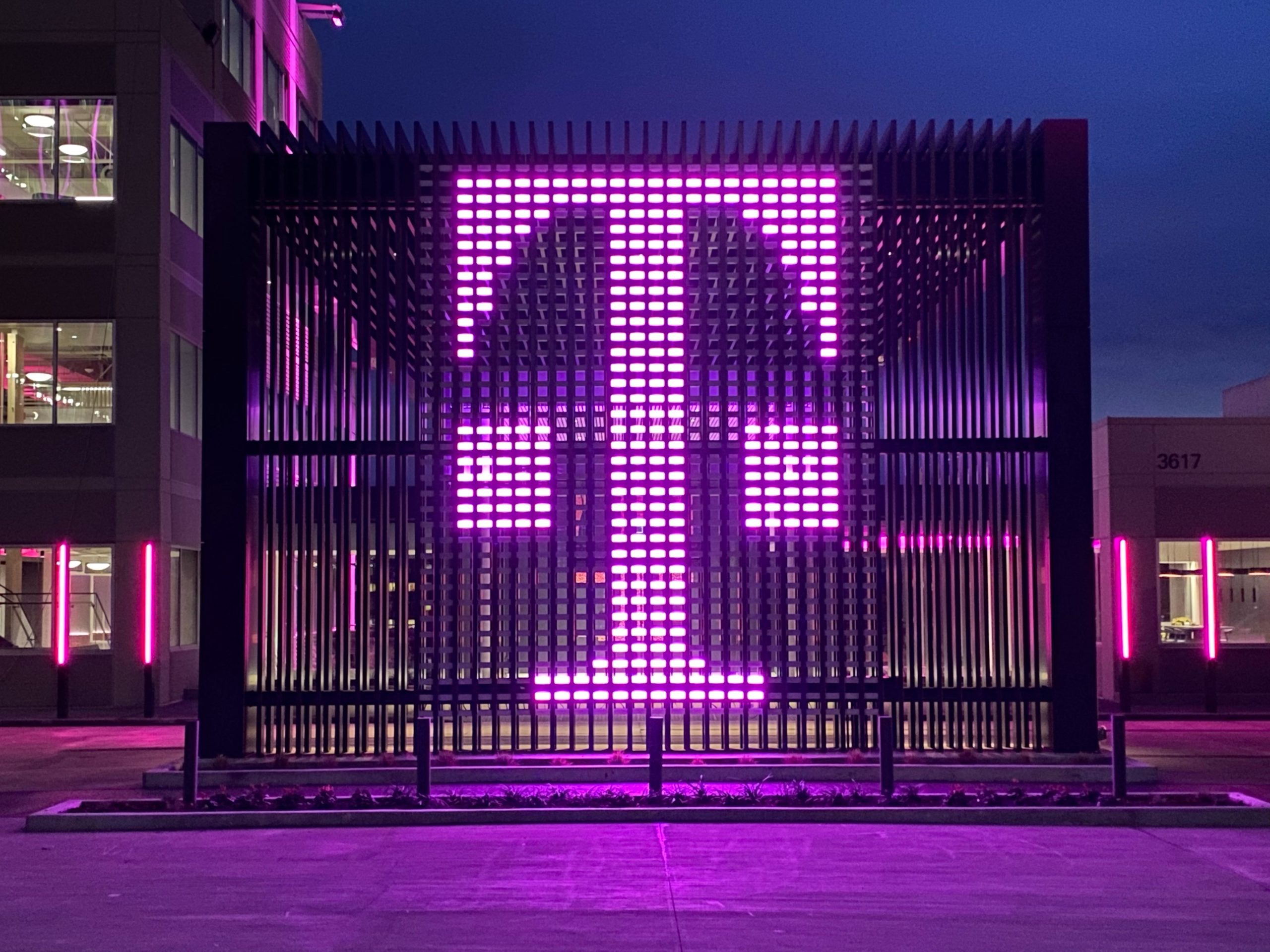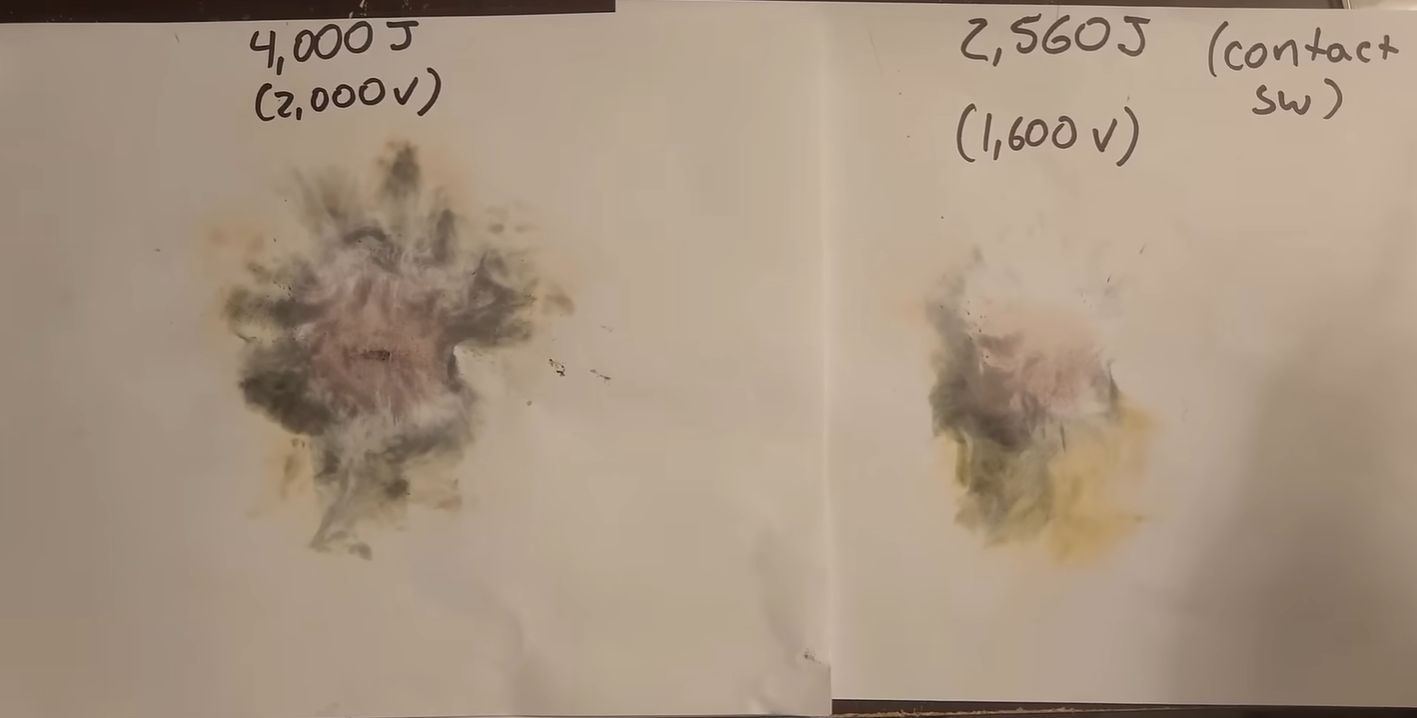How to Convert Iterables to Objects Using Object.fromEntries() in JavaScript
In JavaScript, managing key-value pairs is a frequent task. The Object.fromEntries() method, introduced in ECMAScript 2019, simplifies this by allowing you to easily convert an iterable (such as an array or a Map) into a plain object. This function is incredibly helpful when dealing with Map objects or transforming data structures that hold key-value pairs. Syntax and Usage: The syntax of the Object.fromEntries() method is straightforward: `Object.fromEntries(iterable); Example const entries = [['name', 'John'], ['age', 30], ['city', 'New York']]; const obj = Object.fromEntries(entries); console.log(obj); Output { name: 'John', age: 30, city: 'New York' } In this example, the Object.fromEntries() method converts an array of arrays (each containing a key-value pair) into an object. Practical Applications: Converting Maps to Objects: If you have a Map object and want to convert it into a plain object, Object.fromEntries() provides an easy solution. const map = new Map([ ['name', 'Alice'], ['age', 25] ]); const userObj = Object.fromEntries(map); console.log(userObj); // { name: 'Alice', age: 25 } Filtering Key-Value Pairs: You can also use Object.fromEntries() in combination with other array methods to filter and modify key-value pairs before converting them into an object. const data = [ ['name', 'Alice'], ['age', 25], ['city', 'Paris'] ]; const filteredData = Object.fromEntries( data.filter(([key, value]) => key !== 'age') ); console.log(filteredData); // { name: 'Alice', city: 'Paris' } Performance Considerations: Object.fromEntries() works well for typical use cases, such as converting a Map or an array of key-value pairs into an object. However, when dealing with extremely large datasets, performance might become a concern. In these cases, it is recommended to test and optimize your code for specific requirements. Compatibility and Browser Support: The Object.fromEntries() method is supported by the following browsers and environments: Chrome 73+ Firefox 68+ Safari 12.1+ Node.js 12+ If you're targeting older browsers, consider using a polyfill to ensure compatibility.

In JavaScript, managing key-value pairs is a frequent task. The Object.fromEntries() method, introduced in ECMAScript 2019, simplifies this by allowing you to easily convert an iterable (such as an array or a Map) into a plain object. This function is incredibly helpful when dealing with Map objects or transforming data structures that hold key-value pairs.
Syntax and Usage:
The syntax of the Object.fromEntries() method is straightforward:
`Object.fromEntries(iterable);
Example
const entries = [['name', 'John'], ['age', 30], ['city', 'New York']];
const obj = Object.fromEntries(entries);
console.log(obj);
Output
{ name: 'John', age: 30, city: 'New York' }
In this example, the Object.fromEntries() method converts an array of arrays (each containing a key-value pair) into an object.
Practical Applications:
Converting Maps to Objects: If you have a Map object and want to convert it into a plain object, Object.fromEntries() provides an easy solution.
const map = new Map([
['name', 'Alice'],
['age', 25]
]);
const userObj = Object.fromEntries(map);
console.log(userObj); // { name: 'Alice', age: 25 }
Filtering Key-Value Pairs: You can also use Object.fromEntries() in combination with other array methods to filter and modify key-value pairs before converting them into an object.
const data = [
['name', 'Alice'],
['age', 25],
['city', 'Paris']
];
const filteredData = Object.fromEntries(
data.filter(([key, value]) => key !== 'age')
);
console.log(filteredData); // { name: 'Alice', city: 'Paris' }
Performance Considerations:
Object.fromEntries() works well for typical use cases, such as converting a Map or an array of key-value pairs into an object. However, when dealing with extremely large datasets, performance might become a concern. In these cases, it is recommended to test and optimize your code for specific requirements.
Compatibility and Browser Support:
The Object.fromEntries() method is supported by the following browsers and environments:
Chrome 73+
Firefox 68+
Safari 12.1+
Node.js 12+
If you're targeting older browsers, consider using a polyfill to ensure compatibility.
What's Your Reaction?