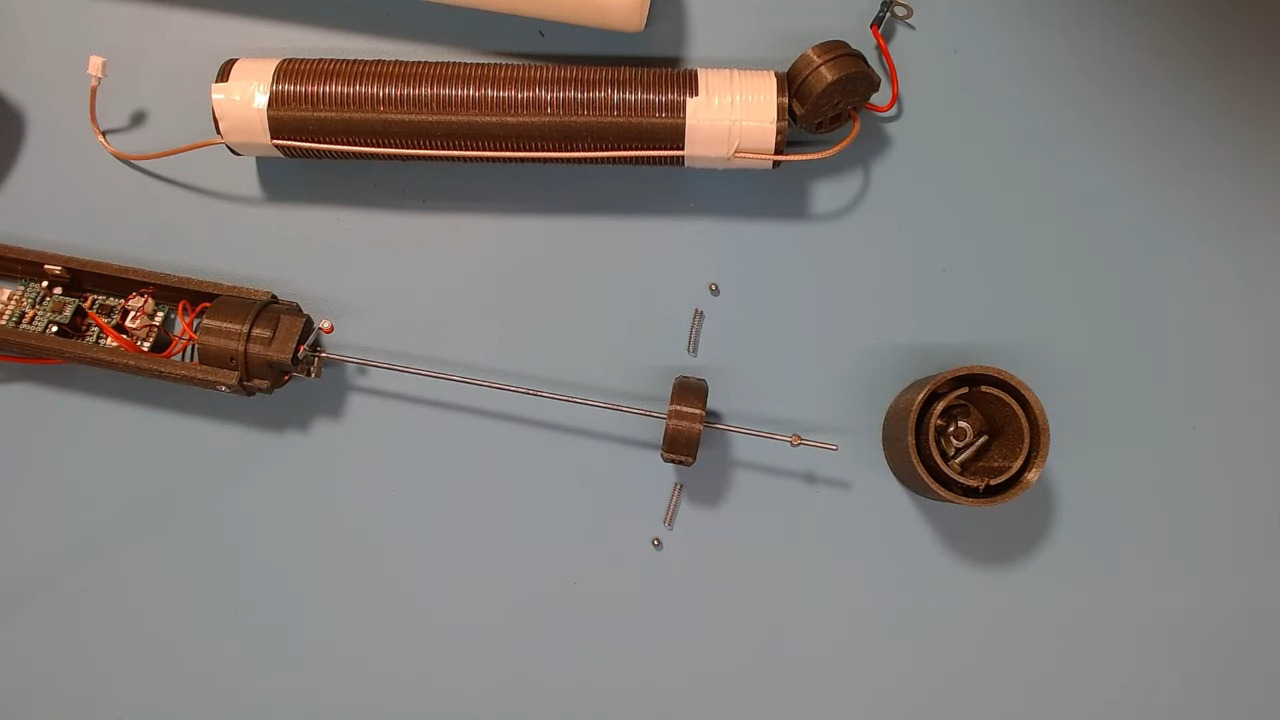Exploring Promises in JavaScript
If you've ever worked with asynchronous programming in JavaScript, you've likely come across Promises. At first glance, Promises may seem confusing, but once you understand, they become an indispensable tool in your developer toolkit. This article explains what Promises are, how they work, and why they matter. What is a Promise? A Promise is an object in JavaScript that represents the eventual completion (or failure) of an asynchronous operation. In simpler terms, it's a way to handle operations that don't immediately return a result, like fetching data from an API or reading a file. Promises have three possible states: Pending: The operation is still in progress. Fulfilled: The operation completed successfully. Rejected: The operation failed. Once a Promise is fulfilled or rejected, its state becomes immutable (it cannot change). Why Do We Need Promises? JavaScript is single-threaded, meaning that it can only perform one operation at a time. Asynchronous operations are used to avoid blocking the main thread. Before Promises, callbacks were the primary way to handle such operations. However, nested callbacks made the code difficult to read and maintain. Promises solve this problem by providing a cleaner, more readable syntax for managing asynchronous tasks. Anatomy of a Promise Creating a Promise involves using the Promise constructor, which takes a function executor with two arguments: resolve and reject. const myPromise = new Promise((resolve, reject) => { const success = true; if (success) { resolve("Operation was successful!"); } else { reject("Operation failed."); } }); resolve: Call this function when the operation completes successfully. reject: Call this function when the operation fails. Consuming a Promise You can use .then(), .catch(), and .finally() to handle the outcomes of a Promise: myPromise .then(result => { console.log(result); // "Operation was successful!" }) .catch(error => { console.log(error); // "Operation failed." }) .finally(() => { console.log("Operation complete."); }); .then(): Executes when the Promise is fulfilled. .catch(): Executes when the Promise is rejected. .finally(): Executes regardless of the outcome (fulfilled or rejected). Real-World Example: Fetching Data Promises are widely used with APIs. Here's an example using the fetch API: fetch("https://api.example.com/data") .then(response => { if (!response.ok) { throw new Error("Network response was not ok"); } return response.json(); }) .then(data => { console.log(data); }) .catch(error => { console.error("There was a problem with the fetch operation: ", error); }); In this example, fetch returns a Promise. The first .then() parses the response. The second .then() processes the parsed data. .catch() handles any errors that occur. Advanced: Chaining Promises One of the strengths of Promises is chaining. Each .then() returns a new Promise, allowing you to chain multiple asynchronous operations: getUser() .then(user => getUserPosts(user.id)) .then(posts => displayPosts(posts)) .catch(error => console.error(error)); This keeps the code clean and avoids deeply nested callbacks. Async/Await: A Syntactic Sugar Introduced in ES2017, async/await simplifies working with Promises by allowing you to write asynchronous code that looks asynchronous: async function fetchData() { try { const response = await fetch("https:///api.example.com/data"); const data = await response.json(); console.log(data); } catch (error) { console.error("Error fetching data: ", error); } } fetchData(); Under the hood, async/await is built on Promises, so understanding Promises is crucial to using async/await effectively. Key Benefits of Promises Readability: Promises make asynchronous code easier to read and maintain. Error Handling: Centralized error handling with .catch(). Chaining: Enables sequential execution9 of asynchronous operations. Common Pitfalls Forgetting to return a Promise: Always return a Promise when chaining. Unhandled Rejections: Use .catch() or try-catch to handle errors. Mixing Callbacks and Promises: Stick to one approach to avoid confusion. Conclusion Promises are a powerful feature of JavaScript that simplifies handling asynchronous operations. By understanding their structure and usage, you can write cleaner, more maintainable code. Bookmark this post as a reference for the next time you need a quick refresher on Promises! If you have any questions or examples you'd like to share, drop them in the comments below. Your comments and feedback are always appreciated!

If you've ever worked with asynchronous programming in JavaScript, you've likely come across Promises. At first glance, Promises may seem confusing, but once you understand, they become an indispensable tool in your developer toolkit. This article explains what Promises are, how they work, and why they matter.
What is a Promise?
A Promise is an object in JavaScript that represents the eventual completion (or failure) of an asynchronous operation. In simpler terms, it's a way to handle operations that don't immediately return a result, like fetching data from an API or reading a file.
Promises have three possible states:
- Pending: The operation is still in progress.
- Fulfilled: The operation completed successfully.
- Rejected: The operation failed.
Once a Promise is fulfilled or rejected, its state becomes immutable (it cannot change).
Why Do We Need Promises?
JavaScript is single-threaded, meaning that it can only perform one operation at a time. Asynchronous operations are used to avoid blocking the main thread. Before Promises, callbacks were the primary way to handle such operations. However, nested callbacks made the code difficult to read and maintain. Promises solve this problem by providing a cleaner, more readable syntax for managing asynchronous tasks.
Anatomy of a Promise
Creating a Promise involves using the Promise constructor, which takes a function executor with two arguments: resolve and reject.
const myPromise = new Promise((resolve, reject) => {
const success = true;
if (success) {
resolve("Operation was successful!");
} else {
reject("Operation failed.");
}
});
-
resolve: Call this function when the operation completes successfully. -
reject: Call this function when the operation fails.
Consuming a Promise
You can use .then(), .catch(), and .finally() to handle the outcomes of a Promise:
myPromise
.then(result => {
console.log(result); // "Operation was successful!"
})
.catch(error => {
console.log(error); // "Operation failed."
})
.finally(() => {
console.log("Operation complete.");
});
-
.then(): Executes when the Promise is fulfilled. -
.catch(): Executes when the Promise is rejected. -
.finally(): Executes regardless of the outcome (fulfilled or rejected).
Real-World Example: Fetching Data
Promises are widely used with APIs. Here's an example using the fetch API:
fetch("https://api.example.com/data")
.then(response => {
if (!response.ok) {
throw new Error("Network response was not ok");
}
return response.json();
})
.then(data => {
console.log(data);
})
.catch(error => {
console.error("There was a problem with the fetch operation: ", error);
});
In this example,
-
fetchreturns a Promise. - The first
.then()parses the response. - The second
.then()processes the parsed data. -
.catch()handles any errors that occur.
Advanced: Chaining Promises
One of the strengths of Promises is chaining. Each .then() returns a new Promise, allowing you to chain multiple asynchronous operations:
getUser()
.then(user => getUserPosts(user.id))
.then(posts => displayPosts(posts))
.catch(error => console.error(error));
This keeps the code clean and avoids deeply nested callbacks.
Async/Await: A Syntactic Sugar
Introduced in ES2017, async/await simplifies working with Promises by allowing you to write asynchronous code that looks asynchronous:
async function fetchData() {
try {
const response = await fetch("https:///api.example.com/data");
const data = await response.json();
console.log(data);
} catch (error) {
console.error("Error fetching data: ", error);
}
}
fetchData();
Under the hood, async/await is built on Promises, so understanding Promises is crucial to using async/await effectively.
Key Benefits of Promises
- Readability: Promises make asynchronous code easier to read and maintain.
-
Error Handling: Centralized error handling with
.catch(). - Chaining: Enables sequential execution9 of asynchronous operations.
Common Pitfalls
- Forgetting to return a Promise: Always return a Promise when chaining.
-
Unhandled Rejections: Use
.catch()ortry-catchto handle errors. - Mixing Callbacks and Promises: Stick to one approach to avoid confusion.
Conclusion
Promises are a powerful feature of JavaScript that simplifies handling asynchronous operations. By understanding their structure and usage, you can write cleaner, more maintainable code. Bookmark this post as a
reference for the next time you need a quick refresher on Promises!
If you have any questions or examples you'd like to share, drop them in the comments below. Your comments and feedback are always appreciated!



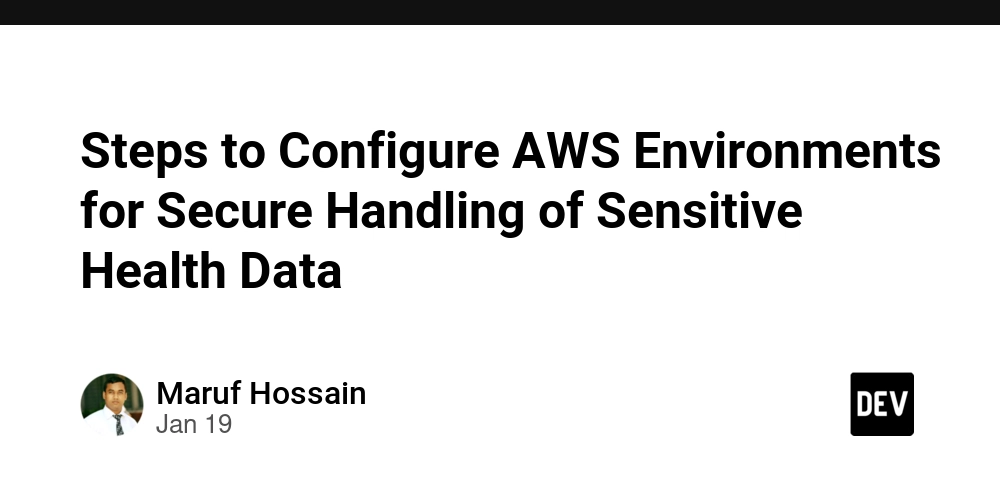






/cdn.vox-cdn.com/uploads/chorus_asset/file/25829977/STK051_TIKTOKBAN_B_CVirginia_C.jpg)