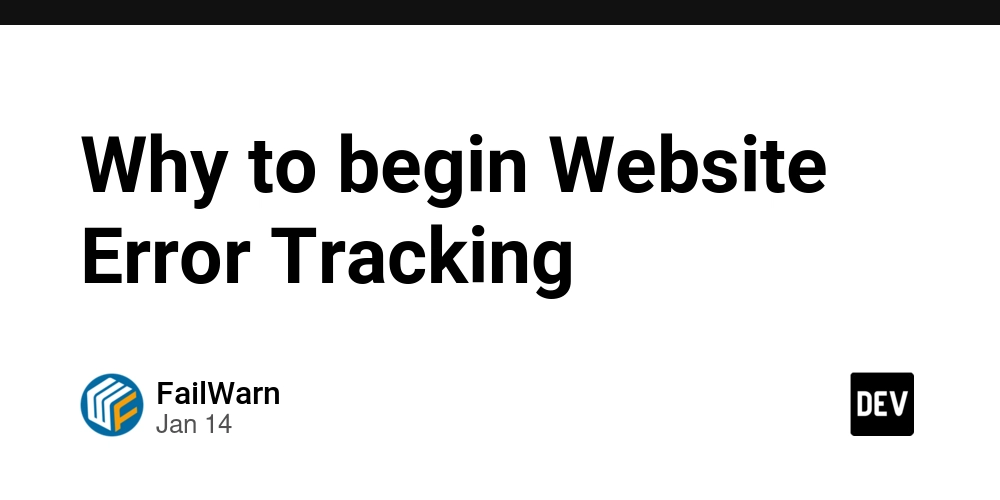Difference Between <b> and <strong> Tags in HTML
When working with HTML, the two often confused tags are and . While both appear to make text bold, they serve distinct purposes and convey different meanings. Understanding these differences is essential for writing semantic and accessible HTML. In this article, we’ll consider what each element stands for, and their key characteristics. Let’s get started, The Tag The tag stands for "bold" and makes text visually bold without implying additional importance or emphasis. It is primarily a stylistic element. Example: I am bold text. Output: I am bold text Key Characteristics: Stylistic Use: The tag is used purely for visual presentation. No Semantic Meaning: It does not indicate that the text is important or emphasized. Accessibility: Screen readers may not give any special attention to text wrapped in a tag. The Tag The tag is used to indicate that the enclosed text is of great importance. It not only makes the text bold but also adds semantic meaning, signaling its importance to browsers and assistive technologies. Example: I am bold text. Output: I am bold text. Key Characteristics: Semantic Meaning: The tag conveys importance or urgency. Accessibility: Screen readers often emphasize or stress the text inside tags to convey its importance. Styling: By default, text inside tags is bold, but this can be overridden with CSS. When to Use Each Tag Use : When you want to apply bold styling for purely visual purposes, such as headings, product names, or decorative text. Use : When you want to emphasize the importance or critical nature of the text, such as warnings, key instructions, or vital information. Practical Example Here is an example that demonstrates the use of both tags in context: We have two types of notifications: General Updates: These include minor announcements and news. Urgent Alerts: These require immediate attention. Output: General Updates: These include minor announcements and news. Urgent Alerts: These require immediate attention. Conclusion While both and make text bold, their usage should be guided by the context. The tag is best for visual emphasis without added significance, while the tag is ideal for denoting importance or urgency. Using these tags appropriately ensures better semantic structure, accessibility, and readability in your HTML documents.

When working with HTML, the two often confused tags are and . While both appear to make text bold, they serve distinct purposes and convey different meanings. Understanding these differences is essential for writing semantic and accessible HTML. In this article, we’ll consider what each element stands for, and their key characteristics.
Let’s get started,
The Tag
The tag stands for "bold" and makes text visually bold without implying additional importance or emphasis. It is primarily a stylistic element.
Example:
I am bold text.
Output: I am bold text
Key Characteristics:
Stylistic Use: The tag is used purely for visual presentation.
No Semantic Meaning: It does not indicate that the text is important or emphasized.
Accessibility: Screen readers may not give any special attention to text wrapped in a tag.
The Tag
The tag is used to indicate that the enclosed text is of great importance. It not only makes the text bold but also adds semantic meaning, signaling its importance to browsers and assistive technologies.
Example:
I am bold text.
Output: I am bold text.
Key Characteristics:
Semantic Meaning: The tag conveys importance or urgency.
Accessibility: Screen readers often emphasize or stress the text inside tags to convey its importance.
Styling: By default, text inside tags is bold, but this can be overridden with CSS.
When to Use Each Tag
Use : When you want to apply bold styling for purely visual purposes, such as headings, product names, or decorative text.
Use : When you want to emphasize the importance or critical nature of the text, such as warnings, key instructions, or vital information.
Practical Example
Here is an example that demonstrates the use of both tags in context:
We have two types of notifications:
- General Updates: These include minor announcements and news.
- Urgent Alerts: These require immediate attention.
Output:
General Updates: These include minor announcements and news.
Urgent Alerts: These require immediate attention.
Conclusion
While both and make text bold, their usage should be guided by the context. The tag is best for visual emphasis without added significance, while the tag is ideal for denoting importance or urgency. Using these tags appropriately ensures better semantic structure, accessibility, and readability in your HTML documents.

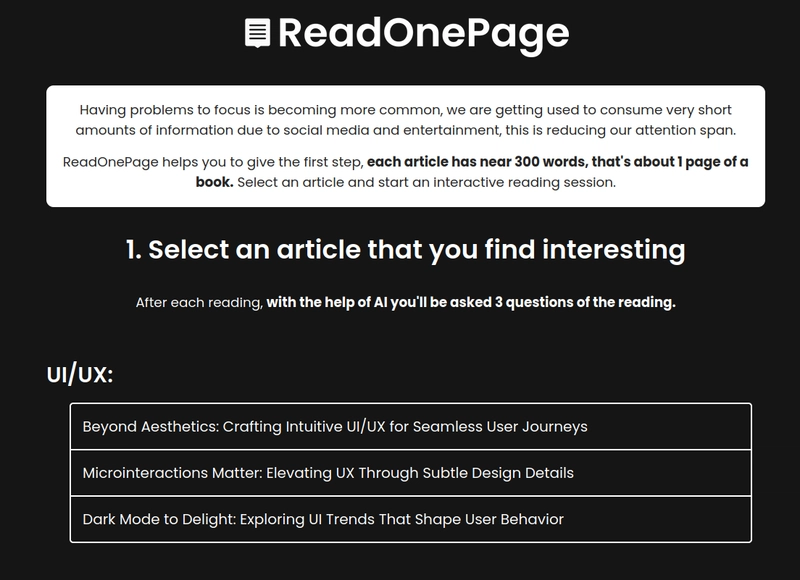






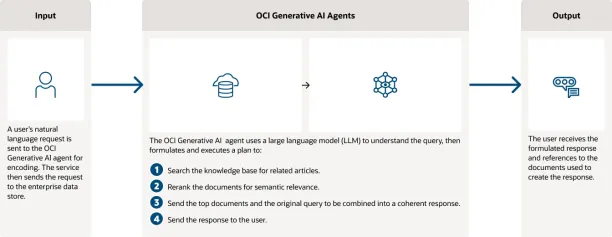


/cdn.vox-cdn.com/uploads/chorus_asset/file/25833149/226417__Amazon_Kindle_Scribe_AKrales_0197.jpg)