Why to begin Website Error Tracking
Errors on your website can occur at any time and can be caused by a variety of factors. It may be your code, a third-party script, a http request/response error and more. It's important to know when these errors occur so you can fix them quickly. Errors lead to a bad user experience. Long downtimes can lead to loss of revenue and customers. Script errors Usually caused by a bug in your code or a third-party script. Every production deployment may introduce new script errors that you didn't catch in development. FailWarn monitors your website and alerts you when they occur. HTTP Fetch and XMLHttpRequest errors HTTP errors are usually caused by server issues or network problems. You may have an API that your website depends on, and when it goes down, your website will start throwing errors. In most cases your backend teams will be alerted, but your application may also use third-party APIs that you don't control. Because FailWarn monitors your website from the client side, it can alert you when any of these errors occur. Track errors with 1 simple script There are many tools available to monitor website errors, but none of them are as simple as FailWarn. Just copy and paste the script tag to your website and you're done. FailWarn will start monitoring your website for script and HTTP errors immediately. Login to your account and get the script tag from the dashboard. Paste the script tag to your website in the head tag. That's it! FailWarn will start monitoring your website for errors. Set up alerts for error thresholds We send an email when any new error occurs on your website. But you may want to set up alerts for error rates. FailWarn allows you to set up alert thresholds. Visit the https://failwarn.com app dashboard and edit the project to set up alert thresholds. When the error rate exceeds the alert threshold, you will receive an email alert.
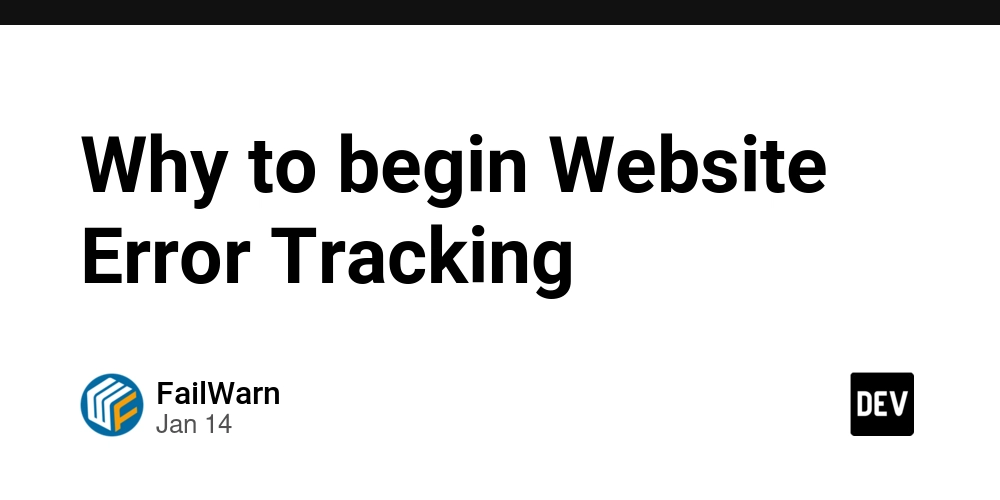
Errors on your website can occur at any time and can be caused by a variety of factors.
It may be your code, a third-party script, a http request/response error and more.
It's important to know when these errors occur so you can fix them quickly.
Errors lead to a bad user experience. Long downtimes can lead to loss of revenue and customers.
Script errors
Usually caused by a bug in your code or a third-party script.
Every production deployment may introduce new script errors that you didn't catch in development.
FailWarn monitors your website and alerts you when they occur.
HTTP Fetch and XMLHttpRequest errors
HTTP errors are usually caused by server issues or network problems.
You may have an API that your website depends on, and when it goes down, your website will start throwing errors.
In most cases your backend teams will be alerted, but your application may also use third-party APIs that you don't control.
Because FailWarn monitors your website from the client side, it can alert you when any of these errors occur.
Track errors with 1 simple script
There are many tools available to monitor website errors, but none of them are as simple as FailWarn.
Just copy and paste the script tag to your website and you're done.
FailWarn will start monitoring your website for script and HTTP errors immediately.
- Login to your account and get the script tag from the dashboard.
- Paste the script tag to your website in the head tag.
- That's it! FailWarn will start monitoring your website for errors.
Set up alerts for error thresholds
We send an email when any new error occurs on your website.
But you may want to set up alerts for error rates. FailWarn allows you to set up alert thresholds.
Visit the https://failwarn.com app dashboard and edit the project to set up alert thresholds.
When the error rate exceeds the alert threshold, you will receive an email alert.


















