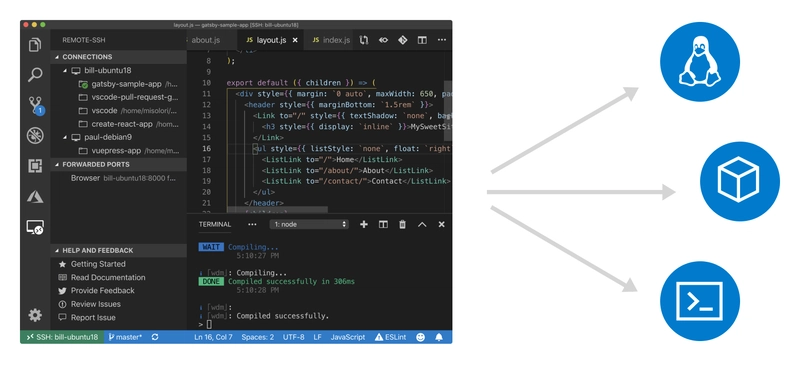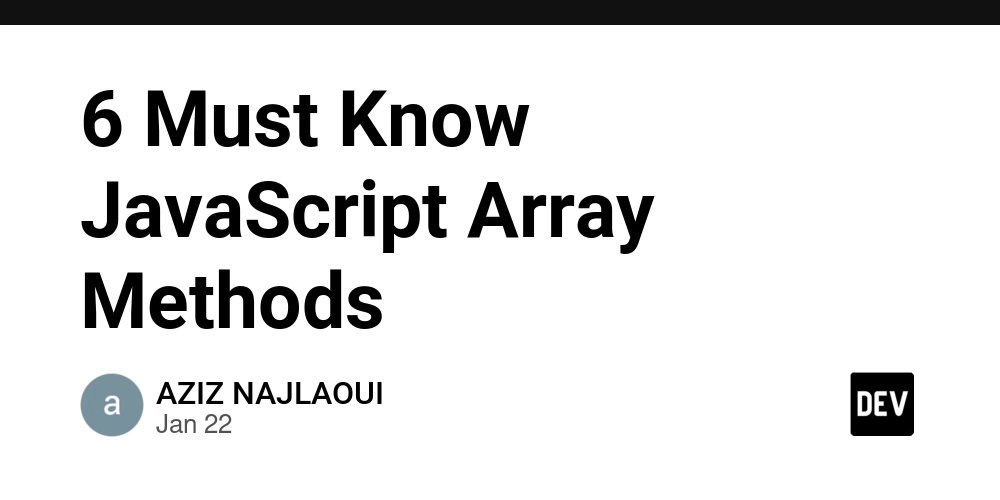Building Smarter Web Applications: Integrating AI into Web Development
In the modern era of technology, Artificial Intelligence (AI) is no longer a niche reserved for specialized fields; it has become an integral part of web development. By integrating AI capabilities, developers can build smarter, more responsive, and user-focused web applications. This blog explores practical ways to incorporate AI into your web development projects and the tools you need to get started. Why Integrate AI into Web Development? AI can significantly enhance the functionality and user experience of web applications. Here are some compelling reasons to integrate AI: Improved Personalization: Deliver tailored content and recommendations to users. Enhanced User Engagement: Utilize AI-powered chatbots and virtual assistants. Automated Processes: Streamline repetitive tasks like data entry or customer queries. Data Insights: Analyze user behavior to optimize application performance and UX. Real-Time Decision Making: Leverage AI models to provide real-time recommendations and actions. Applications of AI in Web Development Here are several practical examples of how AI can be utilized: 1. AI-Powered Chatbots Chatbots are a popular AI application that improves user interaction. They can handle basic inquiries, assist with navigation, and even perform complex tasks like product recommendations. Tools to Use: Dialogflow: For building conversational interfaces. Microsoft Bot Framework: Offers robust integrations and tools. Rasa: An open-source option for developers. Example: Integrating a chatbot into an e-commerce site to assist users in finding the right products based on preferences. 2. Recommendation Systems AI-driven recommendation systems analyze user behavior to suggest content, products, or services that match their preferences. Tools to Use: TensorFlow.js: Run machine learning models directly in the browser. Amazon Personalize: AWS’s service for building recommendations. Example: Implement a product recommendation widget using TensorFlow.js to enhance e-commerce sales. 3. Image and Video Recognition AI can analyze images and videos to enable features like face recognition, content tagging, or automatic moderation. Tools to Use: Google Cloud Vision API: Extract information from images. Amazon Recognition: Analyze and moderate content. Example: Building a web app that allows users to upload photos and automatically tags them for easier categorization. 4. Natural Language Processing (NLP) NLP enables web applications to process and understand user input in natural language. This is particularly useful for search engines, content analysis, and voice interfaces. Tools to Use: spaCy: An open-source library for NLP. Hugging Face Transformers: Pre-trained models for text processing. Example: Creating a smart search bar that predicts user queries and suggests answers as they type. How to Get Started with AI Integration 1. Understand the Problem Identify the specific areas of your web application that can benefit from AI. For example, if users struggle to find content, a recommendation system might be the answer. 2. Choose the Right Tools and Frameworks There are numerous AI tools and frameworks available, each catering to different use cases. Ensure you choose one that aligns with your project’s goals and your team’s skillset. 3. Train and Optimize AI Models For advanced use cases, you might need to train your own models. Leverage cloud platforms like AWS, Google Cloud, or Azure for scalable training solutions. 4. Test and Iterate AI systems need continuous improvement. Collect user feedback, monitor performance, and update your models regularly. Challenges and Considerations While integrating AI offers numerous benefits, it’s essential to be mindful of the following: Data Privacy: Ensure compliance with GDPR, CCPA, and other data protection regulations. Bias in AI Models: Regularly evaluate models to avoid biased outcomes. Performance Impact: Optimize AI integrations to prevent performance bottlenecks. Cost: Consider the financial implications of using cloud AI services. Conclusion Integrating AI into web development opens up a world of possibilities for building smarter and more engaging applications. From chatbots to recommendation systems, AI can transform how users interact with your app. Start small by implementing a single AI feature, and gradually expand your expertise. With the right tools and strategies, the power of AI can take your web development projects to the next level. Are you ready to infuse AI into your web applications? Let’s build the future tog
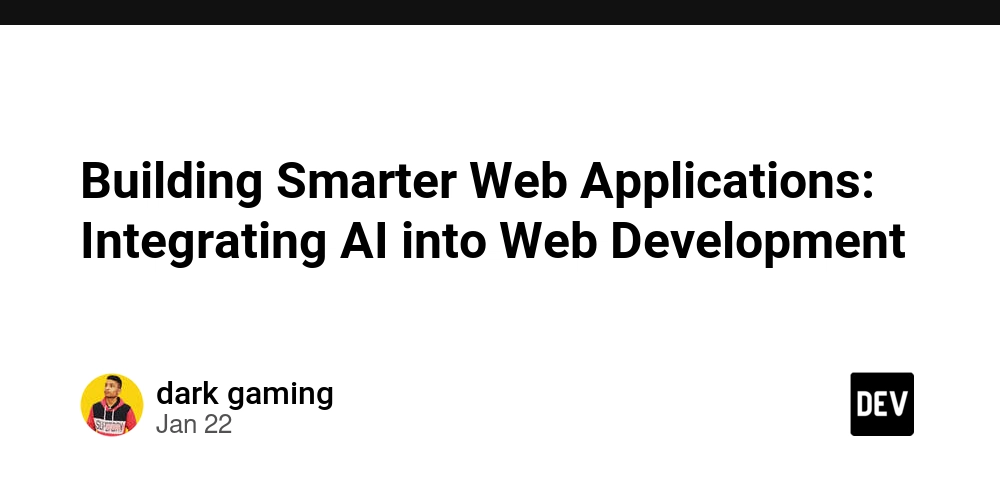
In the modern era of technology, Artificial Intelligence (AI) is no longer a niche reserved for specialized fields; it has become an integral part of web development. By integrating AI capabilities, developers can build smarter, more responsive, and user-focused web applications. This blog explores practical ways to incorporate AI into your web development projects and the tools you need to get started.
Why Integrate AI into Web Development?
AI can significantly enhance the functionality and user experience of web applications. Here are some compelling reasons to integrate AI:
Improved Personalization: Deliver tailored content and recommendations to users.
Enhanced User Engagement: Utilize AI-powered chatbots and virtual assistants.
Automated Processes: Streamline repetitive tasks like data entry or customer queries.
Data Insights: Analyze user behavior to optimize application performance and UX.
Real-Time Decision Making: Leverage AI models to provide real-time recommendations and actions.
Applications of AI in Web Development
Here are several practical examples of how AI can be utilized:
1. AI-Powered Chatbots
Chatbots are a popular AI application that improves user interaction. They can handle basic inquiries, assist with navigation, and even perform complex tasks like product recommendations.
Tools to Use:
Dialogflow: For building conversational interfaces.
Microsoft Bot Framework: Offers robust integrations and tools.
Rasa: An open-source option for developers.
Example:
Integrating a chatbot into an e-commerce site to assist users in finding the right products based on preferences.
2. Recommendation Systems
AI-driven recommendation systems analyze user behavior to suggest content, products, or services that match their preferences.
Tools to Use:
TensorFlow.js: Run machine learning models directly in the browser.
Amazon Personalize: AWS’s service for building recommendations.
Example:
Implement a product recommendation widget using TensorFlow.js to enhance e-commerce sales.
3. Image and Video Recognition
AI can analyze images and videos to enable features like face recognition, content tagging, or automatic moderation.
Tools to Use:
Google Cloud Vision API: Extract information from images.
Amazon Recognition: Analyze and moderate content.
Example:
Building a web app that allows users to upload photos and automatically tags them for easier categorization.
4. Natural Language Processing (NLP)
NLP enables web applications to process and understand user input in natural language. This is particularly useful for search engines, content analysis, and voice interfaces.
Tools to Use:
spaCy: An open-source library for NLP.
Hugging Face Transformers: Pre-trained models for text processing.
Example:
Creating a smart search bar that predicts user queries and suggests answers as they type.
How to Get Started with AI Integration
1. Understand the Problem
Identify the specific areas of your web application that can benefit from AI. For example, if users struggle to find content, a recommendation system might be the answer.
2. Choose the Right Tools and Frameworks
There are numerous AI tools and frameworks available, each catering to different use cases. Ensure you choose one that aligns with your project’s goals and your team’s skillset.
3. Train and Optimize AI Models
For advanced use cases, you might need to train your own models. Leverage cloud platforms like AWS, Google Cloud, or Azure for scalable training solutions.
4. Test and Iterate
AI systems need continuous improvement. Collect user feedback, monitor performance, and update your models regularly.
Challenges and Considerations
While integrating AI offers numerous benefits, it’s essential to be mindful of the following:
Data Privacy: Ensure compliance with GDPR, CCPA, and other data protection regulations.
Bias in AI Models: Regularly evaluate models to avoid biased outcomes.
Performance Impact: Optimize AI integrations to prevent performance bottlenecks.
Cost: Consider the financial implications of using cloud AI services.
Conclusion
Integrating AI into web development opens up a world of possibilities for building smarter and more engaging applications. From chatbots to recommendation systems, AI can transform how users interact with your app. Start small by implementing a single AI feature, and gradually expand your expertise. With the right tools and strategies, the power of AI can take your web development projects to the next level.
Are you ready to infuse AI into your web applications? Let’s build the future together!
What's Your Reaction?