7 Kubernetes Tools that will end your Infrastructure nightmares
Working with Kubernetes and managing Kubernetes clusters can be a daunting task, but with the right tools, it can be a breeze. Some tools are designed to make your life easier and more efficient. In this article, I'll be going over 7 Kubernetes tools that will help you end your infrastructure nightmares and make managing your Kubernetes clusters a very easy task. Let's get started! 1. KitOps - Your AI/ML Secret Weapon KitOps makes deploying AI/ML models to Kubernetes feel like a walk in the park. If you've ever tried to move a machine learning model from your local Jupyter notebook to a production Kubernetes cluster, you know it can be a real headache. KitOps solves this by packaging everything - your model, code, datasets, and configs - into what's called a ModelKit. Think of a ModelKit like a shipping container for AI/ML projects. Just like how shipping containers revolutionized global trade by standardizing how we move goods, ModelKits standardize how we move AI/ML projects between environments. Since ModelKits are built on OCI standards (the same ones used by Docker), they work seamlessly with your existing Kubernetes infrastructure and container registries. Here's what a typical Kitfile looks like - it's just a simple YAML file that tells KitOps what to package up: manifestVersion: v1.0.0 package: authors: - Jozu description: Updated model to analyze flight trait and passenger satisfaction data license: Apache-2.0 name: FlightSatML code: - description: Jupyter notebook with model training code in Python path: ./notebooks model: description: Flight satisfaction and trait analysis model using Scikit-learn framework: Scikit-learn license: Apache-2.0 name: joblib Model path: ./models/scikit_class_model_v2.joblib version: 1.0.0 datasets: - description: Flight traits and traveller satisfaction training data (tabular) name: training data path: ./data/train.csv - description: validation data (tabular) name: validation data path: ./data/test.csv The Kitfile is designed with simplicity in mind, organizing your project into four main sections: Project metadata (package section) Code paths (for notebooks and source code) Model specifications (only one model per ModelKit) Dataset paths (supports multiple datasets) What makes KitOps particularly powerful is that it's built on open OCI-compliant standards, enabling seamless integration with existing container registries and development workflows. Every ModelKit includes built-in security features like tamper-proof SHA digests and versioning. Whether you're running models locally or on a massive production cluster, KitOps ensures reproducibility across environments. When you're ready to deploy to Kubernetes, KitOps handles all the container creation and configuration for you. Your models get deployed just like any other containerized application, which means you can use all your familiar Kubernetes tools for scaling, monitoring, and management. No need to learn a whole new set of tools or completely change your existing DevOps workflow. The best part? Since everything is packaged together in a standardized way, you won't run into those frustrating "it works on my machine" problems when moving between development and production environments. Your model, along with all its dependencies and datasets, will run the same way everywhere - whether that's on your local machine or in a production Kubernetes cluster. Here's how to start working with KitOps: Install the Kit CLI from here: Initialize your project by creating a Kitfile manifest. Add your model, datasets, and code paths to the manifest, then package and publish your ModelKit to a container registry. Usage in pipeline or use kit dev to pull ModelKit onto local to start working. Join the KitOps Community 2. Lens - The Kubernetes IDE That Changes Everything Managing Kubernetes clusters can be like juggling on a unicycle. That is where Lens comes in, but not only as the most widely used Kubernetes IDE on the planet-it changed the game on how teams interact with their clusters. Imagine X-ray vision into your Kubernetes infrastructure where everything is in real time and actually makes sense, even to the newbies. The beauty in Lens is that it makes the complex simple: One local cluster or dozens of production environments, it is all a click away. Aggregated logs and metrics, cluster management united together in one UI feels so natural, like it reads your mind even before you knew what you were looking for. Teams using Lens claim to cut 50% off the time required to do cluster management chores. Like super powers allowing you to see through all that Kubernetes noise so you can keep your attention on the core activity - to create and deploy truly awesome apps. How it's different? Real-time Debugging: Think of it as having X-ray vision into your containers - you can see logs as they happen, watch how pods talk

Working with Kubernetes and managing Kubernetes clusters can be a daunting task, but with the right tools, it can be a breeze. Some tools are designed to make your life easier and more efficient.
In this article, I'll be going over 7 Kubernetes tools that will help you end your infrastructure nightmares and make managing your Kubernetes clusters a very easy task.
Let's get started!
1. KitOps - Your AI/ML Secret Weapon
KitOps makes deploying AI/ML models to Kubernetes feel like a walk in the park. If you've ever tried to move a machine learning model from your local Jupyter notebook to a production Kubernetes cluster, you know it can be a real headache.
KitOps solves this by packaging everything - your model, code, datasets, and configs - into what's called a ModelKit.
Think of a ModelKit like a shipping container for AI/ML projects. Just like how shipping containers revolutionized global trade by standardizing how we move goods, ModelKits standardize how we move AI/ML projects between environments.
Since ModelKits are built on OCI standards (the same ones used by Docker), they work seamlessly with your existing Kubernetes infrastructure and container registries.
Here's what a typical Kitfile looks like - it's just a simple YAML file that tells KitOps what to package up:
manifestVersion: v1.0.0
package:
authors:
- Jozu
description: Updated model to analyze flight trait and passenger satisfaction data
license: Apache-2.0
name: FlightSatML
code:
- description: Jupyter notebook with model training code in Python
path: ./notebooks
model:
description: Flight satisfaction and trait analysis model using Scikit-learn
framework: Scikit-learn
license: Apache-2.0
name: joblib Model
path: ./models/scikit_class_model_v2.joblib
version: 1.0.0
datasets:
- description: Flight traits and traveller satisfaction training data (tabular)
name: training data
path: ./data/train.csv
- description: validation data (tabular)
name: validation data
path: ./data/test.csv
The Kitfile is designed with simplicity in mind, organizing your project into four main sections:
- Project metadata (package section)
- Code paths (for notebooks and source code)
- Model specifications (only one model per ModelKit)
- Dataset paths (supports multiple datasets)
What makes KitOps particularly powerful is that it's built on open OCI-compliant standards, enabling seamless integration with existing container registries and development workflows.
Every ModelKit includes built-in security features like tamper-proof SHA digests and versioning. Whether you're running models locally or on a massive production cluster, KitOps ensures reproducibility across environments.
When you're ready to deploy to Kubernetes, KitOps handles all the container creation and configuration for you. Your models get deployed just like any other containerized application, which means you can use all your familiar Kubernetes tools for scaling, monitoring, and management. No need to learn a whole new set of tools or completely change your existing DevOps workflow.
The best part? Since everything is packaged together in a standardized way, you won't run into those frustrating "it works on my machine" problems when moving between development and production environments. Your model, along with all its dependencies and datasets, will run the same way everywhere - whether that's on your local machine or in a production Kubernetes cluster.
Here's how to start working with KitOps:
- Install the Kit CLI from here:
- Initialize your project by creating a Kitfile manifest. Add your model, datasets, and code paths to the manifest, then package and publish your ModelKit to a container registry.
- Usage in pipeline or use kit dev to pull ModelKit onto local to start working.
2. Lens - The Kubernetes IDE That Changes Everything
Managing Kubernetes clusters can be like juggling on a unicycle. That is where Lens comes in, but not only as the most widely used Kubernetes IDE on the planet-it changed the game on how teams interact with their clusters. Imagine X-ray vision into your Kubernetes infrastructure where everything is in real time and actually makes sense, even to the newbies.
The beauty in Lens is that it makes the complex simple: One local cluster or dozens of production environments, it is all a click away.
Aggregated logs and metrics, cluster management united together in one UI feels so natural, like it reads your mind even before you knew what you were looking for.
Teams using Lens claim to cut 50% off the time required to do cluster management chores. Like super powers allowing you to see through all that Kubernetes noise so you can keep your attention on the core activity - to create and deploy truly awesome apps.
How it's different?
Real-time Debugging: Think of it as having X-ray vision into your containers - you can see logs as they happen, watch how pods talk to each other, and spot problems right away, all from one screen.
Productivity Boosters: It comes packed with handy keyboard shortcuts and built-in tools that catch mistakes before they become real problems, so you can work faster and smarter.
Universal Accessibility: No matter what computer you're using or if you're offline, Lens just works - it looks and feels the same everywhere, making it easy for teams to get things done.
You can learn more about how to get started with using Lens here.
3. Rancher - Your Multi-Cluster Command Center
Managing a bunch of Kubernetes clusters was a headache before Rancher came into being. Think of it as the control room where everything is to be seen and managed, whether on your laptop or across a set of cloud providers.
Rancher adds significant value on top of Kubernetes, first by centralizing authentication and role-based access control (RBAC) for all of the clusters, giving global admins the ability to control cluster access from one location.
It then enables detailed monitoring and alerting for clusters and their resources, ships logs to external providers, and integrates directly with Helm via the Application Catalog.
If you have an external CI/CD system, you can plug it into Rancher, but if you don't, Rancher even includes Fleet to help you automatically deploy and upgrade workloads.
Quick Setup on AWS
- First, you'll need:
- An AWS account
- AWS Access Key and Secret Key
- Terraform installed on your computer
- Create a basic AWS policy for permissions:
{
"Version": "2012-10-17",
"Statement": [
{
"Effect": "Allow",
"Action": "ec2:*",
"Resource": "*"
}
]
}
- Get the code and set it up:
# Get the quickstart code
git clone https://github.com/rancher/quickstart
cd quickstart/rancher/aws
# Set up your configcp terraform.tfvars.example terraform.tfvars
- Edit
terraform.tfvarswith your details:
aws_access_key = "your-access-key"
aws_secret_key = "your-secret-key"
rancher_server_admin_password = "your-secure-password"
# Optional: Change these if needed
aws_region = "us-east-1" # Pick your closest region
instance_type = "t3a.large" # Bigger if you need more power
- Run it:
terraform init
terraform apply --auto-approve
After a few minutes, you'll get a URL like https://rancher.xx.xx.xx.xx.sslip.io. Open it in your browser, and log in with:
- Username:
admin - Password: (the one you set in
terraform.tfvars)
What You Get
- A Rancher server running on its own Kubernetes cluster
- A separate Kubernetes cluster for your work
- SSH keys in the
quickstart/rancher/awsfolder to access your machines
The real beauty of Rancher is when things start to get busy: you're running dozens of clusters across different teams and environments, and instead of jumping between different tools and dashboards, it's all there right in front of you. Update a cluster? Click. Who changed something last week? Click. That's how it is that straightforward.
What really sets Rancher apart, though, is the way that it automates the mundane for you. Updates that took hours can now happen in the background. Security checks happen automatically. And if things do go wrong, you'll know just where to look.
You can read more about how to get started using Rancher here.
4. Argo CD - GitOps Made Simple
Think of Argo CD as a tool that continuously monitors your Git repositories and keeps your Kubernetes clusters in sync with what's in your code. No more wondering if what's running matches what's in Git, because it just takes care of that for you.
The cool part of how this works is that you make changes to your files in Git, and Argo CD notices these changes automatically. Then it will show you what exactly it is going to change in your cluster before it does anything. And if something goes wrong, it can roll back to the last working version.
Key Features:
Continuous Sync: Argo CD constantly checks your Git repository and makes sure your cluster matches what's in your code - if something's different, it fixes it automatically.
Easy Rollbacks: If a deployment breaks something, you can quickly go back to the previous working version with just one click.
Simple Integration: It works with the tools you already use like Helm and Kustomize, and you can see exactly what changed between versions.
Here's how to start working with Argo CD:
- Install Argo CD in your cluster:
kubectl create namespace argocd
kubectl apply -n argocd -f https://raw.githubusercontent.com/argoproj/argo-cd/stable/manifests/install.yaml
- Access the Argo CD API Server (using port forwarding):
kubectl port-forward svc/argocd-server -n argocd 8080:443
- Get your initial admin password:
kubectl -n argocd get secret argocd-initial-admin-secret -o jsonpath="{.data.password}" | base64 -d
You can learn more about setting up and using Argo CD by following the official getting started guide.
5. K9s - Terminal Lovers' Dream
Remember the days of typing endless kubectl commands? K9s changes all that. It's a terminal-based UI that makes managing Kubernetes clusters feel like operating a modern application, yet with all the speed of command-line tools.
Think of K9s as mission control for your cluster in your terminal. It's watching all the activity within your cluster in real-time, showing you just what you need to know at any point in time—a far cry from cycling through countless terminal windows or concocting arcane commands.
But most importantly, almost everything you do with kubectl, you can do with this, only a lot quicker. Want to see some logs? Press a key. Want to know what is taking up all your resources? It's right there. Feels like superpowers in your terminal.
Installation Guide
K9s is available for all major platforms. Here's how to install it:
For MacOS users:
# Using Homebrew (recommended)
brew install derailed/k9s/k9s
# Or using MacPorts
sudo port install k9s
For Linux users:
# Using LinuxBrew
brew install derailed/k9s/k9s
# Using PacMan (Arch Linux)
pacman -S k9s
For Windows users:
# Using Scoop
scoop install k9s
# Using Chocolatey
choco install k9s
Important Setup Notes:
-
K9s requires a 256-color terminal. On Unix-based systems, set your TERM environment:
export TERM=xterm-256color -
For editing resources, set your preferred editor:
export KUBE_EDITOR=vim# or your preferred editor
Once installed, simply type k9s in your terminal to launch the interface.
Read more about how to get started with K9s here.
6. Octant - A Developer-Centric Kubernetes Interface
Octant is a tool made to enhance developer experience on Kubernetes and allow a new approach for understanding complex, distributed systems. Octant provides a clear view into the state of your Kubernetes clusters through an intuitive web interface.
It comes in very handy when understanding complex relationships between resources and when troubleshooting application deployments.
Core Capabilities:
- Resource Views: Octant shows you exactly how your resources are connected and what's happening inside your cluster, making it easy to spot issues and understand relationships.
- Plugin Support: You can add your own custom views and tools through plugins, which is helpful when you need to see specific information about your applications.
- Developer Tools: It comes with practical features like log viewing, config editing, and basic metrics, so you can handle most daily tasks without switching between different tools.
Probably the most characteristic feature of Octant is a resource viewer which displays the hierarchical relations between the Kubernetes objects.
When opening any Pod, associated ConfigMaps, Secrets or Services will show up in UI as indented child of the relations:.
This tool is very helpful, when it comes to understanding the state of your applications in the cluster. It is pluggable, so teams can add their own visualizations and functionality specific to their needs, whether that be showing metrics from monitoring systems, or custom resource states.
To get started with Octant, simply:
- Download the latest release from the official repository
- Fire up Octant and point it to your kubeconfig
- Open localhost:7777 in your web browser
7. Kubevious - Catch Problems Before They Blow Up
Kubevious is a specialized Kubernetes dashboard for configuration analysis and validation. It helps groups identify potential problems in cluster configuration before actual issues show up at the production level.
But what really makes Kubevious shine is the relationship analysis it does of resources and its auto-detection of configuration issues.
For example, when you're on a Pod view, you will be able to visualize ConfigMaps and Secrets and network policies that relate to this pod in a nice, hierarchical layout, showing you what depends on what.
Kubevious UI is highly graphical. Kubevous renders Kubernetes objects in a tree structure. Each node comes with a unique set of properties.
As another example, a Namespace node shows apps that consume most resources, but ServiceAccount node - a matrix of RBAC rules. Error and warning alerts are visible at each tree node level for the entire subtree.
How it's different?
- Visual Relationships: Kubevious shows how your Kubernetes objects are connected to each other in a simple tree view, making it easy to understand how everything fits together.
- Configuration Checks: It automatically scans your setup for common mistakes and security issues, then tells you about problems before they cause actual failures.
- Resource Analysis: You can see exactly how much CPU and memory your applications are using, and quickly spot if any part of your system is using more resources than it should.
To get started with Kubevious, visit the link here.
Wrapping Up
Look, managing Kubernetes isn't easy-we've all been there, staring at a terminal, trying to figure out why our pods just won't start. These tools will make your life less hard if you use them correctly.
Each of these tools takes some time to get used to, and with time you will be more comfortable with each of them. But these tools will definitely make your journey with Kubernetes much easier.
Quick Reference Table:
| Tool | Primary Use Case | Common Scenarios |
|---|---|---|
| KitOps | AI/ML deployments | Managing ML models and dependencies |
| Lens | Cluster visualization | Day-to-day cluster operations and monitoring |
| Rancher | Multi-cluster management | Managing multiple clusters across different environments |
| Argo CD | GitOps deployments | Automated deployment from Git repositories |
| K9s | Terminal-based management | Quick cluster operations via command line |
| Octant | Resource relationships | Understanding dependencies between resources |
| Kubevious | Configuration analysis | Validating and troubleshooting configurations |
The most important thing? Pick the tools that solve your problems, not just because they are hot, period. And remember-it's okay to try something and decide it's not for you. Sometimes, simple is best.
What's Your Reaction?










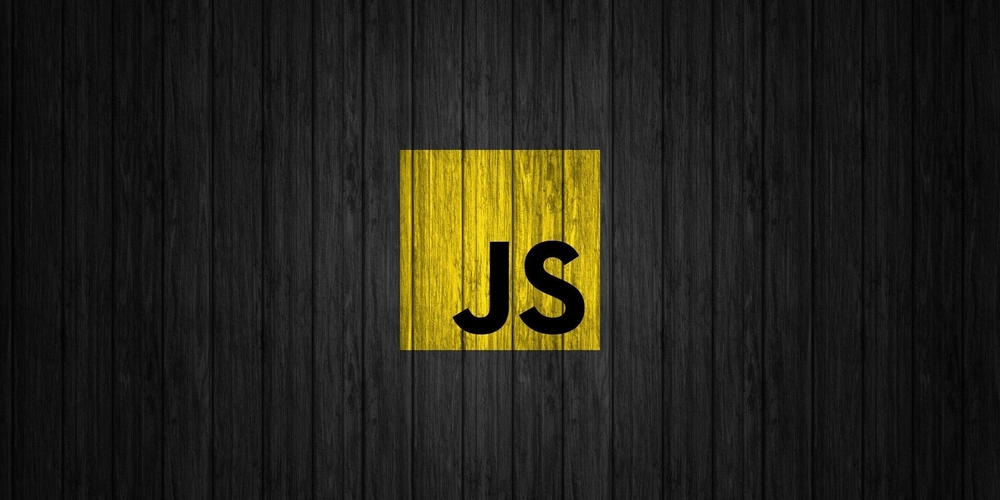

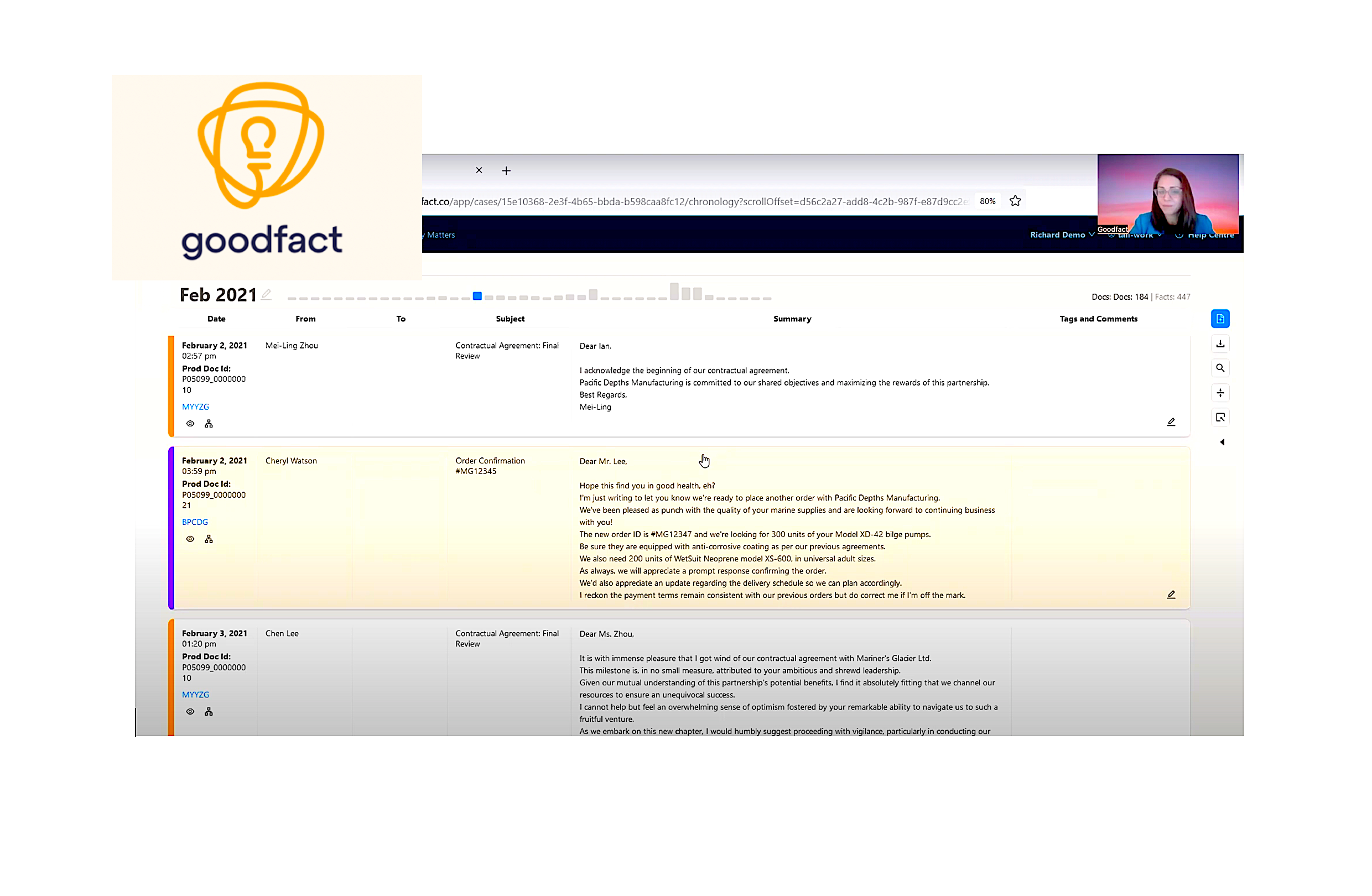






.webp?#)



















