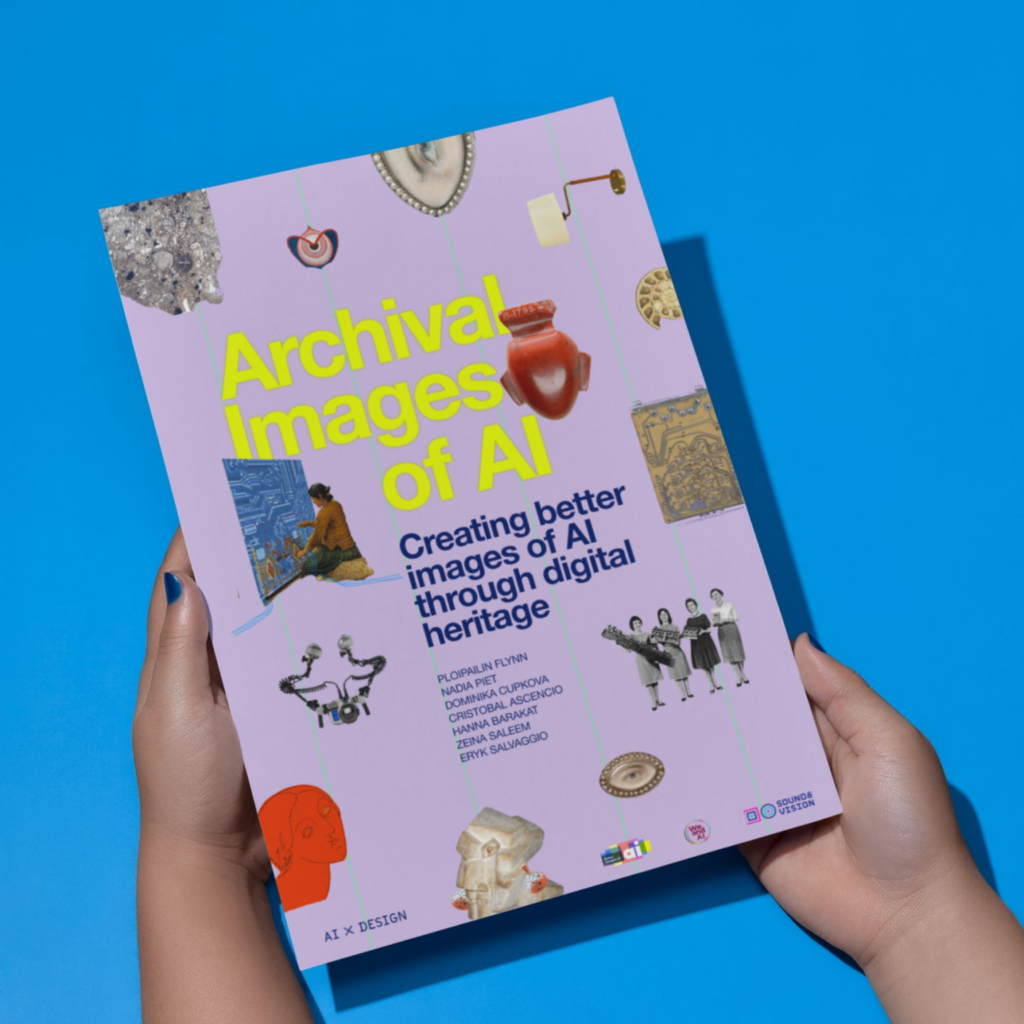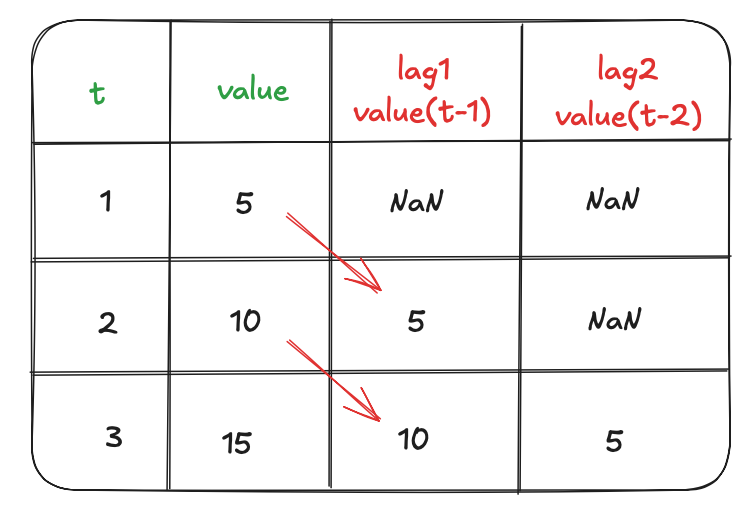Windows 10 PCs have been stuck in an update loop for days
The KB5048239 update for Windows 10 — which released a while ago on November 12, 2024 to make some improvements to the Windows Recovery Environment — is apparently causing headaches for some users. Anyone who tries to install the patch ends up stuck in a loop. Born’s Tech and Windows World blog has been getting emails from readers about the update, which installs correctly at first, but when Windows Update is opened again later, the same exact update is offered for installation. This occurs over and over again. Other system tools, like the Windows Event Viewer and Norton 360, show the update as successfully installed despite the issue. Similar reports can be found on the official Microsoft forum, where users describe the same problem across multiple different systems, with the first report submitted on January 10, 2025. Is there a fix for the update loop? As of this writing, the specific cause of the issue currently remains unknown. Meanwhile, the usual strategies to fix these kinds of problems — like restarting your PC or reinstalling Windows — apparently seem to have no effect. A lack of storage space has also been ruled out. Microsoft has not yet commented on the issue. If you’re affected, the only real solution at this time is to ignore the update until a fix is released. Given that this is a security patch, however, ignoring the update is less than ideal. To stay informed on progress, you can subscribe to the relevant forum post. Why is the update important? According to the support page, update KB5048239 is for Windows 10 systems that have an active Windows Recovery Environment (WinRE). WinRE is used to restore systems that can no longer be booted properly. KB5048239 is a security update for WinRE that provides some improvements and extra security. In addition, users need at least 250MB of free disk space to install the update. Further reading: How to create a Windows 10 recovery USB drive

The KB5048239 update for Windows 10 — which released a while ago on November 12, 2024 to make some improvements to the Windows Recovery Environment — is apparently causing headaches for some users. Anyone who tries to install the patch ends up stuck in a loop.
Born’s Tech and Windows World blog has been getting emails from readers about the update, which installs correctly at first, but when Windows Update is opened again later, the same exact update is offered for installation. This occurs over and over again. Other system tools, like the Windows Event Viewer and Norton 360, show the update as successfully installed despite the issue.
Similar reports can be found on the official Microsoft forum, where users describe the same problem across multiple different systems, with the first report submitted on January 10, 2025.
Is there a fix for the update loop?
As of this writing, the specific cause of the issue currently remains unknown. Meanwhile, the usual strategies to fix these kinds of problems — like restarting your PC or reinstalling Windows — apparently seem to have no effect. A lack of storage space has also been ruled out.
Microsoft has not yet commented on the issue. If you’re affected, the only real solution at this time is to ignore the update until a fix is released. Given that this is a security patch, however, ignoring the update is less than ideal. To stay informed on progress, you can subscribe to the relevant forum post.
Why is the update important?
According to the support page, update KB5048239 is for Windows 10 systems that have an active Windows Recovery Environment (WinRE). WinRE is used to restore systems that can no longer be booted properly.
KB5048239 is a security update for WinRE that provides some improvements and extra security. In addition, users need at least 250MB of free disk space to install the update.
Further reading: How to create a Windows 10 recovery USB drive